help
Jun 11, 2013 18:43:26 #
ed garrepy
Loc: Ocala, Florida
I am trying to submit a photo to the phoyo gallery and I can't get it entered, Can someone guide me through the process?
Jun 11, 2013 19:03:41 #
ed garrepy wrote:
I am trying to submit a photo to the phoyo gallery and I can't get it entered, Can someone guide me through the process?
You can click reply, or quote reply to my message as a test. When the text box comes up, scroll below the send button 'til you see "choose file." Click that and select your photo from your computer. Must be jpeg. When you click the "store original" button to the right, people can download your photo to view larger, read the exif data etc. (after you have the photo name showing to the right of "choose file," just click the send button above it.)
Jun 11, 2013 19:14:15 #
ed garrepy
Loc: Ocala, Florida
Hi Linda....I went to new topic, clicked on browse, selected a photo from my files, clicked on store original and entered a title in the appropriate box and nothing happened. No photo was brought over from my file to send,
Jun 11, 2013 19:23:06 #
ed garrepy wrote:
Hi Linda....I went to new topic, clicked on browse, selected a photo from my files, clicked on store original and entered a title in the appropriate box and nothing happened. No photo was brought over from my file to send,
Before you click "store original," you will see the name of the photo to the right of "choose file." How did you select your photo? Did you double-click the file itself? Is it a jpg?
Jun 11, 2013 19:24:47 #
Does your screen look like this? See what is to right of "choose file" in my screen snip.
note file name to right
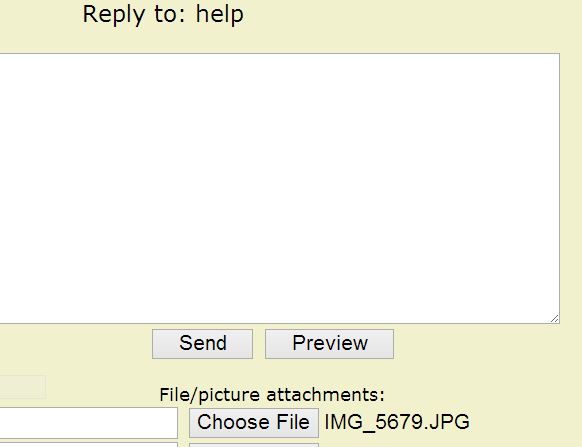
Jun 11, 2013 19:28:41 #
You also must put something in the text box, can't leave it blank when creating new topic.
Jun 11, 2013 19:33:14 #
ed garrepy
Loc: Ocala, Florida
my screen does not look like the one you sent. It has a box with a title area and then a blank section, under that box are three areas that say file, browse and store original. The directions are to click on browse, select the photo from your computer. When I do that nothing happens to give me anything to send.
Jun 11, 2013 19:42:16 #
ed garrepy wrote:
my screen does not look like the one you sent. It has a box with a title area and then a blank section, under that box are three areas that say file, browse and store original. The directions are to click on browse, select the photo from your computer. When I do that nothing happens to give me anything to send.
Interesting. What browser are you using? If Internet Explorer, try using Google Chrome.
Jun 11, 2013 22:09:56 #
Using my phone the majority of time when accessing UHH this same malady has befallen me. Have fought it several times to no end. What seems to work for me when it happens is to reboot the phone, and it usually works fine the next time.
Jun 11, 2013 23:06:55 #
ed garrepy
Loc: Ocala, Florida
I am accessing direct from the e-mail site so no browser is involved. I am clicking on the link sent to me via e-mail and opening a new topic from there.
Jun 11, 2013 23:09:02 #
ed garrepy
Loc: Ocala, Florida
I am not using my phone. I am using the my pictures site on my computer. I have tried everything I can think of to solve this but nothing works
Jun 12, 2013 00:48:19 #
Which leads to the possibility that it might be a site hiccup. Maybe too many Hoggers accessing at same time.
Jun 12, 2013 10:11:53 #
ed garrepy wrote:
I am not using my phone. I am using the my pictures site on my computer. I have tried everything I can think of to solve this but nothing works
Close your email, open a browser, download Google Chrome. Log in to uglyhedgehog.com via Chrome.
Jun 12, 2013 10:57:34 #
ed garrepy
Loc: Ocala, Florida
thanks Linda, this worked nicely..You can see my image under dogwood blossoms backlit. Your patience and help are much appreciated. We moved to Florida from Winthrop, ME after 32 years of ice and snow.
Jun 12, 2013 13:46:21 #
ed garrepy wrote:
thanks Linda, this worked nicely..You can see my image under dogwood blossoms backlit. Your patience and help are much appreciated. We moved to Florida from Winthrop, ME after 32 years of ice and snow.
Great! (lots of Mainiacs in Florida, I bet!)
If you want to reply, then register here. Registration is free and your account is created instantly, so you can post right away.

