What do you think
Nov 21, 2011 19:33:56 #
Nov 21, 2011 19:40:59 #
Nov 21, 2011 19:41:14 #
Daleg wrote:
critique
Nice color. Two things to try: Get real low to emphasize the sky & the grass as a silhouette & level the horizon
Nov 21, 2011 19:43:46 #
I was as low as i could get. There was a sand dune. I should have showed more sky and less dune
Nov 21, 2011 19:45:54 #
Nov 21, 2011 19:46:45 #
Nov 21, 2011 20:03:38 #
nice shot. the only thing i would do is crop out some of the dark area at the bottom. some is good but your picture has about 1/3 of it black. when you have black in a shot like this only a small amount should show. maybe next time check your histogram and see what it is telling you
Nov 21, 2011 20:09:55 #
I see what you mean. More sky and less black would look much nicer
did a quick crop and straighten any better

Nov 21, 2011 20:13:15 #
This is a shot that is very well done! I do have to agree with Chip that it could have used less of the dark area.
Overall this is a gorgeous shot!!
I should have also straightened it before framing. MY BAD
Overall this is a gorgeous shot!!
I should have also straightened it before framing. MY BAD
Less of the dark area, and framed. Now it needs your name on it, printed, and hung!!

Nov 21, 2011 20:22:24 #
Daleg wrote:
I see what you mean. More sky and less black would look much nicer
Nice!
Nov 21, 2011 20:25:33 #
Nov 21, 2011 20:37:11 #
Daleg wrote:
Love the touch you added how did you do it
It was done in Photoshop CS5.
Make edits to your orgional photo, then go to file, and choose new. I used 7.5 x 4.5 for this one.
Move your orgional over to the "new screen".
Then use your control + your T key to size your photo, leaving some room on all 4 sides (Use your ruler to do this).
Now in your layers palette, double click on layer one, and choose stroke. On color double click and use your eye dropper to choose a color within the photo, and click ok
Now where it says position, choose inside, and I always choose less than 10 for the size, and click okay.
Now choose background in your layers palette, double click, then click ok. Now under your colors palette choose an outside color to frame with. Go to your paintbucket and drop that color in.
That should do it for you
Nov 21, 2011 20:44:18 #
I don't have cs5 I have been using lightroom 3 and I just got elements 10 Need to figure that out
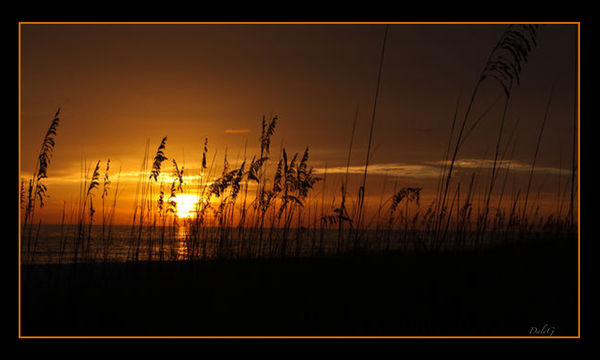
Nov 21, 2011 20:53:01 #
Daleg wrote:
I don't have cs5 I have been using lightroom 3 and I just got elements 10 Need to figure that out
I don't have elements, so I am not sure how that one works! :(
Nov 21, 2011 20:55:36 #
Thanks for everything. I did add my name and i think i will print and hang. This is a great site for some great advice
If you want to reply, then register here. Registration is free and your account is created instantly, so you can post right away.




