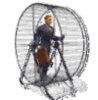Hi Folks, Can anyone help?
Jun 6, 2013 16:48:16 #
I have had to change my OS from XP to Windows 7. I now find that drivers for my canon scanner are not available for 64 bit systems. My question is, does anyone out there have any experience or knowledge about the Epson V 370 scanner.? It appears to have a good spec, but I haven't been able to find any consumer comments on it. Any comments would be greatly appreciated. Norman
Jun 6, 2013 17:02:03 #
Jun 7, 2013 09:05:06 #
Normanc wrote:
I have had to change my OS from XP to Windows 7. I now find that drivers for my canon scanner are not available for 64 bit systems. My question is, does anyone out there have any experience or knowledge about the Epson V 370 scanner.? It appears to have a good spec, but I haven't been able to find any consumer comments on it. Any comments would be greatly appreciated. Norman
For some equipment, the drivers that worked in XP will not work in 7. It may have been a ploy to sell new models. The Spyder monitor calibration tool was like this. It just will not work in 7. I've not checked lately to see if anyone has a work around. That being said, Microsoft did provide a way to run 32bit apps on a 64bit machine. Some apps just don't work.
As for the Epson Scanner, Epson seems to have taken the lead, IMHO, when it comes to digital imaging. Their scanners and printers are great and fairly nicely priced.
-Bob
Jun 7, 2013 09:07:15 #
Windows 7 comes in 32 bit and 64 bit versions. If you're using the 64 bit version then 32 bit drivers will not work.
To see what version you're using, open the explorer, right click on Computer, and select Properties.
Under System type: you will see which version you're running.
To see what version you're using, open the explorer, right click on Computer, and select Properties.
Under System type: you will see which version you're running.
Jun 7, 2013 09:17:20 #
lorenww wrote:
You should be able to install the 32 bit drivers with out a problem.
I agree. I've had no problems installing 32 bit software on my 64bit pc
Jun 7, 2013 09:31:05 #
Normanc wrote:
I have had to change my OS from XP to Windows 7. I now find that drivers for my canon scanner are not available for 64 bit systems. My question is, does anyone out there have any experience or knowledge about the Epson V 370 scanner.? It appears to have a good spec, but I haven't been able to find any consumer comments on it. Any comments would be greatly appreciated. Norman
I Googled "Epson V 370" and found: http://www.epson.com/cgi-bin/Store/support/supDetail.jsp?BV_UseBVCookie=yes&oid=216541&infoType=Downloads
Windows 64 bit drivers and software are available for a free download directly from Epson.
Your first place to search should be Google or Epson.
Jun 7, 2013 09:32:49 #
I have an Epson WF 500 and when my old computer bit the dust I bought a windows 7 version running 64 bit. I never had any problems with my printer not working properly. I just plugged it in and all worked as advertised.
Jun 7, 2013 09:37:41 #
It's true that 32 bit drivers will install on a 64 bit Windows 7 system, and they may even work. It depends on what they are designed to do. But in general a 32 bit driver will not work on 64 bit Windows 7. You can google "32 bit driver on 64 bit Windows 7 system" and you'll find links to Microsoft's website that specifically says this. It's also been my experience.
Selmslie has the best answer. You can download a 64 bit Epson driver for your scanner.
Selmslie has the best answer. You can download a 64 bit Epson driver for your scanner.
Jun 7, 2013 09:37:42 #
Windows 7 and Windows 8 have many opportunities to operate with 32bit software.
Right click on the file that starts the 32bit program and click run in administrator mode. Alternately also in the right click, look down at the bottom and see properties. Click on properties and third tab over to the right is 'compatability' click there and pick the system your program worked best at. Apply or save and then run the program. Should work
Sarge69
Right click on the file that starts the 32bit program and click run in administrator mode. Alternately also in the right click, look down at the bottom and see properties. Click on properties and third tab over to the right is 'compatability' click there and pick the system your program worked best at. Apply or save and then run the program. Should work
Sarge69
Jun 7, 2013 10:33:00 #
Had the same problem with my Epson scanner. I ended up scrapping it and buying a combo Canon printer scanner (MG2220). It's okay but I find the colour reproduction slightly different.
Saving space was one advantage. Scanner and printer as separate unhits took up twice as much space as well as needing more cables and AC plugs.
Saving space was one advantage. Scanner and printer as separate unhits took up twice as much space as well as needing more cables and AC plugs.
Jun 7, 2013 11:00:37 #
Jun 7, 2013 17:52:04 #
Normanc wrote:
I have had to change my OS from XP to Windows 7. I now find that drivers for my canon scanner are not available for 64 bit systems. My question is, does anyone out there have any experience or knowledge about the Epson V 370 scanner.? It appears to have a good spec, but I haven't been able to find any consumer comments on it. Any comments would be greatly appreciated. Norman
Windows 7 doesn't force you to use 64-bit drivers and works in 32-bit mode quite easily. I even have Internet Explorer 64 and 32 on mine. The 64-bit doesn't work but the 32-bit does. Win7 even has an XP-compatibility mode for solving minor problems, which I've had with a couple software programs.
I'm currently using a 6 year old Epson scanner, a 3 year old Epson photo printer, and a 5 year old Samsung laser printer, on Windows 7 and they were all originally bought for a different PC with XP.
Jun 7, 2013 21:24:56 #
Normanc wrote:
I have had to change my OS from XP to Windows 7. I now find that drivers for my canon scanner are not available for 64 bit systems. My question is, does anyone out there have any experience or knowledge about the Epson V 370 scanner.? It appears to have a good spec, but I haven't been able to find any consumer comments on it. Any comments would be greatly appreciated. Norman
Are you interested in keeping your canon? or just want to throw it overboard?
Here are some reviews for the V370...from amazon...there are more sources out there...just google v370 reviews
http://www.amazon.com/Epson-B11B207221-Perfection-Color-Scanner/product-reviews/B008ZDCZ8Y
Jun 8, 2013 04:58:40 #
I have Win7 and the Epson V500 scanner and it works great. 6400 x 9600 dpi resolution. Scans photos, slides, negatives, etc. Check Canon's website. I bought mine (referb) with free shipping for under $100.
Jun 8, 2013 05:52:32 #
Normanc wrote:
I have had to change my OS from XP to Windows 7. I now find that drivers for my canon scanner are not available for 64 bit systems. My question is, does anyone out there have any experience or knowledge about the Epson V 370 scanner.? It appears to have a good spec, but I haven't been able to find any consumer comments on it. Any comments would be greatly appreciated. Norman
I know it's not near the top of the range but I have a rather ancient Epsom SX125 & I have just plugged & played it 3 times (had no reason to use the driver) XP, Windows 7 then Windows 7 on to a laptop. Still running like a charm (compatable inks & on line paper). You can take the Micky out of me but the colour rendition suits me. Am I complacent or is there a brain washing session going on out there or am I just lucky?

If you want to reply, then register here. Registration is free and your account is created instantly, so you can post right away.