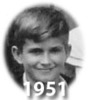Help with "Halo" in photoshop
Nov 20, 2011 12:08:29 #
How does one avoid and/or remove the "halo" after some corrections in photoshop? How does it form? I'm sure you can see the halo around Tea Kettle Mountain, 13819 elevation.


Nov 20, 2011 12:10:39 #
Nov 20, 2011 12:16:43 #
The first photo wasn't the one that I intended. The second one is tea kettle. The halo about which I am talking is the faint lightening around the edges of tea kettle.
Check out Photo Critique Section section of our forum.
Nov 20, 2011 16:47:36 #
docrob
Loc: Durango, Colorado
greymule wrote:
The first photo wasn't the one that I intended. The second one is tea kettle. The halo about which I am talking is the faint lightening around the edges of tea kettle.
I think thats called atmosphere. You could touch it up and get rid of the air if you want - which might end up looking much much worse. I'd leave it and train your brain not to see it.
Nov 20, 2011 16:49:21 #
Atmosphere, eh? And here I thought it was something I did wrong. Thank you for your help.
Nov 20, 2011 22:26:07 #
docrob
Loc: Durango, Colorado
Nope. You did nothing wrong. You can look at the "halo" and see well
the background is lighter than the rock.....looks normal to me but am sure other's might weigh in with different opinions.
the background is lighter than the rock.....looks normal to me but am sure other's might weigh in with different opinions.
Nov 20, 2011 23:07:35 #
Do you remember what you did to the image in Photoshop?
A lot depends on what corrections you made in Photoshop, and how you went about it.Just as an example, most images can use some sharpening, but too much will create haloes, especially in RGB or CMYK. One reason to convert to LAB and convert back at the end is that you can do your sharpening in the Lightness level, and get away with more sharpening without chromatic haloes than you can in other modes. Other filters and effects can also create problems.
A lot depends on what corrections you made in Photoshop, and how you went about it.Just as an example, most images can use some sharpening, but too much will create haloes, especially in RGB or CMYK. One reason to convert to LAB and convert back at the end is that you can do your sharpening in the Lightness level, and get away with more sharpening without chromatic haloes than you can in other modes. Other filters and effects can also create problems.
Check out Photo Critique Section section of our forum.
Nov 20, 2011 23:43:54 #
greymule wrote:
How does one avoid and/or remove the "halo" after some corrections in photoshop? How does it form? I'm sure you can see the halo around Tea Kettle Mountain, 13819 elevation.
Does the "halo" appear in your original, unprocessed photo? If not, it must be an artifact from your PP. Without knowing what PP you did, it would be hard to know what caused this. While the light "grey" halo resembles atmospheric air pollution, which is often seen shrouding valleys, this "halo" follows the upward contour of the mountain, and thus would not be a layer of fog or smog. This looks more like a color contamination which sometimes occurs when masking to create composite layers.
But, it is hard to imagine that you would have added this foreground peak as a layer in front of the background mountains. So, if this is an artifact from Ps, it is a new one to me.
It does appear to me that the sun light is coming down from beyond the very dark clouds, shinning onto the background mountain range. Possibly the sun light is also striking the far side of this peak and bouncing upward and outward, being diffused by some smoke, dust or moisture in the air. But, there does not seem to be that much dust or smoke. If the diffusion effect were caused by moisture, one would think that there would be a rainbow effect. But, I see no rainbow colors in the halo. If the source of the "halo" is back lighting, it should be visible in your original photo.
Nov 21, 2011 08:25:25 #
Thanks to everyone for his help. The amount of collective experience and knowledge in this group is very robust. I hope I can contribute as well. I don't remember exactly what I did in ps to this image, but I'll watch for another example and hopefully provide more insight.
Nov 21, 2011 08:53:46 #
I agree with graymule that this does not appear to be natural haze, or whatever.
The 'halo' looks like it might be the result of an 'unsharp mask' sharpening filter with the radius set at a large number. Do you remember using this filter? This filter finds edges, then lightens the lighter side and darkens the darker side of the edge. If the radius is large, then the lightened area will extend farther from the edge. If you look closely, you'll see that the edge of the mountain is also darkened about the same distance.
The 'halo' looks like it might be the result of an 'unsharp mask' sharpening filter with the radius set at a large number. Do you remember using this filter? This filter finds edges, then lightens the lighter side and darkens the darker side of the edge. If the radius is large, then the lightened area will extend farther from the edge. If you look closely, you'll see that the edge of the mountain is also darkened about the same distance.
Nov 21, 2011 08:57:34 #
I think you may be on to the problem. Maybe it would to start a new thread for sharpening in PS.
Check out AI Artistry and Creation section of our forum.
Nov 21, 2011 12:00:39 #
LeeG wrote:
I agree with graymule that this does not appear to... (show quote)
Mr. Lee G., You have a good eye. Guess I was tired last night; had been up for about 23 hours. This is not something I've seen much because I've always tried to keep the radius about as small as possible. Now, I'll have to experiment a little. This does create a surrealistic appearance, and might be useful for some images. But, then, to how many portraits would you really want add a "halo"? Maybe you deserve one for being so insightful. I might add one on my self-portrait, but would always say it is just my radiant personality.
Nov 21, 2011 12:49:47 #
docrob
Loc: Durango, Colorado
jf65625 wrote:
quote=greymule How does one avoid and/or remove t... (show quote)
This has become way too complex. Trying to guess what created this very small and in my opinion very inconsequential "halo." Clone it out if you hate it.
Nov 21, 2011 14:30:27 #
Sounds good to me. I was hoping to avoid it in the future. Here's another image with a more noticeable halo.
The "halo" to which I refer is the light sky in the upper right hand area of the image.
Thank you for your time.
The "halo" to which I refer is the light sky in the upper right hand area of the image.
Thank you for your time.

Nov 21, 2011 14:39:33 #
greymule wrote:
Sounds good to me. I was hoping to avoid it in the future. Here's another image with a more noticeable halo.
The "halo" to which I refer is the light sky in the upper right hand area of the image.Thank you for your time.
The "halo" to which I refer is the light sky in the upper right hand area of the image.Thank you for your time.
You should be able to correct that with the healing brush, shouldn't be hard to do. A lot of times when I'm sharpening a photo, I first enlarge it to 200 percent, and then sharpen. Makes over sharpening very visible, so you just then back off till it's better, or don't try any sharpening at all. If it's not in the original photo, it's something your doing in PS.
Mike
If you want to reply, then register here. Registration is free and your account is created instantly, so you can post right away.
Check out Photo Critique Section section of our forum.