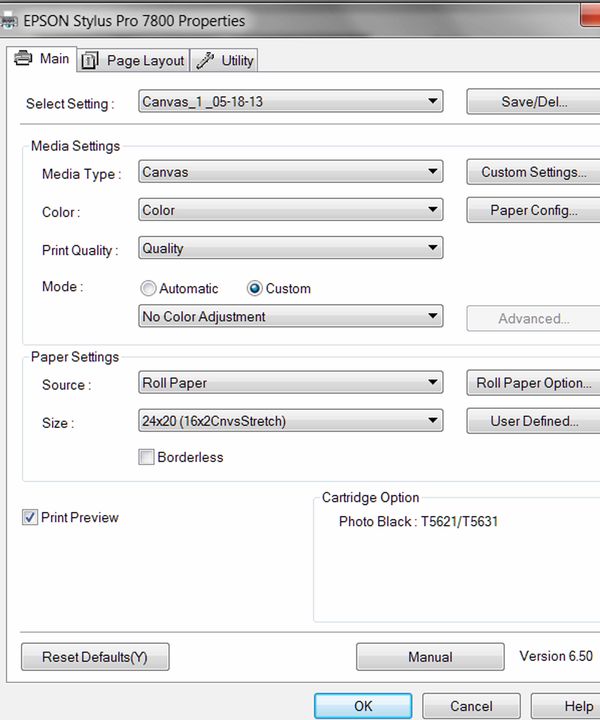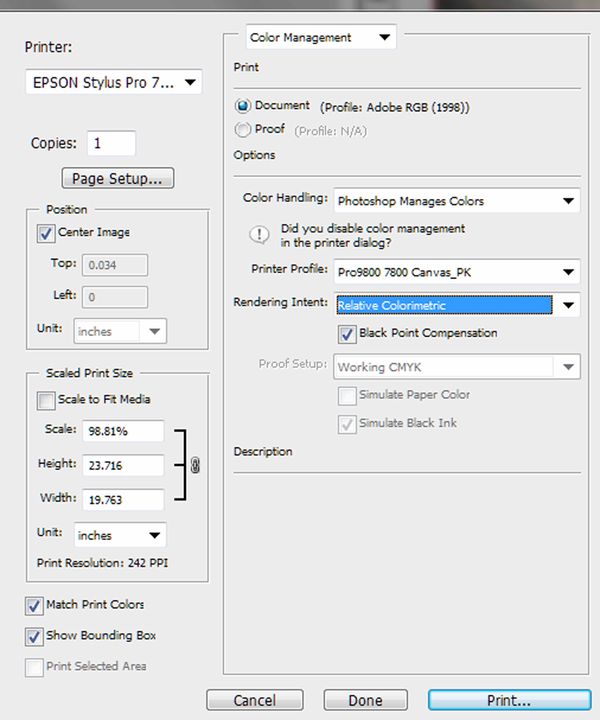Epson 7800 color printing problems
May 19, 2013 13:12:16 #
I have been struggling with getting an accurate printed image on my 7800 using canvas and lustre media. The monitor is calibrated to the lab that I sub to but the printer seems to not be in sync. I have installed and used an assortment of ICC profiles and have gone through dozens of combinations of printer and Photo shop settings. Printer managed color and Photo Shop managed color. . The media is Epson Lustre, and 3rd party canvas. I am not using genuine Epson Ink. The printer came with a healthy compliment of after market ink. I am using Win 7, 64 bit & Photo Shop CS3. I was hoping someone out there has encountered this same dilemma and has come up with a combo of settings that works on most papers using after market inks.
Any help would be appreciated. Thanks
Any help would be appreciated. Thanks
May 19, 2013 13:36:43 #
You have 2 major problems that I can see. First, you are using ink that does not match the printer profile. Second, you are using a monitor with a calibration from a different printer lab, and likely even a different process.
Either manually calibrate your monitor to the printers output, or get Epson ink and Epsons profiles for the paper you are using.
Either manually calibrate your monitor to the printers output, or get Epson ink and Epsons profiles for the paper you are using.
May 19, 2013 13:40:26 #
I have never and never will use Epson/canon ink, I have laser, dye sub and a3+, A4 printers and for 15 years have used compatibles.
I also never have and never will calibrate my printers/monitors, never needed to, and when I have tried the top calibration tools they have never worked.
Buy good compatibles from shops like 7dayshop.com, paper from photopaper direct, and don't believe that ONLY best paper and ink works.
I also never have and never will calibrate my printers/monitors, never needed to, and when I have tried the top calibration tools they have never worked.
Buy good compatibles from shops like 7dayshop.com, paper from photopaper direct, and don't believe that ONLY best paper and ink works.
May 20, 2013 12:08:43 #
MT Shooter wrote:
You have 2 major problems that I can see. First, you are using ink that does not match the printer profile. Second, you are using a monitor with a calibration from a different printer lab, and likely even a different process.
Either manually calibrate your monitor to the printers output, or get Epson ink and Epsons profiles for the paper you are using.
Either manually calibrate your monitor to the printers output, or get Epson ink and Epsons profiles for the paper you are using.
I agree with you MT.
Calibrate your monitor with a good tool and if you are using ink that isn't from the Epson then you better calibrate your printer using the paper and ink you plan to use so you can create your own icc profile. Keep in mind that you will still need to know how to 'proof' your images.
One other thing that bothers me in your explanation is you said, correct me if I'm wrong, that you use the printer to manage colors and you use Photoshop to manage colors. You can't do both at the same time or this will really screw things up. Use one or the other. Make sure you use the correct color space in Photoshop as well. It's best to 'convert to' sRGB color space for home printing and proofing.
May 20, 2013 12:31:40 #
To clarify....I know not to choose "printer manages color" and "PS manages color" at he same time. Its either or...What I meant was that I have done both, not simultaneously, to no avail. I had same problems after spending $800 or so on Genuine Epson ink with my 7600, genuine Epson paper and ICC profiles. Monitor was a CRT Trinitron flat screen. Same unsatisfactory results. My $100 Epson 4020 desktop printer produces better results than the $3000 7600 & 7800 at this time. I am not convinced that the 7600 or 7800 is this sensitive to after market inks and ICC profiles. I must doing something else wrong. I have searched the internet for a setting that would work but no luck. Every one wants to sell you something. Not one to give up easily just more frustrated at how difficult I may be making it. Thanks for your feed back.
May 20, 2013 14:46:04 #
rrg6481 wrote:
To clarify....I know not to choose "printer m... (show quote)
Why don't your upload one of the images here and let us take a look at it. Include a statement as to how the colors were wrong in print. Upload it as it is and don't let the save-as or save for web feature convert to sRGB. We need to see the exact file that you are trying to print.
May 20, 2013 16:29:59 #
I have attached 3 of of 5 images. 2 more coming in next repy
photo of canvas print
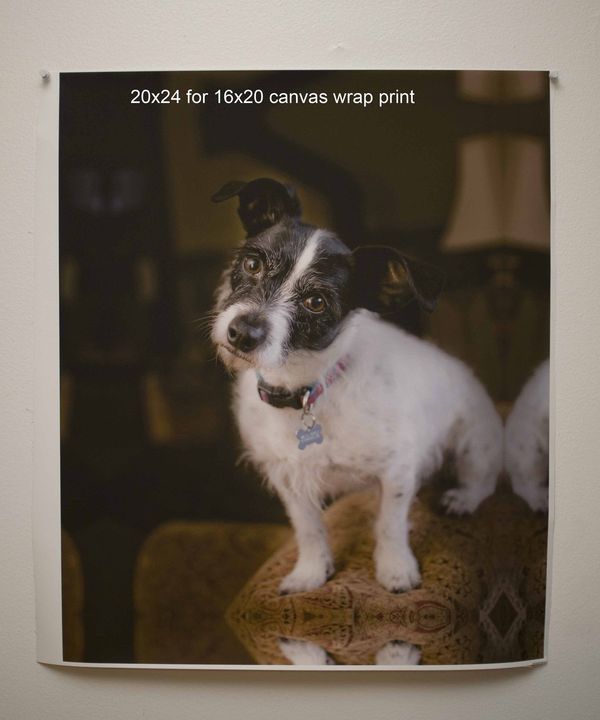
original .jpg image

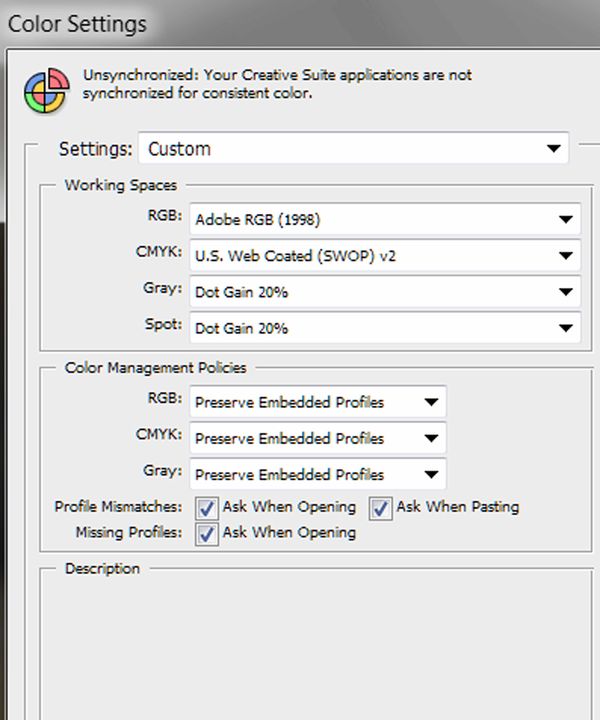
May 20, 2013 16:31:15 #
May 20, 2013 16:41:59 #
BTW...the photo of the print on wall was taken with a Nikon D300 with flash bounced off ceiling...looks exactly on computer monitor as print on wall
If you want to reply, then register here. Registration is free and your account is created instantly, so you can post right away.