Photo Collages
May 16, 2013 10:56:06 #
I have a client who wants me to create a photo collage with 30 images and I must admit that I have never made a collage, so this seems pretty daunting to me. I do have Elements 11 and I found that it will make photo collages...but with a limit of 8 photos.
I don't mind buying a special software package, or doing it online..I just need your help / recommendations on how to create a 30 photo collage!
I thank you for any suggestions on how to do this!!
I don't mind buying a special software package, or doing it online..I just need your help / recommendations on how to create a 30 photo collage!
I thank you for any suggestions on how to do this!!
May 16, 2013 10:59:14 #
balexander101 wrote:
I have a client who wants me to create a photo collage with 30 images and I must admit that I have never made a collage, so this seems pretty daunting to me. I do have Elements 11 and I found that it will make photo collages...but with a limit of 8 photos.
I don't mind buying a special software package, or doing it online..I just need your help / recommendations on how to create a 30 photo collage!
I thank you for any suggestions on how to do this!!
I don't mind buying a special software package, or doing it online..I just need your help / recommendations on how to create a 30 photo collage!
I thank you for any suggestions on how to do this!!
Picasa is free from Google and does this very nicely!
May 16, 2013 12:11:36 #
May 16, 2013 12:39:49 #
balexander101 wrote:
Will Picasa do 30 photos in one collage?
I believe so. When I was trying it, I just created a folder to hold copies of the photos I wanted in it and it created from all of the files.
These were from a folder with over 90 files.
Picasa offers several different layouts too. Then you can edit once it creates its version.
You can also create custom paper sizes by creating "Custom Aspect"


May 16, 2013 13:03:21 #
You might be able to find a free template for elements:
try coffeeshop blog: http://www.thecoffeeshopblog.com/p/coffeeshop-storyboards-and-frames.html
try coffeeshop blog: http://www.thecoffeeshopblog.com/p/coffeeshop-storyboards-and-frames.html
May 16, 2013 13:30:32 #
Just make a new document, then drag a photo onto the document you just created, it will be a separate layer. Next use the move tool to make your new layer smaller, by dragging the corners inward. Move it to where you want it. Repeat 29 times.
You can go back to each layer to adjust the size or position of that photo, and in the layers palette, you can change the order in which they are stacked. It can be kind of fun.
You can go back to each layer to adjust the size or position of that photo, and in the layers palette, you can change the order in which they are stacked. It can be kind of fun.
May 16, 2013 21:48:16 #
May 16, 2013 23:03:38 #
balexander101 wrote:
I have a client who wants me to create a photo collage with 30 images and I must admit that I have never made a collage, so this seems pretty daunting to me. I do have Elements 11 and I found that it will make photo collages...but with a limit of 8 photos.
I don't mind buying a special software package, or doing it online..I just need your help / recommendations on how to create a 30 photo collage!
I thank you for any suggestions on how to do this!!
I don't mind buying a special software package, or doing it online..I just need your help / recommendations on how to create a 30 photo collage!
I thank you for any suggestions on how to do this!!
A while back, someone here gave us access to a program he wrote to do just that. I'll see if I can find it tomorrow.
May 16, 2013 23:03:40 #
balexander101 wrote:
I have a client who wants me to create a photo collage with 30 images and I must admit that I have never made a collage, so this seems pretty daunting to me. I do have Elements 11 and I found that it will make photo collages...but with a limit of 8 photos.
I don't mind buying a special software package, or doing it online..I just need your help / recommendations on how to create a 30 photo collage!
I thank you for any suggestions on how to do this!!
I don't mind buying a special software package, or doing it online..I just need your help / recommendations on how to create a 30 photo collage!
I thank you for any suggestions on how to do this!!
A while back, someone here gave us access to a program he wrote to do just that. I'll see if I can find it tomorrow.
May 16, 2013 23:04:23 #
balexander101 wrote:
I have a client who wants me to create a photo collage with 30 images and I must admit that I have never made a collage, so this seems pretty daunting to me. I do have Elements 11 and I found that it will make photo collages...but with a limit of 8 photos.
I don't mind buying a special software package, or doing it online..I just need your help / recommendations on how to create a 30 photo collage!
I thank you for any suggestions on how to do this!!
I don't mind buying a special software package, or doing it online..I just need your help / recommendations on how to create a 30 photo collage!
I thank you for any suggestions on how to do this!!
A while back, someone here gave us access to a program he wrote to do just that. I'll see if I can find it tomorrow.
May 16, 2013 23:38:23 #
balexander101 wrote:
I have a client who wants me to create a photo collage with 30 images and I must admit that I have never made a collage, so this seems pretty daunting to me. I do have Elements 11 and I found that it will make photo collages...but with a limit of 8 photos.
I don't mind buying a special software package, or doing it online..I just need your help / recommendations on how to create a 30 photo collage!
I thank you for any suggestions on how to do this!!
I don't mind buying a special software package, or doing it online..I just need your help / recommendations on how to create a 30 photo collage!
I thank you for any suggestions on how to do this!!
I use Shape Collage Pro. I love it!!!
http://www.shapecollage.com/download
Here is a sample of what you can do with this program. Click on the More button to see all the possibilities.
http://www.shapecollage.com/collages
You can save your collage with all the layers intact in the PSD format. Then, you open your file in Photoshop or Photoshop Elements and edit it (rotate the photos, reorder them, etc.).
May 17, 2013 00:35:06 #
balexander101 wrote:
Thanks Wahawk! I tried Picasa and it will be perfect!!
Glad it will work. I have used it for smaller collages and liked how it would set up a layout, but then let you edit any way you want.
May 17, 2013 07:36:50 #
Picasa by Google is great for creating colages - dont think there is an upper limit save or getting decent sized pics in the finished collage.
Here are a couple I created using the free, and great, program Picasa.
Here are a couple I created using the free, and great, program Picasa.
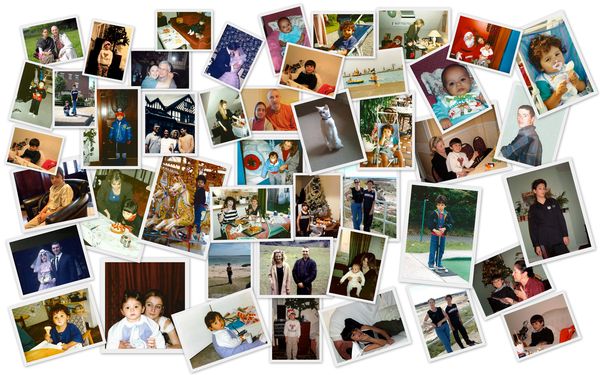

May 17, 2013 07:46:22 #
Elements 10 will allow more...I have done it. Might have used scrapbook page. Or try going into full edit with the collage and adding more frames.
May 17, 2013 07:58:49 #
balexander101 wrote:
Will Picasa do 30 photos in one collage?
Here's one I did with Picasa. I've done many collages with Picasa. It works really well. Much easier than Elements, I think.

If you want to reply, then register here. Registration is free and your account is created instantly, so you can post right away.





