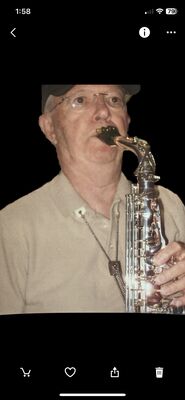Nikon D 90 pop up flash
May 13, 2013 15:06:48 #
Hi
Can any body tell me how to set my pop up flash as every time it give me under expose, when I increase f # I get over expose or out of focus what to do? I will welcome some advice
Thanks in advance
Can any body tell me how to set my pop up flash as every time it give me under expose, when I increase f # I get over expose or out of focus what to do? I will welcome some advice
Thanks in advance
May 13, 2013 15:16:19 #
You can download the manual here
http://www.nikonusa.com/pdf/manuals/kie88335f7869dfuejdl=-cww2/D90_en.pdf
Page 70 on and I don't have a D90 just googled it
http://www.nikonusa.com/pdf/manuals/kie88335f7869dfuejdl=-cww2/D90_en.pdf
Page 70 on and I don't have a D90 just googled it
May 13, 2013 17:47:14 #
Sounds like your 'on-camera' flash is set for manual.
Go into the menus and change it to TTL.
Go into the menus and change it to TTL.
May 13, 2013 17:52:07 #
May 14, 2013 00:18:21 #
Bram boy
Loc: Vancouver Island B.C. Canada
JR1 wrote:
You can download the manual here
http://www.nikonusa.com/pdf/manuals/kie88335f7869dfuejdl=-cww2/D90_en.pdf
Page 70 on and I don't have a D90 just googled it
http://www.nikonusa.com/pdf/manuals/kie88335f7869dfuejdl=-cww2/D90_en.pdf
Page 70 on and I don't have a D90 just googled it
Change it through the lens then go in where you can set certan buttons and set your fn button in the front to. Fire one flash once you push it that setS all the flash that follow to just the strength for that distence . and if you move away from that spot by any amount hit it again tell it flashes for the gdistance you want again your flash has to be out . Ill look at mine and get back to you
May 14, 2013 00:35:23 #
Bram boy
Loc: Vancouver Island B.C. Canada
[quote=Bram boy]Change it through the lens then go in where you can set certan buttons and set your fn button in the front to. Fire one flash once you push it that setS all the flash that follow to just the strength for that distence . and if you move away from that spot by any amount hit it again tell it flashes for the gdistance you want again your flash has to be out . Ill look at mine and get back to you[/quote
Ok hit Your info button on the back two times that lights it upthen scroll along tell you get to fn and the flash pic. Hit ok now turn your flash on point at some thing hit your fn button on front the flash should go off now your ready for any time you can only asign your fn button for one thing at a time i just leave mine there tell i want something else , let me know how you make out
Ok hit Your info button on the back two times that lights it upthen scroll along tell you get to fn and the flash pic. Hit ok now turn your flash on point at some thing hit your fn button on front the flash should go off now your ready for any time you can only asign your fn button for one thing at a time i just leave mine there tell i want something else , let me know how you make out
May 14, 2013 11:21:54 #
Bram boy wrote:
Ok hit Your info button on the back two times that lights it upthen scroll along tell you get to fn and the flash pic. Hit ok now turn your flash on point at some thing hit your fn button on front the flash should go off now your ready for any time you can only asign your fn button for one thing at a time i just leave mine there tell i want something else , let me know how you make out
Ok hit Your info button on the back two times that lights it upthen scroll along tell you get to fn and the flash pic. Hit ok now turn your flash on point at some thing hit your fn button on front the flash should go off now your ready for any time you can only asign your fn button for one thing at a time i just leave mine there tell i want something else , let me know how you make out
Wow, I can't make heads nor tails of what Bram boy is trying to say.
May 14, 2013 13:30:26 #
Bram boy
Loc: Vancouver Island B.C. Canada
Wall-E wrote:
Wow, I can't make heads nor tails of what Bram boy is trying to say.
It not hard if you have the d90 in your hands then follow what i say , what part dont you get?
May 14, 2013 13:42:01 #
Bram boy wrote:
It not hard if you have the d90 in your hands then follow what i say , what part dont you get?
Poorly constructed sentences, acronyms without explanation, lack of punctuation........
May 14, 2013 13:52:56 #
Bram boy
Loc: Vancouver Island B.C. Canada
Wall-E wrote:
Wow, I can't make heads nor tails of what Bram boy is trying to say.
ok here is a longer way get into custom setting menu, then scroll to
Fcontrols hit ok scroll to assign func button thenhitright arrow scrooll to fv lock hit ok your done . Now pop your flash up aim now hit your fn button yourflash is now set for that distance tell you turn camera off or fold your flash back . But the next time you are using your flash just aim and hit your fn button
May 14, 2013 15:14:32 #
Bram boy
Loc: Vancouver Island B.C. Canada
Wall-E wrote:
Wow, I can't make heads nor tails of what Bram boy is trying to say.
Its plane as day hit your info button two times , now scrol to the lighting bolt ,
Now hit OK now scroll to fv hit ok . Your done now hit fn with your flash popped up . If you cant follow this then you dont have a d90 or your just plane nuts
May 14, 2013 21:56:41 #
What has the fn button got to do with this?? Check out Wall E 's answer. Check that flash is set for TTL and not manual.
May 14, 2013 23:18:19 #
Bram boy
Loc: Vancouver Island B.C. Canada
[quote=Poppix]What has the fn button got to do with this?? Check out Wall E 's answer. Check that flash is set for TTL and not manual.[/quote
Good greaf you can read , do you have a d90 turn your camera on now hit your info ok hit it again right away do ypu not see the stuff on the bottom
Now simply scroll to where the bolt of lighting is and the fn is togeather hit OK
Now your on a different page Scroll to F V lock hit ok now your done when ever you want to take a pic. Pop your flash up or on, aim at subject hit your fn button on the front of the camera with your pointing finger its the little black button on the right side of the lens. Now if your snapping away you wont have to change that tell you change spots from where you were . If you close your flash or turn your camera off you can still take pic as you normaly would or you can pop your flash up and pop the fn button and your premeasured for that distance tell you move a a few feet eather way . It saves your battery by using only the power that you need . How long have you had your camera any way . I cant keep typping this out asim not a typest
Im a hunt and peck .
Good greaf you can read , do you have a d90 turn your camera on now hit your info ok hit it again right away do ypu not see the stuff on the bottom
Now simply scroll to where the bolt of lighting is and the fn is togeather hit OK
Now your on a different page Scroll to F V lock hit ok now your done when ever you want to take a pic. Pop your flash up or on, aim at subject hit your fn button on the front of the camera with your pointing finger its the little black button on the right side of the lens. Now if your snapping away you wont have to change that tell you change spots from where you were . If you close your flash or turn your camera off you can still take pic as you normaly would or you can pop your flash up and pop the fn button and your premeasured for that distance tell you move a a few feet eather way . It saves your battery by using only the power that you need . How long have you had your camera any way . I cant keep typping this out asim not a typest
Im a hunt and peck .
May 15, 2013 00:20:31 #
Bram boy
Loc: Vancouver Island B.C. Canada
Poppix wrote:
What has the fn button got to do with this?? Check out Wall E 's answer. Check that flash is set for TTL and not manual.
And mine is in auto all the time any way once you have it the way i said to set it you can put it in manual butit will go right back to auto unless you want it in manual then you will have to take it out of what i have just said and put it in manual but this is just another wayto keep it in auto if you just use auto its putting out more out more light than you need and cutting your flash of sooner . But if you do it the way i said your only using the power you need yhe other way your using a bit more juice at the start then cutting it off early
What uses the least gas a car that you floor it , the peddel to the metal for a block or a gradual slower gas peddel for a block
May 15, 2013 12:25:16 #
Bram boy wrote:
I cant keep typping this out asim not a typest
Im a hunt and peck .
Im a hunt and peck .
Then do the rest of us a favor, and read your messages 3 times before posting. Try adding appropriate capitals, spaces and punctuation. Use a spell checker. Would you read a newspaper written like you type? Well written, clean copy, gets more respect.
If you want to reply, then register here. Registration is free and your account is created instantly, so you can post right away.