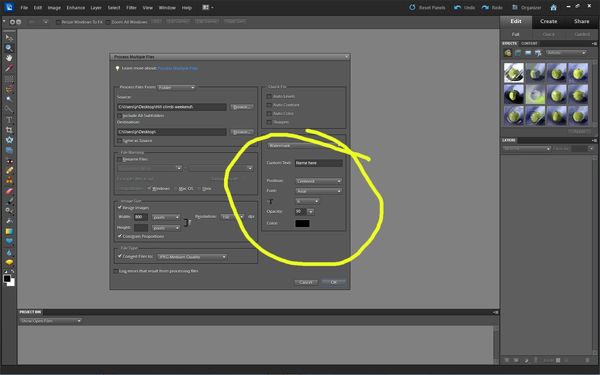Putting name on photos
May 9, 2013 10:58:02 #
I use Aperture for editing but it doesn't support text so I have no way to add my name to my photos. Any suggestions for an app for that? Would like to do it in batch preferably.
May 9, 2013 11:05:08 #
I join you in wishing to put name and copyright data on all of my photos (over 1500) Gabe
May 9, 2013 11:23:30 #
May 9, 2013 11:23:45 #
Use Picasa (free download from Google)
When you export it gives an automatic option to add your name/watermark on your pictures. Just export the files to a new directory so that you preserve the original, unmarked photos for later work if needed.
When you export it gives an automatic option to add your name/watermark on your pictures. Just export the files to a new directory so that you preserve the original, unmarked photos for later work if needed.
May 9, 2013 13:08:33 #
May 9, 2013 13:09:10 #
JR1 wrote:
Couldn't be easier in elements batch processing
I don't do Photoshop
May 9, 2013 13:13:15 #
May 9, 2013 13:20:46 #
mainelady wrote:
Thanks, I think I can do that.
If you want the copyright symbol © to show up, when you enter the info into the box during the 'export' function, hold the ALT key while typing 0169 on the numeric keypad.
May 9, 2013 13:23:50 #
Or GIMP
http://sourceforge.net/projects/gimp-win/files/GIMP%20%2B%20GTK%2B%20%28stable%20release%29/GIMP%202.8.4/gimp-2.8.4-setup.exe/download?accel_key=71%3A1368119816%3Ahttp%253A//www.gimp.org/downloads/%3Ad35c78e5%2473036eeca7764337fc0872dfaa81a2dffec156cd&click_id=405100dc-b8cc-11e2-a482-0200ac1d1d8b&source=accel
Then go here
http://www.youtube.com/watch?v=KTN_s3bSpb0
http://sourceforge.net/projects/gimp-win/files/GIMP%20%2B%20GTK%2B%20%28stable%20release%29/GIMP%202.8.4/gimp-2.8.4-setup.exe/download?accel_key=71%3A1368119816%3Ahttp%253A//www.gimp.org/downloads/%3Ad35c78e5%2473036eeca7764337fc0872dfaa81a2dffec156cd&click_id=405100dc-b8cc-11e2-a482-0200ac1d1d8b&source=accel
Then go here
http://www.youtube.com/watch?v=KTN_s3bSpb0
May 9, 2013 13:56:16 #
May 9, 2013 14:10:17 #
May 10, 2013 05:34:20 #
May 10, 2013 08:06:06 #
May 10, 2013 08:24:43 #
May 10, 2013 08:26:16 #
PhotoGator
Loc: Florida
Wahawk wrote:
Use Picasa (free download from Google)
When you export it gives an automatic option to add your name/watermark on your pictures. Just export the files to a new directory so that you preserve the original, unmarked photos for later work if needed.
When you export it gives an automatic option to add your name/watermark on your pictures. Just export the files to a new directory so that you preserve the original, unmarked photos for later work if needed.
Could the same be done in LR 3?
If you want to reply, then register here. Registration is free and your account is created instantly, so you can post right away.