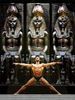Storage
May 5, 2013 20:40:48 #
Just wanted to make a comment about a paid storage service I used. I had an incident and restored my computer. I'm super mad because when I recovered it, I got thumb nail size photos back in the restore. These are of no use to me and I'm not renewing. I no longer have these photos in their original size. I am now using hard drives and have bought a hard drive reader that I can hook up USB. I cried and now that I have it all out of my system you can be assured that the well advertised back-up company will never again be utilized in this house!
May 5, 2013 20:46:30 #
surenuff wrote:
Just wanted to make a comment about a paid storage... (show quote)
Would you please post the name of the online storage provider?
Just a reminder, a single backup is not a secure backup.
I myself try to maintain at least two backups taking the "grandfather, father, son" approach.
May 5, 2013 20:51:52 #
Unknown as to what storage site it is, but maybe it has the option as to what file size to save to?
May 5, 2013 21:08:40 #
I wasn't going to give the name, but it was Carbonite. If they had an option to pick the size I was unaware of it and certainly would have chosen to leave original size. HDD sounded like a good idea. I have some things backed up on an external HD but I have had 2 go bad on me all ready and I do not want to lose anything else, so now I am backing up to a HD and hoping for the best and I know they go bad too, but at least I have them in 2 places now.
May 5, 2013 21:51:52 #
surenuff wrote:
I wasn't going to give the name, but it was Carbonite. If they had an option to pick the size I was unaware of it and certainly would have chosen to leave original size. HDD sounded like a good idea. I have some things backed up on an external HD but I have had 2 go bad on me all ready and I do not want to lose anything else, so now I am backing up to a HD and hoping for the best and I know they go bad too, but at least I have them in 2 places now.
I use JimmyDrive for my offsite backup because it was a freebee with unlimited storage but am unhappy with it because of bandwidth throttling. With 4TB of photos it is akin to pushing an elephant down a straw. My estimate is that it will take over 4 months to fully backup my data drive running 24/7 at between 250 - 300 KB/s :-( :thumbdown:
You get unlimited storage but they limit your upload to 12.5% (Max) of your ISP's upload speed. Comcast runs about 2-3 MB/s.
When my free year is up with Jimy Drive I intend to switch to CrashPlan...see:
http://www.crashplan.com/carboniteswitcher/
May 5, 2013 22:45:25 #
robert-photos wrote:
I use JimmyDrive for my offsite backup because it ... (show quote)
I'm keeping this info for when my plan is up. Big thing, do they back up and restore to original size? That is so paramount with me
May 6, 2013 01:24:31 #
surenuff wrote:
I'm keeping this info for when my plan is up. Big thing, do they back up and restore to original size? That is so paramount with me
It appears so but to be sure I would contact support
to answer that question and to determine their response time.
I have quickly gone through the on line support pages:
http://support.crashplan.com/
There is quite a bit of detailed information but I wasn't able to drill down quickly to answer your question (which, by the way, also concerns me and something I hadn't thought about).
Cloud storage acts as my off-site backup and is my last resort. For speed and reliability I prefer my DROBO (an external RAID5 array consisting of 5-4TB HDs) as my primary backup plus double archiving to bare HD's via a Star Tech HD docking station. My main data drive is an internal RAID5 array consiting of 5-2TB WD Black Enterprise HDs.
May 6, 2013 06:00:26 #
What is the name of the company ? Hope it isn't the one I use.
surenuff wrote:
Just wanted to make a comment about a paid storage... (show quote)
May 6, 2013 08:10:47 #
jjwright71
Loc: Lubbock,Tx
surenuff wrote:
Yep,knew it had to be carbonite ,fought with them on fone for over 4 hours trying to get my data back,never really got it all ,but stayed with then cause i had 3 computers on line with them, 4 mo later had another drive go sown spen 4and ahalf days on fone tryin to get some dude from bangladesh to understand an get my data back ,so i am outer there with 11 mo left on my contract ,bottom line:DO NOT USE CARBONITE!!I wasn't going to give the name, but it was Carbonite. If they had an option to pick the size I was unaware of it and certainly would have chosen to leave original size. HDD sounded like a good idea. I have some things backed up on an external HD but I have had 2 go bad on me all ready and I do not want to lose anything else, so now I am backing up to a HD and hoping for the best and I know they go bad too, but at least I have them in 2 places now.
May 6, 2013 08:24:51 #
Pkaszubski
Loc: Wyoming, OH
surenuff wrote:
I wasn't going to give the name, but it was Carbonite. If they had an option to pick the size I was unaware of it and certainly would have chosen to leave original size. HDD sounded like a good idea. I have some things backed up on an external HD but I have had 2 go bad on me all ready and I do not want to lose anything else, so now I am backing up to a HD and hoping for the best and I know they go bad too, but at least I have them in 2 places now.
I use Carbonite and just lost my main data drive with 552 gig including most of my pictures. All of my financial, business, and .nef files were restored as written. It is an extremely slow process, but I didn't lose anything. I use their app on my iPad so I can access all of my data while traveling without hauling a laptop. Have recommended them and will continue to based on my experience, but will go back to my network backup after reading this in addition to external plan.
May 6, 2013 08:32:28 #
Most desk top computers have the ability to install several internal hard drives. Intstall a removable bay in one of your available slots. The door on the front of the bay can be opened and you can swap drives as often as you like. This makes for a simple and efficient back up drive.
The removable bays like the one shown cost anywhere from $10 to $75 depending on the quality of the build.
The removable bays like the one shown cost anywhere from $10 to $75 depending on the quality of the build.
Drive bay that allows swapping drives

May 6, 2013 08:47:19 #
surenuff wrote:
Just wanted to make a comment about a paid storage... (show quote)
I recently purchased a Seagate Backup Plus for my main laptop. It's two terabytes so it's got plenty of space. It hooks up via USB and the software is pre-loaded on the drive which is the size of a small paperback book. Works like a charm.
May 6, 2013 08:48:47 #
What about DVDs and CDs as storage?
That's what I use, so far so good.
That's what I use, so far so good.
May 6, 2013 09:11:14 #
romanticf16
Loc: Commerce Twp, MI
kaz6756 wrote:
What about DVDs and CDs as storage?
That's what I use, so far so good.
That's what I use, so far so good.
They aren't a reliable media for long term storage. Neither are storing images on removable camera memory- it isn't designed for long term storage either. Items stored on hard drives need to be opened and run occasionally or they too can become corrupted.
May 6, 2013 10:09:27 #
Surenuff, your pictures are there, you're just not seeing them right. Once the camera button is pressed, the image becomes a FILE, an organized collection of bits in mass storage (a memory chip, a hard drive), that has a name (dscn-1234), a date-time, a size and an address. File management software (Windows explorer) lets you move that file, re-name it, etc. Only image software (Photoshop, Faststone) can turn that file back into an image and CHANGE ITS SIZE.
Backup software sends FILES from one mass storage to another. Such programs cannot know what the files are (images, documents, programs) they can only copy the files bit-by-bit from one place (your drive) to another (the cloud, a separate disk). They cannot change image sizes, improve your writing, or catch bugs in your programs. They can only compare to make sure the copy is identical to the source.
Some of us have remote back-up (the "cloud) AND local backup (a mirror drive). Disk failure can be fixed locally, you recover from a fire using the cloud.
Don't panic, find somebody who can look at YOUR computer with YOUR software.
Backup software sends FILES from one mass storage to another. Such programs cannot know what the files are (images, documents, programs) they can only copy the files bit-by-bit from one place (your drive) to another (the cloud, a separate disk). They cannot change image sizes, improve your writing, or catch bugs in your programs. They can only compare to make sure the copy is identical to the source.
Some of us have remote back-up (the "cloud) AND local backup (a mirror drive). Disk failure can be fixed locally, you recover from a fire using the cloud.
Don't panic, find somebody who can look at YOUR computer with YOUR software.
If you want to reply, then register here. Registration is free and your account is created instantly, so you can post right away.