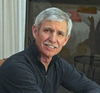Canon 5D vs. 5D Mark II
Apr 15, 2013 16:12:45 #
Hi Folks,
Once a year, I shoot a dance performance for a local dance group. Its rather dark on the stage they perform on and while I get some good shots, most are blurred due to movement (after all, they are dancing). I shoot with a Canon 5D (on a tripod, with remote release, IS off) and a Canon EF 70-200mm f/2.8L IS lens. I set the ISO between 400 and 640 and dont like to go faster than that due to degrading quality at 800 and above. The aperture is usually at 2.8.
For those with experience using both the 5D and the 5D Mark II, is the low light performance that much better on the Mark II that it would be worth renting one for the weekend? By the way, I dont charge for the pictures or my time so the cost would come out of my pocket. Im willing to do so, but only if the Mark II would produce substantially better images at ISOs faster than 800, which would allow me to use a faster shutter speed.
Once a year, I shoot a dance performance for a local dance group. Its rather dark on the stage they perform on and while I get some good shots, most are blurred due to movement (after all, they are dancing). I shoot with a Canon 5D (on a tripod, with remote release, IS off) and a Canon EF 70-200mm f/2.8L IS lens. I set the ISO between 400 and 640 and dont like to go faster than that due to degrading quality at 800 and above. The aperture is usually at 2.8.
For those with experience using both the 5D and the 5D Mark II, is the low light performance that much better on the Mark II that it would be worth renting one for the weekend? By the way, I dont charge for the pictures or my time so the cost would come out of my pocket. Im willing to do so, but only if the Mark II would produce substantially better images at ISOs faster than 800, which would allow me to use a faster shutter speed.
Apr 15, 2013 16:25:00 #
What is worse blurred photos or photos that may be a little grainer? "Film is cheap"...and for what you are getting paid I would give it a try.
What about increasing the light on the stage?
What about increasing the light on the stage?
Apr 15, 2013 16:32:23 #
If you are going to rent another camera,why not rent a 5D MK III instead of the 5D MK II?
The 5D MK II will give you about three f-stops increase while the 5D MK III will give you about five f-stops over the 5D.
A concern I would have is using the lens wide open. The lens is not at it's best at f-2.8. A little noise can probably be cleaned up in post processing.
The 5D MK II will give you about three f-stops increase while the 5D MK III will give you about five f-stops over the 5D.
A concern I would have is using the lens wide open. The lens is not at it's best at f-2.8. A little noise can probably be cleaned up in post processing.
Apr 15, 2013 17:23:45 #
haroldross wrote:
If you are going to rent another camera,why not rent a 5D MK III instead of the 5D MK II?
The 5D MK II will give you about three f-stops increase while the 5D MK III will give you about five f-stops over the 5D.
A concern I would have is using the lens wide open. The lens is not at it's best at f-2.8. A little noise can probably be cleaned up in post processing.
The 5D MK II will give you about three f-stops increase while the 5D MK III will give you about five f-stops over the 5D.
A concern I would have is using the lens wide open. The lens is not at it's best at f-2.8. A little noise can probably be cleaned up in post processing.
Initially, I thought the rental price was going to be more than double the MK II but after looking it up and reading some reviews, the MK III appears to be the obvious choice. Now I just need to find someone locally that rents them. Thanks for your suggestion.
Apr 15, 2013 21:44:54 #
Yaro wrote:
Hi Folks, br br Once a year, I shoot a dance perf... (show quote)
I've shot a number of amateur productions with a 7D 70-200mm f/2.8L IS and 5D MII 28-70mm f/2.8L. I'll set the ISO at 1600 or greater (subject to lighting). All are hand held. I use Topaz DeNoise.
http://robert-photos.smugmug.com/St-John-the-Evangelist-Church/2012/2012-05-02-Seussical-Jr-Dress/
http://robert-photos.smugmug.com/St-John-the-Evangelist-Church/2012/2012-05-04-Seussical-Jr/
Although my lenses are f/2.8 it is better to shoot at f/4 or so....it gives you some focus latitude and lenses are sharper.
I replaced my 5D with the MII and the MII is 2 stops+ better as far as low light is concerned.
Getting the exposure right in camera and then using a noise reduction program like Topaz DeNoise in post will get you there with either camera but it is easier with the MII.
Apr 15, 2013 23:48:01 #
It's amazing what you can learn from those that are willing to share. Nice photos Robert. I will have to look into Topaz
Apr 16, 2013 00:35:46 #
michaelmc wrote:
It's amazing what you can learn from those that are willing to share. Nice photos Robert. I will have to look into Topaz
Michael,
Thanks,
I should have added that I shoot only in RAW and in either M, Av or Tv (subject to lighting, movement, etc). For productions such as those I shoot in M.
If shooting w/o flash I normally use spot AF.
Apr 16, 2013 07:28:58 #
michaelmc wrote:
It's amazing what you can learn from those that are willing to share. Nice photos Robert. I will have to look into Topaz
You do not say what program you use for your PP. I use both Lightroom and PS Elements. I also use Topaz DeNoise and Neat Image Reduce Noise plug-ins. When doing PP in PSE I prefer the Neat Image plug-in. The reason is it allows me to use a mask so I only reduce the noise in the areas I want to instead of doing the entire photo. DeNoise will not allow you to do that; it reduces noise over the whole photo.
Noise reduction and then sharpening should be the last two steps in PP. There are often areas you do not need to reduce noise in because it will also reduce the sharpness in those areas. There may also be areas you do not want to sharpen because increasing sharpness will increase noise. When using Elements, or programs like it, you can select the area you want to run Neat Image Reduce Noise on instead of doing the entire photo.
The other reason I prefer and Neat Image Reduce Noise over Topaz DeNoise is it will do both, reduce noise and sharpen, in that order. Sharpening should always be the last step in post processing.
Jim D
Apr 16, 2013 10:15:23 #
oldtool2 wrote:
You do not say what program you use for your PP. ... (show quote)
I use CS6 and run Topaz (as a first step) as a smart filter with a mask. That way I can adjust Topaz at any time during post.
As for sharpening I prefer a two step approach using the unsharp mask and high pass filter methods with both as nested smart filters and as the final step.
TMI for this thread asking if a rented 5D MII would be better than the OP's 5D in low light with subject movement.
The simple answer is both can do the job with NR in post but the MII will give you better results.
BTW A little motion blur is not all that bad for a dance venue.
Apr 16, 2013 10:32:42 #
robert-photos wrote:
BTW A little motion blur is not all that bad for a dance venue.
Robert,
A good reminder! Hopefully the OP know the difference between noise and motion. Actually motion might be a good thing sense it shows action.
Jim D
Apr 16, 2013 11:52:20 #
oldtool2 wrote:
Robert,
A good reminder! Hopefully the OP know the difference between noise and motion. Actually motion might be a good thing sense it shows action.
Jim D
A good reminder! Hopefully the OP know the difference between noise and motion. Actually motion might be a good thing sense it shows action.
Jim D
Thanks Guys! You are way out of my league. I'm just starting to figure out how to use my camera! I have alot to learn. Iphoto and Aperature ( I am a beginner I know) but what impresses me the most is the willingness of those who know are willing to share. Thank you very much.
Apr 16, 2013 14:59:16 #
CurreyPhoto
Loc: Reddick, Florida
oldtool2 wrote:
You do not say what program you use for your PP. ... (show quote)
Apr 16, 2013 15:41:39 #
michaelmc wrote:
but what impresses me the most is the willingness of those who know are willing to share. Thank you very much.
That's what happens here on uhh Michael - those who know generously share and it is astounding at times. Unfortunately, so also do those who don't know but they are no longer lonely and feel left out even if they make people mad getting the attention they so badly need. Everybody wins on uhh, eventually. Welcome! You will find a wealth of knowledge here, some good, some bad, but all free and you get to pick and choose. :)
Apr 16, 2013 16:29:34 #
gessman wrote:
That's what happens here on uhh Michael - those who know generously share and it is astounding at times. Unfortunately, so also do those who don't know but they are no longer lonely and feel left out even if they make people mad getting the attention they so badly need. Everybody wins on uhh, eventually. Welcome! You will find a wealth of knowledge here, some good, some bad, but all free and you get to pick and choose. :)
Thank you. I will say less and listen more.
Apr 16, 2013 16:55:00 #
michaelmc wrote:
Thank you. I will say less and listen more.
No, no, no - that was just a quickie tongue-in-cheek characterization of uhh, not aimed at you. Speak on!
If you want to reply, then register here. Registration is free and your account is created instantly, so you can post right away.