Lightroom 4 Question
Apr 10, 2013 09:01:31 #
Tarfun
Loc: Red Bank NJ USA
I am new to this. A couple of weeks ago I created my own folder tree (from within LR 4). I then imported a bunch of photos, labeled them, and dragged each from Library to their correct folder on the tree. Making progress, or so I thought. However, when I returned a day later to PP some photos, LR 4 "saw" nothing. Using Windows Explorer I found the folder tree where I expected (Libraries/Pictures/LR4/SLV...). I am certain I did some thing to cause that, but have no idea what I did. Is there a way to point LR 4 to the correct hard drive location? Or would it be more effective to ask Adobe to reinstall LR 4? Thanks for your attention and assistance. BTW, I enjoy all of your contributions to UHH every morning with my coffee eye opener. Great stuff!
Apr 10, 2013 09:19:01 #
Yes, go to the upper-most folder in the tree, right click and choose syncronize folder. This will force light room to recognize new photos moved in there. A common practice if you work in windows folder tree like i do then i go back to LR4 and force lightroom to "see" the new changes. Post again if this doesn't work.
Apr 10, 2013 10:39:28 #
sbesaw
Loc: Boston
For LR to track folders and pic's they should be created, moved and managed from within LR. If you make changes in Explorer LR does not know
Apr 10, 2013 11:38:22 #
Tarfun
Loc: Red Bank NJ USA
Thanks for your response. However, that is not the problem here. I was aware of that no-no even before downloading LR 4.
Apr 10, 2013 11:42:12 #
Tarfun wrote:
I am new to this. A couple of weeks ago I created my own folder tree (from within LR 4). I then imported a bunch of photos, labeled them, and dragged each from Library to their correct folder on the tree. Making progress, or so I thought. However, when I returned a day later to PP some photos, LR 4 "saw" nothing.
Try Adobe TV at http://tv.adobe.com/. They have very good short videos. If you want to spend $25, you get unlimited access to Lynda.com. Kelbytraining.com has a similar deal.
Apr 10, 2013 11:45:12 #
Tarfun
Loc: Red Bank NJ USA
acellis wrote:
Yes, go to the upper-most folder in the tree, right click and choose syncronize folder. This will force light room to recognize new photos moved in there. A common practice if you work in windows folder tree like i do then i go back to LR4 and force lightroom to "see" the new changes. Post again if this doesn't work.
Thanks acellis. Apparently I did not make it clear that I can see the folder tree only when using Windows Explorer. It does not appear in the left panel of LR 4 under Category (where I created the folder tree).
Apr 10, 2013 11:47:43 #
Tarfun
Loc: Red Bank NJ USA
jerryc41 wrote:
Try Adobe TV at http://tv.adobe.com/. They have very good short videos. If you want to spend $25, you get unlimited access to Lynda.com. Kelbytraining.com has a similar deal.
Thanks Jerry. I will certainly explore all three avenues you suggested.
Apr 12, 2013 00:53:18 #
Don't drag and drop the photos. Export them to the new folder.
Tarfun wrote:
I am new to this. A couple of weeks ago I created ... (show quote)
Apr 12, 2013 04:22:32 #
Tarfun wrote:
Thanks acellis. Apparently I did not make it clear that I can see the folder tree only when using Windows Explorer. It does not appear in the left panel of LR 4 under Category (where I created the folder tree).
then you have to add those folders to LR...it doesn't know that they are there until you tell it that they are.
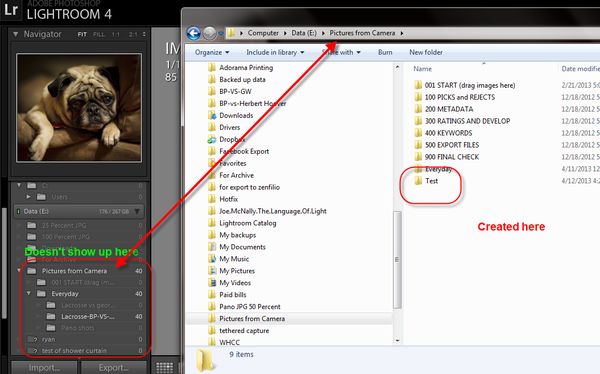
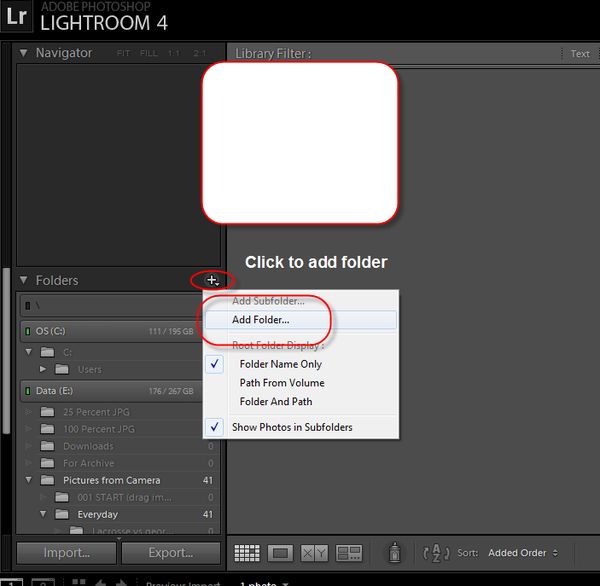
Apr 12, 2013 09:05:44 #
Tarfun
Loc: Red Bank NJ USA
Old Redeye wrote:
Don't drag and drop the photos. Export them to the new folder.
Appreciate that Redeye. Will give it a try if current effort (working with Kelby's book) doesn't pan out.
Apr 12, 2013 09:38:54 #
Tarfun
Loc: Red Bank NJ USA
rpavich wrote:
then you have to add those folders to LR...it doesn't know that they are there until you tell it that they are.
rpavich, Your suggestion is probably a good one, but I am no longer able to pursue it. I also appreciate the two very clearv graphics you prepared. Thanks.
Since my first post I followed Kelby's advice to place all photos in one folder"My Lightroom Photos." That folder does show up in LR's left panel, so I now can access all of them in Library mode.
Apr 12, 2013 09:52:23 #
Tarfun, Glad you got squared away. I'm presently reading Scott Kelby's book. He's a great instructor and author.
Apr 12, 2013 10:40:13 #
Tarfun wrote:
rpavich, Your suggestion is probably a good one, but I am no longer able to pursue it. I also appreciate the two very clearv graphics you prepared. Thanks.
Since my first post I followed Kelby's advice to place all photos in one folder"My Lightroom Photos." That folder does show up in LR's left panel, so I now can access all of them in Library mode.
Since my first post I followed Kelby's advice to place all photos in one folder"My Lightroom Photos." That folder does show up in LR's left panel, so I now can access all of them in Library mode.
No problem...Scott is right....that's the way to do it. LR sorts photos through metadata so physically sorting them is a waste of time.
Apr 12, 2013 11:23:29 #
Tarfun
Loc: Red Bank NJ USA
rpavich wrote:
No problem...Scott is right....that's the way to do it. LR sorts photos through metadata so physically sorting them is a waste of time.
Your encouragement is well-received. I'm not dealing with a huge number of photos, and it will be no great loss if I eventually wipe the slate clean and start over.
I now have 150 informal portraits, each with a tag that identifies the person, such as Anne[underscore]R. (I've spelled "underscore" because this word processor classifies words connected by an "_" as a spelling error.)
I'm thinking that my next step is to assign each of them to a custom folder, such as SLV[underscore]LadiesPool, where SLV is the abbreviation for my condo complex, and LadiesPool is the group to which the subjects belong. I expect to create other SLV sub-folders as needed. Dates, sequences, etc., are not relevant to the projects I foresee (golf, bocce, tennis, knitting, poker, etc.).
Am I headed in the right direction?
Apr 12, 2013 13:40:28 #
You don't need all those sub-folders. Read Scott Kelby's discussion of Collections. The beauty of key words and collections is that the same photo can appear in multiple Collections without adding duplicate photos. For example, the photo of "Mable" could be in friends, SLV, Portraits, female and any number of other Collections. The folder, in Kelby's description can be likened to the box you kept your negatives in with film cameras.
Tarfun wrote:
Your encouragement is well-received. I'm not deali... (show quote)
If you want to reply, then register here. Registration is free and your account is created instantly, so you can post right away.

