Does anyone have any idea's on how to take a digital photo of a photograph
Apr 9, 2013 17:52:19 #
I have a lot of photo's from the past 20 years in my photo albums that my friends and cousins are swapping with each other on Facebook. When I take a digital photo with my Nikon Coolpix of the original glossy photograph it does not come out as clear as I would like. See photo below. Any ideas?
Mustang Rambo liked to wear my hat
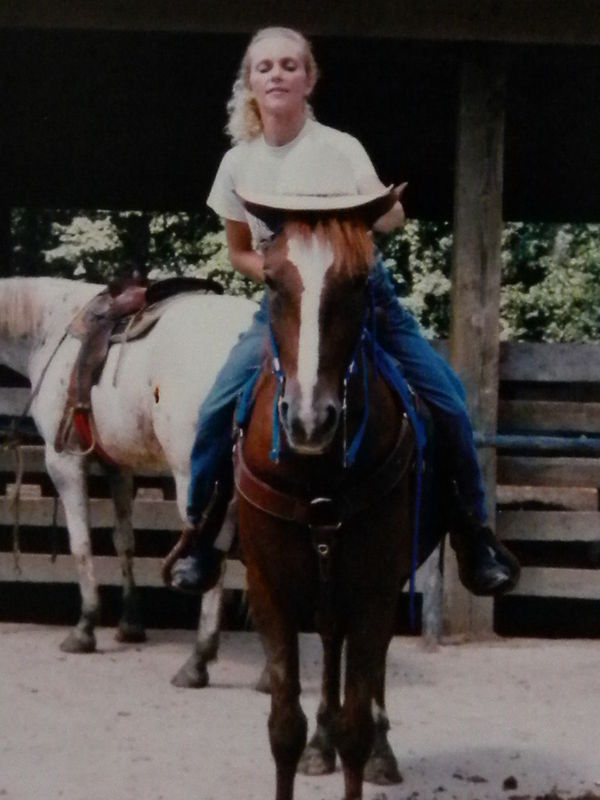
Apr 9, 2013 17:58:41 #
Karl P
Loc: Leigh NW UK
Lorima wrote:
I have a lot of photo's from the past 20 years in my photo albums that my friends and cousins are swapping with each other on Facebook. When I take a digital photo with my Nikon Coolpix of the original glossy photograph it does not come out as clear as I would like. See photo below. Any ideas?
Hi Lorima
I would scan it and save as jpeg
Can use as a camera taken shot without the need for it to be lined up properly and can select dot per inch for PC display only or to reprint at later date
Good luck
Karl
Apr 9, 2013 18:03:13 #
Taking a photo of a photo is risky, you never know how it's going to turn out. If you have a scanner, why not scan the photo? Oops...Karl P beat mt to it.
Apr 9, 2013 18:05:11 #
Lorima wrote:
I have a lot of photo's from the past 20 years in my photo albums that my friends and cousins are swapping with each other on Facebook. When I take a digital photo with my Nikon Coolpix of the original glossy photograph it does not come out as clear as I would like. See photo below. Any ideas?
Scanner. You're introducing an unnecessary element into a process by using a camera to photograph a photograph. The common all in one (printer/fax/copy/scan) will probably not have the quality you want. If you don't want to pay for a stand alone photo quality scanner have the photo scanned at a camera store or do it yourself at a kiosk at somewhere like Walgreen's or Walmart. I recently bought an Epson V500 photo scanner that has great reviews. I'm going to eventually use it to scan old slides and B/W negatives. I've only had it a month and only had time to plug it in to make sure it works. :roll: I found it on sale for $159.00 at Office Depot. Good luck! :thumbup: I should mention it will also scan photos if you don't have a negative or slide.
Apr 9, 2013 18:37:36 #
I have a scanner from Walmart $80 2"x 2"x 12" that you feed your photos thru. I scanned thousand's of old photos onto a memory card. You just have to blow dust out of it from time to time to prevent streaks in the copies.
Apr 9, 2013 18:53:17 #
pounder35 wrote:
Scanner. You're introducing an unnecessary element... (show quote)
I second Pounder 35's suggestion! We too have an Epson V500 and use it to scan old photo's, new photo's, color slides and negatives with great results. You can then store them in your computer under "pictures" and send or print them anytime you want. I highly recommend that scanner!
Apr 9, 2013 18:56:36 #
If you don't have a scanner and want to get started make sure to use the "flower" icon that means MACRO and place the camera as close and flat to the photo as the camera allows in "macro mode". Don't use flash. The macro capability is usually specified in "mm" or "cm" and some cameras have macro capabilities as low as "0" meaning you can place the lens as close as the surface of the object and still be able to take a photo that will be in focus. That is with a P&S. Another way is a macro lens on a DSLR camera.
One cannot add clarity or sharpness to an old photo that was not taken very well in focus to begin with.
But the best way is a scanner of high resolution.
One cannot add clarity or sharpness to an old photo that was not taken very well in focus to begin with.
But the best way is a scanner of high resolution.
Apr 9, 2013 19:08:23 #
Lorima wrote:
I have a lot of photo's from the past 20 years in my photo albums that my friends and cousins are swapping with each other on Facebook. When I take a digital photo with my Nikon Coolpix of the original glossy photograph it does not come out as clear as I would like. See photo below. Any ideas?
Use a scanner, my all in one printer does pictures, film, negatives, and slides and repairs some flaws automatically. My model (Epson Stylus Photo RX620) isn't in production anymore and there aren't any replacements available but they do have dedicated scanners that will do it all and there are used printers available like mine on Amazon. Here is a sample of pictures I have scanned with it.



Apr 9, 2013 19:15:36 #
Scanner-Like everybody else said--the only way to go. I have a cheap HP, & it does a great job.
Apr 9, 2013 19:27:06 #
Not only is the scanner the way to go...but the copy will probably be a lot better than the original.
Apr 9, 2013 19:48:47 #
Scanner is the answer, like everybody else says. Even better than scanning the fotos in the albums would be to scan the negatives if you still have them. That gives much better quality than scanning printed fotos.
Apr 9, 2013 20:34:11 #
JRD
Loc: Pennsylvania
Fezz wrote:
I second Pounder 35's suggestion! We too have an Epson V500 and use it to scan old photo's, new photo's, color slides and negatives with great results. You can then store them in your computer under "pictures" and send or print them anytime you want. I highly recommend that scanner!
I too have an Epson V500, and I highly recommend it for photos, negatives, and slides. Years ago I tried taking photos of photos, and had not so good results. I would definitely go with a scanner.
Apr 9, 2013 20:40:31 #
Hi there, I'm Eric a very new member, I can tell you what I do & it may or may not help you. With a glossy print, I always ensure the print is perfectly flat with no turned up sides etc. then lay it flat on a table in an outdoor room with good light. Set your camera to macro & carry out several shots insureing not to be too close, adjustust exposure settings if you have that available as well. Transfer to comp. & select best & photo shop accordingly, hope this helps you, cheers Eric.
Apr 9, 2013 22:13:04 #
Wilbur Johnboy wrote:
Use a scanner, my all in one printer does pictures, film, negatives, and slides and repairs some flaws automatically. Here is a sample of pictures I have scanned with it.
The "Chaining up" photo got me laughing so hard I almost fell out of my chair!
Apr 9, 2013 22:30:38 #
Eckascam wrote:
Hi there, I'm Eric a very new member, I can tell y... (show quote)
That is the way i do it. Macro setup on my P&S with macro of zero and photo flat on table with soft light. It helps to have a special tripod with a horizontal extension pole that holds the camera horizontally over the photo. I then trigger the camera wirelessly. i just remove the photo and go forthe next. If you have many photos the scanner takes too long to process. They are better, but it taKes too long. Thenprocess with camera is good if you take your time for a good stable initial setup.
If you want to reply, then register here. Registration is free and your account is created instantly, so you can post right away.











