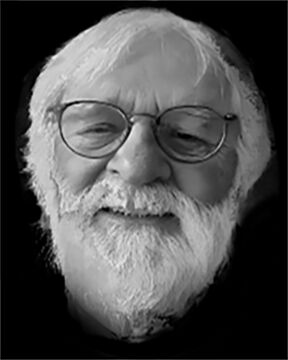Mastering the D7000 Nikonian Press rockynook
Apr 5, 2013 09:00:58 #
Any of you out there have this book, please let me know if the statements on page 112 & 113 about Multiple Exposure up to 10 shots per frame can be done and , if so, how.
Apr 6, 2013 10:00:56 #
Is this the info you need? The following instructions describe the six screens you will use to execute the three Multiple exposure steps: Select Multiple exposure from the Shooting Menu and scroll to the right (Figure 3-51, image 1). Select Number of shots and scroll to the right (Figure 3-51, image 2). Enter the number of shots you wish to take any number between 2 and 10 and press the OK button (Figure 3-51, image 3). Select Auto gain and scroll to the right (Figure 3-51, image 4). Select On and press the OK button (Figure 3-51, image 5). Select Done and press the OK button (Figure 3-51, image 6). Shoot your images from a tripod. To repeat another Multiple exposure series with the same settings, use the screen in Figure 3-51, image 2, again, then select Done and press the OK button. That prepares the camera to do the Multiple exposure series in the same way as last time. The camera remembers the previous Number of shots and other settings until you reset
Young, Darrell (2011-07-01). Mastering the Nikon D7000 (pp. 113-114). Rocky Nook. Kindle Edition.
Young, Darrell (2011-07-01). Mastering the Nikon D7000 (p. 113). Rocky Nook. Kindle Edition.
Young, Darrell (2011-07-01). Mastering the Nikon D7000 (pp. 113-114). Rocky Nook. Kindle Edition.
Young, Darrell (2011-07-01). Mastering the Nikon D7000 (p. 113). Rocky Nook. Kindle Edition.
Apr 6, 2013 10:11:01 #
h2odog wrote:
Is this the info you need? The following instructi... (show quote)
Indeed. Thank You Darrell, yes this is what I am talking about, however, I cannot exceed 3 shots in Multiple exposure.
If you want to reply, then register here. Registration is free and your account is created instantly, so you can post right away.