Can a cell phone photo be enlarged to poster sized?
Mar 29, 2013 22:12:01 #
My dtr and future son-in-law, who are both in the Air Force, went to Glacier National Park. They took a picture with a cell phone that they really like and they want to blow it up to poster size 24" x 36" to hang on the wall. Is it possible to enlarge it and enhance it enough to do this? This was their first trip together and has a lot of special memories for them.
I have Lightroom 3 and Photoshop CS5. Any advice for me? I'd really like to present it to them as a gift on the 2 yr anniversary of when they met which is next month.
I have Lightroom 3 and Photoshop CS5. Any advice for me? I'd really like to present it to them as a gift on the 2 yr anniversary of when they met which is next month.

Mar 29, 2013 22:19:10 #
Mar 29, 2013 22:30:04 #
Did you see the section in the chart that said "If you know how to use image editing software like Photoshop, you can cheat even more by increasing the image size, and even doubling the number of pixels in the image."
That's what I want to learn how to do, increase the image size and double the pixels. How do I do that in Photoshop?
That's what I want to learn how to do, increase the image size and double the pixels. How do I do that in Photoshop?
Mar 29, 2013 22:32:08 #
shutterbug sue wrote:
Did you see the section in the chart that said "If you know how to use image editing software like Photoshop, you can cheat even more by increasing the image size, and even doubling the number of pixels in the image."
That's what I want to learn how to do, increase the image size and double the pixels. How do I do that in Photoshop?
That's what I want to learn how to do, increase the image size and double the pixels. How do I do that in Photoshop?
Google says: http://graphicssoft.about.com/od/photoshop/l/bllps502x5.htm
Mar 29, 2013 22:37:13 #
Radioman
Loc: Ontario Canada
shutterbug sue wrote:
My dtr and future son-in-law, who are both in the ... (show quote)
*******
It is quite a good photograph - that is already about the size you want. All you need to do is use photoshop to increase the pixels per inch by 10% as many times as needed to get to the level you want. The first image is the Photoshop window - and the second is your photo pixels per inch increased to 200 with the Bicubic Automatic setting.
Some sharpening may help, but this is something you will need to set to your own liking. ( try the unsharp mask in 'filters' )
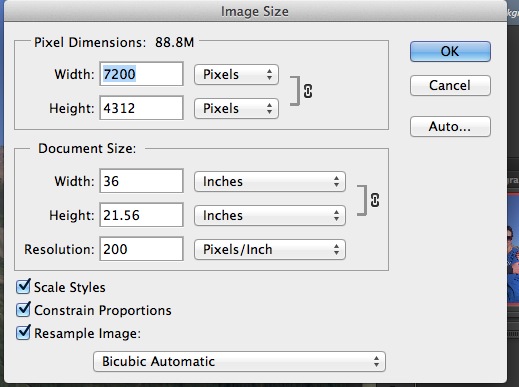

Mar 30, 2013 01:16:27 #
I downloaded your pic. and increased the document size to 40" wide at 65ppi. I did not resample nor sharpen. I printed out a section of the enlarged print on glossy paper with a "normal" print resolution. The result was suprisingly good. No visible pixelation, an overall softness but not what I would call blur. A slight loss of detail when viewed closely and where the hills meet the sky there appears a thin white line which is imperceptable at a normal viewing distance. Colours were slightly thinner or less saturated.
I'm not a great believer in resampling, but as Radioman has pointed out, you have not got far to go.
Your image will make a great poster print.
I'm not a great believer in resampling, but as Radioman has pointed out, you have not got far to go.
Your image will make a great poster print.
Mar 30, 2013 03:13:00 #
I also downloaded your image, but went a little different than Searcher. I increased the resolution by 10% about 10 times till I got it up to 205 PPI. From there I increased the size up by 10% a few times till the height was at least 24". Then cropped it to a 24x36. Zooming in on the original download I noticed that there was some harsh lines around the outline of the couple, her glasses, and their fingers, so once the photo was the correct dimensions I used the paint brush to blend those areas to a normal tone. I ended up with a 109 MB file, but the photo appears to be really good with no pixelation, and very sharp. I did not try to print any of it out, but I believ e you will be thrilled with the poster when it gets done.
Mar 30, 2013 10:50:48 #
hfb
Loc: Northwestern Louisiana
CajonPhotog wrote:
I also downloaded your image, but went a little di... (show quote)
That is truly remarkable. I am impressed.
Mar 30, 2013 11:12:38 #
If you are resizing in any program the key is to resample (there are a couple of choices, the one above typically works fine)
Resampling means that the process makes up pixels that should 'work' around edges and as colours change. As you get extreme (don't except as an experiment) the image will get softer but will likely still look ok as a print at reasonable viewing distances.
Resampling means that the process makes up pixels that should 'work' around edges and as colours change. As you get extreme (don't except as an experiment) the image will get softer but will likely still look ok as a print at reasonable viewing distances.
Mar 30, 2013 11:13:22 #
albertaoldie
Loc: Lloydminster Alberta
Don't be tempted to resize at once in photoshop for some reason increasing by 10% several times works much better as other posters have stated. Also Perfectphotosuite by OnOne software has a program called perfectresize which they claim you can upsize 1000%,,,,havent used 1000% but have had good results resizing with this program. Free trial version is available from OnOne's website.
Mar 30, 2013 11:19:56 #
albertaoldie wrote:
Don't be tempted to resize at once in photoshop for some reason increasing by 10% several times works much better as other posters have stated. Also Perfectphotosuite by OnOne software has a program called perfectresize which they claim you can upsize 1000%,,,,havent used 1000% but have had good results resizing with this program. Free trial version is available from OnOne's website.
I suspect that the 'for some reason' is that the resampling process has more intermediate pixels available at each step if you do it stepwise. This implies that the resampling algorithm isn't well written such that it deals with the challenge in some SW.
Mar 30, 2013 11:20:40 #
Here is my go at it. I re-sized it to 58x35 (that is what you see here) so you should have no problems, did a curves adjustment and sharpened it with a high pass filter. I did it in the Image Size but I did it by percent. You could blow this up to cover a billboard if you wanted to. I recorded an action in Photoshop to make this an easier chore.

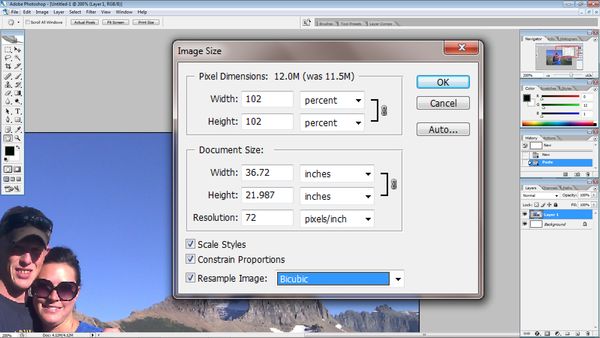
Mar 30, 2013 11:36:18 #
The tools in Photoshop or Lightroom are not designed for sophisticated blow up. For printing a poster, you need at LEAST 180dpi at size. I have made a poster for you using specific tools which actually do enlargement (PhotoZoom Pro,) where I added artificial detail and other things to your low resolution original. It is now 24x36 inches, 180dpi. You need to contact me personally with your email so that I can send you a download link. The file is nearly 100 megabytes. You can print it at Office Depot or any place with a big photo printer.
Mar 30, 2013 12:58:38 #
hfb wrote:
That is truly remarkable. I am impressed.
Sorry, I got carried away a little and went further with your photo before I saw your reply. Any way, here it is, and besides the clouds, the only other thing I did was a light contrast/brightness adjustment. Download it and zoom in to see for yourself whether it is good or bad.
DARN.....forgot to check Save Original. So I swapped out the images...I hope this one is the Store original one.
Here it is with original checked.

Mar 30, 2013 13:00:12 #
shutterbug sue wrote:
My dtr and future son-in-law, who are both in the ... (show quote)
I think you have made some converts to cellphone photography. Well done!
If you want to reply, then register here. Registration is free and your account is created instantly, so you can post right away.





