Learning but along way to go..
Sep 6, 2011 18:08:29 #
photography has always been a passion for me ..So I recently decided to do something about it ..So as I often find myself with alot of questions I joined hoping to get help as well as make new friends.. here are a few pics I took over the summer with my canon Rebel XTi..But have recently bought a canon7D.And now I want to learn how to get the most out of it..would love your feedback..


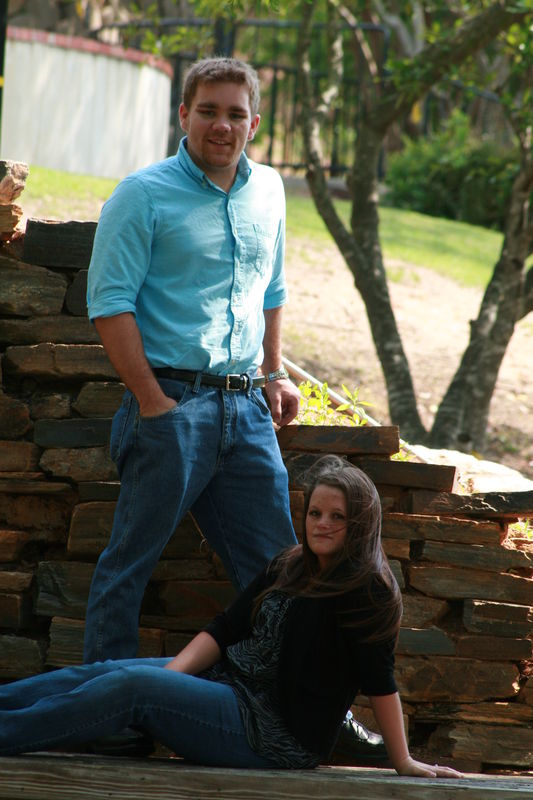


Sep 7, 2011 13:11:22 #
You are doing a great job. I'm by no means a professional but I know what I like. I love the picture of the mom, dad and little girl holding hands, but I think I would have not have cut off their feet and waited until they were all in the frame. The little girl is just adorable! Love how you brought back the color in the ribbon.
Sep 7, 2011 17:50:03 #
Sep 8, 2011 03:16:06 #
thanks guys Im sure I do still need alot of work..But can anyone tell me how to get a soft dreamy look in my pics .Like in wedding photos..I would love some tech support Im just not getting it.....
Sep 8, 2011 14:26:02 #
Rich
Loc: Titusville, Fl
The bottom photo is very interesting, I guess the subject is the engagement ring contained within the flower. If it is a little cropping off the top and bottom would help it work. Maybe changing the light would have made the ring stand out and as stubbles said better focus.
Sep 8, 2011 15:36:46 #
I get the soft dreamy look by editing my photos in Photoshop or Google Picasa. Picasa is a free photo editing software. http://picasa.en.softonic.com/
Sep 8, 2011 16:06:02 #
There's lots of different ways to get dreamy blur, some can look really good, others not so much :) what kind of editing software do you have? I found http://www.kylefitzgeraldphotography.com/photoyou/ they have some great training videos and you can request ones that you'd like as well, so maybe they can help you out!
Sep 8, 2011 16:11:24 #
thank you very much I have photoshop but Im not sure how to get the effect..so ill try your web site and hope I have better luck ...Ill let you know..
Sep 8, 2011 18:14:38 #
OK so heres another problem im having alot of the time anexersize im wanting to try will say to shoot in the AV mode ..OK so when i do the pics are blue also with the TV mode ..what am I doing wrong?????
Sep 8, 2011 18:54:41 #
Sep 8, 2011 19:29:38 #
Chris42
Loc: Jeffersonville,PA
This isn't for a overall soft blur but in the pic of the ring, setting the background (everything outside the flower containing the ring) to a slight blur, it would draw attention to the ring. For that you's use a large aperture. f/4 or f/2.8. For portraits, you want a shallow Depth of field and the larger the aperture, the more shallow it is. Just get in close with a 50mm or 85mm. Open the aperture up and shoot.
Sep 8, 2011 19:37:16 #
Chris42
Loc: Jeffersonville,PA
byrne34us wrote:
OK so heres another problem im having alot of the time anexersize im wanting to try will say to shoot in the AV mode ..OK so when i do the pics are blue also with the TV mode ..what am I doing wrong?????
The camera is thinking that your image is too yellow so it's adding blue to counter it. You can set white balance to auto which can be helpful if you are dealing with various types of light at the same time. I know someone who almost always leaves it set on cloudy so the camera adds yellow and makes the image look warmer.
Sep 13, 2011 18:17:36 #
thanks .I did go out and buy photoshop elements 9 ..But not being use to the program and very computer stupid ..Realy I am.. Any way I just cant get it .Would It be possible to explain the steps to my ??
Sep 13, 2011 18:19:14 #
Also Is there any one who can tell me what digital meter ..Foe exposure is a good choice??
If you want to reply, then register here. Registration is free and your account is created instantly, so you can post right away.


