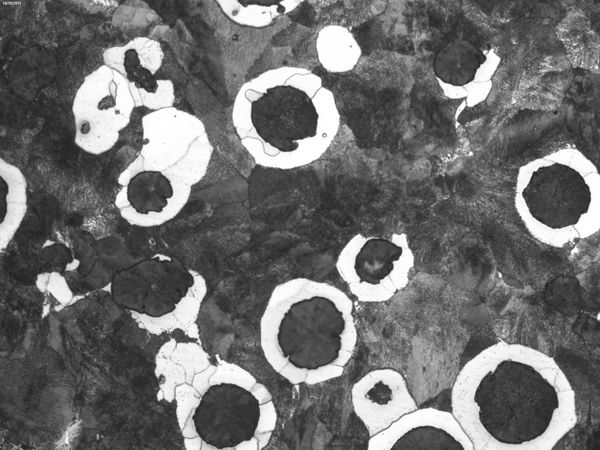JPG VS RAW and DNG PLUS TIFF
Nov 10, 2011 09:23:56 #
JPG files are compressed files that have various degree of compression but also a very nasty habit of losing information cumulatively when used and more than one time. It has a limit size of 25k pixel by 25K pixel so if you do stitched panoramas this format is simply out and you need to switch to DNG, PSP or TIFF. The loss of compression is cumulative so the more you save a JPG after manipulation, the more data you lose (it's a math thing). Most of us are aware of this but few other do not seem to realize it. What it means is that when you want to 'improve someone Else's picture you lose data when saving it to post here (even more true when dealing with a reduced picture).
Raw (uncooked, raw meat not an anagram like everything else) is one of the best format as there is no compression and very little software interference and yes there is one!!!. The only trouble is that manufacturers have not been willing to standardize this format the result is that not all RAW are equal or even sport the same name. A RAW file for Nikon is a NEF... And if you think this is simple, add that there are different variations of the same RAW from the same vendor!!!! (incompatible with each other too). One little additional info: If you can see a raw picture in a 'normal' software as a thumb it is because a raw also contain a JPG as header (ouch!) so do not trust the 'no processing taking place to create a RAW. There are files fused together hence the forced processing.
DNG (Digital NeGative file) is the best format for most software (except manufacturers of course) and printers. It is an industry standard created by Adobe. It is accepted all over and offers a superior quality. It is uncompressed and can change 6mb JPG to an 80~100mb monster. (start a budget for new X-TRA large hard disks here). It is accept by all software new software versions w/o a itch.
TIFF (Tagged Image File Format) is the best format but frankly it is a bitch to deal with (a full TIFF from my camera takes about 100MB!!!) and not all software (and computers) can deal with that. Note that unlike other formats, using compression software like zip or RAR can save you some space.... (now you can wait a little for this 2TB HDD. Only one serious problem... There several iterations of TIFF and they don't like each other.
Many software titles now offer ' non destructive' changes on your pictures. This is all well and good but you must be made aware that this is done mostly by copying the original in a 'safe' place. The result is a 'disk full' warning w/o you knowing why.
If you look at the color depth or bit per color, throw away the JPG, it just flattens everything!!! (even if you use the convert to higher depth, the data is just gone.)
JPG has one use and only one: it is convenient and an accepted standard on the web. Anything else? Not that I can see. Oh, yeah, let folks take your JPGs they are worthless smaller versions than the original and can be set to a lower color depth. Anyway, you should have the RAW file (ah! Not all cameras offer this luxury). If you are a pro, always deliver your pictures as JPG, not in RAW or DNG as they are basically your new negative format.
Anyone who has more details (or sees mistakes), please correct. I did not bother giving info on color depth capability (except when slamming the JPG format) and layers...
Raw (uncooked, raw meat not an anagram like everything else) is one of the best format as there is no compression and very little software interference and yes there is one!!!. The only trouble is that manufacturers have not been willing to standardize this format the result is that not all RAW are equal or even sport the same name. A RAW file for Nikon is a NEF... And if you think this is simple, add that there are different variations of the same RAW from the same vendor!!!! (incompatible with each other too). One little additional info: If you can see a raw picture in a 'normal' software as a thumb it is because a raw also contain a JPG as header (ouch!) so do not trust the 'no processing taking place to create a RAW. There are files fused together hence the forced processing.
DNG (Digital NeGative file) is the best format for most software (except manufacturers of course) and printers. It is an industry standard created by Adobe. It is accepted all over and offers a superior quality. It is uncompressed and can change 6mb JPG to an 80~100mb monster. (start a budget for new X-TRA large hard disks here). It is accept by all software new software versions w/o a itch.
TIFF (Tagged Image File Format) is the best format but frankly it is a bitch to deal with (a full TIFF from my camera takes about 100MB!!!) and not all software (and computers) can deal with that. Note that unlike other formats, using compression software like zip or RAR can save you some space.... (now you can wait a little for this 2TB HDD. Only one serious problem... There several iterations of TIFF and they don't like each other.
Many software titles now offer ' non destructive' changes on your pictures. This is all well and good but you must be made aware that this is done mostly by copying the original in a 'safe' place. The result is a 'disk full' warning w/o you knowing why.
If you look at the color depth or bit per color, throw away the JPG, it just flattens everything!!! (even if you use the convert to higher depth, the data is just gone.)
JPG has one use and only one: it is convenient and an accepted standard on the web. Anything else? Not that I can see. Oh, yeah, let folks take your JPGs they are worthless smaller versions than the original and can be set to a lower color depth. Anyway, you should have the RAW file (ah! Not all cameras offer this luxury). If you are a pro, always deliver your pictures as JPG, not in RAW or DNG as they are basically your new negative format.
Anyone who has more details (or sees mistakes), please correct. I did not bother giving info on color depth capability (except when slamming the JPG format) and layers...
Nov 10, 2011 14:15:14 #
English_Wolf wrote:
JPG files are compressed files that have various d... (show quote)
Correction in red
Nov 10, 2011 14:23:06 #
Interesting stuff. Some I did not know.
JPGs work well like you said for the web or email or for when detail / clarity, etc. don't matter. Like I am doing a project for school with microstructures and the microscope camera is like 5 mp. Not critical that the grain structure of 1045 be super sharp like a portrait of the queen so JPG works well to insert into an excel spreadsheet to give a general picture of what the material looks like under the microscope.
JPGs work well like you said for the web or email or for when detail / clarity, etc. don't matter. Like I am doing a project for school with microstructures and the microscope camera is like 5 mp. Not critical that the grain structure of 1045 be super sharp like a portrait of the queen so JPG works well to insert into an excel spreadsheet to give a general picture of what the material looks like under the microscope.

Nov 10, 2011 14:26:51 #
Nov 10, 2011 15:47:01 #
Great info English Wolf. Question. Can you view the RAW files or do you have to convert them first?
Nov 10, 2011 16:10:58 #
You can view them (and edit) with the native - manufacturer - software and sometime with software that keeps updating their plug-ins for new RAWS. Adobe is one of them. Also ACDSee (cheaper but more useful for archiving than anything else).
When you view and edit with the manufacturer software you often have better results (see Nikon NX2) otherwise it is a translation and we have all seen or heard of the movie 'lost in translation' - Adobe (once again) does a very good job across the board on that.
As someone complained not long ago, a RAW is like a negative. You need to understand what it is and dealt with its potential, not what it looks like at first (frankly most of the time you see little difference at first between a JPG and a RAW - other than disk size)*.
Once you start playing with its potential... You will not only see the difference(s) but wonder why one earth can't we see that in the first place. The answer is always the same... equalization by the bottom, ie compatibility to the lowest denominator, ie JPG. If you want the best result save all in DNG and use that as it is accepted by not only most software titles (due to Adobe efforts) but printers.
Note, this is critical, while you can post a DNG on the web never do that, it is like giving your negative to a stranger in the street in NY (not the NY is full of financial/photographer crooks).
---
* A calibrated monitor will show you some differences already but not enough.
When you view and edit with the manufacturer software you often have better results (see Nikon NX2) otherwise it is a translation and we have all seen or heard of the movie 'lost in translation' - Adobe (once again) does a very good job across the board on that.
As someone complained not long ago, a RAW is like a negative. You need to understand what it is and dealt with its potential, not what it looks like at first (frankly most of the time you see little difference at first between a JPG and a RAW - other than disk size)*.
Once you start playing with its potential... You will not only see the difference(s) but wonder why one earth can't we see that in the first place. The answer is always the same... equalization by the bottom, ie compatibility to the lowest denominator, ie JPG. If you want the best result save all in DNG and use that as it is accepted by not only most software titles (due to Adobe efforts) but printers.
Note, this is critical, while you can post a DNG on the web never do that, it is like giving your negative to a stranger in the street in NY (not the NY is full of financial/photographer crooks).
---
* A calibrated monitor will show you some differences already but not enough.
Nov 10, 2011 17:37:19 #
Question arises??? Why save in (Nikon) both RAW and JPG when raw has all the info and PP will convert or save it for you. Doesn't it just use more space on SD card?
Nov 10, 2011 18:05:13 #
It does and save space to save only on raw makes total sense BUT (there is always one) if you shoot both and the pictures are good (as they should be in the first place) you can print them on the spot and sell some off to your clients that are a bit too drunk or 'hot' on the show.... Otherwise, there is not point at all to save both formats.
Also if you work as a pro and need to send the pics over the wire for whatever reason, JPG is the way to, the RAW being used for later, as archives.
Also if you work as a pro and need to send the pics over the wire for whatever reason, JPG is the way to, the RAW being used for later, as archives.
Nov 11, 2011 08:13:25 #
Nov 11, 2011 09:18:39 #
jjestar wrote:
Thats what I do, never use jpeg for printing anything.
My understanding has been that once the photo is considered "finalized", that saving and printing from a jpeg is OK.
My work flow, since I do not sell my work or have time constraints, is to:
1. Download the files
2. Ruthlessly view and throw out the garbage.
3. Divide the remaining photos into two groups: those that are "snapshots" and those that are "photographs" and worthy of further processing.
4. The "snapshots" then go through CS5 conversion to high quality jegs and the raw files are thrown out.
5. The "photographs" then go through Raw processing.
6. Most of those ultimately wind up as jegs. and the raw file go in the garbage.
7. The most interesting go into PhotoShop for final processing.
8. Most of these are flattened and wind up as jpegs, with the Raw files being thrown out.
9. A very few are saved as Tiffs so variations/improvements in (future) processing can be explored.
I try to be brutal and honest with myself. Do I love the shot enough to want to revisit it regularly? Do I really have time to go back and rework a mediocre photo? Since I am striving for "great" not just "good", do I really need to re-process something that will never be anything but the latter?
Nov 11, 2011 10:34:28 #
The only question remains: Is it any advantage to shoot in both RAW and JPG format in camera or is RAW sufficient with PP tweaks? What does the camera processing do that PP might not do?
Nov 11, 2011 10:39:51 #
lesdmd
So you are basically throwing away your negative, odd idea but then again...
So you are basically throwing away your negative, odd idea but then again...
Nov 11, 2011 10:45:52 #
jacksdvds wrote:
The only question remains: Is it any advantage to shoot in both RAW and JPG format in camera or is RAW sufficient with PP tweaks? What does the camera processing do that PP might not do?
There is no advantage other than having instant compatibility with everything else. This compatibility is useful if you work on the field and need to send the pictures out (beside the time used on the network/phone/wireless is shorter.
Remember RAW are your camera dedicated negative, 'nothing' else (ah!) so basically it is your choice,
Nov 11, 2011 11:27:55 #
For info, (stolen from another thread)
For anyone interested, check this out. Microsoft codex to read RAW files in Windows. I don't have it but was told it only works in Win 7, Vista, and XP service pack 3.
http://www.photographybay.com/2011/07/30/microsoft-camera-codec-pack-makes-raw-files-viewable-in-windows-explorer/?awt_l=K4Bki&awt_m=JGloz.4j7v62xu
One information is misleading if you use Windows 64 bit the AMD patch works anyway. (I am using it)
For anyone interested, check this out. Microsoft codex to read RAW files in Windows. I don't have it but was told it only works in Win 7, Vista, and XP service pack 3.
http://www.photographybay.com/2011/07/30/microsoft-camera-codec-pack-makes-raw-files-viewable-in-windows-explorer/?awt_l=K4Bki&awt_m=JGloz.4j7v62xu
One information is misleading if you use Windows 64 bit the AMD patch works anyway. (I am using it)
Nov 11, 2011 12:14:19 #
RAW is just a lot of work that you can let your camera do. If you set your camera right you are ok with JPEG. Ken Rockwell and many pros go with JPEG. AS far as the picture of whe Queen. If it is blown up to a large size it will be viewed far enough back so that it will look great. JPEG and processed raw pectures have been hung side by side and the only ones that notice are those that get out their jewlers loup and look for the grain opps I mean noice. Many of the finished RAW prints I see are so over photo shoped they just look bad. - Dave
If you want to reply, then register here. Registration is free and your account is created instantly, so you can post right away.