Exposing to the right..
Mar 15, 2013 15:29:15 #
connievloutely
Loc: Quaker State (PA)
If I expose a photo to right and just below the point of getting the blinkies (very technical term) and then by using software shift the exposure down 1 F-stop: do I lose detail in the highlites or just in the shadows?
This is a Hypothetical I do not have a sample picture.
This is a Hypothetical I do not have a sample picture.
Mar 15, 2013 16:04:33 #
connievloutely wrote:
If I expose a photo to right and just below the point of getting the blinkies (very technical term) and then by using software shift the exposure down 1 F-stop: do I lose detail in the highlites or just in the shadows?
This is a Hypothetical I do not have a sample picture.
This is a Hypothetical I do not have a sample picture.
Don't know why you'd want to step it down, but all things being equal, you would loose some detail in the shadows. The term ETTR is all about getting the greatest dynamic range possible from a single exposure. I'm making an assumption that your shooting Raw. I don't shoot jpg so I don't know how it will react to a 1 stop exposure decrease, because its already been processed. Common sense says it will get darker, but I don't know if it will be proportional to a 1 stop in Raw.
Mar 15, 2013 16:12:02 #
First, this is a raw shooting technique (you knew that right?)
Actually, the reasonable thing would be to just pull down the highlights.
As an aside, the 'blinkies' as you term them (and the histogram itself) is from the jpg preview embedded in the raw file. One result is that it has already been processed in camera and quite often the blinking area is not actually blown out in the raw file. Similary, both the highlight ans shadow area in the histogram may appear *much* more clipped than the actual information you have to work with in post.
Actually, the reasonable thing would be to just pull down the highlights.
As an aside, the 'blinkies' as you term them (and the histogram itself) is from the jpg preview embedded in the raw file. One result is that it has already been processed in camera and quite often the blinking area is not actually blown out in the raw file. Similary, both the highlight ans shadow area in the histogram may appear *much* more clipped than the actual information you have to work with in post.
Mar 15, 2013 16:16:34 #
connievloutely wrote:
If I expose a photo to right and just below the point of getting the blinkies (very technical term) and then by using software shift the exposure down 1 F-stop: do I lose detail in the highlites or just in the shadows?
This is a Hypothetical I do not have a sample picture.
This is a Hypothetical I do not have a sample picture.
Look at your histogram.
Mar 15, 2013 16:24:59 #
connievloutely wrote:
If I expose a photo to right and just below the point of getting the blinkies (very technical term) and then by using software shift the exposure down 1 F-stop: do I lose detail in the highlites or just in the shadows?
This is a Hypothetical I do not have a sample picture.
This is a Hypothetical I do not have a sample picture.
One thing that is often not stated is that exposing to the right does not mean that you push the exposure to that point. I would say that in the average scene it's a good place to start, but what if the scene is Low Key and you want to share that feel?
Additionally we get so wrapped up in post using things like the Threshold indicators that we often stop seeing how the slightest move of the slider changes the image. I would suggest that reducing a stop, you reduce while looking at the image, not the histogram, and base your decision on feel. Some may not agree, but not all specular highlights are bad, and sometimes they can enhance in image.
The suggestion regarding the Highlights Slider is wonderful, especially if you are working in Lightroom or Adobe Camera RAW.
Mar 15, 2013 16:32:42 #
ziggykor wrote:
quote=connievloutely If I expose a photo to right... (show quote)
Very good points. Note particularly the use of the post processing tool histogram (not the camera histogram).
Mar 15, 2013 18:01:37 #
connievloutely
Loc: Quaker State (PA)
boshon1 wrote:
quote=connievloutely If I expose a photo to right... (show quote)
I Shoot in raw mode. I was thinking if you took portrait shoot and the skin tones were not right one could change the value of the skin tones
Mar 15, 2013 18:23:22 #
connievloutely wrote:
I Shoot in raw mode. I was thinking if you took portrait shoot and the skin tones were not right one could change the value of the skin tones
I Shoot in raw mode. I was thinking if you took portrait shoot and the skin tones were not right one could change the value of the skin tones
That is typically possible. I've used the HSL sliders successfully. Also there are a few portrait plugins that specialize in this. If you use them just be sure not to go overboard. They can do wonderful things but they can also result in something absolutely awful (just like any post processing I guess - but they seem to tempt you to go too far)
Mar 15, 2013 20:12:38 #
connievloutely wrote:
If I expose a photo to right and just below the point of getting the blinkies (very technical term) and then by using software shift the exposure down 1 F-stop: do I lose detail in the highlites or just in the shadows?
This is a Hypothetical I do not have a sample picture.
This is a Hypothetical I do not have a sample picture.
The great tools in ACR will allow you to take JUST the highlights down if those are too bright - or JUST take the shadows up/down.
The new ACR has two sliders for each - Highlights and Whites, and Shadows and Blacks. Each has its own purpose - Shadows is NOT the same as Blacks. Incredible control.
So don't just pull down Exposure, but use more targeted adjustments.
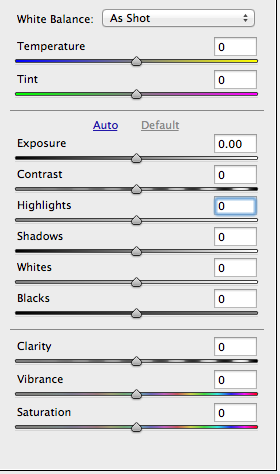
Mar 16, 2013 02:26:57 #
connievloutely wrote:
If I expose a photo to right and just below the point of getting the blinkies (very technical term) and then by using software shift the exposure down 1 F-stop: do I lose detail in the highlites or just in the shadows?
This is a Hypothetical I do not have a sample picture.
This is a Hypothetical I do not have a sample picture.
C, I can think of two reasons to do exactly as you say. First if you are trying to preserve as much shadow detail as possible that would work. To bring the shadows up later in PP would introduce more noise than if shot at maximum lightness.
Also if you are dealing with an HDR scene with a fairly strong light source, I see big advantages to shooting as far to the right as you can get to not blow out your scene and still get as much shadow to work with as possible.
In low contrast scenes I don't know that it would make much difference how you shot it, other than the care one normally would take to properly expose a scene.
Mar 16, 2013 02:55:25 #
lighthouse
Loc: No Fixed Abode
boshon1 wrote:
Don't know why you'd want to step it down, but all things being equal, you would loose some detail in the shadows. The term ETTR is all about getting the greatest dynamic range possible from a single exposure. I'm making an assumption that your shooting Raw. I don't shoot jpg so I don't know how it will react to a 1 stop exposure decrease, because its already been processed. Common sense says it will get darker, but I don't know if it will be proportional to a 1 stop in Raw.
Don't know why you'd want to step it down, but all things being equal, you would loose some detail in the shadows. The term ETTR is all about getting the greatest dynamic range possible from a single exposure. I'm making an assumption that your shooting Raw. I don't shoot jpg so I don't know how it will react to a 1 stop exposure decrease, because its already been processed. Common sense says it will get darker, but I don't know if it will be proportional to a 1 stop in Raw.
Boshon, I don't think you understand Expose to the Right.
You might like to do a little more research.
Mar 16, 2013 03:12:06 #
You will not loose detail in the highlights unless they climb the right side of the histogram. On a landscape shot with high contrast or dark shadows it is commom to expose to the right as you said, then pull the brightness down using a curve if necessary in PP. (the brightness sliders can be too crude as compared to using a curve) However as others have eluded to, some colors do not come out accurately if they are over exposed, so on low key, midtone, or delicate shots do not always expose as far to the right as possible. Greens for example are difficult to dial in if they have not been exposed properly from the get-go. In all cases, bracket, bracket, bracket, and you have the option to choose later. Color saturation can suffer also from overexposure / underexposure will sometimes boost saturation a bit. Personally, I always have my camera set so the histogram pops right after making an exposure. I will bracket in 1/3 stop increments, pushing right up to the right hand side of the histogram, then select the best exposure later.
Mar 16, 2013 03:30:42 #
Ernie, I concur. It's easier to correct for 1/3 under than 1/3 over. It's also less risky to shoot 1/3 under than dead on, more often than not.
Mar 16, 2013 05:29:29 #
DPFotos
Loc: Pembroke, Ma
I shoot RAW and I like to shoot a little to the left...It is much easier to recover shadows (in my opinion) than it is to "clip" the highlights...works well for me
Mar 16, 2013 05:54:15 #
This link gives you all the information you want on the RAW technique.
http://www.luminous-landscape.com/tutorials/expose-right.shtml
http://www.luminous-landscape.com/tutorials/expose-right.shtml
If you want to reply, then register here. Registration is free and your account is created instantly, so you can post right away.





