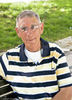Moving files from PC to iMAC
Mar 10, 2013 06:50:24 #
At the expense of being harangued for not using the search feature, I HAVE LOOKED FOR AN ANSWER TO MY QUESTION.
I have a new iMAC 27". I spent yesterday afternoon trying to move all my documents to it from my PC. After about 2 hours, I still haven't moved a single file. I thought using an ethernet cable to connect the two machines would be easiest, and even had a set of instructions, but to no avail.
Which bring me to my BIG question. I have a DROBO with nearly 30,000 images on it. DROBO sent me this long email telling me I couldn't just connect my DROBO to my iMAC because iMAC's use a different file system. Told me I needed to backup my DROBO before connecting it to my PC, and then reload it from the backup. That wasn't why I purchased a DROBO.
Does anyone have any experience with this? Thanks in advance for everyone's help.
I have a new iMAC 27". I spent yesterday afternoon trying to move all my documents to it from my PC. After about 2 hours, I still haven't moved a single file. I thought using an ethernet cable to connect the two machines would be easiest, and even had a set of instructions, but to no avail.
Which bring me to my BIG question. I have a DROBO with nearly 30,000 images on it. DROBO sent me this long email telling me I couldn't just connect my DROBO to my iMAC because iMAC's use a different file system. Told me I needed to backup my DROBO before connecting it to my PC, and then reload it from the backup. That wasn't why I purchased a DROBO.
Does anyone have any experience with this? Thanks in advance for everyone's help.
Mar 10, 2013 07:05:48 #
Malcolm B
Loc: Leicester (UK)
Hi, sorry , don't know how to do the transfer but did you purchase your iMac from an Apple store? If you did they will do the transfer for you.
Mar 10, 2013 07:08:46 #
BUT did you try google though (just kidding)
http://forums.macrumors.com/showthread.php?t=547743
http://forum.dvdtalk.com/tech-talk/583433-migrating-pc-mac-s-about-my-drobo.html
http://www.fredmiranda.com/forum/topic/993535
a few
http://forums.macrumors.com/showthread.php?t=547743
http://forum.dvdtalk.com/tech-talk/583433-migrating-pc-mac-s-about-my-drobo.html
http://www.fredmiranda.com/forum/topic/993535
a few
Mar 11, 2013 04:43:00 #
roberts41 wrote:
At the expense of being harangued for not using th... (show quote)
Have you tried burning some files to a DVD and trying to read that on your Mac?
Mar 11, 2013 07:56:06 #
sueyeisert
Loc: New Jersey
If you buy one to one for $99 within a short period after getting your imac apple will do everything for you all transfers email set up. Also it includes private one hour lessons on using the imac and it's software for a year. GET IT if you are anywhere near an Apple store.
roberts41 wrote:
At the expense of being harangued for not using th... (show quote)
Mar 11, 2013 10:12:51 #
roberts41 wrote:
At the expense of being harangued for not using th... (show quote)
Recently I went through the same experience of moving from a PC to my new 27-inch iMac and, like you, I was unable to transfer using an ethernet cable. I live too far from any Apple store, so the alternative of buying the $100-addition for transfer and lessons by the store was not practical. I did back up my thousands of images into a Seagate external drive and was able to load them into the iMac. For my browsers (Google Chrome and Firefox, I used the Sync instructions which I gathered from the programs and Googling. I am still struggling with a few minor problems. Not being familiar with Drobo, I cannot help, but from they told you, it appears that you will have to buy an external hard drive that is compatible with both Windows and Mac. Of course, if you live in Atlanta itself, the best approach would be to buy the assistance from one of the Apple stores. Although Apple only sells that at the time your iMac purchase, I assume that they could make some allowance within the first few months of the iMac purchase. I wish I could be of more help.
Mar 11, 2013 10:22:49 #
For a machine to machine connection (that is without a switch or hub in between) you will need a special Ethernet cable called a crossover. If you can afford a switch, just connect the PC and the Mac to the same switch. Then you need to setup sharing on the PC end and SMB on the iMac to see the share.
Frankly the suggestion to make a DVD sounds like the simplest solution. It also provides an archive of your files that you should create periodically anyway.
Frankly the suggestion to make a DVD sounds like the simplest solution. It also provides an archive of your files that you should create periodically anyway.
Mar 15, 2013 05:48:49 #
Dun1
Loc: Atlanta, GA
By any chance have you tried using the Migration Assistant on the iMac ? You might give it a whirl go into the Applications menu, select utilities, click on utilities and you will or should mind the Migration Assistant in the menu. Or you can enter a Migration Assistant in finder
If you want to reply, then register here. Registration is free and your account is created instantly, so you can post right away.