Lightroom 4
Mar 2, 2013 13:23:03 #
Does anyone know how to find the original raw file in Apeture and move it to Lifghtroom 4.
Thanks
Thanks
Mar 2, 2013 14:34:47 #
Neither Aperture nor Lightroom actually "have" the file. They just reference it on your hard drive to work on. You also actually never work directly on the original but create a set of instructions for the adjustments you made and make a Version you can only see in Aperture.
With that said, In Aperture you will need to find where you had Aperture store the original. Most likely, you just had Aperture store it which makes it very difficult to find. But no worries...
When you have the Version selected in Aperture, select File -->Relocate Original. And put it somewhere it makes sense to you (ie. in your Pictures folder or Desktop if you want). Now you can have LR import it from that location.
Hope that helps.
With that said, In Aperture you will need to find where you had Aperture store the original. Most likely, you just had Aperture store it which makes it very difficult to find. But no worries...
When you have the Version selected in Aperture, select File -->Relocate Original. And put it somewhere it makes sense to you (ie. in your Pictures folder or Desktop if you want). Now you can have LR import it from that location.
Hope that helps.
mikeford45 wrote:
Does anyone know how to find the original raw file in Apeture and move it to Lifghtroom 4.
Thanks
Thanks
Mar 2, 2013 16:55:09 #
Thanks so much. Now for some reason Lightroom 4 has stopped importing any files. It will not even import files from my camera. Just stopped working.
I re installed the program same results.
I get the following messages. (some import operations were not performed)
Also at the top left it says convert to digital negative and import.
No idea what happened. If you have any ideas great, if not thanks for answering the original question.
What a great site to keep one interested in photography
I re installed the program same results.
I get the following messages. (some import operations were not performed)
Also at the top left it says convert to digital negative and import.
No idea what happened. If you have any ideas great, if not thanks for answering the original question.
What a great site to keep one interested in photography
Mar 2, 2013 17:50:50 #
mikeford45 wrote:
Thanks so much. Now for some reason Lightroom 4 h... (show quote)
In Lightroom there is a check box that says "don't import suspected duplicates"
IF you have opened Lightroom once, and imported shots off of your card or a fold in your computer...then it will assume that you don't want to do that again....you can either uncheck that box OR....delete the catalog file and start over.
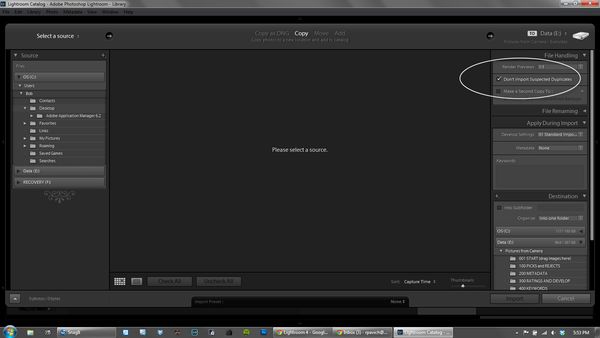
Mar 2, 2013 17:54:54 #
The options at the top are "convert to DNG" and "move" and "copy"..you have to decide how you are handling the files.
Mar 2, 2013 19:03:52 #
I reinstalled software and solved the problem. Thanks so much for the timely help.
I see there is going to be a learning curve for LR4
Mike
I see there is going to be a learning curve for LR4
Mike
Mar 2, 2013 19:06:46 #
Mar 3, 2013 11:47:45 #
mikeford45 wrote:
I use the option convert DNG
Why DNG? It takes forever to import and convert to DNG. Why not use your camera's raw format and just import. The conversion process takes a long time but no conversion is just a straight import of your raw images.
Mar 3, 2013 14:02:48 #
romanticf16
Loc: Commerce Twp, MI
Manufacturers are known to stop support on older RAW formats- you could find problems exporting images in the future. Adobe RAW is a universal RAW format, independent of any manufacturer. All your exif info is saved too.
Mar 3, 2013 14:05:27 #
romanticf16
Loc: Commerce Twp, MI
Conversion to DNG doesn't take too png if you didn't select D
NG+Large jpg. Only convert to large jpegs at export as needed, not as viewing files.
NG+Large jpg. Only convert to large jpegs at export as needed, not as viewing files.
Mar 3, 2013 15:00:32 #
I used DNG as recommended in the App LRQuickstart. If you all don't like that option I will try your recommendations
Thanks again.
Thanks again.
Mar 3, 2013 22:22:25 #
I"m sorry I guess I am computer dumb because no one says what the hell they are talking about. These abbreviations really lose me in the wind because I don't know what they mean or what they do. My grandkids know more than I will ever know. When you buy high priced software you would think they would talk in all languages, ie. the 1900's. As in NG, DNG, i'm lost....Norm---short for Norman
Mar 3, 2013 22:57:22 #
NormPR wrote:
I"m sorry I guess I am computer dumb because no one says what the hell they are talking about. These abbreviations really lose me in the wind because I don't know what they mean or what they do. My grandkids know more than I will ever know. When you buy high priced software you would think they would talk in all languages, ie. the 1900's. As in NG, DNG, i'm lost....Norm---short for Norman
Hi Norm. Can be pretty frustrating. (btw there was no "NG"; last letter on the line above that was a "D" = DNG) What these guys are talking about are file formats for photographs (images). If you recognize the acronym "Jpeg" is it like that. DNG stands for Digital Negative.
See: Wikipedias discussion (towards the bottom of the page).
http://en.wikipedia.org/wiki/Digital_camera#File_formats
Mar 4, 2013 01:15:39 #
romanticf16 wrote:
Manufacturers are known to stop support on older RAW formats- you could find problems exporting images in the future. Adobe RAW is a universal RAW format, independent of any manufacturer. All your exif info is saved too.
Canon still supports their old CRW files that were used with my now ancient D30 purchased in 2000. Honestly I can't name any of the major manufacturers who have not included their older RAW files in their updated proprietary editing programs. But I'm old and have been wrong before.
As for Adobe Camera RAW (ACR) it is not a universal raw format. The program incorporates a program based on the specific raw files for any given camera. This is possible because the manufacturers actually share some of the general code for each camera with Adobe. This same thing happens with the other raw converters like Capture One and others.
The beauty of DNG is that Adobe has promised that they will always support it. This means that any converted image can be read in perpetuity. There's nothing wrong with DNG. Some of us use it and some do not.
Mar 4, 2013 02:02:59 #
I found a really great Forum for Lightroom users. Take a look and see if it is something you can use
www.lightroomforums.net/forum.php?s=12bf3c0b44c72e1e3225802882896826
www.lightroomforums.net/forum.php?s=12bf3c0b44c72e1e3225802882896826
If you want to reply, then register here. Registration is free and your account is created instantly, so you can post right away.





