Posts for: killer kanary lv
Nov 6, 2011 16:26:03 #
littlebiddle wrote:
Just made a few adjustments! Not the best person to do this but thought I'd give it a try!
Looks good, yea I like blacking out the background makes objects pop. i don't do that on phtos I'm posting for show coverage, prefer to keep it as real to life looking as possible for the individuals that tdidn't make it to the show. But I really like this nice job thank you.
Nov 6, 2011 12:39:08 #
john339 wrote:
The only idea I have is to give yourself some room around the photo. More open space.
When you print and frame you will cut off some of the three deuces.
When you print and frame you will cut off some of the three deuces.
You know it's nice to get a tip like that, because despite all the positive remarks there have been comments refering to the space I usually leave in a photo when I crop just for those reasons. On screen it looks like a bad edit or it could use more cropping, printed the subject is set properly. And looking at it now with your comment I could have come up more on the block (less frame rail) which would have put more editable space above the deuces. Thank you for that advice, well thought out.
Nov 5, 2011 23:59:51 #
This shot is straight from the camera, no editing has been done. I wanted to post it just to thank everyone that has commented on my other posts. Your tips, tricks and suggestions made me much more aware of what's behind my subject. There was a car on one side and a mini van on the other of this and I kept turning myself and the camera until there was nothing but the wall of the building in the background. It's much improved over my other pics so thank you all. Oh and if anyone wants to offer suggestions on editing this feel free and if you want to play with it fel free. :thumbup:
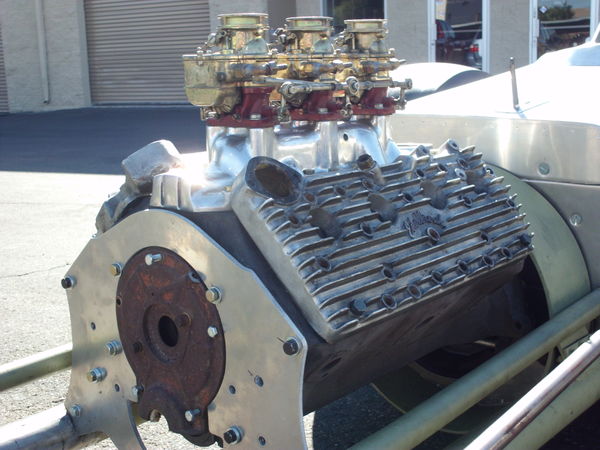
Nov 5, 2011 23:51:19 #
frank bruce wrote:
quote=frank bruce i wouldn't have dun it if i did... (show quote)
No worries Frank! Awesome shot btw!
Nov 5, 2011 23:12:52 #
frank bruce wrote:
the 1 with the people init, just flipit horizonta... (show quote)
You know what is it with the do I get it yet? Am I wasting your time? Then don't respond, what the hell is that? Other than that thank you for your time and your tips. That's what I thought you meant and it made me more aware of the direction of the sun and where I was standing as I was shooting today. Thank you very much for that.
Nov 5, 2011 21:30:50 #
frank bruce wrote:
i like the 1st 1 the best.try and do a few more angles and watch ur shadows. nice though!frank bruce
killer kanary lv wrote:
New here you can see my post in the introduce yourself section. Let me know what you think. Here to learn.
Frank would you mind elaborating on the watch the shadows comment? I think I might know what you mean, but would like to be sure, I think it's a most constructive coment. Thank you.
Nov 5, 2011 21:24:16 #
Nov 5, 2011 10:40:48 #
Nov 5, 2011 10:38:12 #
anotherview wrote:
The car shows present beauties of design, and yes,... (show quote)
Again the point here was the first time I've used editing software to remove an object. I have several pictures that look exactly like that woody. The owner parked these cars perfectly for the type of shot I wanted to take. There's a specific reason I took it it from this angle, again art trained.
Nov 5, 2011 01:41:39 #
photogrl57 wrote:
You did a great job taking out the chair .. kudos... especially with Gimp lol ... being a photoshop nut .. I never gave Gimp much of an effort to use. Way to go !
Thank you so much Photo. That means alot because again this was a first effort. I'd like to use PS then again I'd like to have an SLR, just playing and learning. The car owners in town like what I'm doing and I enjoy that. Shock the hell out of a lot of them when they see the camera I use. It's fun.
Nov 5, 2011 01:38:01 #
anotherview wrote:
The clone tool remains a basic tool I still use, a... (show quote)
Yea editing this way sucks, but when you are working with a no string budget and it's just a hobby you work with what you got. I'm working more on exctly what you said get it right in the camera. Generally I can take decent photos that require only a crop and color adjustment, but again car shows are damn hard to get clean pics. The backgrounds are often un photogenic and a whole lot of signs and poles show up because of where the cars get parked. That's why I'm starting with car shows to force myself to concentrate on taking a good picture, not capture an image then manipulate it all to hell to produce a photo.I appreciate all your input, thank you so much.
Nov 5, 2011 00:48:04 #
anotherview wrote:
Oops. The removal of that chair appears flawless ... (show quote)
I used the clone tool and painted out the chair. The stage gave me fits. The grass came out good though. Used the smudge and heal tool also. And thanks for that comment, look on a bigger screen though I think you'll see the shaking..lol Not bad for a first attempt though I think.
Nov 5, 2011 00:44:48 #
Nov 5, 2011 00:31:57 #
anotherview wrote:
Yes, you cropped the image to remove the two distr... (show quote)
Car show, no one around to remove the chair. I was talking about the removal of the chair not the cropping.
Nov 5, 2011 00:17:58 #
Ok this is a first attempt ever with any software to remove an object. I think I'll have to stop drinking caffeine if I want to do this right. But I've included both the original and the edited for comparision and advice. Thanks. Note I am talking about the removal of the chair as you'll see in the replies below. I ncropped it more per suggestion that's edit 2. Then as the discussion below went on I got the idea to fill in the dirt spots ( dead grass) with the clone tool. Hey I can learn something after all :thumbup:
unedited

edited

edited 2

edited 3
