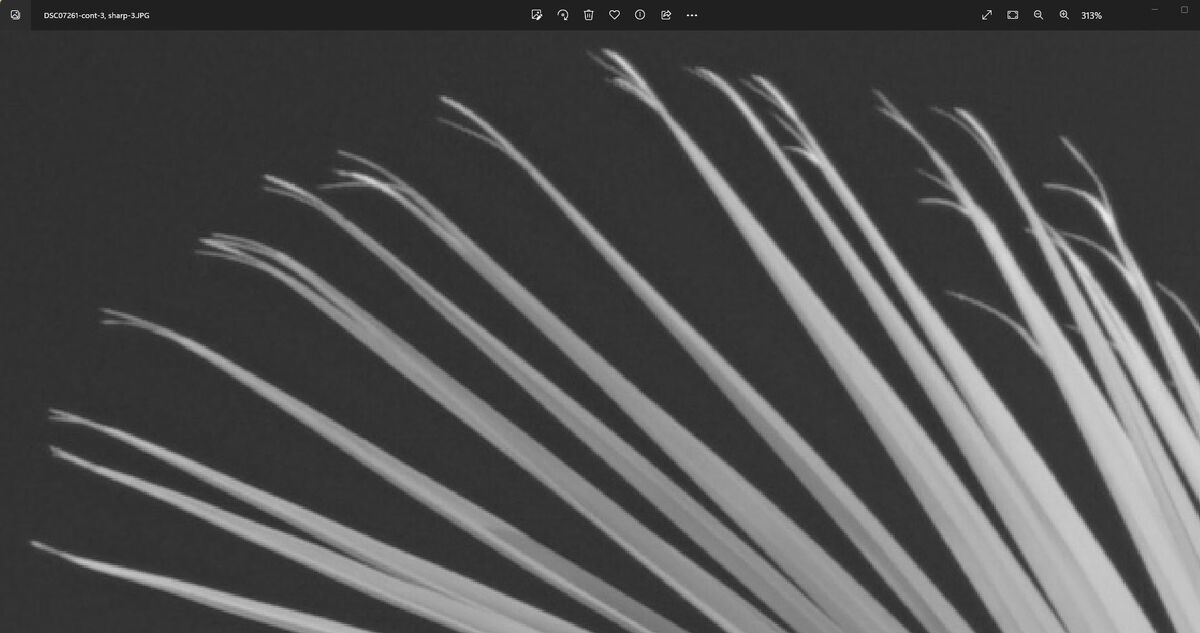Posts for: JimH123
Aug 29, 2023 21:14:37 #
fredpnm wrote:
After so many of you said all was well, I decided ... (show quote)
One thing I have noticed with the latest version and Generative Fill is that I have yet to get that annoying message that I am doing something that isn't allowed, or whatever wording they use. I don't ever want to see that message again!
Aug 29, 2023 14:29:38 #
Curmudgeon wrote:
Amazingly beautiful shot
Thank you. Doing some experiments to prove to myself if JPEG only reults are good enough, or if I really need to process RAW results without Demosaicing which I am exploring in another B&W thread released today.
Aug 29, 2023 13:47:19 #
The Leica M10 monochrome camera was designed for B&W imaging, and the camera's firmware can produce JPEGs without doing Demosaicing. This is a real plus to obtaining more detail in a resulting image since pixels are not subject to the effects of averaging red pixels with neighboring red pixels, and green pixels with neighboring green pixels and blue pixels with neighboring blue pixels, the result of which reduces the detail of an image.
For a modified camera, in which I have the Sony A6300, the only way to achieve the same result is to start with a RAW file, and to process it without Demosaicing. The downside of using the A6300 is that Sony uses Lossy RAW compression on this camera and some detail is compromised by these Lossy RAW files.
A better option would be the Sony A7ii full frame camera which has the option of non-compressed RAW files in which there is no compromise of RAW data.
One thing I have been wondering is how much Demosaicing affects a monochrome image. There is no major luminance difference between what would have been red pixels to what would have been green pixels or blue pixels. My conclusion is that it is probably less of an effect with Demosaicing as it would be with a CFA being used.
First thing I tried, image 1, shows a magnified image of Palm Fronds where I set the JPEG settings in the camera for Contrast= +3 and Sharpen= +3. I wanted to see how those settings affect the image. You can see in Image 1, where I raised the exposure to make it easier to see, the dark line around the edges that is used for the optical illusion that the image is sharper when it is not magnified. And there are ugly artifacts visible. I didn't like the results of these settings.
Image 2, I changed to Contrast= -3 and Sharpen= -3 for which means that the camera doesn't try at all for optical illusions.
Image 3 is the whole JPEG image in which the camera did its Demosaicing. You can zoom in and take a look. This result is much better than the whole JPEG image with the image 1 settings. This image is good enough that it seems to confirm my suspicions that Demosaicing a monochrome image causes less damage to the detail than Demosaicing does to a color image.
And with this result, and other images not shown, using the monochrome modified camera in JPEG mode still provides very good results, even though it has received Demosaicing. And an advantage is that there is very little post processing needed. At most, perhaps the exposure level, or the Black/White levels or perhaps Dehaze or the Tone Curve. Not much else is really needed.
Image 4 is the result of starting with the RAW file and extracting a DNG file (without Demosaicing) and to then use PhotoAI (defaults only which applied a little noise removal since RAW files are not subjected to noise removal by the camera). Use this to compare with the JPEG version (Image 3).
I can tell the RAW is just a tiny bit sharper than the JPEG version, but not so much that it would be noticed. Using the camera in JPEG mode can provide very good results with little or no post processing.
Adding Image 5. Side-by-Side. RAW result on left which had no Demosaicing. JPEG result on right that did have Demosaicing. In this Side-by-Side, it can be seen that there is more detail coming from the RAW image, but not so much more that the JPEG result is not worth using.
Another result of using RAW vs using JPEG is that when the RAW is converted to DNG using Monochrome2DNG, no lens corrections are used, and with further processing, other SW doesn't exactly volunteer to do lens correction. But with JPEG, espectially using native lenses, the camera does lens correction in camera.
For a modified camera, in which I have the Sony A6300, the only way to achieve the same result is to start with a RAW file, and to process it without Demosaicing. The downside of using the A6300 is that Sony uses Lossy RAW compression on this camera and some detail is compromised by these Lossy RAW files.
A better option would be the Sony A7ii full frame camera which has the option of non-compressed RAW files in which there is no compromise of RAW data.
One thing I have been wondering is how much Demosaicing affects a monochrome image. There is no major luminance difference between what would have been red pixels to what would have been green pixels or blue pixels. My conclusion is that it is probably less of an effect with Demosaicing as it would be with a CFA being used.
First thing I tried, image 1, shows a magnified image of Palm Fronds where I set the JPEG settings in the camera for Contrast= +3 and Sharpen= +3. I wanted to see how those settings affect the image. You can see in Image 1, where I raised the exposure to make it easier to see, the dark line around the edges that is used for the optical illusion that the image is sharper when it is not magnified. And there are ugly artifacts visible. I didn't like the results of these settings.
Image 2, I changed to Contrast= -3 and Sharpen= -3 for which means that the camera doesn't try at all for optical illusions.
Image 3 is the whole JPEG image in which the camera did its Demosaicing. You can zoom in and take a look. This result is much better than the whole JPEG image with the image 1 settings. This image is good enough that it seems to confirm my suspicions that Demosaicing a monochrome image causes less damage to the detail than Demosaicing does to a color image.
And with this result, and other images not shown, using the monochrome modified camera in JPEG mode still provides very good results, even though it has received Demosaicing. And an advantage is that there is very little post processing needed. At most, perhaps the exposure level, or the Black/White levels or perhaps Dehaze or the Tone Curve. Not much else is really needed.
Image 4 is the result of starting with the RAW file and extracting a DNG file (without Demosaicing) and to then use PhotoAI (defaults only which applied a little noise removal since RAW files are not subjected to noise removal by the camera). Use this to compare with the JPEG version (Image 3).
I can tell the RAW is just a tiny bit sharper than the JPEG version, but not so much that it would be noticed. Using the camera in JPEG mode can provide very good results with little or no post processing.
Adding Image 5. Side-by-Side. RAW result on left which had no Demosaicing. JPEG result on right that did have Demosaicing. In this Side-by-Side, it can be seen that there is more detail coming from the RAW image, but not so much more that the JPEG result is not worth using.
Another result of using RAW vs using JPEG is that when the RAW is converted to DNG using Monochrome2DNG, no lens corrections are used, and with further processing, other SW doesn't exactly volunteer to do lens correction. But with JPEG, espectially using native lenses, the camera does lens correction in camera.
Contrast= +3, Sharpness= +3, and Exposure increased to show the black edges
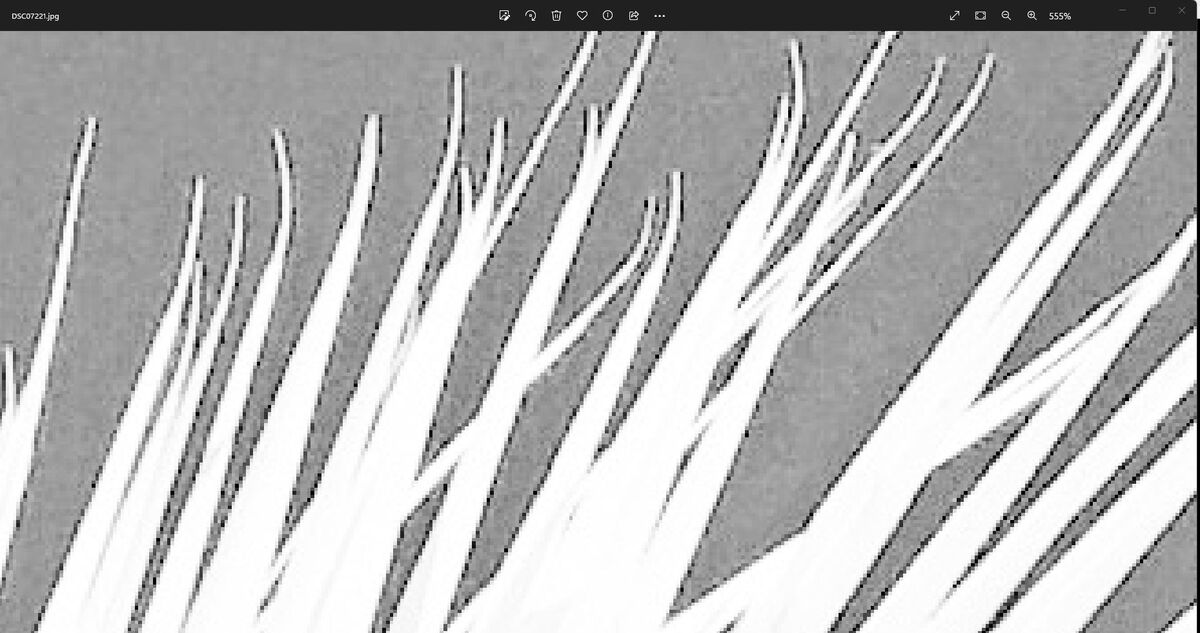
(Download)
Contrast= -3, Sharpness= -3, and Exposure increased to show that there are no black edges

(Download)
JPEG result with Contrast= -3, Sharpness= -3 and Exposure not increased

(Download)
RAW file used with Monochrome2DNG, and DNG processed with PhotoAI

(Download)
RAW result on left, JPEG result on right
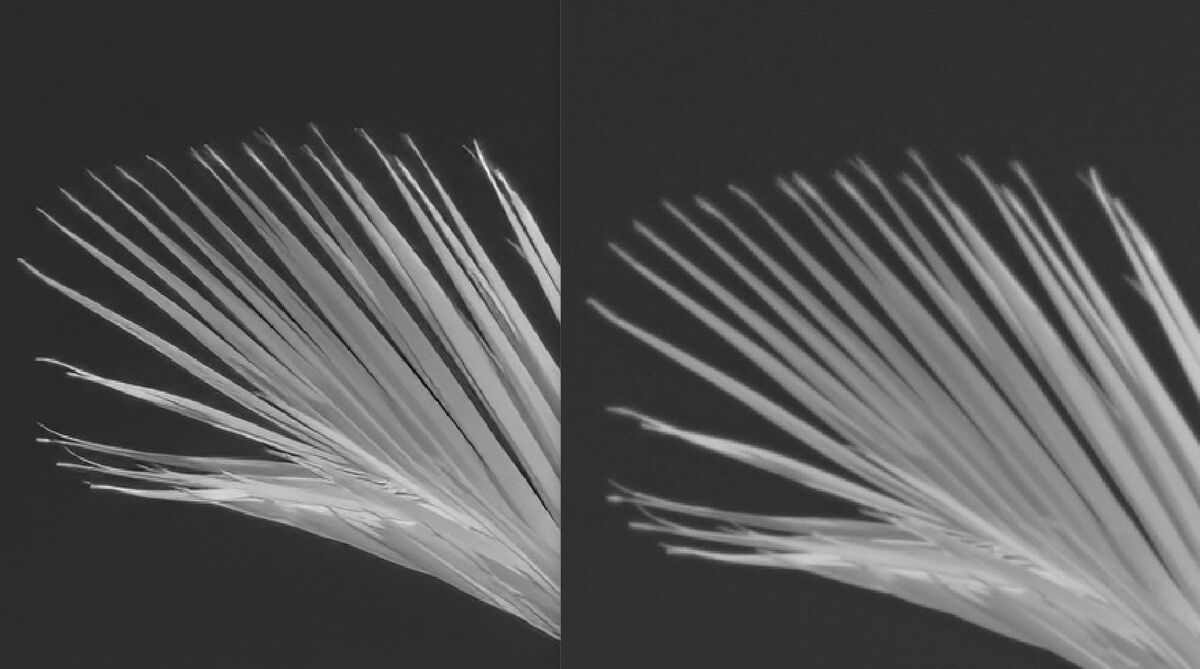
(Download)
Aug 29, 2023 12:00:59 #
In the first Before/After images, decided to remove some poles, and then decided to get rid of the highway in the background. Doesn't matter if in color or in B&W, nor if an area in focus, or out of focus. You can remove anything you don't want. Or even add things if you want. But for these examples, I am only removing. Quite a job it does. Some cry foul at changing a picture, but it all depends on what you use the picture for. If documenting something, then not a good idea. But for fun, and your own enjoyment, who cares.
In the second set, had some signs and a rock to remove.
Using the Beta Version of Photoshop, version 25.1. This capability is not yet in the production release version. Only in the Beta version for those who want to try it.
In the second set, had some signs and a rock to remove.
Using the Beta Version of Photoshop, version 25.1. This capability is not yet in the production release version. Only in the Beta version for those who want to try it.
Aug 29, 2023 11:01:05 #
AzPicLady wrote:
There's lots of oleander here. We're cautioned to not burn it in the outdoor fire pits, as the fumes can be noxious.
Same applies to burning poison ivy and poison oak and poison sumac. But for a different reason!
Aug 29, 2023 09:56:46 #
Aug 29, 2023 09:56:35 #
Aug 29, 2023 09:55:47 #
waegwan wrote:
Wow the zoom is amazing. Thanks for the story, I never knew that bout these plants. Great work on the B&W conversion. 





Thank you for your comments.
Aug 29, 2023 09:53:55 #
JimH123 wrote:
The Oleander is common in California. Loves the h... (show quote)
Thanks for the comments.
This plant is deadly if eaten. But it can be handled all day long without any problems. My cat and two dogs don't show any interest in it.
Aug 29, 2023 09:52:21 #
Linda From Maine wrote:
A forest of snow white. Since the delicate details and contrast are so impactful, I prefer a crop of a smaller area for presentation. Exquisite.
Am curious how often you use that camera compared to any others you own? Glad you did it/bought it?
Am curious how often you use that camera compared to any others you own? Glad you did it/bought it?
Thank you for your comments.
I love using that camera and find that I use it quite a bit. It makes doing B&W so much fun. And for astrophography, it is incredible. Attaching one such example of the galaxy M101 in which you can see how shooting in RAW without any Demosaicing can result in great detail. Taken at a focal length of 360mm. Used an UV-IR cut filter, so this was done in only visible light. Without demosaicing, stars turn out rounder and close double stars show as separate stars instead of merged blobs. In the direction 11 o'clock from the galaxy and about halfway to to the edge of the picture is a tiny galaxy in which the bright core is pulled to the side facing M101. It is actually in orbit around the bigger galaxy and the massive gravity of the larger galaxy pulls the core to the close side.
If I had it to do over, I would have gotten a used Sony A7ii and had it converted to monochrome which would have additional benefits over the A6300 that I did have modified. Mainly, its the non-compressed RAW that the A7ii offers whereas the A6300 only offers a lossy RAW compression, for which it now shows enough detail that the lossy effects can be seen.
Another positive benefit of full spectrum conversion is that with filters I can limit what light the lens sees, and I find that even my old legacy lenses that might have a problem with CA when exposed to full visible light may not show any CA at all with a more limited range of the spectrum while all pixels are able to participate in light gathering.
This camera is much more fun than my old film days using Tri-X film for B&W.
Aug 29, 2023 02:39:18 #
DWU2 wrote:
That's interesting, Fred. So far, it's well-behaved on my computer - LR => PS is working well. Adobe had identified that there was an issue with LRC that was repaired with the latest LR update. Sorry to hear you had that issue.
Well behaved on my Windows 11 PC too.
Aug 28, 2023 19:04:07 #
The Oleander is common in California. Loves the heat. Not bothered by lack of rain. Blooms almost all year. So what's the problem? It contains toxic cardiac glycosides that can cause fatal heart problems if ingested by humans or animals. Every part of the plant is toxic - that is if you were to eat it. This plant hangs over the fence over where I park my trash cans and sometimes when I sweep up spent flowers, they are stacked up several inches deep.
This image would not catch anyone's attention if in color. But as presented here, taken with a Sony A6300 that has been modified to B&W only and is also Full Spectrum in that it is sensitive to IR light, a 720nm filter turns the leaves white to match the white flowers. This shot caught my attention due to the contrast of the dark sky with the white leaves.
Zoom all the way in and take a look.
This image would not catch anyone's attention if in color. But as presented here, taken with a Sony A6300 that has been modified to B&W only and is also Full Spectrum in that it is sensitive to IR light, a 720nm filter turns the leaves white to match the white flowers. This shot caught my attention due to the contrast of the dark sky with the white leaves.
Zoom all the way in and take a look.
Aug 28, 2023 16:53:09 #
selmslie wrote:
That’s the telltale sign of excessive sharpening.
Took a look at the better image in Lightroom and adjusted the sharpen slider all the way to the right. It was horrible! Could see those lines forming as I drug the slider to the right.
Aug 28, 2023 16:38:02 #
This was an eye opening experience for me. I took the SOOC JPEG with Contrast= 3 and Sharpness= 3, and turned up the exposure just to see what cranking up those options does to the image. Notice the dark lines around the palm fronds!!! The lines are there for an optical illusion. And notice all the ugly artifacts!
The 2nd image is with Contrast= -3 and Sharpness= -3, and then the exposure turned up. Notice the difference.
These are night and day differences.
The 2nd image is with Contrast= -3 and Sharpness= -3, and then the exposure turned up. Notice the difference.
These are night and day differences.
Aug 28, 2023 12:10:36 #
This is a continuation of what I did yesterday. I went through a number of iterations of Contrast and Sharpness settings for the SOOC JPEGs and concluded that I liked Contrast to -3 and Sharpness to -3 the best which you see in Image 1.
But I also found that using PhotoAI with its default result looked even better. This is Image 2. I used Image 1 as the input, and made no additional PhotoAI adjustments other than what PhotoAI decided the image needed on its own.
And I also found that Image 2 looked better than the DNG file from monochrome2DNG and also that file processed by PhotoAI.
Setting Contrast and Sharpness to -3 kept the camera from messing with the image SOOC, and that seemed like a good thing. Not much noise and artifacts in the image at all. Still trying to justify in my mind how this result looked even better than the one from the RAW --> DNG result.
I am using the Sony 50mm f1.8 lens at f5.6. This is the lens made for APS-C. Don't know how it compares to the full frame Sony 50mm f1.8 lens. But focus was perfect and I can't see any faults added by the lens.
But I also found that using PhotoAI with its default result looked even better. This is Image 2. I used Image 1 as the input, and made no additional PhotoAI adjustments other than what PhotoAI decided the image needed on its own.
And I also found that Image 2 looked better than the DNG file from monochrome2DNG and also that file processed by PhotoAI.
Setting Contrast and Sharpness to -3 kept the camera from messing with the image SOOC, and that seemed like a good thing. Not much noise and artifacts in the image at all. Still trying to justify in my mind how this result looked even better than the one from the RAW --> DNG result.
I am using the Sony 50mm f1.8 lens at f5.6. This is the lens made for APS-C. Don't know how it compares to the full frame Sony 50mm f1.8 lens. But focus was perfect and I can't see any faults added by the lens.