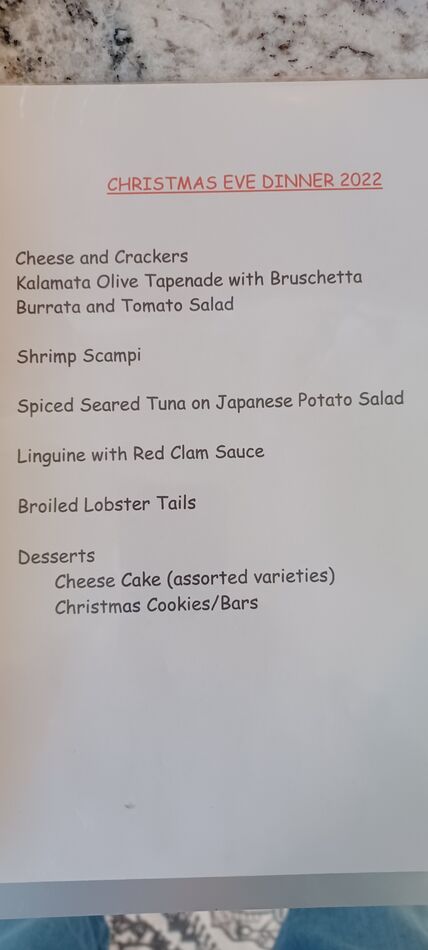Check out Underwater Photography Forum section of our forum.
Posts for: TonyF
Jan 22, 2023 12:22:24 #
delder wrote:
Is there a chance that you cropped the image?
If you crop to 25% your will loose 75% of your data BEFORE any additional compression applied .
If you crop to 25% your will loose 75% of your data BEFORE any additional compression applied .
Yes, I did, and I realized that, too. Thank you, appreciate your input.
Jan 22, 2023 11:45:17 #
Linda and Longshadow,
What a difference! Quality was set at 75%, 80% gives me about 5mg and 100% is about 13. Will experiment more, but thank you for getting me started.
What a difference! Quality was set at 75%, 80% gives me about 5mg and 100% is about 13. Will experiment more, but thank you for getting me started.
Jan 22, 2023 09:19:29 #
Thank you Linda and Longshadow. I googled it before asking the question and didn't find an answer. You Tube has a lot I see, thanks again. I will check this and let you know when back on the PC.
Check out Video for DSLR and Point and Shoot Cameras section of our forum.
Jan 21, 2023 16:15:43 #
Longshadow wrote:
Did you maybe bump the compression setting for saving?
I don't know what the slider would be called in Luminar.
Most detail/larger file |vs.| less detail/smaller file.
Look for the setting option when you save (to jpeg).
I don't know what the slider would be called in Luminar.
Most detail/larger file |vs.| less detail/smaller file.
Look for the setting option when you save (to jpeg).
I'm not too familiar with Luminar yet, but I'll check around the settings. Thanks for the tip.
Jan 21, 2023 15:10:21 #
Shooting raw, downloads approx. 25 mb. Great. Then after using Luminar AI and saving, the jpeg goes down to 2 mb and even less. I have one that is 900+ kb!! My saved jpegs in the past were around 5+mb. Is this normal? Is there a setting I messed with? Any help appreciated.
Jan 17, 2023 08:09:19 #
randave2001 wrote:
Here is the link. https://www.uglyhedgehog.com/t-762449-1.html
I did reveal the system I used in one of the posts. Thanks for the kind comment!
I did reveal the system I used in one of the posts. Thanks for the kind comment!
Thanks!
Jan 17, 2023 07:54:46 #
Very nice. I didn't see your 'splash photos part 1', did you explain how you did this? Did you use a Miops?
Check out Black and White Photography section of our forum.
Dec 26, 2022 08:56:03 #
Dec 25, 2022 15:10:30 #
joecichjr wrote:
What a beautiful, food spectacular 









It was Joe, thanks.
Dec 25, 2022 10:33:27 #
Every year this is our main menu, except for the tuna this year. That course changes at the whim of my stepson, who is an executive chef in Nashville. Photos taken with Samsung phone. (No photo of the linguine with clam sauce. )
Dec 24, 2022 06:33:36 #
Incredible, thanks.
Check out Video for DSLR and Point and Shoot Cameras section of our forum.
Dec 16, 2022 08:02:23 #
jerryc41 wrote:
I had heard about the Insta360, but I knew nothing... (show quote)
What's your address, Jerry?


Dec 6, 2022 12:12:45 #
Linda2 wrote:
Beautiful! Also on my bucket list. Were you with a tour group?
Love this shot, and that's my question, too.
Dec 2, 2022 17:03:14 #
jerryc41 wrote:
With the switches on the top, look at the right ed... (show quote)
Thanks, Jerry! The things we learn here...

Dec 2, 2022 06:55:41 #
Hey Jerry, I have a Kindle Fire and don't have a spot to insert and SD card. Which Fire can do that?
Check out Drone Video and Photography Forum section of our forum.