Help: 25 mb down to 2 mb!
Jan 21, 2023 15:10:21 #
TonyF
Loc: Bradenton, FL
Shooting raw, downloads approx. 25 mb. Great. Then after using Luminar AI and saving, the jpeg goes down to 2 mb and even less. I have one that is 900+ kb!! My saved jpegs in the past were around 5+mb. Is this normal? Is there a setting I messed with? Any help appreciated.
Jan 21, 2023 15:35:11 #
Did you maybe bump the compression setting for saving?
I don't know what the slider would be called in Luminar.
Most detail/larger file |vs.| less detail/smaller file.
Look for the setting option when you save (to jpeg).
I don't know what the slider would be called in Luminar.
Most detail/larger file |vs.| less detail/smaller file.
Look for the setting option when you save (to jpeg).
Jan 21, 2023 16:15:43 #
TonyF
Loc: Bradenton, FL
Longshadow wrote:
Did you maybe bump the compression setting for saving?
I don't know what the slider would be called in Luminar.
Most detail/larger file |vs.| less detail/smaller file.
Look for the setting option when you save (to jpeg).
I don't know what the slider would be called in Luminar.
Most detail/larger file |vs.| less detail/smaller file.
Look for the setting option when you save (to jpeg).
I'm not too familiar with Luminar yet, but I'll check around the settings. Thanks for the tip.
Jan 21, 2023 16:58:06 #
How to export (which includes a mention of the slider for adjusting quality, which will affect file size):
https://manual.skylum.com/4/es/topic/export-image
Note the link includes the entire Luminar manual. Another resource always available is YouTube. Type "Luminar file size" or "Luminar export to jpg" in YouTube's search box. Lots there!
https://manual.skylum.com/4/es/topic/export-image
Note the link includes the entire Luminar manual. Another resource always available is YouTube. Type "Luminar file size" or "Luminar export to jpg" in YouTube's search box. Lots there!
Jan 21, 2023 17:03:53 #
Linda From Maine wrote:
How to export (which includes a mention of the slider for adjusting file size):
https://manual.skylum.com/4/es/topic/export-image
Note the link includes the entire Luminar manual. Another resource always available is YouTube. Type "Luminar file size" or "Luminar export to jpg" in YouTube's search box. Lots there!
https://manual.skylum.com/4/es/topic/export-image
Note the link includes the entire Luminar manual. Another resource always available is YouTube. Type "Luminar file size" or "Luminar export to jpg" in YouTube's search box. Lots there!
The "Quality" setting maybe?
Jan 21, 2023 17:18:51 #
Longshadow wrote:
I edited my earlier comment so you won't have to read the link The "Quality" setting maybe?

Jan 22, 2023 08:44:32 #
Linda From Maine wrote:
I edited my earlier comment so you won't have to read the link 


Jan 22, 2023 09:19:29 #
TonyF
Loc: Bradenton, FL
Thank you Linda and Longshadow. I googled it before asking the question and didn't find an answer. You Tube has a lot I see, thanks again. I will check this and let you know when back on the PC.
Jan 22, 2023 11:45:17 #
TonyF
Loc: Bradenton, FL
Linda and Longshadow,
What a difference! Quality was set at 75%, 80% gives me about 5mg and 100% is about 13. Will experiment more, but thank you for getting me started.
What a difference! Quality was set at 75%, 80% gives me about 5mg and 100% is about 13. Will experiment more, but thank you for getting me started.
Jan 22, 2023 12:02:03 #
delder
Loc: Maryland
TonyF wrote:
Shooting raw, downloads approx. 25 mb. Great. Then after using Luminar AI and saving, the jpeg goes down to 2 mb and even less. I have one that is 900+ kb!! My saved jpegs in the past were around 5+mb. Is this normal? Is there a setting I messed with? Any help appreciated.
Is there a chance that you cropped the image?
If you crop to 25% your will loose 75% of your data BEFORE any additional compression applied .
Jan 22, 2023 12:22:24 #
TonyF
Loc: Bradenton, FL
delder wrote:
Is there a chance that you cropped the image?
If you crop to 25% your will loose 75% of your data BEFORE any additional compression applied .
If you crop to 25% your will loose 75% of your data BEFORE any additional compression applied .
Yes, I did, and I realized that, too. Thank you, appreciate your input.
Jan 22, 2023 13:20:07 #
First of all, I always save my jpeg files at 100% quality. That is close as jpeg gets to loseless.
Also, make sure that you are not simply saving the preview jpeg photo that the camera creates when it creates the raw file. These will be small.
However, when I have finished preparing my jpegs, they are on the order of 2 MB. --Richard
Also, make sure that you are not simply saving the preview jpeg photo that the camera creates when it creates the raw file. These will be small.
However, when I have finished preparing my jpegs, they are on the order of 2 MB. --Richard
Jan 22, 2023 13:26:49 #
TonyF wrote:
Linda and Longshadow,
What a difference! Quality was set at 75%, 80% gives me about 5mg and 100% is about 13. Will experiment more, but thank you for getting me started.
What a difference! Quality was set at 75%, 80% gives me about 5mg and 100% is about 13. Will experiment more, but thank you for getting me started.


Jan 22, 2023 15:58:39 #
TonyF wrote:
Shooting raw, downloads approx. 25 mb. Great. Then after using Luminar AI and saving, the jpeg goes down to 2 mb and even less. I have one that is 900+ kb!! My saved jpegs in the past were around 5+mb. Is this normal? Is there a setting I messed with? Any help appreciated.
https://www.uglyhedgehog.com/user-page?upnum=3000
Depends on the quality factor that determines the jpg compression (low quality = high compression).
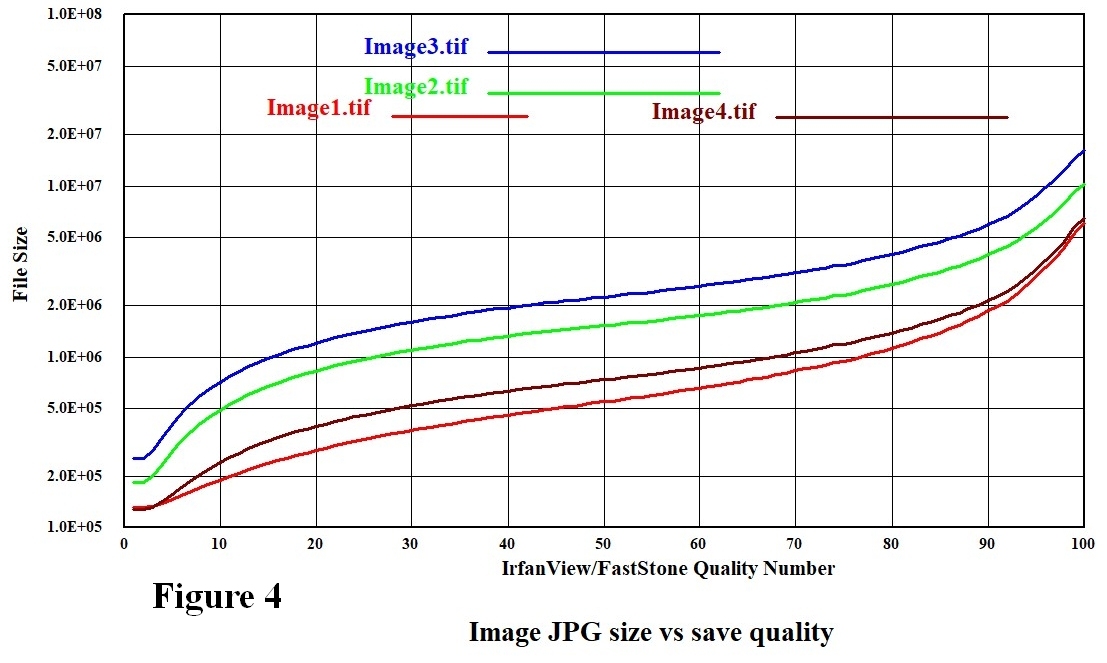
Jan 23, 2023 09:52:43 #
petercbrandt
Loc: New York City, Manhattan
TonyF wrote:
Shooting raw, downloads approx. 25 mb. Great. Then after using Luminar AI and saving, the jpeg goes down to 2 mb and even less. I have one that is 900+ kb!! My saved jpegs in the past were around 5+mb. Is this normal? Is there a setting I messed with? Any help appreciated.
I always work in Photoshop. I have Affinity but not used it much.
If you want a large file, 25mb, then you need to save in a non compressed file like psd or tiff. In jpg you can adjust the amount of compression. I always save jpg's at the highest quality level.
If you want to reply, then register here. Registration is free and your account is created instantly, so you can post right away.



