Help: 25 mb down to 2 mb!
Jan 23, 2023 15:46:44 #
I shoot in raw and load my images onto my MacAir. They enter as raw and are large. I export the images to my desktop (file - export- voila). They are certainly reduced in size but I am content with jpegs in the 2MB to 5MB size.
Jan 23, 2023 20:08:02 #
I never paid attention to the finished size of the photo because they have always been big enough for me to print to any size I want. I went in and checked a couple of photos that I processed in Luminar NEO and sure enough, it dropped the size to 1.8 MB. Fortunately, I worked on a copy of the original RAW file, so no big loss.
I'm going to go through the program to see where the problem arose. If I can't find it, the people at Skylum contact me daily and are quick to return answers to my questions.
I'm going to go through the program to see where the problem arose. If I can't find it, the people at Skylum contact me daily and are quick to return answers to my questions.
Jan 23, 2023 20:31:10 #
TonyF
Loc: Bradenton, FL
Flyerace wrote:
I never paid attention to the finished size of the... (show quote)
Interesting to see what Skylum says. Please post.
Jan 23, 2023 20:51:11 #
NickGee
Loc: Pacific Northwest
TonyF wrote:
Shooting raw, downloads approx. 25 mb. Great. Then after using Luminar AI and saving, the jpeg goes down to 2 mb and even less. I have one that is 900+ kb!! My saved jpegs in the past were around 5+mb. Is this normal? Is there a setting I messed with? Any help appreciated.
I'm surprised nobody has asked yet to what resolution you've exported your jpegs. Are these exported as 72 ppi (for screen) or 300 for print? This is going to significantly affect file size.
Jan 24, 2023 09:26:58 #
TonyF
Loc: Bradenton, FL
NickGee wrote:
I'm surprised nobody has asked yet to what resolution you've exported your jpegs. Are these exported as 72 ppi (for screen) or 300 for print? This is going to significantly affect file size.
Um, have to look into that, too. Thank you.
Jan 24, 2023 09:41:41 #
TonyF wrote:
Um, have to look into that, too. Thank you.
No one suggested this idea earlier, because it's a waste of time. If a pixels per inch issue was applicable, the image would have been resized, something you should see visually rather than inspecting the file system for the byte size.
Say your image was 24MP (6000x4000). If the image was resized to say 1500x1000, you'd likely see the image no longer fills your display monitor. But, a RAW 24MP and a JPEG 24MP image (or a TIFF 24MP) will visually look exactly the same on your monitor, even though they have wildly different file sizes.
So, at this point 3 days later, are you still unsure of what happened? If yes, just post the small-sized image as a saved attachment. The EXIF will likely show the details needed to show where to find the solution.
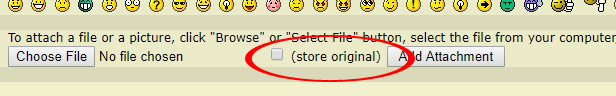
Jan 24, 2023 10:05:53 #
TonyF
Loc: Bradenton, FL
CHG_CANON wrote:
No one suggested this idea earlier, because it's a... (show quote)
The 'quality ' actually fixed problem.
Jan 24, 2023 10:12:22 #
Jan 24, 2023 11:18:08 #
TonyF,
In Luminar NEO, you can adjust the Resolution and Quality on Exporting an edited image, and getting a RAW (NEF) file down to a reasonable size. I find that 85% Quality will reduce the size of the exported picture without any noticeable degradation. Experiment with those numbers and see what suits you.
In Luminar NEO, you can adjust the Resolution and Quality on Exporting an edited image, and getting a RAW (NEF) file down to a reasonable size. I find that 85% Quality will reduce the size of the exported picture without any noticeable degradation. Experiment with those numbers and see what suits you.
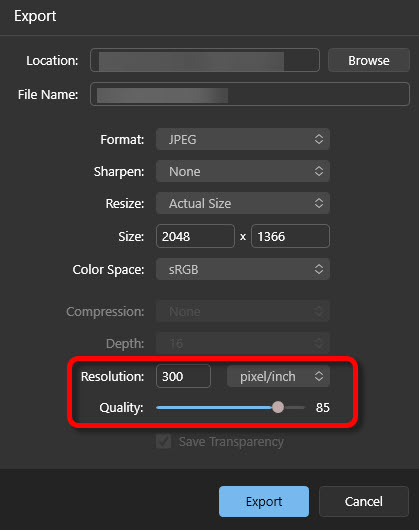
If you want to reply, then register here. Registration is free and your account is created instantly, so you can post right away.


