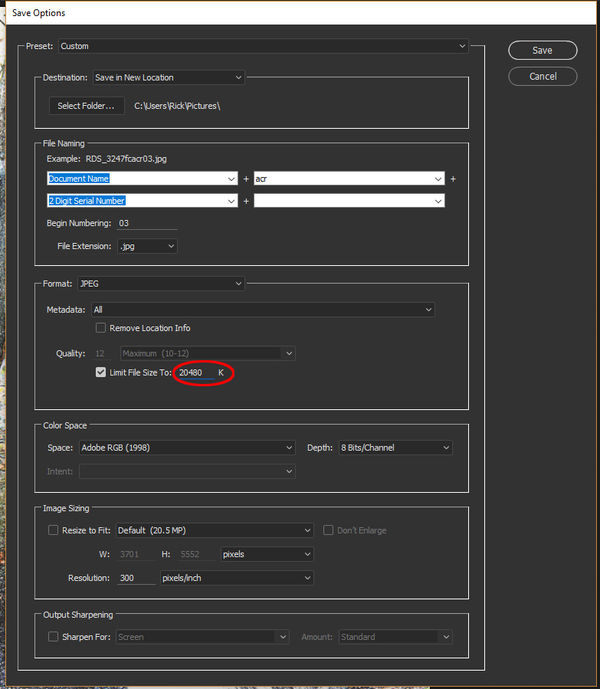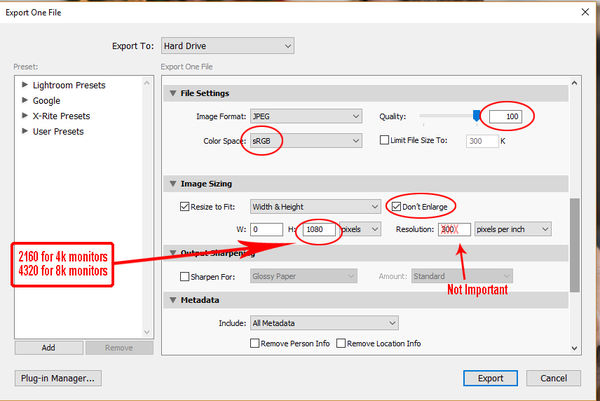Posts for: Rick36203
Jan 23, 2017 11:53:03 #
skornfeld wrote:
I use photoshop and have a picture I need to upload to a site and need to reduce the size from 30 to 20 mb, it is a jpeg. Is there a way to set the size vs reducing the quality through trial and error? I have Google it and didn't see anything helpful.
You did not say how the image will be used, or the original size in width (pixels) x height (pixels).
For prints it's nice to have enough pixels for 300 ppi resolution at the desired print size. Larger prints designed to be viewed at a distance can get by with a lower resolution at the print dimensions.
For web display most current hi-res (excluding 4k+) monitors can only display 1080 pixels in height on a full screen. You could reduce the height to that number.
I don't have many jpegs that are 30+ mb in size, but I found one. The easiest way to get it below 20MB was simply by re-saving it at quality 10 instead of 12.
If you really want to get specific with size you could try selecting the file with bridge, entering ACR, and saving from ACR with the following setting in the "Format" section (Note: the MB option in the "re-size" section of the sample screen failed to work properly 3 times, this method worked every time) :
Jan 21, 2017 02:02:10 #
Looks very similar to the "Submissions" section of the "Terms of Use" page here on UHH, and probably many other sites.
Jan 19, 2017 15:40:24 #
geobchlor wrote:
Rick, thanks same info from CHG_Canon and will try this and talk to the client to make sure they are not processing images any other way.
You are welcome. I see that the replies were somewhat similar. I was apparently editing my sample when he posted.

If, by chance, you are concerned that your client's re-sizing software is adversely affecting the quality of your work, you might ask them for the exact dimensions used for their web image template. Then you could offer to give them additional copies, cropped at the correct ratio, and then sized to fit the exact dimensions and color space that they use. That way you should be able to eliminate the other software's influence on your work.
Jan 19, 2017 14:57:06 #
geobchlor wrote:
I have a client that requires headshots be transferred electronically for web use only, I use Lightroom to export to a file at 72 PPI at 90% quality. when viewed on my computer image looks fine but once uploaded to clients website the image looks very soft and a little out of focus. I use Hightai to transfer from me to client and image looks fine there as well. any ideas of ways to identify the problem?
The PPI should have nothing to do with image quality unless you re-sampled and somehow reduced the total number of pixels available to a really low number. Don't worry about PPI unless the client wants a specific setting. Worry about total pixels in the image. Web Photos are generally in sRGB color space. How the client's software may compress your images for web display is beyond your control.
To get a good quality image occupying a full screen without distortion on most hi-res monitors you need a minimum height of 1080 pixels (2160 pixels for 4k monitors). If that is what the client wants I would use the following "File Settings" and "Image Sizing" on export:
Jan 15, 2017 13:07:10 #
The switch is not designed to spin all the way around. The coupling between the switch and lock pin is likely broken. If you don’t want to risk further damage to flash or camera you may need to send it to Nikon. If you’re handy with tools, and willing to take the risk, you may want to try the solution found below.
The following is a quote from AdamB at another forum (link included) who apparently had the same problem:
“Removing the 4 screws on the bottom works. That's the short answer. I was fortunate enough to find a very tiny, very short screwdriver in a watch maintenance kit I picked up for about $3 off Amazon awhile back. It's like 1.25" long and smaller then the normal electronics tweaker screwdriver. Eyeglasses screwdriver sized. I work in electronics so I've got a bunch of those little tweakers and was prepared to either bend one to 90 degrees or cut the head off, but it didn't fit the head of the screws in the flash anyways. The small, tiny screwdriver I found was small enough to almost fit the space available between body and flash, with just the tiniest bit of angle of attack. I used a tiny pair of vice grips to grasp the driver and push in. There's a little bit of resistance from the threads having cut into the virgin plastic at the factory as you start to turn the screw, but they were removed without any damage to the screw heads. They're about 5/16" long, they'll drop out pretty easily if you're not careful, and as soon as you have two out, the flash body will start to flop around a bit, and as you remove the fourth, it will topple and fall.ppaI worked on it while it was laid on the bodies side, which I assume most others would as well. The wires inside, you can't really just unplug and disconnect the flash from the foot. There IS a plug, but there's also a few wires that are soldered in place, so don't yank the body off or let it fall and topple too hard.
I should have taken a picture for reference, but I didn't. Maybe when I repair it I'll remember to take pics and post again. Towards the front of the base, is a small 1/2" long x 1/8" widepiece of metal. There's a screw on either side holding it in place. Poking through the center is the tip of the retention pin. If you stick a tiny flathead screwdriver, eyeglasses repair kit size, into the foot, you can lift that up and gently slide the assembly out of the camera's hot shoe. What has happened is the plastic coupling between the lock switch and the retention pin has broken. I imagine I broke mine by my ham fisted over rotation of the lock switch "Gee I wonder if this will turn all the way around". It shouldn't.
I now need to find a replacement piece coupling. I haven't started looking yet but I imagine it should be readily available online, if not I'll order from the LCS. It looks like you remove the two tiny screws that hold that thin strip of metal in place, and another screw or two by the lock switch to loosen up the assembly, carefully move this and that around, and voila.””
http://www.thephotoforum.com/threads/my-speedlight-is-stuck-on-my-camera-help.237790/page-4
The following is a quote from AdamB at another forum (link included) who apparently had the same problem:
“Removing the 4 screws on the bottom works. That's the short answer. I was fortunate enough to find a very tiny, very short screwdriver in a watch maintenance kit I picked up for about $3 off Amazon awhile back. It's like 1.25" long and smaller then the normal electronics tweaker screwdriver. Eyeglasses screwdriver sized. I work in electronics so I've got a bunch of those little tweakers and was prepared to either bend one to 90 degrees or cut the head off, but it didn't fit the head of the screws in the flash anyways. The small, tiny screwdriver I found was small enough to almost fit the space available between body and flash, with just the tiniest bit of angle of attack. I used a tiny pair of vice grips to grasp the driver and push in. There's a little bit of resistance from the threads having cut into the virgin plastic at the factory as you start to turn the screw, but they were removed without any damage to the screw heads. They're about 5/16" long, they'll drop out pretty easily if you're not careful, and as soon as you have two out, the flash body will start to flop around a bit, and as you remove the fourth, it will topple and fall.ppaI worked on it while it was laid on the bodies side, which I assume most others would as well. The wires inside, you can't really just unplug and disconnect the flash from the foot. There IS a plug, but there's also a few wires that are soldered in place, so don't yank the body off or let it fall and topple too hard.
I should have taken a picture for reference, but I didn't. Maybe when I repair it I'll remember to take pics and post again. Towards the front of the base, is a small 1/2" long x 1/8" widepiece of metal. There's a screw on either side holding it in place. Poking through the center is the tip of the retention pin. If you stick a tiny flathead screwdriver, eyeglasses repair kit size, into the foot, you can lift that up and gently slide the assembly out of the camera's hot shoe. What has happened is the plastic coupling between the lock switch and the retention pin has broken. I imagine I broke mine by my ham fisted over rotation of the lock switch "Gee I wonder if this will turn all the way around". It shouldn't.
I now need to find a replacement piece coupling. I haven't started looking yet but I imagine it should be readily available online, if not I'll order from the LCS. It looks like you remove the two tiny screws that hold that thin strip of metal in place, and another screw or two by the lock switch to loosen up the assembly, carefully move this and that around, and voila.””
http://www.thephotoforum.com/threads/my-speedlight-is-stuck-on-my-camera-help.237790/page-4
Jan 13, 2017 17:56:41 #
N2BNE wrote:
Is that an 80mm or bigger?
You will need to select "Quote Reply", or list the name of the member you are addressing when asking a question such as this one.
Jan 12, 2017 19:00:47 #
rehess wrote:
But in the image posted on page 1 by Pablo8 at 07:42:48, both images are right side up. Does this depend on how camera-to-ball distance compares to ball-to-subject distance?
Unless it is a very special crystal ball... it is almost certainly altered in post processing.
Jan 12, 2017 12:29:57 #
nanaval wrote:
Love the last one, though they are both very good...
Thank you.
Jan 12, 2017 12:08:30 #
Pablo8 wrote:
I shot this back in 2014...Do not know the manufactures name ...Bought it from the 'Mystic' shop..UK
Nice composite. Or, if it is a single unaltered image, that is indeed a mystical ball.
 All the other examples that I have seen contain inverted scenes in the ball.
All the other examples that I have seen contain inverted scenes in the ball.Jan 11, 2017 19:26:18 #
raymondh wrote:
A finalist for the "Apple of your eye" contest!
Yes, indeed. She is definitely in the top 5 grandchildren of this household. I don't vote any closer than that. The contest currently ends with the top 5. That number is subject to revision every nine months or so.

Jan 11, 2017 19:10:42 #
I have one (along with the 6" triangular prism). I have not spent much time experimenting with either one. You will probably find that you want to use it with a lens that will focus at close range. I don't have a macro, so I use an extension tube to get close. A quick google search will give you plenty of creative ideas.
http://www.google.com/search?q=crystal+ball+photography&espv=2&biw=1536&bih=779&source=lnms&tbm=isch&sa=X&sqi=2&ved=0ahUKEwj-id7KorvRAhUIjlQKHYTFANYQ_AUIBygC&dpr=1.25
Here is a quick sample shot of my computer screen using the ball, an 85mm and a extension tube.
http://www.google.com/search?q=crystal+ball+photography&espv=2&biw=1536&bih=779&source=lnms&tbm=isch&sa=X&sqi=2&ved=0ahUKEwj-id7KorvRAhUIjlQKHYTFANYQ_AUIBygC&dpr=1.25
Here is a quick sample shot of my computer screen using the ball, an 85mm and a extension tube.
Jan 11, 2017 12:07:17 #
Weddingguy wrote:
#2 is my fav . . . nice!
Thank you, Weddingguy. My wife also is also partial to #2, while I prefer the first one.
Jan 11, 2017 10:45:47 #
jonsommer wrote:
A really cute kid, well shot. Nice photos. Refer to these when she turns into a headstrong 16 year old that you secretly wish would run away. 🤔😁😳😱
Thank you, Jon. She lives just far enough away now that grandpa will leave all the worrying about a headstrong teen to mom and dad... when or, if that time comes. But, if she's anything like her big sister (now in college) that time will simply never arrive.

Jan 11, 2017 10:35:10 #
Jan 11, 2017 10:33:04 #
rlaugh wrote:
What a sweetie...good to see you captured those attention grabbing eyes, and look of innocence..most miss it!
She is indeed a sweetie. Thanks.