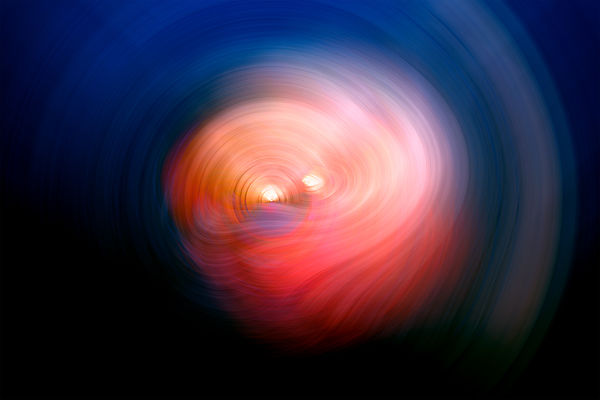Posts for: CaptainEd
Mar 30, 2018 08:43:06 #
Very sorry for your loss.
Mar 29, 2018 08:11:24 #
I narrowed things down to the Dell XPS and a Lenovo Legion (their gaming line) back in December. I ended up choosing the Lenovo as the Dell the way I wanted it configured was over budget. This machine has a 256gb SSD which hold the OS and most programs and a 1tb data drive. It also has a 4k non-touch display and NVIDIA graphics, which Adobe software will take advantage of. Got it through Costco, online as there are more configurations available than in-store, which doubled the warranty through their concierge program. I've been very happy with the machine. Also...16gb RAM minimum!
Mar 24, 2018 09:52:32 #
This would appear to be an option, but it comes with a price, $275. http://www.breezesys.com/DSLRRemotePro/
Mar 24, 2018 08:53:56 #
Has anyone tried Amazon Basics rechargables? 2400mah, made in Japan (where eneloops are made). 18.99 for an 8 pack, 24.99 for 16 (no charger)
Feb 8, 2018 17:00:33 #
chrissybabe wrote:
A camera is somewhat like Microsofts Word. I use a... (show quote)
As I dug into the features of my Canon (80D), I found that the two custom function settings could individually be setup in such a way that the baseline remembers changes, or locks them to what you initially setup in them.
Feb 8, 2018 14:16:32 #
Nice shots! Are you happy with that lense? It's on my "list"
Feb 8, 2018 13:18:34 #
SharpShooter wrote:
Sounds like a Sony problem. br I used to have pro... (show quote)
I figured out the value of the Lock feature on my Canon last week, shooting a house. Three times, I accidentally changed settings before I remembered that feature!
Jan 24, 2018 19:30:33 #
I'm not sure if this is your issue or not, but I had a face-palm moment after noticing that photos I thought I had deleted kept creeping back into the catalog. As it turned out, I was indeed deleting garbage shots, only to have LR import them again because they were "new" in that they didn't exist on my computer. I now format the cards on a regular basis ;-)
Jan 22, 2018 10:47:56 #
Interested as well if you still have it. PayPal is fine.....
Jan 20, 2018 18:00:20 #
Can televisions be calibrated like monitors? I just purchased a laptop with 4k and the difference is amazing, but it definitely needs calibration. I know there are tools for this but don't know how to approach it for a tv. I have plans to upgrade the tv to 4k as well and want to use it for post... i guess it's time to wake up Google.
Jan 10, 2018 09:43:33 #
Thank you for the even handed critique....I was actually struggling with CA in another image just the other day, but did not know the term to search on. I strive to learn something new every day. It's early, so maybe I'll go for two today ;-)
Jan 9, 2018 19:37:23 #
Rank amature....but I'll give it a shot. Now that I look at it here, I need to work on the perspective on the left a bit. I ran out of time to work on removing the guy....I'm not good at that at all yet. Color-wise, I tried to keep it somewhat natural looking while maintaining a bit of warmth, and focus on the altar and stained glass.
Jan 9, 2018 16:17:29 #
Jan 8, 2018 14:01:06 #
jcboy3 wrote:
If you click on the radial filter, then click on i... (show quote)
This worked as stated...thank you for the tip! This may also explain why some of the tutorial videos I've watched showed the radial filter working inverted by "default", which was part of my confusion.
Jan 8, 2018 13:58:17 #
steve DeMott wrote:
Try Selecting the radial filter, Press the apostrophe key, then select the area.
update: the apostrophe key can be used as a switch after selection. Same as clicking on the invert box
update: the apostrophe key can be used as a switch after selection. Same as clicking on the invert box
That works....thanks!