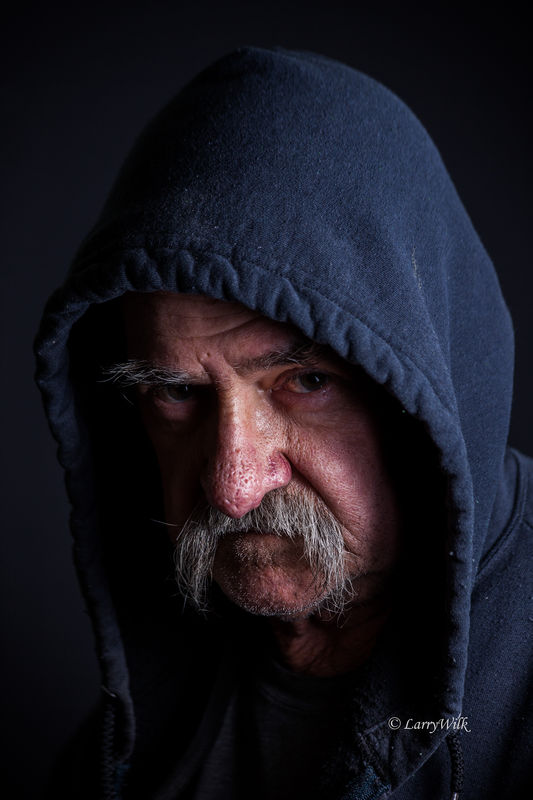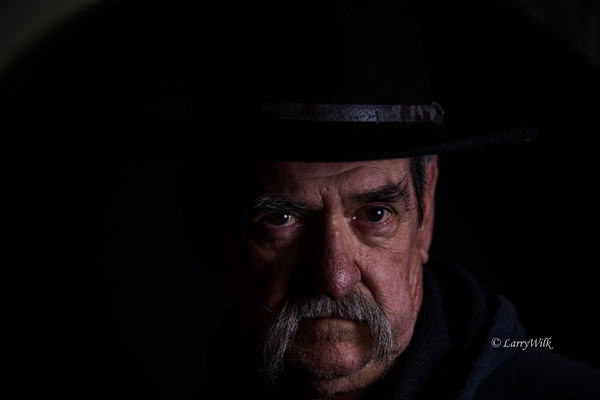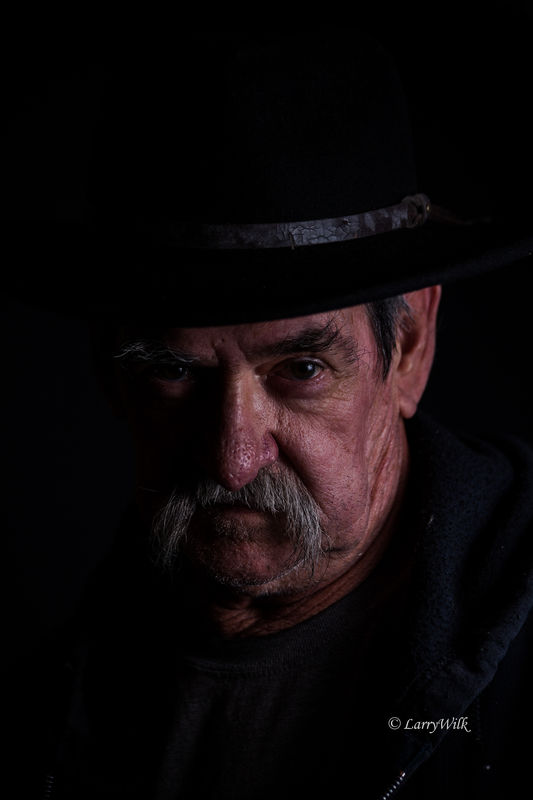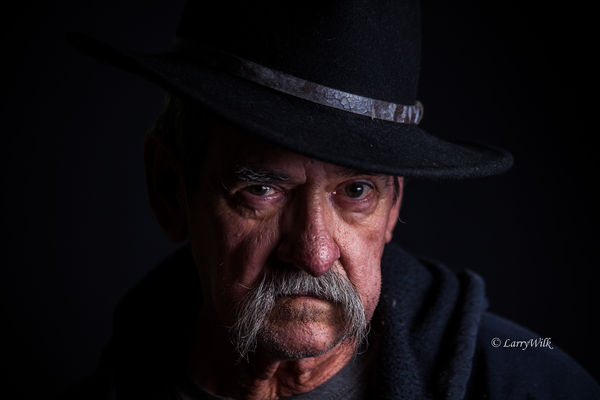Posts for: larrywilk
Jan 12, 2016 15:50:18 #
Jan 12, 2016 15:49:57 #
jerryc41 wrote:
Nice. At least she's not scary, like your previous post.
Thank goodness. It's why I married her.
Jan 12, 2016 15:48:59 #
Yooper 2 wrote:
# 1 for me. Very well done. I like the composition. And it shows his personality quite well although I don't see dark and moody. I see a stubborn and maybe cranky old character.
Thanks. I am all of the above!
Jan 12, 2016 15:48:10 #
Rick36203 wrote:
I like the series. #1 appears to have a bit too much hat and not enough base for me. Both 1 and 2 could use a little more light on the face.
#3 is the best of the group for me. I do like horizontal portraits from time to time. Although I might have removed a bit of the left side in this one. Very nice, Larry.:thumbup:
#3 is the best of the group for me. I do like horizontal portraits from time to time. Although I might have removed a bit of the left side in this one. Very nice, Larry.:thumbup:
Thanks for the suggestions. I will give them a try.
Jan 12, 2016 15:45:53 #
MT Shooter wrote:
If a battery is on EBay you can be 90% sure it is counterfeit. When that battery comes without factory packaging (bulk) you can be 100% sure. Neither Canon nor Nikon ship their batteries that way. Both manufacturers have plenty of warnings and info about counterfeit batteries on their websites.
My bad. Was not aware of that.
Jan 12, 2016 10:40:02 #
MT Shooter wrote:
These are counterfeit batteries, buyer beware.
MT, I certainly was not trying to mislead anyone. I saw the sale on a newsletter I receive and posted it assuming it was genuine. Maybe I am too trusting.
Perhaps you can tell me what to watch for as I read the Ebay post and could not see any issue except the halting English.
Again, I apologise if I was out of line.
Jan 12, 2016 05:47:30 #
Came across this this morning and thought some may be interested.
http://www.ebay.com/itm/262145361535?customid=1c3ea11cb8b611e5a28a96684249954f0INT&pub=5574652453&campid=5337259887&afepn=5337259887&icep_id=117&ipn=icep&afepn=5337259887&rmvSB=true&afsrc=1&rmvSB=true
http://www.ebay.com/itm/262145361535?customid=1c3ea11cb8b611e5a28a96684249954f0INT&pub=5574652453&campid=5337259887&afepn=5337259887&icep_id=117&ipn=icep&afepn=5337259887&rmvSB=true&afsrc=1&rmvSB=true
Jan 11, 2016 09:43:05 #
In keeping with the Dark and Moody theme, my lovely wife. Again C and C welcome.
Jan 11, 2016 08:35:33 #
Another take on subject. C and C welcome.
Jan 11, 2016 08:31:51 #
Wife and I playing around last night trying to capture a dark and moody sequence. Any C and C welcome.
Jan 8, 2016 15:32:39 #
Rick36203 wrote:
You're welcome. What's even more interesting (and annoying) is that your yn-560III's internal receiver can be triggered by Yongnuo's rf-602, rf-603, yn-560IV, and yn-560-tx, but not their yn-622 or yn-622tx.
Just located the manual yesterday. I normally shoot manual flash and upon reading the manual noticed my 603's would trigger them so I set that up. I have six of them for the wife and I but will also use them on some cheap studio strobes I came across. Just waiting for the PC cables.
Still a very inexpensive start for flash or strobe photography.
Jan 8, 2016 15:11:40 #
Rick36203 wrote:
The 560II does not have a internal radio receiver, but the 560III does. In order to use radio signals for off-camera use, you would need two (2) transceivers, one for the hotshoe and one for the yn-560II.
Didn't know that. Thanks!
Jan 8, 2016 13:14:25 #
Guy Armstrong wrote:
I am new at this speed light thing and would like some basic assistance on the initial set-up of the light to the T5.
The light is a mod. Yn560 II
I will appreciate any help,
Thank you,
Guy
The light is a mod. Yn560 II
I will appreciate any help,
Thank you,
Guy
This is for the 560 III which is very similar http://www.hkyongnuo.com/e-detaily.php?ID=311 You can download the manual from here.
You may also want to get a Yongnuo radio trigger/transmitter. It will work with the flash, I believe. It does with my 560 III.
Good luck!
Jan 5, 2016 22:14:22 #
1Drummer wrote:
I understand RAW is the best format to manipulate and JPG file has less options to manipulate and can be commonly ok as long as you have a decent setting. My question is; in order to achieve the best result from a RAW photo, you have to have an eye for contrast and colors to get it right?? I guess it depends to a point, experience, an eye and personal taste?
I want to learn more about how to get it close to right as much as possible anyway.
Thank you for your feedback.
Richard
I want to learn more about how to get it close to right as much as possible anyway.
Thank you for your feedback.
Richard
Go to Utube, Adorama, B and H, Adobe and so on and do a search for RAW processing. You will find a plethora of videos and articles.
Jan 5, 2016 20:25:29 #