Posts for: Wilderness Images
Jul 27, 2012 13:19:57 #
I would expect to see some color detail in the tree and brush along the left side of the photo. What was the bracketing set at?
Nice photo with exciting color for early evening.
Nice photo with exciting color for early evening.
Jul 27, 2012 13:10:44 #
Doe wrote:
Doesn't anyone know if you can merge photos in Elements 10?
1. In the right hand column, click on EDIT.
2. Click on "GUIDED",
3. Look down the column to PHOTOMERGE,
4. Click on EXPOSURE.
You must have the photos loaded into the project bin prior to selecting the function.
I was not satisfied with the results I was getting while using PSE 10, it just doesn't have the controls and the results were less than impressive.
Jack
Jul 25, 2012 08:08:14 #
Chinaman wrote:
I agree with others that #2 is better as the final image is too contrasty and lost details rather than showed details. What happened to the '0' exposure image? You said it takes 3 photos. The scene is certainly ideal for HDR treatment.
In-camera and in-iPad HDR is useful but is really not suitable if you want to do serious work and want to control the settings prior to the final processing.
In-camera and in-iPad HDR is useful but is really not suitable if you want to do serious work and want to control the settings prior to the final processing.
I didn't include the '0' exposure because there just wasn't enough difference between the three.
There aren't many adjustments to the free version of this app, so I don't have much to do with the HDR resultant photo. I'm thinking about going with the upgraded version, but it's still not the kind of "camera" that I would be taking out on a hike (but then my Canon doesn't play Angry Birds either :lol:).
Jack
Jul 23, 2012 16:14:57 #
Here's one for the purists. Recently I purchased an ASUS Transformer Prime, tablet computer. While searching through the free apps, I located one called HDR Camera. Well, it's a freeby, so I downloaded it, installed it and have only a little time in experimenting with it.
The tablet is obviously hand held as it takes the series of three photos and processes them on the spot. The app seems to have a lot of power and has adjustable features. There has been no other editing on the photos.
The the tablet is not a very portable device to take out on a photo shoot, but here's some proof that it does work. The app would be
more at home in an Android smartphone with a good camera.
Jack
The tablet is obviously hand held as it takes the series of three photos and processes them on the spot. The app seems to have a lot of power and has adjustable features. There has been no other editing on the photos.
The the tablet is not a very portable device to take out on a photo shoot, but here's some proof that it does work. The app would be
more at home in an Android smartphone with a good camera.
Jack
Home +1.8Ev

Home -1.8Ev

Home HDR

Jul 22, 2012 13:45:48 #
The menacing look works in this case. :thumbup:
Jul 21, 2012 11:56:54 #
Very good job on those photos, the colors and detail came through at the right levels.
Jul 21, 2012 09:37:48 #
That turned out great. Here's a photo set that started out as individual shots, but since the camera had been sitting on a tripod, I was able to get multiple shots of my friend posing on the "Wave".
I selected two of the shots and processed them through Fusion 2.2 HDR software to obtain the resultant shot. The post processing was with PSE10. I'm working with this unusual effect to get intentional double exposures.
So, depending on the critics, this may or may not be HDR.
I selected two of the shots and processed them through Fusion 2.2 HDR software to obtain the resultant shot. The post processing was with PSE10. I'm working with this unusual effect to get intentional double exposures.
So, depending on the critics, this may or may not be HDR.
Pose 1 on the Wave
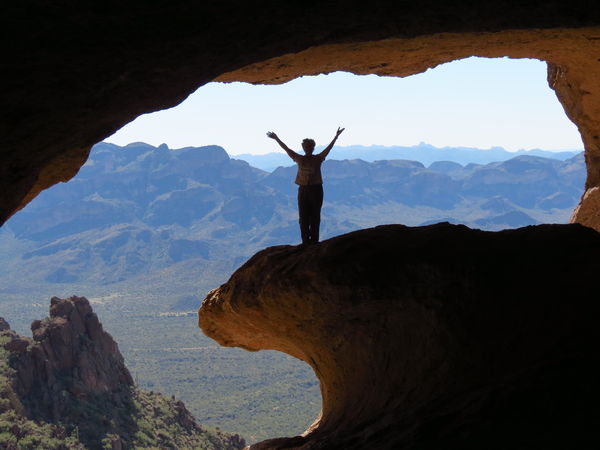
Pose 2 on the Wave
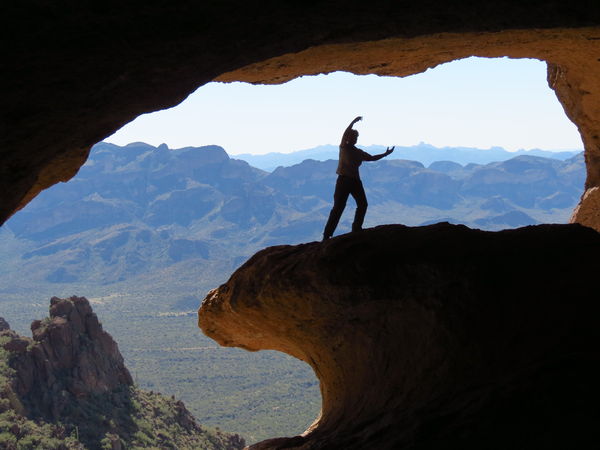
Resultant after processing as HDR

Jul 21, 2012 09:16:16 #
I like the subject, but there seems to be a bit of halo along the roof/skyline, nice treatment to the windows and plants. What software are you using?
Jul 21, 2012 08:56:51 #
This effort at HDR was taken on a morning following a light rain. The Minnesota sun was just rising and at first the sun's reflection from the lantern was an irritant until I decided to make use of it.
The sun is actually rising on the right side of the shot, but the interior of the deck is back-lit due to reflections from the (unseen) patio doors.
The photos were processed in Fusion 2.2 (Freeware) then cropped, straightened and edited in PSE10. Bracketing was +2, 0, -2. Camera used is Canon SX40 with a UV filter installed.
The sun is actually rising on the right side of the shot, but the interior of the deck is back-lit due to reflections from the (unseen) patio doors.
The photos were processed in Fusion 2.2 (Freeware) then cropped, straightened and edited in PSE10. Bracketing was +2, 0, -2. Camera used is Canon SX40 with a UV filter installed.
Side Deck (underexposed)

Side Deck (Overexposed)

Side Deck HDR (Edited)

Jul 20, 2012 12:39:07 #
bull drink water wrote:
a bit too much for my taste.
Guess you had to be there.
Jul 20, 2012 09:22:33 #
Nice HDR treatment Sue. The subject lends itself well to HDR. I tried using my Photoshop Elements 10 to process the HDR photos but didn't like the results. I tried everything they had available, but the HDR results "weren't there".
Presently the Fusion 2.2 (free ware) is working good, but I'm still looking for something better. I may end up purchasing Photomatrix and just get it over with.
Presently the Fusion 2.2 (free ware) is working good, but I'm still looking for something better. I may end up purchasing Photomatrix and just get it over with.
Jul 20, 2012 09:08:13 #
Nice Going madmike, I was thinking of getting a link started, but this works just a well, hope it keeps going.
HDR has intrigued me since I first heard of it earlier this year. It's been hard to find anyone who is knowledgeable on the subject and I have talked with some pro's who are reluctant to enter the field because of the work involved in creating the images.
One of my favorite images is from a series of 3 photos, bracketed at +2, 0, -2 at the Boyce Thompson Arboretum near Superior, AZ. My camera is the Canon SX40 and equipped with a UV filter (for safety reasons).
I am using Fusion 2.2 for HDR processing and Photoshop Elements 10 for post processing. I am still looking for the optimum HDR processing software and am interested to know what others are using.
The attached photos show the +2, -2 and the resultant HDR
HDR has intrigued me since I first heard of it earlier this year. It's been hard to find anyone who is knowledgeable on the subject and I have talked with some pro's who are reluctant to enter the field because of the work involved in creating the images.
One of my favorite images is from a series of 3 photos, bracketed at +2, 0, -2 at the Boyce Thompson Arboretum near Superior, AZ. My camera is the Canon SX40 and equipped with a UV filter (for safety reasons).
I am using Fusion 2.2 for HDR processing and Photoshop Elements 10 for post processing. I am still looking for the optimum HDR processing software and am interested to know what others are using.
The attached photos show the +2, -2 and the resultant HDR
Boyce Thompson Arboretum (underexposed)

Boyce Thompson Arboretum (overexposed)

Boyce Thompson Arboretum (HDR)

Jun 11, 2012 11:31:02 #
I purchased the SX40 shortly after it was introduced and have been very satisfied with it. My previous camera was the Canon S5, and I thought it was good, now I know the difference.
The attached photos were taken of some ancient ruins in Pueblo Canyon, Arizona. The first photo has a focal length of 4 mm, then I zoomed in all the way to a focal length of 150mm.
I estimated that I was close to one mile from the ruins.
The attached photos were taken of some ancient ruins in Pueblo Canyon, Arizona. The first photo has a focal length of 4 mm, then I zoomed in all the way to a focal length of 150mm.
I estimated that I was close to one mile from the ruins.
Focal Length = 4mm

Focal Length = 150mm

Apr 22, 2012 17:55:23 #
Hey Old Timer. Don't rely on a voltage measurement of your batteries as a determining factor of "keep" vs "throwaway".
Standard, non-rechargeable batteries have a terminal voltage of 1.5 volts, while a rechargeable battery has a terminal voltage of 1.2 volts. Often a built-in battery status indicator will show that a rechargeable battery is already partially depleted (but it's still fully charged).
Rechargeable batteries will, over a period of time, "self discharge" while just sitting on a shelf. It's best to fully recharge them after they have been depleted, even if they are going to be in storage for a while, then recharge them again prior to using them again.
I started using a Ray-O-Vac "Platinum", 2,100 mah, NiMH, rechargeable that has performed outstandingly for the entire winter season. I purchased the charger and 4 batteries at Wal Mart for $20 (+/_).
Standard, non-rechargeable batteries have a terminal voltage of 1.5 volts, while a rechargeable battery has a terminal voltage of 1.2 volts. Often a built-in battery status indicator will show that a rechargeable battery is already partially depleted (but it's still fully charged).
Rechargeable batteries will, over a period of time, "self discharge" while just sitting on a shelf. It's best to fully recharge them after they have been depleted, even if they are going to be in storage for a while, then recharge them again prior to using them again.
I started using a Ray-O-Vac "Platinum", 2,100 mah, NiMH, rechargeable that has performed outstandingly for the entire winter season. I purchased the charger and 4 batteries at Wal Mart for $20 (+/_).
Apr 17, 2012 18:15:11 #
My winters are spent in Apache Junction, AZ. with the Superstition Mountains just a short distance from my home. I try to spend as much time as I can hiking this historic and exciting area of the state. Wildlife is everywhere so my camera usually gets a pretty good workout.
The photo of the Bighorn Sheep was taken this February in Hog Canyon. They were at a pretty good distance so I was maxed out at 12X zoom and I had to crop the photo to obtain the results shown. (My most recent camera is now the Canon SX40 with 35X zoom)
The second photo was taken taken just last week on Friday the 13th while I was hiking along the Peralta Trail. The Eastern Collard Lizard, was a cooperative subject and not in the least bashful. I was able to get several shots of this guy before I continued my hike.
The photo of the Bighorn Sheep was taken this February in Hog Canyon. They were at a pretty good distance so I was maxed out at 12X zoom and I had to crop the photo to obtain the results shown. (My most recent camera is now the Canon SX40 with 35X zoom)
The second photo was taken taken just last week on Friday the 13th while I was hiking along the Peralta Trail. The Eastern Collard Lizard, was a cooperative subject and not in the least bashful. I was able to get several shots of this guy before I continued my hike.
Bighorn Sheep in Hog Canyon

Eastern Collard Lizard
