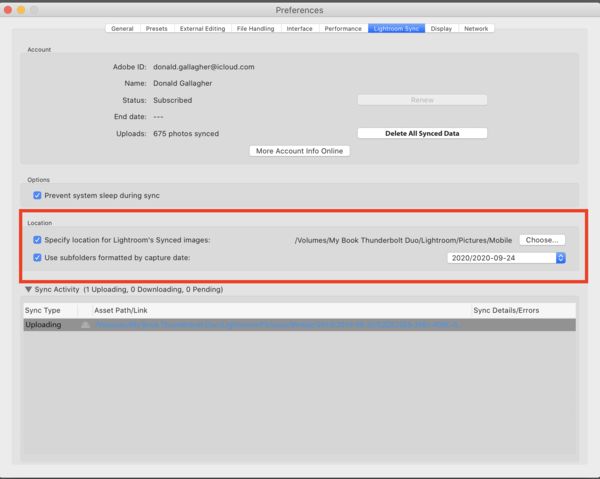Posts for: Dngallagher
Sep 24, 2020 16:28:30 #
burkphoto wrote:
Yes, like plugins. I'll have to check out those JF plugins.
If you do any negative film scanning or macro copying of negatives, check out NegativeLabPro.com. Nate's built a powerhouse app that borrows Fujifilm and Noritsu technology and greatly simplifies the negative scan conversion process...
If you do any negative film scanning or macro copying of negatives, check out NegativeLabPro.com. Nate's built a powerhouse app that borrows Fujifilm and Noritsu technology and greatly simplifies the negative scan conversion process...
http://regex.info/blog/lightroom-goodies - some are essential for me!
Sep 24, 2020 16:07:07 #
burkphoto wrote:
Most of us would probably agree that they need one "Super Lightroom" that merges the two apps together. The features in LrC are crucial to pros. But some of the features in LR CC are appealing, too.
Honestly, I wish Adobe would have a modular system that users could configure with bits of this and bits of that...
Honestly, I wish Adobe would have a modular system that users could configure with bits of this and bits of that...

Sort of like plugins?

FWIW - there are a few of Jeffery Friedl's plugins for LRC that I could not do without these days!
Sep 24, 2020 16:04:35 #
IDguy wrote:
I don’t think so. I believe only Collections told ... (show quote)
I sync a folder in LRC & Adobe.... the folder is created on my disk, added to Lightroom as a folder and set as the location to sync in the settings pane....
as shown...works well - I take an image on my ipad or iPhone and they sync with Adobe cloud, then when I run LRC on my desktop, the images come down automatically and are editable within LRC. Any edits made on any device then will resync the edited images all around.
Sep 24, 2020 15:21:21 #

Beach Ponies
by Donald Gallagher, on Flickr

Mustang Shuffle
by Donald Gallagher, on Flickr

Beach, 4x4's & Ponies!
by Donald Gallagher, on Flickr

Stallion & Harem
by Donald Gallagher, on Flickr
Sep 24, 2020 05:50:08 #
Sep 24, 2020 05:43:45 #
DocDav wrote:
i use an older but still pretty quick desk top computer. It's an original I7 3770K with 32 Gig ram. Photoshop runs well as does topaz until I tell Topaz to "Apply" my changes. that can take 10 minutes at times. Would a good graphics card help? If so, any suggestions. I uses PS CC 2020
I believe the default settings on the newer Topaz products (A.I) come set to use the CPU for processing...depending on your graphics card, the GPU may provide a speed improvement.
You did not mention which Topaz product you are referring to, which can make a big difference. (I see you use Denoise ...if that is the A.I. Product you can tweak some settings, particularly to use the GPU or CPU. If one is slow, try using the other to determine the best processing speed.)
FWIW - I am running a 2015 iMac, 32 GB ram, 2 GB video ram, quad core i5 and do not wait more than a minute or two for final apply with my Topaz A.I. Products. Sharpen A.I. probably takes the longest at times.
Sep 21, 2020 11:26:17 #
Grey Ghost wrote:
Gosh - Apparently you didn't notice that the OP is using the no longer supported Apple iPhoto and not the current Photos! I believe that iPhoto and Photos manage raw files differently, so maybe, "Useless Questions!!" can can help uncover helpful information. Just saying!!
Apple uses the built in raw engine in MacOS (Digital Camera Raw) to decode raw files for any and all apple applications.... Adobe uses Adobe Camera Raw, DXO uses its own raw decoder as does ON1.
iPhotos is no longer supported, Photos is the replacement - however, raw images are still converted using the Apple Camera Raw built into MacOS - which depending on the camera and version of MacOS in use, may not support the conversion of the specific raw file.
A list of supported cameras for each version of the raw decoder is found here....https://support.apple.com/kb/index?page=search&type=organic&src=support_searchbox_main&locale=en_US&q=digital+camera+raw
Sep 21, 2020 00:28:03 #
Sep 20, 2020 18:10:03 #
IDguy wrote:
And how about when you need to work without Internet connection?
Exactly!

Sep 20, 2020 17:40:56 #
JD750 wrote:
LR queen used the term "LR cloudy" to di... (show quote)
FWIW:
IF they drop Classic in favor of forcing users into cloud storage, in my opinion, they would be cutting off their nose to spite their face...unless they provided several terabytes of storage for that $9.99 per month...but even then I would balk as uploading hundreds of 40mb raw files in order to edit them at 10mbs would suck!
Sep 20, 2020 07:22:02 #
kb6kgx wrote:
Looking into getting a camera harness. I go out two camera and am tired of missing shots because I had to changes lenses. I know some guys who use OpTech and some who use Black Rapid. The Black Rapid is the more expensive, about three times as much. Does anyone have experience with either or both and can make recommendations?
I have been using a Black Rapid strap with my cameras for several years now.
I have a Black Rapid Arca Swiss plate on my camera that slides into arca Swiss clamps on my tripods. The carabiner on the strap connects to a foldable D connector on the plate when not on a tripod. Works great.

Sep 19, 2020 20:06:04 #
BebuLamar wrote:
If the card is locked it prevents from being write to not being read. If it's locked you can't change it but you can read all the information on it.

Sep 19, 2020 12:30:57 #
joer wrote:
Recently I updated Win 10 64, Capture One, Radeon drivers and recalibrated the Dell P2715Q. Almost immediately my normal processing produced images that were over sharpened for my taste.
After experimenting a while I found that by turning sharpening in Capture One completely off the results were even better than before.
Of course that is just my opinion.
After experimenting a while I found that by turning sharpening in Capture One completely off the results were even better than before.
Of course that is just my opinion.

Wow! Great work!




Sep 19, 2020 10:47:15 #
Littletrees wrote:
Last week I went on a Walk with Hawks workshop and shot over 1300 images. When I tried to download them onto my iMac Using iPhotos all I can see is blank thumbnails. I did the same on my Mac book with the same problem. I have deleted all the thumbnails shutdown and rebooted but the same thing keeps happening. I have put my sd card back into the camera and the images are still there. Please can one of you experts out there help me.
Raw or JPG? If raw, is your camera supported by the OS version of Apples raw converter on your machine?
iPhoto’s is an older app, so i might assume you are not running on Catalina at this point. iPhoto’s & photos only support raw images that the raw conversion engine of MacOS supports. JPG’S are supported without conversion needs.
https://support.apple.com/en-us/HT210191 Catalina
https://support.apple.com/en-us/HT208967 Mojave
https://support.apple.com/en-us/HT207972 High Sierra
https://support.apple.com/en-us/HT207049 Sierra
Apple raw support by OS
https://support.apple.com/kb/index?page=search&type=organic&src=support_searchbox_main&locale=en_US&q=Digital+camera+raw+support
Sep 19, 2020 10:32:49 #