Posts for: Architect1776
Jan 15, 2024 17:45:15 #
Ioannis wrote:
I’m wondering about the new canon R50 camera. YouTube is full of people posting information about this camera. I would like to know if any members of this forum have any experience, and what lens would be best suited, I take pictures of the family events, some shots outside of the house and we plan a trip to Ireland on the upcoming May.
Buy it with the 2 lens kit.
Light, compact affordable and covers most all the focal lengths from 18mm to 210mm.
Then use that great little camera to have a wonderful trip.
Jan 15, 2024 17:41:18 #
Longshadow wrote:
Not that I am aware.
If they did that, someone would probably suggest a section for each editor out there.......
Isn't cropping altered?
If they did that, someone would probably suggest a section for each editor out there.......
Isn't cropping altered?

Jan 15, 2024 17:38:40 #
burkphoto wrote:
If you have 120-size negatives (6x6 cm, 6x4.5cm, 6x7cm, 6x9cm, etc.), then the V-600 does a really nice job with them. Use the negative holders that came with the scanner. If you have 35mm negatives, the scanner may disappoint you.
I suggest you give my white paper a reading. I use my digital camera, a macro lens, a copy stand, a film holder, a video LED light panel, and some special software to do a professional-level camera scan. It's all detailed here:
-
I suggest you give my white paper a reading. I use my digital camera, a macro lens, a copy stand, a film holder, a video LED light panel, and some special software to do a professional-level camera scan. It's all detailed here:
-
Most 100+ year old photos are odd sizes like 3.5x5.25 or something similar.
I have hundreds of odd size 100+ year old negs.
None solar fit the 120 format unfortunately.
Jan 15, 2024 16:11:44 #
CHG_CANON wrote:
Or edit / touch-up in Lightroom ...
My Epson has a 'frame' for 6x 35mm negatives. I agree with the idea: just bulk scan the negatives six at a time. Worry about culling later against the resulting digital image files. If you have the negatives vs prints, go with the scan of the 'original', the negative. Put the curled negatives in a big heavy book to flatten. Give it a day or so to do that flattening work.
My Epson has a 'frame' for 6x 35mm negatives. I agree with the idea: just bulk scan the negatives six at a time. Worry about culling later against the resulting digital image files. If you have the negatives vs prints, go with the scan of the 'original', the negative. Put the curled negatives in a big heavy book to flatten. Give it a day or so to do that flattening work.
Remember the op has over 100 year old negs it appears. Likely they are not 35mm.
Newer ones perhaps but older not likely. Should use film area guide with these negs or if a flat glass panel was provided use that for negs if the guide is too small.
Jan 15, 2024 12:29:12 #
bob fleer wrote:
Going to Columbia S. America for 3 weeks visiting ... (show quote)
No such place as Columbia, SA. common error by Americans.
The Andes is pretty broad as there is a large part of Colombia in the Andes.
Having lived all over the country for many years and not knowing anything more than Andes I believe your choices of lenses will be absolutely excellent. Dump the 50mm unless you are totally enamored with it.
The 10-18mm will be great for villages and cities where spaces can be quite tight. The 18-400mm will be a great choice for your all the time on the camera lens and allow for fast reaction to amazing things happening there.
If there is space for the 150-600mm then by all means bring it along and leave the 1.4X converter home unless again you have space and really want to bring it. Tripod will be good if there is time and easily carried and totally out of your way as you walk, if you are walking.
Your son will be a great source of where to go and where not to due to anti government forces in control.
Colombia is amazingly diverse and beautiful and sounds like you are going about it the right way by an actual resident and not some canned tour. The campesino busses will be amazing and take you most anywhere you will want to go in cluding trains if desired.
Enjoy and have fun.
Jan 15, 2024 12:17:13 #
sodapop wrote:
I was banned from UHH and do not know why
You were not PC enough and perhaps actually told the truth about an issue.
That is an immediate grounds for being banned.
Jan 15, 2024 09:53:49 #
lmTrying wrote:
Reading through the "Film to Digital Scan&quo... (show quote)
Find attached the scanned negative straight from the scanner to my computer.
Note I scanned an area larger than the negative because of the odd size I will now crop/straighten if needed. Adjust light/dark contrast and clarity as I perceive as needed and even flip as I will this one.
You can decide on your negs to best suit you, I will not pretend to say what you like or should do to adjust.
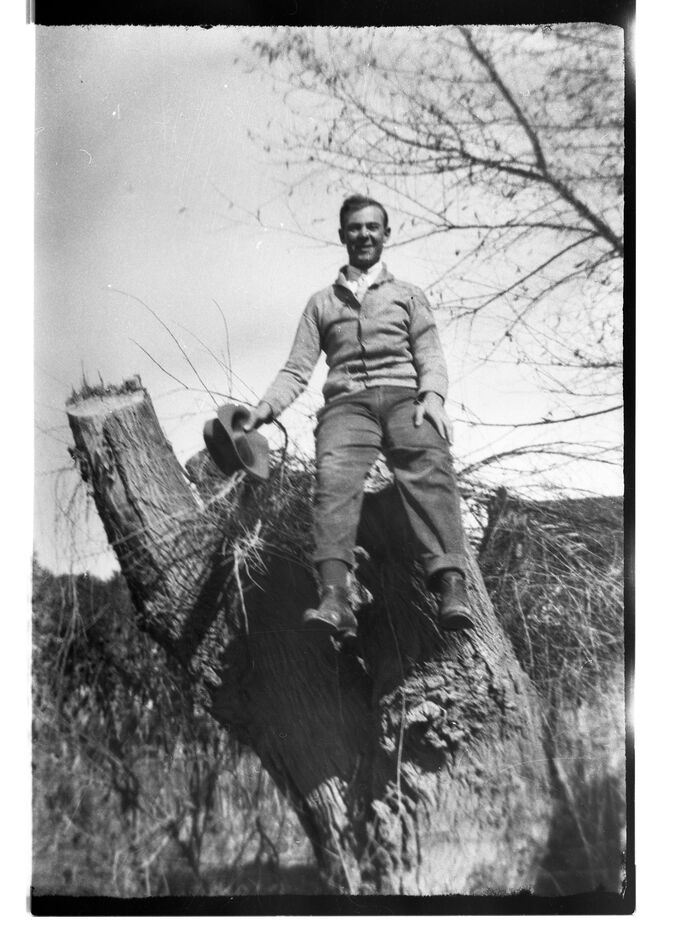
Jan 15, 2024 09:20:53 #
lmTrying wrote:
Reading through the "Film to Digital Scan&quo... (show quote)
Here are a couple of scanned negatives showing what I was talking about adding text to them.
There was a period of time these could have been made but I was guessing by age appearance and from journals.
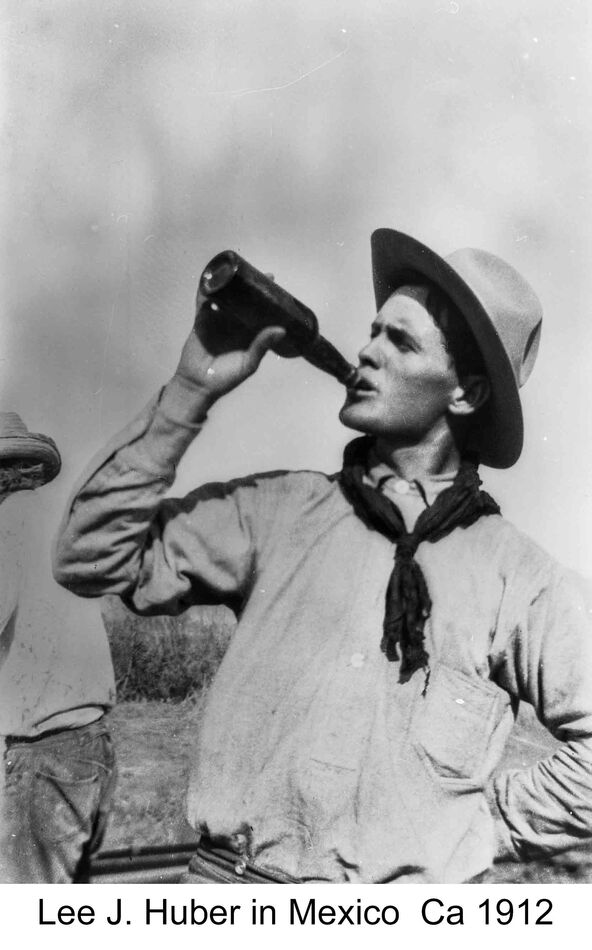
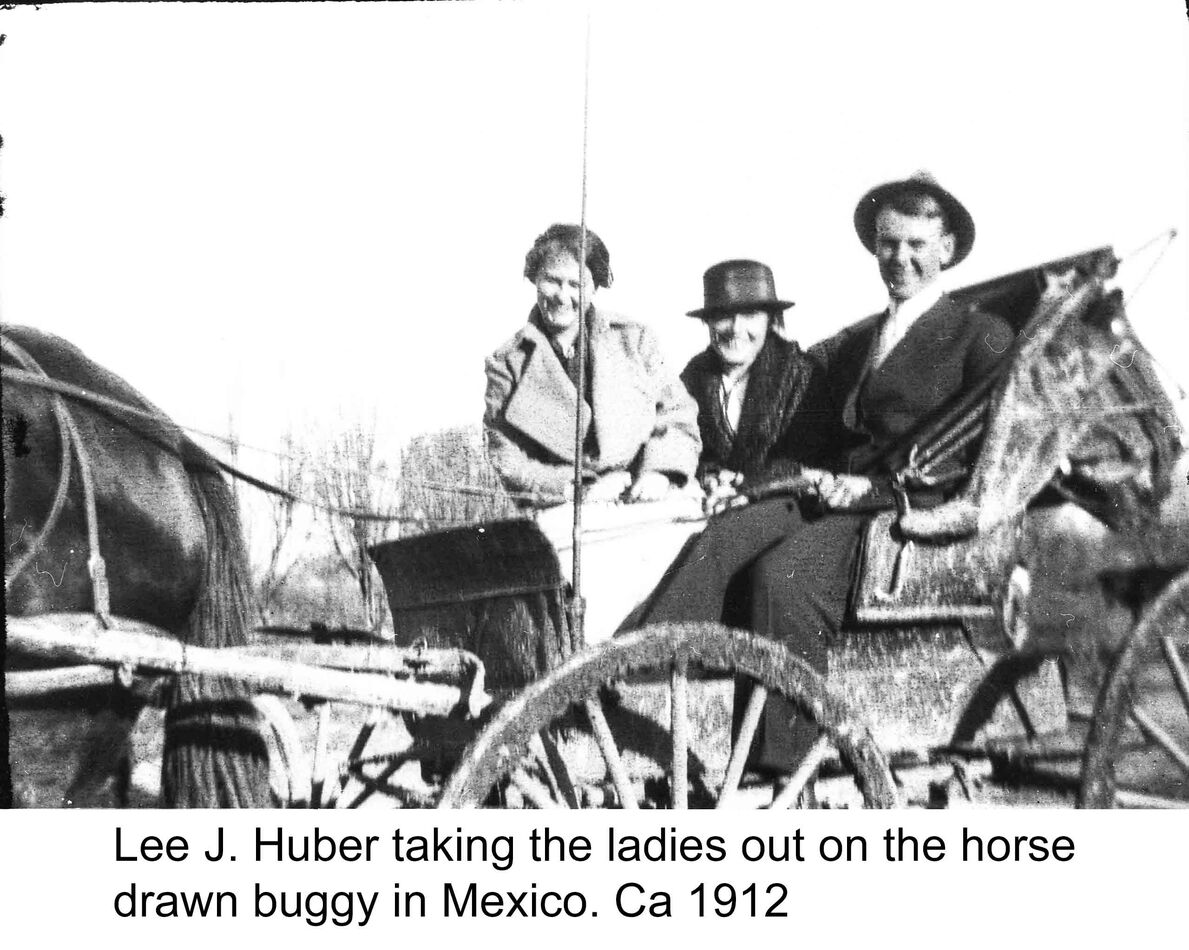
Jan 15, 2024 07:11:21 #
lmTrying wrote:
Reading through the "Film to Digital Scan&quo... (show quote)
I am currently doing the same thing with the Epson V750. I have found that the negatives produce much better scans. All of the negatives from the early 1900s and earlier are odd sizes and I use the supplied glass platten to hold them. Most are large enough so only 2 fit at a time and others 4-6 at a time.
They scan directly as positive images directly to the computer in the proper folder and then exposures adjusted in PSE.
I would only scan prints as a last resort.
Once in PSE rotate and crop as needed then use the crop tool to add a white space below the image and write who, what, where and when along with brief comments if detail clarifying the photo.
Then save it.
This is best for me as when shared with anyone of any technical ability can immediately see the who, what, where and when etc. Just by reading beneath the photo.
My family love it and if there is an error of any kind can immediately notify me and I make the change in PSE immediately and resubmit.
Any other questions let me know.
Jan 14, 2024 21:31:56 #
User ID wrote:
Uh huh. JD750 should not have generalized like that. The oil problem was only ever two specific models. As to mirrors and dust, thaz just pure UHH Classical Mythology. Everyone knows, by experience, not by forum factoids, that SLRs are almost immune to sensor dust, especially as compared with EVF cameras.


Jan 14, 2024 21:21:36 #
JD750 wrote:
i noted shutter count as a possible trade and many have assumed I was worried but in fact it seems like a very small issue and I will happily trade it. But interesting to see the responses.
FYI I turn my camera on and leave it on until I’m done shooting. If I’m hiking or street walking with time between shots the camera sleeps between shots. The on/off switch has a finite life I try to extend it when possible.
FYI I turn my camera on and leave it on until I’m done shooting. If I’m hiking or street walking with time between shots the camera sleeps between shots. The on/off switch has a finite life I try to extend it when possible.
I am guessing that you try and not use your shutter release either as it will likely wear out along with your on and off switch..
Jan 14, 2024 21:13:39 #
JD750 wrote:
Nobody except Nikon understands Nikons model naming numbering system.
D750 is a great camera. D600 was plagued buy an unusually heavy oil spray problem when first introduced. (All DSLRs spray drops of oil some spray more than others). Nikon corrected the problem but the damage was done the camera had a bad reputation and sales never recovered.
D750 is a great camera. D600 was plagued buy an unusually heavy oil spray problem when first introduced. (All DSLRs spray drops of oil some spray more than others). Nikon corrected the problem but the damage was done the camera had a bad reputation and sales never recovered.
Perhaps all your DSLRs sprayed oil but none of mine ever did.
Show a technical paper stating ALL DSLRs spray oil.
Jan 14, 2024 21:11:48 #
Longshadow wrote:
Technically, yes it does. Just like the ignition switch on your car, wall switches, ... .
More that 1,000( ) and you'll probably replace the camera before the on-off switch goes bad.
) and you'll probably replace the camera before the on-off switch goes bad.
When was the last time you had an on-off switch go bad on anything?
I had a 3-way lamp switch go bad once. Other than that, nothing in 50 years that I can remember.
I'm not worried about the switch in the slightest.
More that 1,000(
 ) and you'll probably replace the camera before the on-off switch goes bad.
) and you'll probably replace the camera before the on-off switch goes bad.When was the last time you had an on-off switch go bad on anything?
I had a 3-way lamp switch go bad once. Other than that, nothing in 50 years that I can remember.
I'm not worried about the switch in the slightest.



Jan 14, 2024 20:29:57 #
JD750 wrote:
DSLR‘s have mirrors that throw little drops of oil everywhere and stir up dust.
My DSLRs needed regular sensor cleaning service about every 6m. Yet I have never cleaned my mirrorless cameras sensors. Because they don’t need cleaning. Nothing showing up on pics, the reference pics or visible when inspected. 🤔
YMMV.
Good riddance to that mirror!!
My DSLRs needed regular sensor cleaning service about every 6m. Yet I have never cleaned my mirrorless cameras sensors. Because they don’t need cleaning. Nothing showing up on pics, the reference pics or visible when inspected. 🤔
YMMV.
Good riddance to that mirror!!
Interesting as I NEVER had a mirror throw ANY oil or dust on my sensors.
And yes if it did I would have quickly noticed.
On occasion after a beach day and changing lenses I would get something on the sensor but easily cleaned it off my self. But outside of those 3 times it never got messed up.
Was there something wrong with your camera? I never heard of people before making a complaint of this issue here or elsewhere.
Jan 14, 2024 17:45:47 #
JD750 wrote:
Some digital cameras have a sensor shield (and it ... (show quote)
Closing the shutter when off does nothing to shutter count.
All your DSLRs do this if you look. And you never worried about it.
Different models of mirrorless close when off, very few, most stay open.
All depends on the maker's design decisions.
So get the camera you want and don't worry just be smart if changing lenses.