Scan Photos or Negatives?
Jan 14, 2024 23:18:31 #
lmTrying
Loc: WV Northern Panhandle
Reading through the "Film to Digital Scan" thread got me to thinking. I'm in the middle of scanning family photos from the last 100+ years. And who better to ask than the experienced folks here on UHH.
I am using an Epson Perfection V600 flatbed scanner that has given me good images and made impressive improvements in the process.
When I finish these family photos, I have several hundred of my own film photos from the last 50 years that I may tackle. My first question is, having both photos and negatives, should I scan the photos or the negatives?
Second, if scanning the negatives is better, how do you deal with film curl?
And third, I have placed a few odd sized old negatives directly on the glass to scan with no problem. So is there any great advantage to using the film holder, which does not necessarily hold the film flat?
Rest assured that I will appreciate everyone's input on this and will read every response.
I am using an Epson Perfection V600 flatbed scanner that has given me good images and made impressive improvements in the process.
When I finish these family photos, I have several hundred of my own film photos from the last 50 years that I may tackle. My first question is, having both photos and negatives, should I scan the photos or the negatives?
Second, if scanning the negatives is better, how do you deal with film curl?
And third, I have placed a few odd sized old negatives directly on the glass to scan with no problem. So is there any great advantage to using the film holder, which does not necessarily hold the film flat?
Rest assured that I will appreciate everyone's input on this and will read every response.
Jan 15, 2024 00:43:50 #
You have so many, you might decide to ignore the expense and send them off to a company that does that. I have done a lot in the past and still have a lot to do, I even have a 35mm filmstrip and slide scanner as well as an Epson 600 and have been telling myself "I'll finish the others soon." for several years now.
The negatives will be more work, scan then convert etc. But the images will be sharper, and you will get the entire image, whereas most print shops cropped negatives to fit standard size paper.
And get some of the disposable light cotton gloves or disposable nitrile surgical gloves (not latex or rubber)* to handle prints and negatives. You want Great Aunt Bess, not your thumbprint. They also have negative and print cleaning kits to get off old fingerprints, dust etc.
Best practice is don't touch anything but your prints, negatives, clean scanner (clean it often) etc. Everytime you touch something else (even your own skin=oils) ditch the gloves and put on a fresh pair.
*Available at some camera/photo stores and on Amazon.
The negatives will be more work, scan then convert etc. But the images will be sharper, and you will get the entire image, whereas most print shops cropped negatives to fit standard size paper.
And get some of the disposable light cotton gloves or disposable nitrile surgical gloves (not latex or rubber)* to handle prints and negatives. You want Great Aunt Bess, not your thumbprint. They also have negative and print cleaning kits to get off old fingerprints, dust etc.
Best practice is don't touch anything but your prints, negatives, clean scanner (clean it often) etc. Everytime you touch something else (even your own skin=oils) ditch the gloves and put on a fresh pair.
*Available at some camera/photo stores and on Amazon.
Jan 15, 2024 07:11:21 #
lmTrying wrote:
Reading through the "Film to Digital Scan&quo... (show quote)
I am currently doing the same thing with the Epson V750. I have found that the negatives produce much better scans. All of the negatives from the early 1900s and earlier are odd sizes and I use the supplied glass platten to hold them. Most are large enough so only 2 fit at a time and others 4-6 at a time.
They scan directly as positive images directly to the computer in the proper folder and then exposures adjusted in PSE.
I would only scan prints as a last resort.
Once in PSE rotate and crop as needed then use the crop tool to add a white space below the image and write who, what, where and when along with brief comments if detail clarifying the photo.
Then save it.
This is best for me as when shared with anyone of any technical ability can immediately see the who, what, where and when etc. Just by reading beneath the photo.
My family love it and if there is an error of any kind can immediately notify me and I make the change in PSE immediately and resubmit.
Any other questions let me know.
Jan 15, 2024 09:20:53 #
lmTrying wrote:
Reading through the "Film to Digital Scan&quo... (show quote)
Here are a couple of scanned negatives showing what I was talking about adding text to them.
There was a period of time these could have been made but I was guessing by age appearance and from journals.
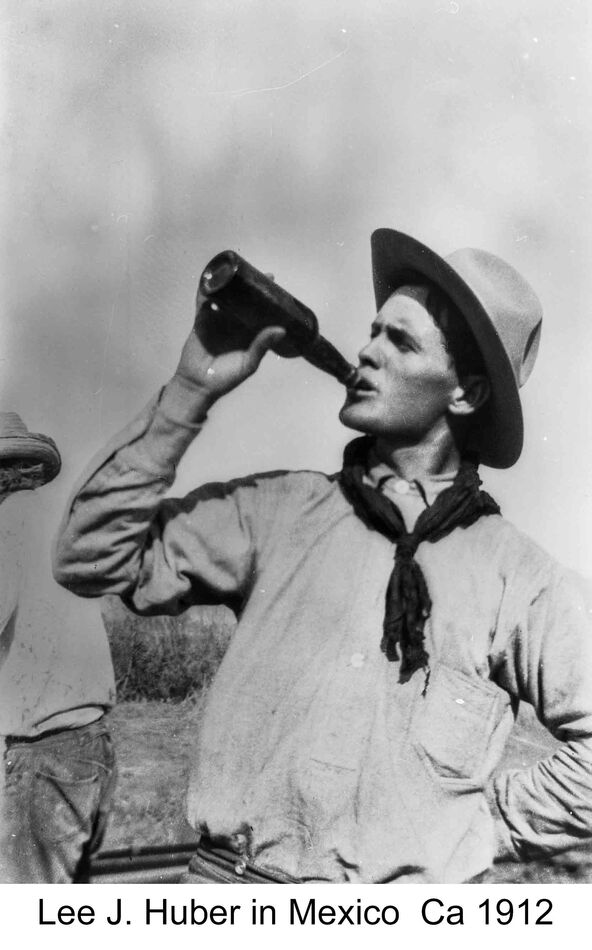
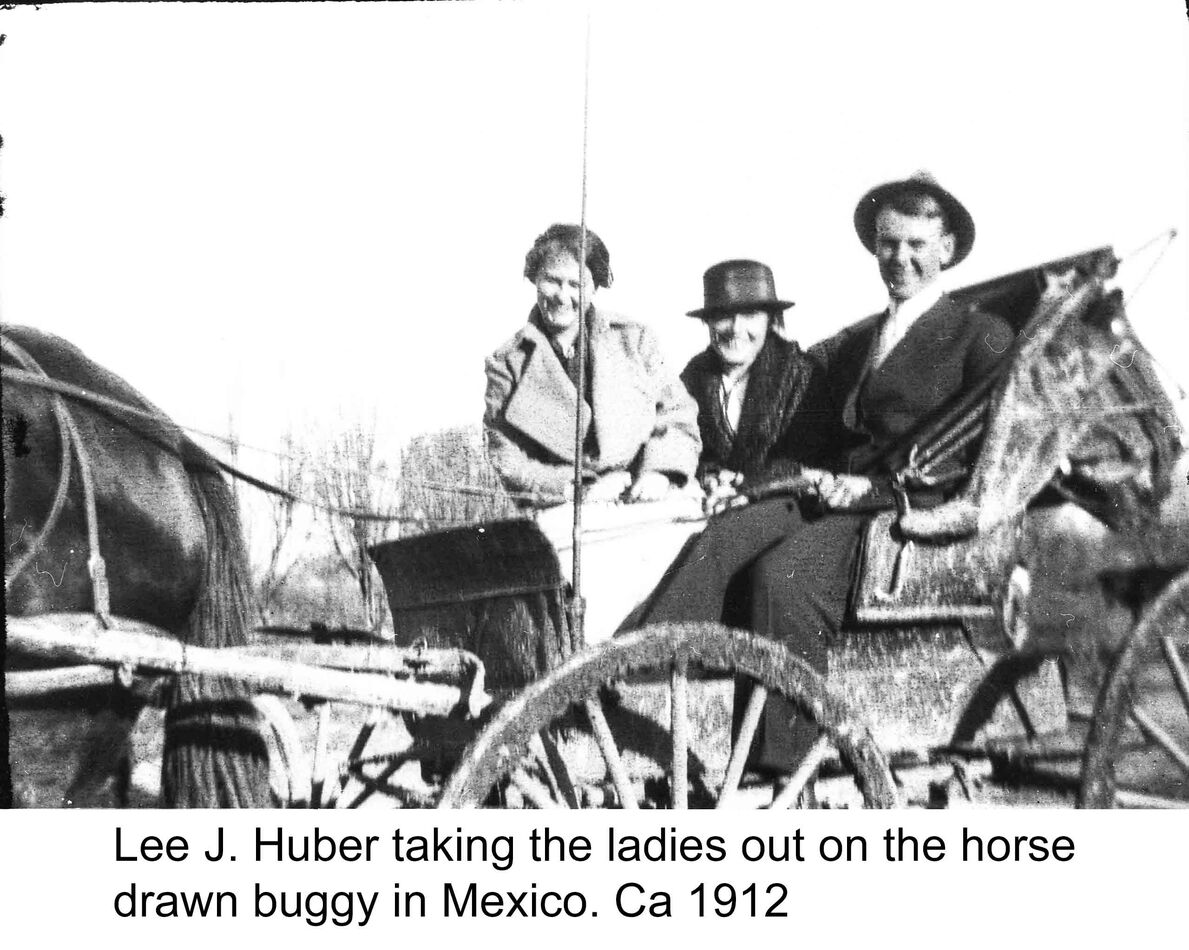
Jan 15, 2024 09:53:49 #
lmTrying wrote:
Reading through the "Film to Digital Scan&quo... (show quote)
Find attached the scanned negative straight from the scanner to my computer.
Note I scanned an area larger than the negative because of the odd size I will now crop/straighten if needed. Adjust light/dark contrast and clarity as I perceive as needed and even flip as I will this one.
You can decide on your negs to best suit you, I will not pretend to say what you like or should do to adjust.
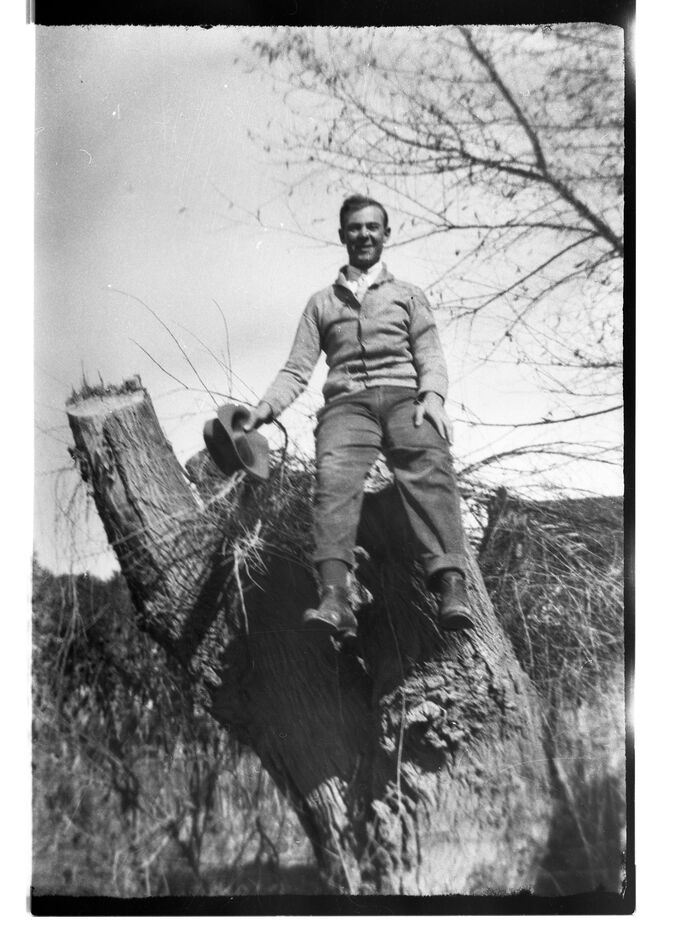
Jan 15, 2024 10:34:48 #
There is a company that makes special glass inserts to hold curled film flat.
http://www.betterscanning.com/scanning/models/v500.html
http://www.betterscanning.com/scanning/models/v500.html
Jan 15, 2024 12:12:04 #
Jan 15, 2024 13:52:58 #
A proper scanning of the negative should give a better result than from a print which will include the texture of the paper.
Jan 15, 2024 15:39:31 #
Consider using VueScan scanning software with the Epson. Some of the best software around for scanning negs -- use it with my Epson, Canon and Nikon scanners. Works great for large jobs. My opinion -- scan the negatives if you have a choice of negs or prints of the same picture and do final adjustments in Photo Shop.
Jan 15, 2024 15:43:57 #
Steved3604 wrote:
Consider using VueScan scanning software with the Epson. Some of the best software around for scanning negs -- use it with my Epson, Canon and Nikon scanners. Works great for large jobs. My opinion -- scan the negatives if you have a choice of negs or prints of the same picture and do final adjustments in Photo Shop.
Or edit / touch-up in Lightroom ...
My Epson has a 'frame' for 6x 35mm negatives. I agree with the idea: just bulk scan the negatives six at a time. Worry about culling later against the resulting digital image files. If you have the negatives vs prints, go with the scan of the 'original', the negative. Put the curled negatives in a big heavy book to flatten. Give it a day or so to do that flattening work.
Jan 15, 2024 15:46:12 #
Tote1940
Loc: Dallas
Agree that scanning negs better than prints, specially textured paper.
Consider Vuescan, to my taste better than software that came with all of my scanners flat and film.
Consider saving as TIFF sure larger file but if you want to go back to Photoshop later more information available.
Be carefull with dust removal feature only use on color negs or non Kodachrome, funky effects in Kodachrome or B&W
Good luck and plenty of patience but very rewarding
Consider Vuescan, to my taste better than software that came with all of my scanners flat and film.
Consider saving as TIFF sure larger file but if you want to go back to Photoshop later more information available.
Be carefull with dust removal feature only use on color negs or non Kodachrome, funky effects in Kodachrome or B&W
Good luck and plenty of patience but very rewarding
Jan 15, 2024 16:11:44 #
CHG_CANON wrote:
Or edit / touch-up in Lightroom ...
My Epson has a 'frame' for 6x 35mm negatives. I agree with the idea: just bulk scan the negatives six at a time. Worry about culling later against the resulting digital image files. If you have the negatives vs prints, go with the scan of the 'original', the negative. Put the curled negatives in a big heavy book to flatten. Give it a day or so to do that flattening work.
My Epson has a 'frame' for 6x 35mm negatives. I agree with the idea: just bulk scan the negatives six at a time. Worry about culling later against the resulting digital image files. If you have the negatives vs prints, go with the scan of the 'original', the negative. Put the curled negatives in a big heavy book to flatten. Give it a day or so to do that flattening work.
Remember the op has over 100 year old negs it appears. Likely they are not 35mm.
Newer ones perhaps but older not likely. Should use film area guide with these negs or if a flat glass panel was provided use that for negs if the guide is too small.
Jan 15, 2024 17:03:21 #
lmTrying wrote:
Reading through the "Film to Digital Scan&quo... (show quote)
If you have 120-size negatives (6x6 cm, 6x4.5cm, 6x7cm, 6x9cm, etc.), then the V-600 does a really nice job with them. Use the negative holders that came with the scanner. If you have 35mm negatives, the scanner may disappoint you.
I suggest you give my white paper a reading. I use my digital camera, a macro lens, a copy stand, a film holder, a video LED light panel, and some special software to do a professional-level camera scan. It's all detailed here:
-
Jan 15, 2024 17:38:40 #
burkphoto wrote:
If you have 120-size negatives (6x6 cm, 6x4.5cm, 6x7cm, 6x9cm, etc.), then the V-600 does a really nice job with them. Use the negative holders that came with the scanner. If you have 35mm negatives, the scanner may disappoint you.
I suggest you give my white paper a reading. I use my digital camera, a macro lens, a copy stand, a film holder, a video LED light panel, and some special software to do a professional-level camera scan. It's all detailed here:
-
I suggest you give my white paper a reading. I use my digital camera, a macro lens, a copy stand, a film holder, a video LED light panel, and some special software to do a professional-level camera scan. It's all detailed here:
-
Most 100+ year old photos are odd sizes like 3.5x5.25 or something similar.
I have hundreds of odd size 100+ year old negs.
None solar fit the 120 format unfortunately.
Jan 15, 2024 19:00:27 #
Architect1776 wrote:
Most 100+ year old photos are odd sizes like 3.5x5.25 or something similar.
I have hundreds of odd size 100+ year old negs.
None solar fit the 120 format unfortunately.
I have hundreds of odd size 100+ year old negs.
None solar fit the 120 format unfortunately.
In which case, mounting them on card stock and photographing them with a macro lens using a high CRI video light panel* works great. 25 years ago, when we did optical printing in the lab, all cut negatives were mounted on peg-registered cards with apertures in them that corresponded to various sizes of negatives and the printer lens decks needed to print them. While they are no longer made, you can design your own, print outlines of the format size on them with a laser or inkjet, then cut out the center of each format with a single-edge razor or X-Acto knife. We used a mylar tape to attach the negative to the side of the card facing the light source, and the emulsion side of the film facing the lens.
*Light source must be diffused with milk Plexiglass or Perspex.
Those with Epson V-800 and V850 scanners can get holders for film up to 4x5, sold on the Internet (Amazon).
If you want to reply, then register here. Registration is free and your account is created instantly, so you can post right away.





