Posts for: KM6VV
Oct 11, 2016 23:06:00 #
Thanks for the reply and details Michael,
I understand the process you are describing (I hadn't thought of that), But I'll have to do studying to implement it in the Lightroom program that I use.
The last time around, I remembered to turn on the grid on the LCD panel, I used that and after using a square and level, got good square images.
I've shot in color, and I'll make another 50 shots tomorrow.
I'll reread your comments again a few times, and do some studying.
Thanks for the comments!
Alan
I understand the process you are describing (I hadn't thought of that), But I'll have to do studying to implement it in the Lightroom program that I use.
The last time around, I remembered to turn on the grid on the LCD panel, I used that and after using a square and level, got good square images.
I've shot in color, and I'll make another 50 shots tomorrow.
I'll reread your comments again a few times, and do some studying.
Thanks for the comments!
Alan
Armadillo wrote:
Since you and I use different image editing softwa... (show quote)
Oct 11, 2016 02:09:56 #
Does that 18-300mm Nikon lens have a metal mount?
Oct 11, 2016 01:19:03 #
How sweet! We have a three year old granddaughter (going on four) as well.
Oct 11, 2016 01:14:26 #
Wow! Thanks for posting. I was on Oahu in the early 70's, stationed (off crew) at Ford Island.
Your shots look great. I'd love to visit.
Your shots look great. I'd love to visit.
Oct 11, 2016 00:51:53 #
Wow! quite a few replies!
The screen is a 4" x 5" or so LCD on Electrical safety test equipment. I don't need perfect color rendition, just some white on blue that prints properly from a Word file. This time around, I'll do a bunch of test shots as was recommended. I used Lightroom to crop, and modify the exposure and contrast a little.
The Nikon D3300 is on a tripod. No flash. I didn't notice any refresh rate problems. I can try a longer exposure, and smaller aperture. Manual, most of my effort was to get camera square with the screen. I didn't explore the exposure sufficiently. As someone mentioned, the cameras' viewer is not the best way to evaluate the exposures. I choose tungsten for light balance, but I'm shooting RAW anyway. 9300K! that's up there. No black bars that I could notice, LCD display.
I hadn't thought to convert to B&W, but how do you add the color back? Just color (tint) it? I thought the shots looked fine (OK acceptable) on the monitor. Above doesn't have the white text that I'd like. Doesn't have to be accurate colors, just look good (pop a little).
Cat's screen capture certainly looks accurate, but my biggest problem was when I went to print out the Word document. Horrible! No Lightroom at work, so a long cycle before I can see what a corrected shot prints like. I know, take a lot of tests...
Here's where I was shooting at EXIF:
ExposureTime - 1/30 seconds
FNumber - 8
ExposureProgram - Manual control
ISOSpeedRatings - 200
ShutterSpeedValue - 1/30 seconds
ApertureValue - F 8.00
ExposureBiasValue - 0.00
MeteringMode - Multi-segment
LightSource - Tungsten
Flash - Not fired
FocalLength - 105.00 mm
FocalPlaneXResolution - 2591.80
FocalPlaneYResolution - 2591.80
FocalPlaneResolutionUnit - Centimeter
SensingMethod - One-chip color area sensor
FileSource - DSC - Digital still camera
SceneType - A directly photographed image
CustomRendered - Normal process
ExposureMode - Manual
White Balance - Manual
Thanks for the comments!
The screen is a 4" x 5" or so LCD on Electrical safety test equipment. I don't need perfect color rendition, just some white on blue that prints properly from a Word file. This time around, I'll do a bunch of test shots as was recommended. I used Lightroom to crop, and modify the exposure and contrast a little.
The Nikon D3300 is on a tripod. No flash. I didn't notice any refresh rate problems. I can try a longer exposure, and smaller aperture. Manual, most of my effort was to get camera square with the screen. I didn't explore the exposure sufficiently. As someone mentioned, the cameras' viewer is not the best way to evaluate the exposures. I choose tungsten for light balance, but I'm shooting RAW anyway. 9300K! that's up there. No black bars that I could notice, LCD display.
I hadn't thought to convert to B&W, but how do you add the color back? Just color (tint) it? I thought the shots looked fine (OK acceptable) on the monitor. Above doesn't have the white text that I'd like. Doesn't have to be accurate colors, just look good (pop a little).
Cat's screen capture certainly looks accurate, but my biggest problem was when I went to print out the Word document. Horrible! No Lightroom at work, so a long cycle before I can see what a corrected shot prints like. I know, take a lot of tests...
Here's where I was shooting at EXIF:
ExposureTime - 1/30 seconds
FNumber - 8
ExposureProgram - Manual control
ISOSpeedRatings - 200
ShutterSpeedValue - 1/30 seconds
ApertureValue - F 8.00
ExposureBiasValue - 0.00
MeteringMode - Multi-segment
LightSource - Tungsten
Flash - Not fired
FocalLength - 105.00 mm
FocalPlaneXResolution - 2591.80
FocalPlaneYResolution - 2591.80
FocalPlaneResolutionUnit - Centimeter
SensingMethod - One-chip color area sensor
FileSource - DSC - Digital still camera
SceneType - A directly photographed image
CustomRendered - Normal process
ExposureMode - Manual
White Balance - Manual
Thanks for the comments!
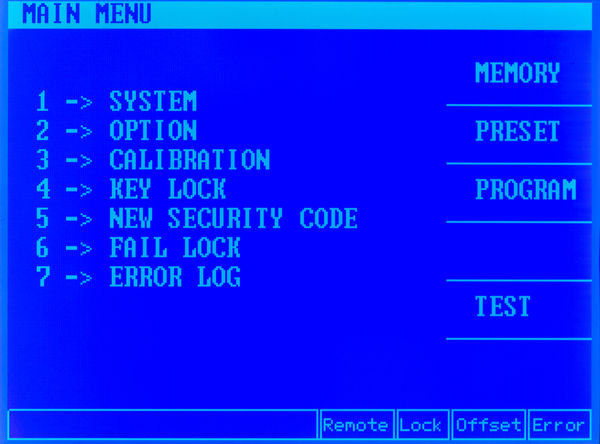
Oct 9, 2016 22:36:23 #
Thanks, but I'm not on those lists.
Oct 9, 2016 02:44:28 #
I have been working to shoot a test equipment screen (D3300). It is white text on blue. By blue, it is blue to some light shades of purple in the photographs. I first shot in Aperture priority, and then tried Manual. Different amounts of text caused some background color shifts before I shifted to manual. Using Lightroom I could adjust exposure, etc, and I got what I thought was nice light blue on dark blue, but after looking back at the equipment, that's not what the screen looks like! That was with auto white balance or tungsten camera settings (but I'm using RAW, anyway). I need to import JPGs into Word (which looked OK on the screen), and then print out the documentation I'm writing. Contrast is really low on the printouts, and dull looking.
So what settings should I be using?
Thanks for any comments.
So what settings should I be using?
Thanks for any comments.
Oct 3, 2016 01:50:08 #
Just got a Manfrotto unipod. Great! It had several little booklets (many languages) between it and the head. Instructions and general instructions. I will get a tripod next, and share the head. Instructions showed how the quick release works, which was quite nice. Much better then my very old Husky and Slick tripods from the '70s. I was surprised how great the unipod works for macro work!
Aug 1, 2016 02:42:52 #
Probably no film, although I could hang my old Miranda 35mm film camera on it if I had the lens and body adapters. Even then, I do have the Miranda bellows...
Aug 1, 2016 00:03:24 #
Nikon D3300 and probably my 60mm Macro lens.
2.25" x 2.25" film holder, as well as slides.
I saw a filter set for the Illumitran, but it it seems I need two if I'm to use the contrast flash. Maybe I'll just order one, and see if I need the contrast correction in the Illumitran.
I also need to add a trigger circuit, the voltage is a little high.
I'd prefer to use white perplex if I can find it.
Why the UV filters? I have them anyway for the camera, but a lot of people seem to think they're not needed.
Thanks.
2.25" x 2.25" film holder, as well as slides.
I saw a filter set for the Illumitran, but it it seems I need two if I'm to use the contrast flash. Maybe I'll just order one, and see if I need the contrast correction in the Illumitran.
I also need to add a trigger circuit, the voltage is a little high.
I'd prefer to use white perplex if I can find it.
Why the UV filters? I have them anyway for the camera, but a lot of people seem to think they're not needed.
Thanks.
Jul 31, 2016 19:55:09 #
Thanks for the reply. I'll look for the white plastic, better then having to order the opal glass. I do have polarizers, can they be placed below the slide?
As I don't have the lens and body adapter rings any way, and will be using a macro lens, I'm thinking about adapting a stepper motor driven carriage to the Illumitran. Stuff I already have. Maybe make something that would also double as a Stackshot.
As I don't have the lens and body adapter rings any way, and will be using a macro lens, I'm thinking about adapting a stepper motor driven carriage to the Illumitran. Stuff I already have. Maybe make something that would also double as a Stackshot.
Jun 30, 2016 02:36:21 #
I can't quite agree with that. There are "quick" formats, and really deep, through formatting. I recovered a card that that had been first formatted in the computer, and then again in the camera. I was able to recover the recently shot photos, as well as some shots from a previous shoot, before another format.
If you really want to erase a card, do a through format (on PC or Mac), although in-camera format should normally be sufficient.
"Quick" formats only mark the file names as available (first letter modified, as I recall), and leave the data alone. Hence, the data can be recovered, although you won't necessarily get the file names back. Probably dummy names instead.
Edit: looks like the question got answered (quite throughly) before my comments got posted.
If you really want to erase a card, do a through format (on PC or Mac), although in-camera format should normally be sufficient.
"Quick" formats only mark the file names as available (first letter modified, as I recall), and leave the data alone. Hence, the data can be recovered, although you won't necessarily get the file names back. Probably dummy names instead.
Edit: looks like the question got answered (quite throughly) before my comments got posted.
Jun 29, 2016 11:51:03 #
I've used SanDisk RescuePRO with success. A free download comes with an SD card, or I believe you can get a trial.
Jun 7, 2016 00:25:10 #
I shoot RAW+JPG, D3300 also for about a year. Haven't had a problem. What size card?
Jun 7, 2016 00:22:35 #