Posts for: via the lens
Oct 31, 2022 22:00:15 #
Light room will duplicate your hard drive structure. FYI. LrC does not duplicate your hard drive structure, the application simply links your original folder in its original structure to the application, which then mirrors your hard drive structure.
Oct 31, 2022 21:55:50 #
Gilkar wrote:
Thanks for the link - I have a question about nois... (show quote)
I've had the Z9 since March. I recently shot in Africa with it for 19 days and have shot many subjects prior to that. The camera actually does a super job in low light as long as the ISO is set high enough. Taking a shot that is underexposed is what causes the noise, including color noise, in the resultant shot, even at low ISOs. Noise is easy enough to remove. I use Topaz Denoise or LrC if the noise is mild. You can use this camera at 15000 ISO and get a great shot, just don't underexpose the shot and the image will be fine. This camera does well in auto-ISO. The attached image was shot at 12,800 and Topaz DeNoise was used to decrease any noise. The most difficult thing about the Z9 is learning the autofocus modes, which can be complex.

Oct 23, 2022 11:45:24 #
Recently I took a trip to Kenya, Africa. The way I processed these images is the same way I'd process any shoot. I took about 10,000 images, many of them multiples of the same subject. I use LrC. At home I import them into my desktop LrC catalog. I delete anything that is just bad, out of focus, bad light, just did not turn out as hoped, etc. This takes a bit of time as, during this process, I also put a green border around any image I see that looks like something I might want to process. I ended up with 8,347 images left. I go back through this set quickly and mark any others that I like with a green border. I process over time, but might spend several hours in one setting. I probably spend about 3 minutes on each processed image and often use the LrC masking tools on the image to fine tune the subject. I often hit the Auto key but then back out the Presence settings since I don't like what the Auto key does with those settings. Auto then only sets the Whites and Blacks. I process each image individually in the end but will bulk process images taken in the same light and then tweak them after individually. As each image is processed I mark it with 5 stars. I spent maybe seven or eight hours overall on this shoot and processed 594 images. I'm usually fairly fast as I've processed, using LrC, 17,186 images. If I want to play around with an image, add a background or use PS layers for something, I can easily spend several hours on an image. I like processing images so spending a lot of time on images is fine with me. I also make books and slideshows from images. For this shoot I made three large coffee-table books and three slideshows, all in LrC.
Oct 22, 2022 13:42:07 #
BigDaddy wrote:
About everyone knows using all caps is yelling. Y... (show quote)
I did not intent to be snide, I do know that caps means raising one's voice and I simply wanted you to see and read that that the cost was reasonable and to let others know this ,too, and I used to use PS before when it was not a cloud package so I do know that it used to cost a lot more. Both programs have their pluses but no has to use either. Both programs are powerful and made by the same company and thus share some of the same technology. LrC is not a lesser program, just a different program. There is no requirement for you to use or like LrC nor am I advocating that. I just want to make sure that others reading this post know that both programs are capable, as are a lot of other programs in today's digital world. To answer your last question, LrC makes editing in LrC and other programs very easy as you can use LrC as the base program and then pop a copy of the image into any other program you want and when finished you can return it to the base program where everything is organized. It's simply a matter one someone's choice.
Oct 22, 2022 13:35:16 #
bsprague wrote:
You are right that it does not hurt to repeat. "Post monitor"? Did I break a rule?
Not that I know of (nor did I)...as there seems to be no rules on this forum!
Oct 22, 2022 12:21:53 #
CrazyJane wrote:
Again, masks are masks and layers are layers. They're distinctly different features. So the expression "when [LrC] 'layers' using masks" doesn't make sense to me. And yes, I use LR Classic. Perhaps LR CC functions differently and maybe that's causing the confusion.
Here is a screen shot of the layer, just as you would see in PS...
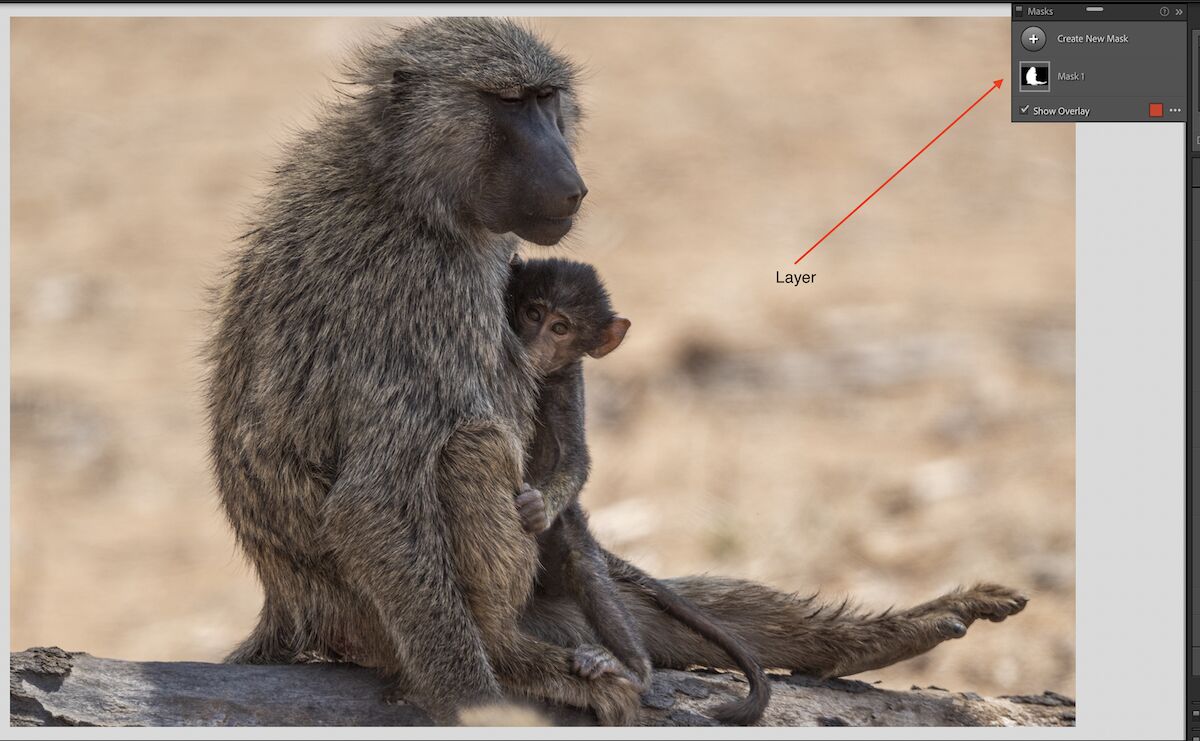
Oct 22, 2022 12:20:11 #
CrazyJane wrote:
Again, masks are masks and layers are layers. They're distinctly different features. So the expression "when [LrC] 'layers' using masks" doesn't make sense to me. And yes, I use LR Classic. Perhaps LR CC functions differently and maybe that's causing the confusion.
I don't use LR CC so don't know the answer to that. But LrC desktop uses masking to layer portions of an image and you can process each layer, I don't know what else to call it, each "mask" I guess you could say but it is a layer. See this...https://helpx.adobe.com/lightroom-cc/using/whats-new/2023.html#select-people-object. It works the same as PS, which I also use.
Oct 22, 2022 12:16:09 #
BigDaddy wrote:
That's excellent. I asked that in my first post, NO ONE ANSWERED ME.
Also, $600 was the price I recall for PS before they moved onto the rental scheme, so your yelling and stupid reference to $9.99 a month not equal to $600 are both lame. Get over it!
Also, $600 was the price I recall for PS before they moved onto the rental scheme, so your yelling and stupid reference to $9.99 a month not equal to $600 are both lame. Get over it!
I was not actually yelling, just wanted you to see the text. There is nothing to get over, even if you considered the information lame. It is only $9.99 a month for LrC and PS and all the other stuff included and simply wanted you to know that.
Oct 22, 2022 12:13:32 #
CrazyJane wrote:
No, I don't consider masks to be layers. "Lay... (show quote)
Do you use LrC? What I read describes exactly what it does. There might be some minute difference scientifically. What do you call what LrC does when it "layers" using masks?
Oct 22, 2022 12:11:00 #
bsprague wrote:
Did you read my post two up from yours?
Probably quickly but most have missed what you are talking about. Not sure it hurts anything if someone says the same thing, perhaps they say it differently. Are you a post monitor this morning?
Oct 22, 2022 12:05:02 #
CrazyJane wrote:
Actually, LR does not support layers natively. However, you can bring a LR-edited file into PS to employ layers then return the file to LR to finish and export. That's a heady round trip but if you need layers, that's how you handle it.
Not sure what you mean by does not support layers natively? You do not consider the masking layers as layers? Just curious.
Oct 22, 2022 11:53:17 #
BigDaddy wrote:
Thanks for all that. The referenced article clear... (show quote)
Just to clarify: THE CURRENT VERSION DOES USE LAYERS. $9.99 a month does not equal $600.
Oct 22, 2022 11:42:57 #
Architect1776 wrote:
If the work is art then fine, but do not pawn it o... (show quote)
I assume you are referring to Ansel Adams when you say "Adams." No one can say for sure what he would or would not do in today's digital world but having read almost every book ever published on him I'll venture to say he would probably have no problem taking out anything on the edges that interfered with his artwork. He considered himself an artist, not a documentarian or a journalist. And there is at least one document instance where something was removed from a slide, the initials of a high school somehow set into the Alabama Hills on one of his most popularly selling photographs. Prior to removing the initials from the slide a helper had to spot the offending initials out after printing. One of his assistants took it upon himself to touch up the slide and Adams was happy to find that the next time he printed. Many film photographers "touched up" slides in various ways. Additionally Adams was an intense processor of his images, people would sometimes complain upon seeing the real scene that it did not look like the photograph. He manipulated any setting he could to get what he wanted from the shoot and the processing and more than "highlighted" in his finish work.
Oct 22, 2022 11:27:46 #
Have you tried the Synchronize Folder setting? There are some applications that don't seem to, at times, want to return the file back as hoped. In the Library Module, click the folder, go to Library at the top menu bar and then choose Synchronize Folder. A box will pop up and tell you if there are any images that need to included. These images would already be in the folder so will not be moved, just added.
Oct 22, 2022 11:21:23 #
BigDaddy wrote:
I never used LR, but other than it's photo catalog... (show quote)
LrC is an application that provides a user with seven modules to use with their photographs. I don't use them all, only the Library, Develop, Slideshow, Book and Print modules. Along with the Adobe subscription comes the ability to use hundreds of fonts at no additional cost as well as a few other processing programs, one that I use to make presentations with that I can put on my website.
The Library Module allows me to use the filter bar to find any photo almost at once as long as I have keywords it or I can find it by metadata. I can create temporary collections to use for laying out books and slideshows or as needed for multiple other reasons. I can quickly run through all images in the Library grid to see which ones I like and which ones I want to delete and then do a mass delete after marking the ones I don't want with an x. There are multiple ways to mark and pick images for a variety of reasons. LrC does many things that PS does not do but PS also does many things that LrC does not do. I use both programs as needed.
LrC does now include masking abilities in a similar way to PS. It's always had masking abilities but people seemed to have a difficult time understanding that in the way it was presented initially. Now the masks look much like they do in PS.
I suppose you could call the annual payment "renting," but to me it's paying for the right to use it. I also do this with Microsoft for their software. Many companies have done this and more are heading in the same direction. Things change. Adobe's fee for LrC, all of its versions, as well as PS and all the other items included is very reasonable if someone wants to create finished images that are top of the line and all they can be. But, not everyone actually wants to do that and there are many other software options that are good and can provide similar results but don't offer such a complete package.
