Posts for: Crichmond
Nov 11, 2020 09:23:30 #
Nov 10, 2020 11:16:50 #
Nov 10, 2020 11:08:33 #
bioteacher wrote:
Trying to load Lusts (cube files) into Affinity photo, but the instructions on the web don't seem to work. I am running the latest version of Affinity. Thanks
Open your layers panel, select adjustments, open the luts panel.
Or watch Olivio Sarikas explain how to load and use luts on youtube.
http://www.youtube.com/watch?v=L38BNQZyzUU
Open your layers pane
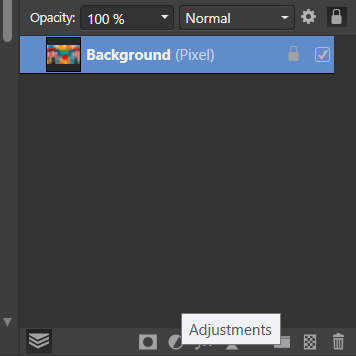
select adjustments
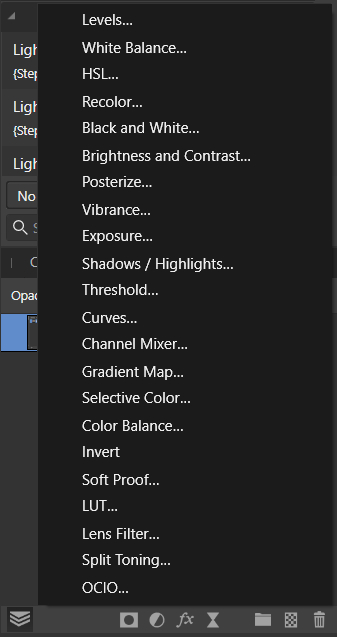
open the luts panel
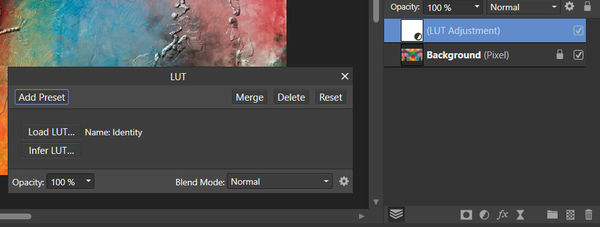
Nov 7, 2020 10:48:36 #
I use Xnview and Affinity Photo.
Sep 10, 2020 09:48:32 #
Some older versions of photoshop work under wine.
Jul 1, 2020 19:47:54 #
johngault007 wrote:
I just checked out the video. As I haven't used photoshop since around 2004 or so, I probably won't be converting it over, but....... he has a ton of great tutorials videos on GIMP and Inkscape, which is pretty awesome!
Yes, Davies Media is a good resource.
Jul 1, 2020 19:47:09 #
juan_uy wrote:
Thanks for sharing!
Although I have Ps at the moment, this is a good resource, will bookmark for the future :)
Although I have Ps at the moment, this is a good resource, will bookmark for the future :)
My pleasure
Jul 1, 2020 10:28:23 #
sgt hop wrote:
yeah, i'm gonna give it a shot also.....
Sweet!
Have fun!
Jun 30, 2020 16:22:25 #
johngault007 wrote:

I rarely use GIMP as it is now, but I'll be sure to check this out.


I rarely use GIMP as it is now, but I'll be sure to check this out.
Me too.
Just thought it was interesting.
Something to play with.
Jun 30, 2020 15:53:50 #
PhotoGIMP created by Diolinux
A simple Patch for GIMP 2.10+ to help all Photoshop Users.
• Tool organization to mimic the position of Adobe's Photoshop;
• Hundreds of new fonts by default;
• New Python filters installed by default, such as "heal selection";
• New Splash Screen
• New default settings to maximize space on the canvas;
• Shortcuts setted for the similars on Photoshop, following Adobe's Documentation;
• New icon and Name from custom .desktop file.
• The new default language is English (you can still change in the Settings if you want)
From: Davies Media Design
In this GIMP tutorial, I show you how to download and install PhotoGIMP. PhotoGIMP is a free patch that customizes the GIMP user interface to emulate Photoshop's, while also changing GIMP's default shortcuts to match those of Photoshop.
This patch makes it easy for longtime Photoshop users to switch to GIMP without having to relearn all the shortcuts, etc.
The patch comes with thousands of pre-installed fonts and some third-party brushes, as well as some popular Python filters like "Heal Selection" (from the Resynthesizer plugin). Veteran GIMP users may also like the cleaner look and feel of this patch.
Install tutorial:
http://www.youtube.com/watch?v=57DNUsf4A-0
Patch download link:
http://github.com/Diolinux/PhotoGIMP
A simple Patch for GIMP 2.10+ to help all Photoshop Users.
• Tool organization to mimic the position of Adobe's Photoshop;
• Hundreds of new fonts by default;
• New Python filters installed by default, such as "heal selection";
• New Splash Screen
• New default settings to maximize space on the canvas;
• Shortcuts setted for the similars on Photoshop, following Adobe's Documentation;
• New icon and Name from custom .desktop file.
• The new default language is English (you can still change in the Settings if you want)
From: Davies Media Design
In this GIMP tutorial, I show you how to download and install PhotoGIMP. PhotoGIMP is a free patch that customizes the GIMP user interface to emulate Photoshop's, while also changing GIMP's default shortcuts to match those of Photoshop.
This patch makes it easy for longtime Photoshop users to switch to GIMP without having to relearn all the shortcuts, etc.
The patch comes with thousands of pre-installed fonts and some third-party brushes, as well as some popular Python filters like "Heal Selection" (from the Resynthesizer plugin). Veteran GIMP users may also like the cleaner look and feel of this patch.
Install tutorial:
http://www.youtube.com/watch?v=57DNUsf4A-0
Patch download link:
http://github.com/Diolinux/PhotoGIMP
May 30, 2020 10:16:32 #
Try Wix.com or Weebly.com
Both have free and pay options.
Both have free and pay options.
May 17, 2020 13:28:11 #
bleirer wrote:
Can you name one or two? The more I dig into Photoshop the more I realize what one can do.
Taken from https://www.educba.com/photoshop-vs-affinity-photo/
The main difference between Photoshop vs Affinity Photo application is the price of the product. Affinity is subscription free software.
Affinity Photo has Live tools, live previews, and real-time editing, a full set of 16-bit filters, instantly undo/redo over 8000 History steps, dedicated Raw editor with split view, advanced layer handling with unlimited layers, High Dynamic Range (HDR) editing, and Adobe Photoshop plug-ins are compatible.
Photoshop’s functionality is extended by using add-on programs called plugins, the pen tools allow selecting objects through a precise path, the stamp tool helps to duplicate objects or to remove defects in images, cropping and slicing of images are possible, the marquee tool helps to edit a selected area without affecting the rest of the image, video editing is also possible with Adobe Photoshop, 3D Extrusion and 3D painting features are available in the latest versions, 360 Panorama workflow, and last but not least Adobe Camera Raw 9.1 enhancements.
Affinity photo has live brush previews whereas Adobe Photoshop does not. Affinity also has built in luminosity masks, PS does not.
The Move tool in Affinity photo is way better than Photoshop. For example, if we want to resize an object, too many steps are needed in Photoshop at the same time in affinity we just need to grab the move tool and resize the object. Also, there is no need to make the layer as a smart object, Affinity automatically resize its layers in a non-destructive manner.
Another major difference in the interface of both the software is the five personas present in Affinity photo. Personas are the useful features that giving you the ability to control software interface based on your product. But Photoshop has a standard workflow.
Some of the features of Photoshop which Affinity photo misses are 3D features, 3D printing features, animation, video timeline, and scripting.
Smart objects and live smart filters are available in Affinity photo and at the same time, these are missing in Photoshop.
Both PS and Affinity are raster graphics editors. Both are great programs. It’s kind of a Nikon versus Canon thing. It boils down to what you are used to. I used Adobe products for years and switched because I got tired of Adobe being such a resource hog and the expense.
Another major difference in the interface of both the software is the five personas present in Affinity photo. Personas are the useful features giving the user the ability to control software interfaces based on the product. Photoshop has a standard workflow.
May 17, 2020 09:30:28 #
Phil Martin wrote:
Quit the Cloud and invest $50 in Affinity Photo. You'll certainly be able to access your photos, and Affinity will do whatever you need to do with them -- anything Photoshop did for you. Adobe is a greedy grabber, but I'm sure they can't grab your photos if they're stored on your computer.
Agreed!
And Xffinity Photo has features that PS does not.
I use it alongside XnView MP, which is free.
Apr 9, 2020 09:30:28 #
I believe you can buy Affinity Photo at half price from their website. It would be $25 well spent. It is an excellent option for PS.
Jan 23, 2020 10:35:30 #