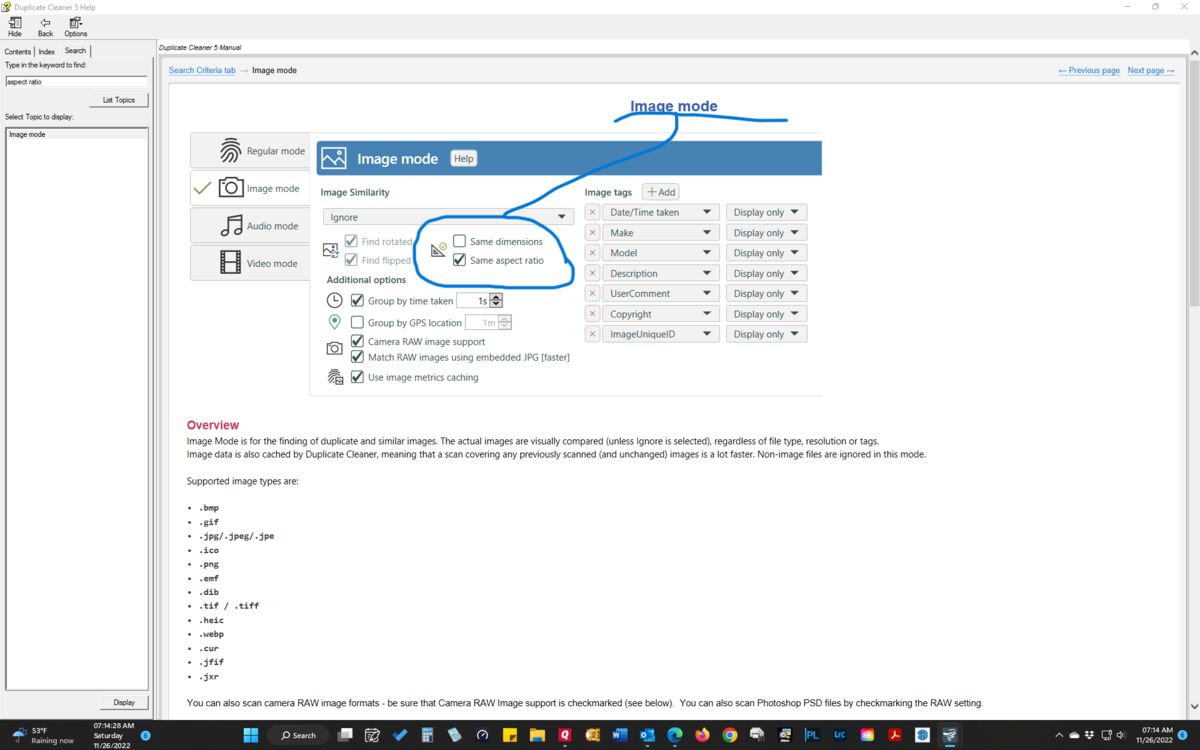Posts for: gmar3180
Jun 1, 2023 06:52:26 #
Longshadow wrote:
Just wait for the Z28.
I'll bet that will really zoom....
I'll bet that will really zoom....
If we're talking ZOOM, I prefer the Z06 option C8.
Mar 26, 2023 06:56:57 #
Wow! Those clouds look apocalyptic, especially that last one. Good job!
Mar 25, 2023 06:56:16 #
Nikon's refurbished price is actually $2160 with 10% discount.
Mar 17, 2023 06:18:41 #
Jan 19, 2023 06:42:15 #
Take a look at Custom Settings Menu for Monitor Display d18 and for Viewfinder Display d19 and verify Display 2 is checked. I think the Histogram is included with those options.
Nov 30, 2022 08:47:59 #
Nov 26, 2022 08:23:34 #
I use Duplicate Cleaner Pro Version 5. I think it does what you are asking but I've never used that particular function. Here's a screen shot when used in Image Mode. Hope this helps.
Sep 4, 2022 08:01:35 #
Use archival pens. Here's what I purchased from Amazon for that purpose. Sakura Pigma 30062 Micron Blister Card Ink Pen Set, Black, Ass't Point Sizes 6CT Set , Beige
Jul 10, 2022 08:34:06 #
nicksr1125 wrote:
I would like an opinion on how I cropped the attached photos. #1 is the uncropped original. #2 was cropped to exclude the blossom in the upper left corner. It looks to be cropped a little too tight to me. In #3 I left a little of the blossom in the upper left corner. It allowed a little more room around the edges of the picture.
Have you tried a 3:2 crop? You can see the thorns extending to the right of the bloom.
Jul 5, 2022 07:48:49 #
I think all paper manufacturers have ICC Profiles for their papers. Just go to their website and download it.
Jun 20, 2022 10:03:43 #
gmar3180 wrote:
I too have a 2016 Samsung Smart TV that does not support AMC+. What I did was load the AMC+ app on my iphone and then use it to "screen mirror" it to my TV. The Screen Mirroring pop-up on my iPhone 11 automatically shows my Samsung Q8 Series ready to stream.
Hope this helps.
Hope this helps.
Here's how you can do that:
Mirror your iPhone, iPad, or iPod touch to a TV or Mac
Connect your iPhone, iPad, or iPod touch to the same Wi-Fi network as your Apple TV, AirPlay 2-compatible smart TV, or Mac. ...
Open Control Center: ...
Tap Screen Mirroring .
Select your Apple TV, AirPlay 2-compatible smart TV, or Mac from the list.
Jun 20, 2022 09:57:30 #
RonD wrote:
I have a 2016 samsung smart TV but does not have Paramount+ app available. what is a work around? I tried Roku but will not recognize. I have roku on three other TV one of which is a Samsung dumb tv. I am willing to try other devices (fire stick)? I can get it on three of my 4 tv's but they are tiny and wife would like to watch 1883 in our living room. any thoughts are appreciated. thanks
I too have a 2016 Samsung Smart TV that does not support AMC+. What I did was load the AMC+ app on my iphone and then use it to "screen mirror" it to my TV. The Screen Mirroring pop-up on my iPhone 11 automatically shows my Samsung Q8 Series ready to stream.
Hope this helps.
Jun 19, 2022 07:52:59 #
The integrated circuit (IC) chip.
May 23, 2022 07:55:50 #
GeneinChi wrote:
This will probably open a giant can of worms so I ... (show quote)
Here's an old article by Ken Rockwell that might be interesting:
https://www.kenrockwell.com/tech/mpmyth.htm
Jun 1, 2021 06:21:50 #
maren wrote:
I have had a Nikon D 850 since the beginning of th... (show quote)
Look at page 39 on the D850 Menu Guide. You can find the guide here: https://downloadcenter.nikonimglib.com/en/products/359/D850.html
You have to set your Primary Slot Selection to XQD and then select RAW primary - JPEG secondary for the Secondary Slot Function.