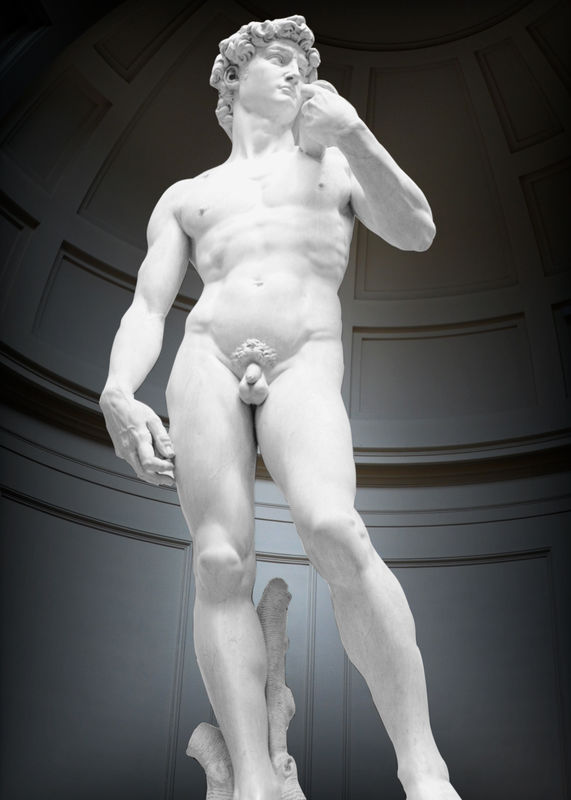Posts for: rfcoakley
Aug 10, 2019 11:19:58 #
Here's another one. For this, the source image for the pelican was taken at midday. It was an overexposed shot with the blue sky coming out as white and the pelican very dark. I magnified that by editing with a curves layer that set the white point from a selection in the sky and black point from a selection on the pelican. Then, I cropped the pelican picture to a small rectangle. This image was added to the sunset background image using a multiply blend mode (no need to select the pelican in the image since multiply eliminated the white portion).
Aug 10, 2019 10:19:18 #
We traveled cross country last year including a stop over just outside of Reno. One of the highlights of our trip was a helicopter tour over Lake Tahoe. The one that we took was from the Truckee airport - not far from Reno. Recommend that for some great photo opportunities. Also, second the prior post recommendation to visit Virginia City. The drive around the lake is very scenic but I would have liked more places to pullover and briefly stop to take some photos.
Aug 8, 2019 12:06:10 #
Here's my attempt. I found another image of a lake with similar color of the river. I added that image as a layer above the background and transposed it slightly to make sure that nothing but water was on top of the river in the background. Then, I made a selection of the river in the background and applied that selection as a mask to the layer on top. I tried different layer blend modes and settled on dissolve with about 60% opacity and 85% fill. I finished with a couple of topaz adjustments and minor straightening.
Jul 28, 2019 13:12:04 #
Link below showed up in my news feed this morning. With none of the companies being profitable selling DSLRs, how long can they last?
https://www.google.com/amp/s/www.cnbc.com/amp/2019/07/26/japanese-camera-companies-fight-for-survival-in-the-smartphone-era.html
https://www.google.com/amp/s/www.cnbc.com/amp/2019/07/26/japanese-camera-companies-fight-for-survival-in-the-smartphone-era.html
Jul 10, 2019 12:07:16 #
tommystrat wrote:
The landscape image was from a recent trip to the ... (show quote)
stopped there last summer - knew I had a similar shot. Looks like I was just a bit forward of your vantage point.
Jun 27, 2019 11:51:55 #
...another one with added wildlife. Also split the scene and added "hypercolor filter to the background image.
Apr 21, 2019 11:53:38 #
You can google "Maine lighthouses" and will see other lighthouses that you might include in your itinerary. Nubble Light in York is a recommended addition. Coming up from Boston, you might consider stopping at Newburyport for scenic views along the Merrimack River. You could also travel to the mouth of the river in Plum Island. Another possible stop in York, Maine is Mt Agamenticus. You can drive to the top for scenic views (including, weather permitting, Mount Washington) and, if desired, take a short hike from there.
Mar 4, 2019 11:49:41 #
I don't believe that focus is being activated. As someone already suggested, you should make sure that AF activation is set properly for focus via the shutter instead of via set to use BBF since the photos are not being taken with BBF. Also, you could set the camera to provide a beep when focus is achieved (though it must be in AF-S and not AF-C for that). Another check would be to use contrast focus in live view mode to confirm proper focusing in that mode..
Feb 8, 2019 08:39:55 #
kenievans wrote:
What app are you using to process your images?
I used photoshop.
For the gull image, I masked out the blue sky background on one layer. The replacement background was used on multiple other layers . Different stretches/distortions were applied via transpose. Different blend modes were used some layers.
For the other image, I first processed the background via NIK Analog EFEX filter using one of the double exposure presets. The "cutie pie" face was on the top layer with inner and outer glow effects applied.
Feb 7, 2019 17:57:40 #
kenievans wrote:
Oh what a cutie! She really pops against that background. I like what you did with the gull as well. Nicely done.
thanks. Source image for the "cutie" is a few years old - one of my favorites. The source photo for the gull had a simply blue sky background and easy to integrate with revised background. The face cutout on the other one isn't as seamless with the background - maybe could have done more on that.
Feb 7, 2019 16:01:42 #
here's a couple more...
Feb 5, 2019 13:25:50 #
I tried a high key filter on statue of David. First I made a separate layer for just the statue. Tried a few different high key filters on that layer and ended up using the high key 2 from preset from NIK Silver EFEX Pro. I then applied a levels adjustment to add back some of the shadows in the statue taken out by the filter. For the background, I applied one of the lightbox frames from NIK Analog EFEX Pro. Second image is the original before processing.
Feb 4, 2019 09:55:16 #
We traveled through Albuquerque in late Spring last year and do agree with other recommended sites there (especially the Sandia tram). Since you're planning flying to somewhere in the region, a different option that I would recommend is to fly into Cortez,CO and tour Mesa Verde NP there. Lots of great photo opportunities in Mesa Verde. A guided tour down into one of the cliff houses is highly recommended.
Feb 3, 2019 14:58:18 #
I took a cut at this. The most significant change was the first edit step. For that, I did a little manipulation of the image via transpose and content aware scale to get to a full 16x9 landscape size with the sunbeam at upper left rule-of-thirds position. From there, I used camera raw filter for basic corrections. I also was looking for more color and ended up adding a "flat and green" preset as part of the camera raw processing. Next, I used Topaz Adjust with a "photo pop" preset and Topaz Detail with a "Cloud Detail" preset. I finished with NIK Color EFEX Pro Polarizer filter effect (sky only) and just a touch of added lens flare over the sun.
Nov 18, 2018 11:40:20 #
gunflint wrote:
Does everyone else create a new shortcut each time, or what ways do you open the software?
Does everyone else create a new shortcut each time, or what ways do you open the software?
it depends. If it updates an existing version, the shortcut is still there...if it installs a new version, you need a new shortcut. My current Adobe Cloud shows updates to two PS versions (19.1.7 and 20.0.1)