Posts for: DanRobinson
Mar 19, 2014 14:48:28 #
artBob wrote:
Tell her to use the program "Image Capture" that comes with Macs to download onto the computer, then open pics.
Any of your "capable" apps should see your camera, memory card and anything else the computer recognizes a having a picture folder.
To choose which app opens upon plugging in your device . . .
Open iPhoto > Preferences > General > Connecting Camera Opens:
.
.
Open iPhoto Preferences / General / Connecting Camera Opens:
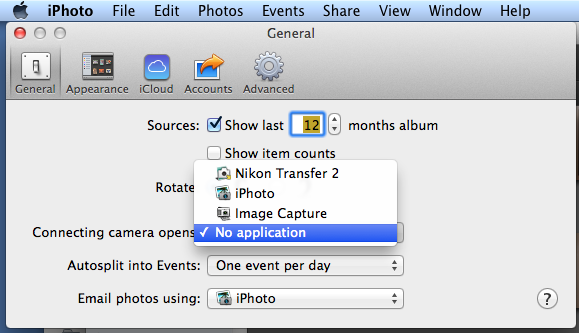
Mar 18, 2014 14:45:29 #
cygone wrote:
. . . Is it a big learning curve? . . .
No
Mar 17, 2014 23:57:17 #
CaptainC wrote:
What sells at events is CLOSEUPS. Random images of groups are boring and a waste of your time. Individuals and small groups are the key.
Thanks.
I took these in 2007 with a three meg Fuji consumer camera. I hope I've learned a bit of what you're suggesting since. But don't let that stop you from making suggestions . . . I need all the help I can get.
Mar 17, 2014 19:18:41 #
Marilyng wrote:
why you would want to keep the original photo in raw format.If you have edited them & they are quality JPEGS shouldn't that be enough? I am not saying that is wrong to do so,I just don't understand the need.
Not all changes are beneficial. I save not only the RAW file, I save the Photoshop file in its edited state, layers and all. Sometimes there will even be several versions of Photoshop files.
Finally I have a jpeg or five. I save those, too.
I take pictures because pictures are precious. I save them because terabytes are cheap.
After a year on the "Working" hard drive, I move selected versions to the "Finished" drive.
Mar 17, 2014 16:29:24 #
Annie_Girl wrote:
:thumbup:
Do you have a portable printer? You want to sell prints there when you have them, letting them leave with a business card and a web address will give them a time to think about the purchase and your pricing.
Emotional purchasing will be your driving force at events.
Do you have a portable printer? You want to sell prints there when you have them, letting them leave with a business card and a web address will give them a time to think about the purchase and your pricing.
Emotional purchasing will be your driving force at events.
I'm not planning on printing at the event. Each subject will receive an email with their free lo-rez jpeg . . . and a price list for the good stuff.
.
.
Clan McBubba . . . Big, Bad and Plaid

Mar 17, 2014 16:16:26 #
Bret wrote:
Me I would set it up and take it all down a few times...different locations...test run kinda stuff. Power cords...how many...what size..you mite end up with a small office supply box before its all ready to roll.
I bought a bright orange, hard-shell, wheeled, carry-on. A bicycle lock will attach it to a table near a power outlet. Vent holes will allow me to recharge batteries inside the securely locked suitcase, letting me range around taking pictures instead of needing to sit there protecting my stuff. Friendly neighbors at these events watch out for each other, too.
.
.
The chick's in the mail.

Mar 17, 2014 15:14:49 #
Annie_Girl wrote:
Step One: get permission from the organizer of the event to sell prints, nothing will leave an "unprofessional" taste in your prospective clients mouths than the vision of you being escorted from the event by security personnel. That is not the first impression of your business you want to leave.
I have already received permission from ConCarolinas at the end of May, and several other events as well. My worry is that there is still something I don't know that will pop up and bite me.
Mar 17, 2014 14:58:56 #
I have my new Nikon Camera, a TTL flash, and I'll be heading to the Loch Norman Highland games to see if I can have some fun and maybe sell a few prints.
I have a reasonable expectation that I'll sell some, but I'd like to hear from the pros who shoot events regularly. Assuming my pics are reasonably good, out of a hundred shots, how many prints and hi-rez files can I expect to sell?
I have a reasonable expectation that I'll sell some, but I'd like to hear from the pros who shoot events regularly. Assuming my pics are reasonably good, out of a hundred shots, how many prints and hi-rez files can I expect to sell?
ConCarolinas Melee

Mar 17, 2014 13:02:10 #
I ALWAYS download available Owner's Manuals and User Guides on my computer and store them in a "Manuals" folder in my Documents Folder. Almost always these are available from the manufacturer as PDF files.
Lately, with the advent of smartphones and iBooks-style apps, I can ALSO add them to iBooks and transfer copies to my iPhone and iPad, allowing me to refer to these documents wherever I am. I can also search for a word or phrase.
The paper Owner's Manual to my Nikon D5200 is in my camera bag. So if there is something I don't know but should . . . it's my own damn fault.
Lately, with the advent of smartphones and iBooks-style apps, I can ALSO add them to iBooks and transfer copies to my iPhone and iPad, allowing me to refer to these documents wherever I am. I can also search for a word or phrase.
The paper Owner's Manual to my Nikon D5200 is in my camera bag. So if there is something I don't know but should . . . it's my own damn fault.
Mar 16, 2014 23:38:59 #
The Logitech keyboard is going for $49 at B&H
http://www.bhphotovideo.com/bnh/controller/home?O=&sku=883136&gclid=CPmh_YbSmL0CFe87OgoddX8AEQ&is=REG&Q=&A=details
http://www.bhphotovideo.com/bnh/controller/home?O=&sku=883136&gclid=CPmh_YbSmL0CFe87OgoddX8AEQ&is=REG&Q=&A=details
Mar 16, 2014 15:03:05 #
avengine wrote:
br Q. what keyboard are you using? is that blue... (show quote)
Mar 15, 2014 19:43:06 #
PhilGrant wrote:
I am on my second MacBook Pro, and I wouldn't have anything less. If I were buying tomorrow, I would stay away from Retina display and the solid state hard drive.
(1) The Retina display over saturates color (according to Apple), so what you see is not a true rendition.
(1) The Retina display over saturates color (according to Apple), so what you see is not a true rendition.
(1) It never is. But you can calibrate it
..(a) Not at all
..(b) Mark I Eyeball
..(c) Buy a calibration kit.
Quote:
(2) The HD is not repairable, so if it fails, you are out of luck.
(2) No hard drive is repairable nowadays. That's why God made backup software. The SSD (Solid State Drive) should be more dependable than a regular hard drive since it has no moving parts.
Built-in Manual Calibration You can always change it back.

Mar 15, 2014 12:17:24 #
mapster wrote:
I am in need of a new lap top. Its whole purpose ... (show quote)
Clif has the right of it, but missed a few points.
Yes. Get a Refurb from Apple's online store:
http://store.apple.com/us/browse/home/specialdeals/mac
Refurbs come with a new guarantee and that's all I've bought in the last 15 years (except for my current 15" MacBook Pro Retina display.)
You will love the Retina Display so it boils down to how much money you can spend. Get the fifteen-inch if you can, the 13 if you can't.
Whichever you get, at home it'll drive a big honkin' monitor. Add a keyboard and mouse and you're set. See the "Setup" pic below. (Shown is the setup from a couple years ago. I've since upgraded to a big honkin' monitor.)
Memory is RAM, not hard drives. Mine is the 8 gigs it came with and I have yet to run out of memory, even with 100-meg Photoshop files. GIMP runs fine.
External hard drive storage is key. My Mac has the 250-gig SSD (solid state drive) instead of an internal hard drive. It boots from a cold start in 13 seconds!
You will want an external hard drive or two. Make sure they are USB 3 and you have a USB 3 hub. Don't worry about them being formatted for the Mac. You simply use "Disk Utility" to reformat as "Mac OS Extended (Journaled)".
I use iPhoto to sort my pictures. iPhoto handles and displays RAW files just fine. I have my personal pictures in an iPhoto Library called "Personal". I have two more named "Working" and "Finished." Just drag the photo from iPhoto to the desktop, swap libraries, and drag them back.
The "Finished" library shares the hard disk with my backups on it. Set "Time Machine" to backup to that hard drive.
I bought a book holder from Barnes and Noble to hold my laptop up at an angle so it uses practically NO room on my desk. If I need to, I pull the wires, drop the computer in my bag and off we go.
Feel free to ask any specific questions.
Setup

Mar 9, 2014 20:29:56 #
mapster wrote:
Jerry,
I have the Pixma Pro also, and purchased. It a few months ago too. I think I remember you stating once you also had an I-pad? If so, do you know if you can download the manual and the software onto it somehow? I have tried and am just not successful at all. Not sure if it is me ( I am NOT computer savvy)or if it is just not able to work on the pad?
Thanks Pam
I have the Pixma Pro also, and purchased. It a few months ago too. I think I remember you stating once you also had an I-pad? If so, do you know if you can download the manual and the software onto it somehow? I have tried and am just not successful at all. Not sure if it is me ( I am NOT computer savvy)or if it is just not able to work on the pad?
Thanks Pam
I'm on a Mac, but I'm sure the process would be similar.
Save the Manual onto the desktop.
Drag it onto iBooks.
Open iTunes
Select your iPad in the left column.
Click on the "Books" tab
Check "Sync Books"
Check the box for your Manual (if syncing 'selected books')
Sync.
Your manual should appear in iBooks on your iPad.
.
.
Drag pdf into iBooks
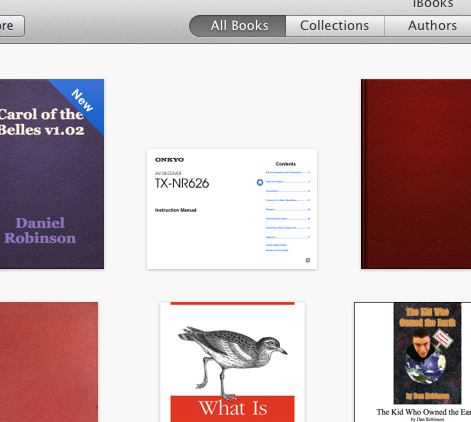
Choose book and sync.
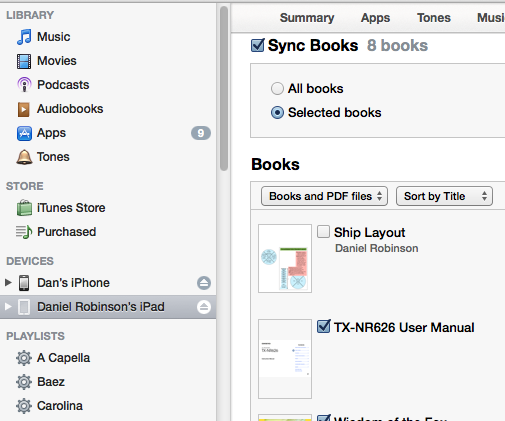
Mar 9, 2014 20:14:02 #
Back in the early 60s I had a 4x5 press camera with a Polaroid back you slid in instead of a film holder. Even then, more often than not, I still found myself in the darkroom developing 4x5 film.
What a great way to get an education.
What a great way to get an education.