Posts for: Normanc
Jun 8, 2013 09:39:07 #
Jun 8, 2013 09:37:27 #
Hi lalaloopsy,
Welcome to the 'hog'. Lets see some pics and don't forget to click on 'store original, that way not only can people offer advice, they can show you ' how', by working on your photo!......
Great folks in here only too willing to help. Good Luck from Manchester UK. Norman
Welcome to the 'hog'. Lets see some pics and don't forget to click on 'store original, that way not only can people offer advice, they can show you ' how', by working on your photo!......
Great folks in here only too willing to help. Good Luck from Manchester UK. Norman
Jun 8, 2013 09:30:47 #
Many thanks to all who have replied. You have certainly given me 'food for thought '. Norman
Jun 7, 2013 13:21:24 #
Hi Goofy,
Of course you are entirely correct, but we all have to start somewhere!. As you say there is a lot to learn, the fact that the right hand side of a histogram contains far more shades than the left hand side. But surely, this is something to learn as you progress!!! and have a little more knowledge. I don't think that it is a good idea to overload someone who wants to learn and get to grips with histograms!. Norman
Of course you are entirely correct, but we all have to start somewhere!. As you say there is a lot to learn, the fact that the right hand side of a histogram contains far more shades than the left hand side. But surely, this is something to learn as you progress!!! and have a little more knowledge. I don't think that it is a good idea to overload someone who wants to learn and get to grips with histograms!. Norman
Jun 7, 2013 05:28:59 #
Hi Fran.
One of the best things about digital photography is that it costs nothing to shoot loads of frames !. Now, having said that, the best and easiest answer to your problem is to shoot and vary the aperture each time. then after each shot " CHECK THE HISTOGRAM, " what you are looking for is a good range of tones, in other words the histogram should not be disappearing at either end, but should be down near to the base line at both ends. You should automatically check the histogram whatever type of photography you are doing. Getting into the habit will help ensure that you get what you are trying to get and the exposure is as you wish it to be to suit any particular effect you are looking for . A few minutes learning how to correctly interpret a histogram , believe me, is time very well spent. Good Luck. Norman
One of the best things about digital photography is that it costs nothing to shoot loads of frames !. Now, having said that, the best and easiest answer to your problem is to shoot and vary the aperture each time. then after each shot " CHECK THE HISTOGRAM, " what you are looking for is a good range of tones, in other words the histogram should not be disappearing at either end, but should be down near to the base line at both ends. You should automatically check the histogram whatever type of photography you are doing. Getting into the habit will help ensure that you get what you are trying to get and the exposure is as you wish it to be to suit any particular effect you are looking for . A few minutes learning how to correctly interpret a histogram , believe me, is time very well spent. Good Luck. Norman
Jun 7, 2013 05:09:12 #
Hi Joe,
Not sure but it looks to me as though these are manipulation artefacts, (Over sharpening). Did you use the 'unsharp mask'?. If so I would suggest that there is where the problem lies. Personally I would never go more than 1 pixel @ 100 %. I think that the best way is to use ( if you have PS!), create duplicate layer--go to filter--other-- High pass then adjust so that just the edge detail is visible. then choose 'overlay' by turning the duplicate layer on and off you can see how much sharpening has taken place without the usual fringing associated with unsharp mask !. Hope this works. Norman
Not sure but it looks to me as though these are manipulation artefacts, (Over sharpening). Did you use the 'unsharp mask'?. If so I would suggest that there is where the problem lies. Personally I would never go more than 1 pixel @ 100 %. I think that the best way is to use ( if you have PS!), create duplicate layer--go to filter--other-- High pass then adjust so that just the edge detail is visible. then choose 'overlay' by turning the duplicate layer on and off you can see how much sharpening has taken place without the usual fringing associated with unsharp mask !. Hope this works. Norman
Jun 7, 2013 03:56:53 #
Hi Joy,
I think James gave you lots of good advice. There is just one point that I would like to add. If you are shooting landscape shots at night, I am a firm believer in shooting whilst there is still a little ambient light left in the sky. Not only does it give an added depth to the image but it usually compliments other colours also. The only problem with it is that the ambient light is not there for very long, so pre planning your shot is essential. Good Luck, Norman
I think James gave you lots of good advice. There is just one point that I would like to add. If you are shooting landscape shots at night, I am a firm believer in shooting whilst there is still a little ambient light left in the sky. Not only does it give an added depth to the image but it usually compliments other colours also. The only problem with it is that the ambient light is not there for very long, so pre planning your shot is essential. Good Luck, Norman
Jun 7, 2013 03:49:55 #
Hi David,
If you goto the website you can get a much sharper image than this one. I printed out a couple of copies about 5" X 4" and I always have them in my bag with my cam. Always have a spare then if someone is interested I will give them a copy. Norman
If you goto the website you can get a much sharper image than this one. I printed out a couple of copies about 5" X 4" and I always have them in my bag with my cam. Always have a spare then if someone is interested I will give them a copy. Norman
Jun 7, 2013 03:40:17 #
Hi David,
Might I suggest having a look at the chart I have attached.
As you will see, in general the auto white balance does not cover all lighting conditions. If you switch from 'Automatic WB to manual , examine the chart and it will give you the correct colour temperature for most conditions.. Hope this helps. Norman.
Might I suggest having a look at the chart I have attached.
As you will see, in general the auto white balance does not cover all lighting conditions. If you switch from 'Automatic WB to manual , examine the chart and it will give you the correct colour temperature for most conditions.. Hope this helps. Norman.
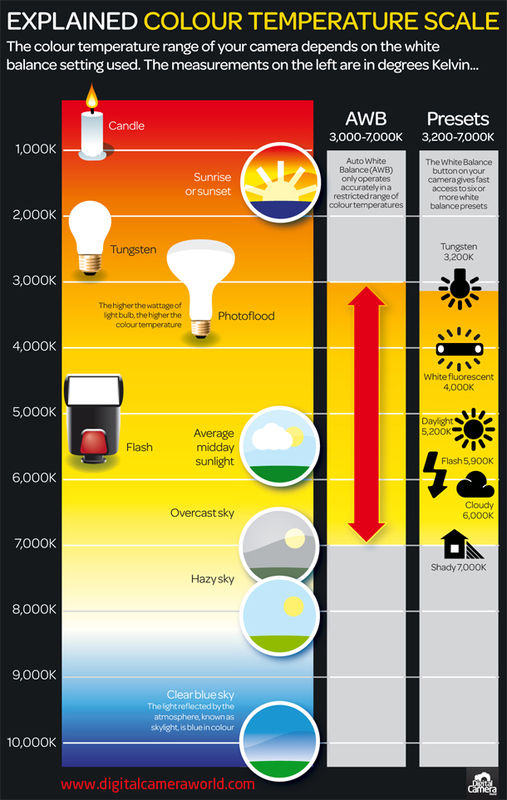
Jun 6, 2013 17:00:00 #
Hi Tess,
Welcome back !. What great pics and what a lovely little girl, you must be so proud!. I too like the nice shallow D of F on the flower, it just seems a little soft and not quite as sharp as I would have expected. I would suggest that the flower should be moved slightly away from the center of the photo. Plus, if you can get hold of an empty atomiser spray, fill it with water and spray water onto the flower, it really does transform the pics. Great photos, Norman
Welcome back !. What great pics and what a lovely little girl, you must be so proud!. I too like the nice shallow D of F on the flower, it just seems a little soft and not quite as sharp as I would have expected. I would suggest that the flower should be moved slightly away from the center of the photo. Plus, if you can get hold of an empty atomiser spray, fill it with water and spray water onto the flower, it really does transform the pics. Great photos, Norman
Jun 6, 2013 16:48:16 #
I have had to change my OS from XP to Windows 7. I now find that drivers for my canon scanner are not available for 64 bit systems. My question is, does anyone out there have any experience or knowledge about the Epson V 370 scanner.? It appears to have a good spec, but I haven't been able to find any consumer comments on it. Any comments would be greatly appreciated. Norman
May 28, 2013 15:53:09 #
Hi Gabby,
Thank you for your reply. Yes, if click the store original box, the file downloads as is and not as a small file. So anyone can help you. God Bless, Norman
Thank you for your reply. Yes, if click the store original box, the file downloads as is and not as a small file. So anyone can help you. God Bless, Norman
May 28, 2013 15:50:04 #
Hi Angel,
May I firstly explain how I went about planning the initial stages.
When I first meet the bride and groom after they have accepted my contract and we have compiled a list of guests. you need to be made aware of any family feuds etc( I once was told by the bride If you ask for my step-mother 'to come on a photo. I will go home and you are on you're own. Not really what you need to hear. but, fore warned is fore armed !. On the day of the wedding, to ask for Aunt Sally to come forward, and unknown to you, she had died two days before, that will do nothing to enhance your standing!, and it will put a dampener on proceedings.. So a recent update on guests attending is essential.
I can send you something more comprehensive , however, I think that to do that would be better be email....Should you wish to you can contact me on......normancroston11@hotmail.com
I look forward to hearing from you, and may I wish you every success in what is not an easy profession but is certainly a very rewarding one. Norman
May I firstly explain how I went about planning the initial stages.
When I first meet the bride and groom after they have accepted my contract and we have compiled a list of guests. you need to be made aware of any family feuds etc( I once was told by the bride If you ask for my step-mother 'to come on a photo. I will go home and you are on you're own. Not really what you need to hear. but, fore warned is fore armed !. On the day of the wedding, to ask for Aunt Sally to come forward, and unknown to you, she had died two days before, that will do nothing to enhance your standing!, and it will put a dampener on proceedings.. So a recent update on guests attending is essential.
I can send you something more comprehensive , however, I think that to do that would be better be email....Should you wish to you can contact me on......normancroston11@hotmail.com
I look forward to hearing from you, and may I wish you every success in what is not an easy profession but is certainly a very rewarding one. Norman
May 28, 2013 15:30:09 #
Hi Suzie,
Welcome, looking forward to seeing some of you photos. You will find there are a great many friendly folk here of varying experience, who are willing to help or learn from you. Just post a couple of photos, ( don't forget to click the download original box) then you will be able to see how an image can be manipulated and improved.Advice on most aspects is available here on the hog, so....Jump in, I promise you, that the water is fine!. Norman
Welcome, looking forward to seeing some of you photos. You will find there are a great many friendly folk here of varying experience, who are willing to help or learn from you. Just post a couple of photos, ( don't forget to click the download original box) then you will be able to see how an image can be manipulated and improved.Advice on most aspects is available here on the hog, so....Jump in, I promise you, that the water is fine!. Norman
May 28, 2013 15:23:42 #
PS. For me the image in the center of the sunsets is absolutely beautiful. Thanks for sharing. Norman