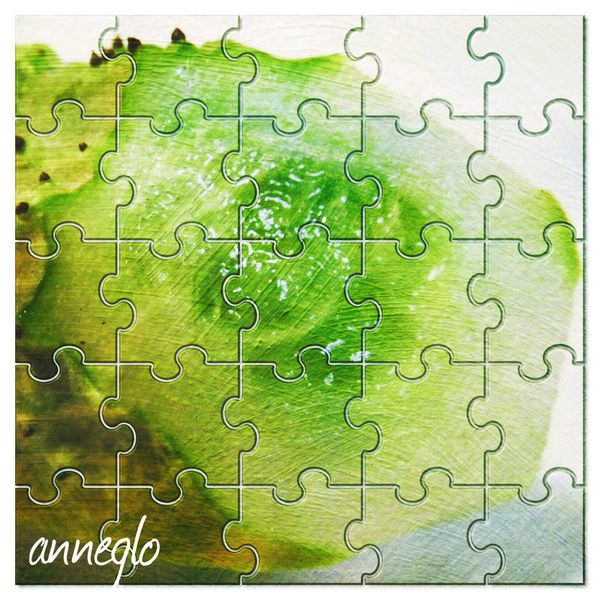Check out Underwater Photography Forum section of our forum.
Posts for: anneglo
Jun 7, 2017 19:16:52 #
R.G. wrote:
Both images leave me wanting more of something I can recognise. As the editor you know what the original image looked like, but a newcomer to the edits will be looking for something to get a handle on. If there's too much obscurity you will lose the viewer - unless you were going for a surreal or impressionist look.
R.G., I really appreciate your imput. I have a lot to learn. Thanks again. I might use a different subject next time. 🙂
Jun 7, 2017 14:04:06 #
Another attempt..
Jun 7, 2017 13:59:02 #
R.G. wrote:
You have up to an hour to edit any post. That includes adding images.
Thanks R.G. I'll try again.
Jun 7, 2017 12:33:30 #
I was trying to add another below this image, but my "senior" brain went "wonky" and I got lost in the process. :)
Jun 7, 2017 12:32:35 #
I think this is the right place to post these, if not please advise. Here is my latest experiment. Not sure if this is called post processing?
Jun 5, 2017 21:41:45 #
photoMark wrote:
I drove down to the water in hopes of finding a pelican or two to shoot; I got lucky and had over 25 of them in one area. I spent the next hour shooting over 400 images! I had a blast!
Amazing! I like them all.
Jun 5, 2017 15:17:51 #
anneglo wrote:
This editor was simple, easy, and fun! On a photo I took of my daughter's huge hibiscus. I'm thinking of buying the program so I can remove the watermark?
I thought I'd try this image again. However when using more than one image enhancing program with the same image, I get confused, so I cannot really remember how I got to the final image. :)
Check out Video for DSLR and Point and Shoot Cameras section of our forum.
Jun 5, 2017 00:09:34 #
DWU2 wrote:
Check out Dynamic Auto Painter Pro from Mediachance. It's $100, but there's a free trial version, so you can check it out risk-free.
DWU2, I like the idea of a free trial version. Thanks for your help.
Jun 5, 2017 00:08:20 #
donrosshill wrote:
I like your Art images. I use OneOne PerfectEffects 9. Check it out. It has a great deal of flexibility and features.
Enjoy. Don
Enjoy. Don
Donrosshill, Thank you for your kind comment, and your suggestion.
Jun 5, 2017 00:06:25 #
dpullum wrote:
Check JIXIPIX.com also The new Affinity is only $50 and is excellent. Attach the free now Google give away, NIX and you have a winning set of tools on the "cheap" meaning low cost.
Thanks dpullum for the suggestion. I appreciate it.
Jun 3, 2017 20:52:27 #
Regis wrote:
Shot this on Fernan Lake, Coeur d' Alene, north Idaho.
Hand held @ 800mm at a distance of 12-15 feet.
Canon 5Dsr - Canon 400 II DO f4 - Canon 2.0x III - 1/640 - f/11 - ISO @ 1000.
Hand held @ 800mm at a distance of 12-15 feet.
Canon 5Dsr - Canon 400 II DO f4 - Canon 2.0x III - 1/640 - f/11 - ISO @ 1000.
Exquisite! A beautiful shot.
Check out Street Photography section of our forum.
Jun 3, 2017 20:33:56 #
That Taco Bell story is soooo funny. I laughed so hard, cause in my 70s ya know. So I just had to read it to my hubby. Only he didn't think it so funny. That made me laugh even more! Too close to home?
Jun 3, 2017 09:29:34 #
Ohhh! I just found this free photo editor, "Aviary." It is definitely a contender.
(This editor makes my little bird photo so much better. It pops!)
(This editor makes my little bird photo so much better. It pops!)
Jun 3, 2017 08:58:59 #
anneglo wrote:
I love art! Although I'm not very skilled at photography, it fascinates me. I decided to try my hand at creative art from some of my photos. Any suggestions on programs I might try that aren't too costly?
This editor was simple, easy, and fun! On a photo I took of my daughter's huge hibiscus. I'm thinking of buying the program so I can remove the watermark?
Jun 3, 2017 08:23:15 #
Linda From Maine wrote:
Welcome to the world of playful pp! I like #3 best... (show quote)
Thank you for looking Linda, I will check out the links.
Check out Photo Critique Section section of our forum.