Posts for: tomad
Jul 22, 2017 09:51:50 #
epd1947 wrote:
The Panasonic FZ300 is the one I would go for - 24-600mm (equivalent) focal length range with constant f/2.8 maximum aperture. Also shoots 4K video - and has 4K burst mode for stills. To top it all off, the camera has weather sealing (no other bridge camera does) so you will not have to put the camera away if you are caught in a rain shower. Low light performance on this camera is also better than the other bridge cameras because of that constant f/2.8 aperture available to you.
The Sony RX10 is a bridge camera (many would say the ultimate bridge camera) and it is weather sealed...
Jul 22, 2017 09:43:32 #
As mentioned on another thread, I've tried to shoot RAW and I guess I'm just too dense to learn to use a RAW editor. I've played around extensively with several editors and I just can't seem to figure it out even though I'm a life long photographer and retired from 35 years of computer software engineering. I have a camera that takes both RAW and Jpeg and I can't edit the raw file to even get it to look as good as the same Jpeg. There are so many variables and any time I touch any of them I make the image worse than it was!
Jul 22, 2017 09:03:31 #
I own both the Sony RX10 and the Panasonic ZS100, both bridge cameras with 1" sensors and both with RAW capability. They both are great cameras but the RX10 captures better images. If you don't mind the size, I'd go for the RX10. If you want something you can put in your jacket pocket, go for the ZS100. The ZS100 also has a bit more zoom, I think 250mm compared to 200mm in the RX10, but the RX10 is weather proofed while the ZS100 is not. I recently used the RX10 daily on a very rainy trip to New York with no protective gear and it came through it like a champ. The RX10 also has better controls for manual shooting imho. Both cameras have intelligent zoom which is a feature that doubles the zoom range by using crop rather than digital zoom. It works pretty well on the RX10 (for small prints or computer monitor) to extend the zoom to about 400mm. I haven't tried it extensively on the ZS100 but I would expect similar results.
Jul 19, 2017 10:59:33 #
I got lots of replies while I was posting my first reply so thanks. I will look into those.
Thanks Apaflo for the suggestion of Ufraw. I think that's why I got "nothing" when I tried to drop a raw file into gimp.
JustFred, I will check out darktable. Also, I do use Shotwell all the time to edit .jpg files. I didn't think it would work with RAW files.
Thanks to all for your replies.
Thanks Apaflo for the suggestion of Ufraw. I think that's why I got "nothing" when I tried to drop a raw file into gimp.
JustFred, I will check out darktable. Also, I do use Shotwell all the time to edit .jpg files. I didn't think it would work with RAW files.
Thanks to all for your replies.
Jul 19, 2017 10:43:24 #
No, the computer is fine, but when I've tried (using various programs) I either get no image after I import the file or I get a monochrome image only. Maybe this is the correct starting point but I have no idea what to do next to start to turn it into a color image. I've looked at some help files for both editors and lots of tutorials for gimp but they always seem to start at a point that assumes more knowledge than I have (which is none when it comes to RAW).
I just opened a .rw2 file in RawTherapee to try to better explain my problem, and this time I did get a color image (not sure what I did before to get only b&w) but with very muted colors compared to the jpeg of the same photo. So maybe this is the "RAW starting point".
I do see some ways to manipulate with the photo now so I will play with it for a while. Sorry, this is the first one I've tried to open in a while and I'm already further than I was before, not sure where I went wrong back then.
Any workflow suggestions on what manipulations to start with may help. Thanks
For reference here's what I'm looking at in RawTherapee as well as the JPG image straight out of the Panasonic Lumix ZS100:
I just opened a .rw2 file in RawTherapee to try to better explain my problem, and this time I did get a color image (not sure what I did before to get only b&w) but with very muted colors compared to the jpeg of the same photo. So maybe this is the "RAW starting point".
I do see some ways to manipulate with the photo now so I will play with it for a while. Sorry, this is the first one I've tried to open in a while and I'm already further than I was before, not sure where I went wrong back then.
Any workflow suggestions on what manipulations to start with may help. Thanks
For reference here's what I'm looking at in RawTherapee as well as the JPG image straight out of the Panasonic Lumix ZS100:
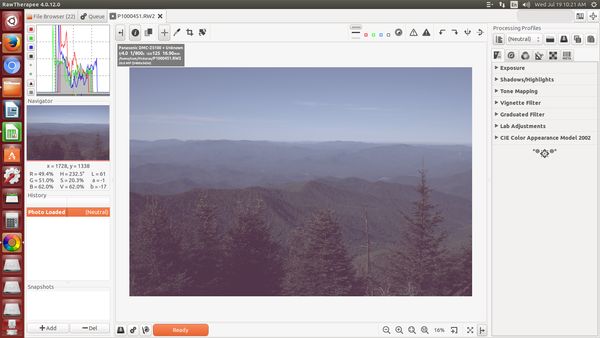

Jul 19, 2017 09:28:32 #
Hello, I'm new here and have been reading for several days and can see that there is a wealth of valuable experience here to tap into. I've been an avid hobby photographer for about 50 years and moved to digital about 10 years ago. So far I've moved from the best point and shoot available to using the best bridge cameras available. I get very good results (for me) using Sony and Panasonic 1" sensor cameras at the best JPEG settings. However, I would like to go further as both cameras have the ability to shoot RAW. I have a large monitor main computer that runs Ubuntu and a good laptop that runs Windows 10. That's the setup. Now the issue. I have been totally frustrated trying to do anything with a RAW file. Even to open one seems to be difficult and then all I see is a monochrome version of my color photo. I've tried to work with both Gimp and RawTherapee on my Ubuntu machine and have been frustrated from the start.
I strive to get the very best out of every shot, no matter the equipment. So, my question is; Can someone point me to some very basic online help to begin to use RAW files in one of these editors (Ubuntu or RawTherapee) or another one that works on Ubuntu, or a free one that will work on my Windows laptop. I need to start with one that has an easy to understand user interface and/or a good beginner tutorial available.
I know from reading many of your posts here that I can get way better results (even from my bridge cameras) using RAW files but after several tries I have always given up and gone back to JPEG so please help me get past this barrier to better photography. Thanks!
I strive to get the very best out of every shot, no matter the equipment. So, my question is; Can someone point me to some very basic online help to begin to use RAW files in one of these editors (Ubuntu or RawTherapee) or another one that works on Ubuntu, or a free one that will work on my Windows laptop. I need to start with one that has an easy to understand user interface and/or a good beginner tutorial available.
I know from reading many of your posts here that I can get way better results (even from my bridge cameras) using RAW files but after several tries I have always given up and gone back to JPEG so please help me get past this barrier to better photography. Thanks!
Jul 9, 2017 19:52:07 #
My wife has a good quality point and shoot that I bought for her and an Apple phone. She only takes photos with the I-phone to post on Facebook. To her there is no other reason to take a photograph. She's in her mid 40's so it's not only young people who are deserting dedicated cameras.
Jul 9, 2017 08:39:29 #
Part of the problem may be the complexity of learning to use modern digital cameras. I had 4 SLR bodies and a bag full of lenses that I bought in the 70's and used through the 90's. They were manual cameras. To shoot you chose the aperture or the shutter speed every time and used a needle in the through the lens viewfinder to match them up in an acceptable exposure. Focus was manual. Apart from that there was little you could manipulate. Todays SLR's have a menu of items that takes ten minutes to scroll through and require a college course to understand how to use. Only the most avid photographers will make the effort to learn to use one properly. They are not a camera for the masses.
Jul 8, 2017 10:20:25 #
^ I looked at the G9X when making my decision but the lack of a viewfinder took that one out of the running. I find the screens hard to see in sunlight so a viewfinder is a must for me.
Jul 8, 2017 10:12:21 #
Both the Sony RX100 III (mentioned above) and the Panasonic Lumix ZS100 are excellent point and shoots with enthusiast (bridge camera) capabilities. Here's a comparison of the two...
I picked the Panasonic for my travel camera because of the longer zoom.
http://cameradecision.com/compare/Panasonic-Lumix-DMC-ZS100-vs-Sony-Cyber-shot-DSC-RX100-III
I picked the Panasonic for my travel camera because of the longer zoom.
http://cameradecision.com/compare/Panasonic-Lumix-DMC-ZS100-vs-Sony-Cyber-shot-DSC-RX100-III
Jul 8, 2017 08:06:48 #
If you want a fairly pocketable point and shoot with decent zoom and a 1" sensor (like the Sony mentioned above) get the Panasonic DMC ZS100. It's a great little travel camera and gets good results for a point and shoot. BTW it is an advanced bridge camera so it will shoot raw if you prefer. I get good results with mine just shooting jpegs.
https://www.dpreview.com/reviews/power-zoom-panasonic-lumix-dmc-zs100-tz100-review
https://www.dpreview.com/reviews/power-zoom-panasonic-lumix-dmc-zs100-tz100-review
Jul 8, 2017 07:59:18 #
Same here, I learned in the 70's and accepted what I got using Kodachrome. I scanned a lot of those slides into digital tiffs 15 years ago and now can make them even better with some simple post processing. I agree that a lot of photos are great right out of the camera but you can improve many others with a few of those clicks.
Jul 7, 2017 08:04:35 #
I'm sorry bosarge, I just read the rules for posting in this section. I now realize I wasn't supposed to post my own photo on a thread you started. I can't figure out how to delete the post so if a moderator is lurking about please delete it for me.
Jul 6, 2017 10:31:53 #
I spent many of my most memorable days back in the 70's in Yellowstone and the surrounding areas with a Minolta SRT 100 and a bag of Kodachrome film. I stalked this guy all day to get this shot...
Jul 6, 2017 09:06:21 #
Hi, I'm new too, but I've been an enthusiast wild life photographer for most of my life. I used to lug around an SLR (in film days) and a bag full of lenses and that worked fine most of the time, but the weight and mass was a real hassle for travel. So, I echo the several previous previous posts on this thread in recommending the Sony RX10 III. I actually use a Panasonic bridge camera for long zoom shots at the moment but I own the Sony RX10 I (similar to version III, but a lot less zoom range) as my primary travel camera and I could not be happier with the results. I want the RX10 III for the longer zoom but it's expensive so I'm saving up. It is so much easier travelling with a single high quality bridge camera than packing around a huge bag full of gear. Check the Sony out but be prepared to pay the same as you would for a lower end SLR and lens. It's also one of the few bridge cameras that is water and dust resistant. I used mine in the rain for a week on a recent trip with no protection and it came through it like a champ.
