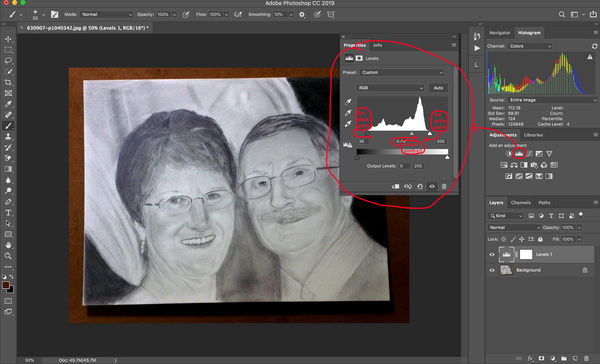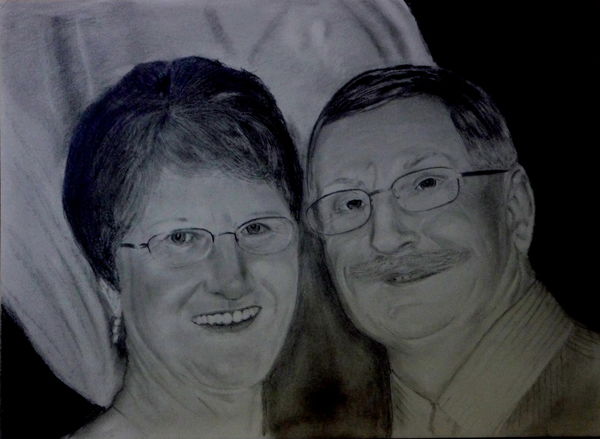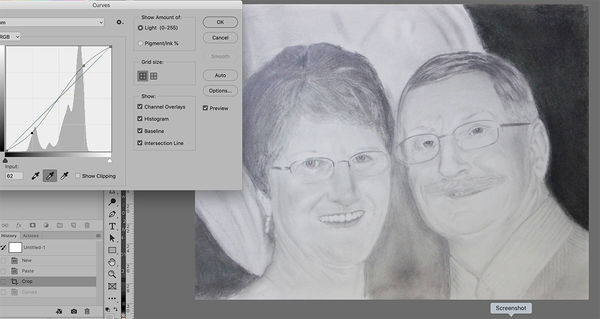how to
Feb 17, 2019 17:31:52 #
Feb 17, 2019 18:01:54 #
Google Search may be the best source. Just type in "how to photograph artwork." You had a few suggestions in your other topic, also. It's not clear whether you saw them all, but someone included a link to an older topic on oil paintings: https://www.uglyhedgehog.com/t-504187-1.html
And I included a note about user horseart, in case you wanted to send her a pm. She sells her paintings and perhaps takes photos of them for online advertising.
And I included a note about user horseart, in case you wanted to send her a pm. She sells her paintings and perhaps takes photos of them for online advertising.
Feb 17, 2019 19:58:08 #
Linda From Maine wrote:
Google Search may be the best source. Just type in "how to photograph artwork." You had a few suggestions in your other topic, also. It's not clear whether you saw them all, but someone included a link to an older topic on oil paintings: https://www.uglyhedgehog.com/t-504187-1.html
And I included a note about user horseart, in case you wanted to send her a pm. She sells her paintings and perhaps takes photos of them for online advertising.
And I included a note about user horseart, in case you wanted to send her a pm. She sells her paintings and perhaps takes photos of them for online advertising.
Thank you ,, I did try the mentioned Google search. I set up my tripod my dslr set to the centre of the image side lights and diffused stand alone flash set at approximately 45 degrees. Still not getting a good 'foto'. Maybe it is because the sketch is graphite on white paper. Lastly let me say Thank you again for trying to help.
Feb 17, 2019 22:53:00 #
A suggestion.
Mount the drawing on the wall without any glass. Tape a small pieced of whitest paper you have directly beneath; a small 1" x 1" will work. Use whatever light you wish to illuminate. Set the camera at 90 Deg, in the center. A tripod is best to handle a steady shot with long shutter. Use your best glass at f8 or f11. Frame the shot to include the white 1" paper.
Open the photo in your photo editor. Get your white balance using that 1" piece of paper. Adjust your contrast until you find a result you like. Crop to size and there you go.
NOTE: You can use artist's gum to mount the drawing temporarily. It is tacky and won't leave any residue. Mounting on white board stock will suffice to get that white balance. I do not advise using a flash, but if you do, bounce it or use a diffuser.
Good luck.
Mount the drawing on the wall without any glass. Tape a small pieced of whitest paper you have directly beneath; a small 1" x 1" will work. Use whatever light you wish to illuminate. Set the camera at 90 Deg, in the center. A tripod is best to handle a steady shot with long shutter. Use your best glass at f8 or f11. Frame the shot to include the white 1" paper.
Open the photo in your photo editor. Get your white balance using that 1" piece of paper. Adjust your contrast until you find a result you like. Crop to size and there you go.
NOTE: You can use artist's gum to mount the drawing temporarily. It is tacky and won't leave any residue. Mounting on white board stock will suffice to get that white balance. I do not advise using a flash, but if you do, bounce it or use a diffuser.
Good luck.
Feb 18, 2019 06:28:11 #
Feb 18, 2019 11:29:20 #
Kamraman wrote:
I would like to know how I can get a good photo of my sketch?
It would help if you could be specific in describing how your efforts so far are disappointing you. Are the results too soft, too grainy, too wishy-washy (or whatever)?
Feb 18, 2019 12:35:37 #
Kamraman wrote:
I would like to know how I can get a good photo of my sketch?
Hi Kamraman,
The best way I know to photograph (or scan) images/art is to include a color reference in your image. I use either the xrite color checker passport or the Tiffen (Kodak) Color Separation Guide (Q-13). In either case it gives you accurate reference colors and gray scale to faithfully reproduce the colors and tone in your image.
If its not for archival purposes and you're looking for a quick improvement, using the levels adjustment in PS, PSE or many of the other available editing software can bring out the details in your image.
My first impression is to increase the contrast of the image. Here is a quick example, recognizing that I haven't seen your original.
Hope this helps
Mike
PM me if you have any further interest in these approach
Feb 18, 2019 13:23:56 #
I used Picasa's shadows and fill light sliders repeatedly to achieve this then cropped it just a little.
Ed
Ed
Feb 18, 2019 14:01:34 #
...you mention you're using a flash. Try not. If on a tripod you can increase/decrease shutter ad infinitum so just light it so it *looks* right (be conscious of hot spots, etc) and shoot it. The fact that with a modern camera we can see results instantly helps, eh? I don't think your white balance is an issue, either...I'd shoot auto (which I do with my *colored* and B&W artwork at home) and tweak later in software. Heck, you can hold the piece up to compare at this point. KISS.
Feb 18, 2019 14:16:52 #
A few too many of over-complicated solutions. Your photo suffices for a quick fix. This is a two-step process done in Photoshop. Other post processing software should be able to duplicate.
1. Crop and level.
2. Use "Curves" (Image/Adjustments/Curves) to make truly grey, bring out the darks, elevate the lights. Not knowing the drawing, I guessed--you could adjust the light and dark points to match your drawing.
As an artist, I do a lot of this stuff. If you want more specifics, PM me.
1. Crop and level.
2. Use "Curves" (Image/Adjustments/Curves) to make truly grey, bring out the darks, elevate the lights. Not knowing the drawing, I guessed--you could adjust the light and dark points to match your drawing.
As an artist, I do a lot of this stuff. If you want more specifics, PM me.
Feb 18, 2019 15:05:57 #
Tried once more. NO flash cloudy daylight only. ISO 200 F2.8. exposure bias to the brightest. Now I can get what I want. Thank you one more time.
Feb 18, 2019 17:48:05 #
If you want to reply, then register here. Registration is free and your account is created instantly, so you can post right away.