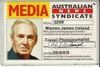I am so confused regarding elements and RAW
Aug 20, 2012 08:08:00 #
Artcameraman
Loc: Springfield NH
If there was nothing on the card you she would have gotten a dialog telling her.
The files are there it's just the PSE can't open them. If they came up on the cameras LCD...
The files are there it's just the PSE can't open them. If they came up on the cameras LCD...
Aug 20, 2012 08:32:21 #
According to the Adobe web site, your camera is not supported. http://www.adobe.com/products/photoshop/extend.html#supportedcameras
Sorry
Sorry
Aug 20, 2012 08:34:01 #
You are opening the files in the organizer. When you open elements click on edit. This will open a different screen in elements. Cick "file" "open" and then select the photos you want to work on. You should be able to see the photos in your camera. Click on the first one, hold down the shift key and click the last photo. All the selected photos will open in the raw editor.
I am sure there are ways to download the photos from your camera with out using Editor. That way they will be in a fill on your computer making it easier to select what you want to edit.
Another thing you can do. Open PSE as you have been. when you see the greyed out photos select one, or a few, then click on "edit". Select "full photo edit". This should open the photos in the editor section of PSE so you can work on them.
Jim D
I am sure there are ways to download the photos from your camera with out using Editor. That way they will be in a fill on your computer making it easier to select what you want to edit.
Another thing you can do. Open PSE as you have been. when you see the greyed out photos select one, or a few, then click on "edit". Select "full photo edit". This should open the photos in the editor section of PSE so you can work on them.
Jim D
Aug 20, 2012 08:42:15 #
i have only cs5 extended and it dosen't have raw as far as i can see. im running nikon5100 win 7.!any suggestions?.
Aug 20, 2012 08:44:41 #
You do have to download an update for the Sony A35. It's free. Camera RAW 6.5 update. I recently bought a Nikon D800 and had the same problem with RAW files for PE version 8 . I contacted Adobe 3 times and got three different answers. I'm waiting for Photoshop Elements 11. In the meantime, I use Irfanware, which is free.
http://www.adobe.com/support/downloads/detail.jsp?ftpID=5266
http://www.adobe.com/support/downloads/detail.jsp?ftpID=5266
Aug 20, 2012 08:53:35 #
Linthicum wrote:
You do have to download an update for the Sony A35. It's free. Camera RAW 6.5 update. I recently bought a Nikon D800 and had the same problem with RAW files for PE version 8 . I contacted Adobe 3 times and got three different answers. I'm waiting for Photoshop Elements 11. In the meantime, I use Irfanware, which is free.
http://www.adobe.com/support/downloads/detail.jsp?ftpID=5266
http://www.adobe.com/support/downloads/detail.jsp?ftpID=5266
So just download it, will only take you 5 minutes.
Jim D
Aug 20, 2012 08:54:06 #
enjoyinglife wrote:
I am so confused! I have read and studied about using PSE 10 and RAW. I read some articles which imply my PSE 10 can work in RAW. Others say I need to download a plug-in. I am totally confused. If I need the plug-in, where do I find it? Is there a cost?
My camera is a Sony A35 if that makes a difference.
My camera is a Sony A35 if that makes a difference.
I checked Adobe's website, and it seems your Sony A35 is not on the list of supported cameras: http://helpx.adobe.com/creative-suite/kb/camera-raw-plug-supported-cameras.html
If by chance, this is "shorthand" for "Alpha SLT-A35" (I am not familiar with Sony cameras or their names), see:
http://www.adobe.com/products/photoshop/extend.html
for the complete list of supported cameras.
Then go to:
http://www.adobe.com/support/downloads/detail.jsp?ftpID=5391
(this is not a complete list!) and open the "Camera Raw 7.1 ReadMe" link. There you find that the latest version for PSE10 is CR 6.7
Now search for "Camera Raw 6.7 update" :
http://www.adobe.com/support/downloads/detail.jsp?ftpID=5382
Read the entire document including the links on that page, and you should be fine to download and install the plug-in.
I have deliberate included the several links, just in case others with different cameras and PS or PSE versions have similar problems - hope I gave enough information for you to sort it out!
Esther
Aug 20, 2012 08:56:18 #
I shoot in RAW most of the time. I uses a canon 50D, have a PC and upload my pictures directly into my computer.
I open my elements 10 to Edit and from there on, I have no problems at all in viewing my pictures and using all the option in Elements.
I open my elements 10 to Edit and from there on, I have no problems at all in viewing my pictures and using all the option in Elements.
Aug 20, 2012 09:07:13 #
This is very simple. Your Sony SLT-A35 is not supported in the version of Camera Raw that came with your copy of Elements 10. Go to this link and download version 6.5. It includes your camera. The download is free.
http://www.adobe.com/support/downloads/detail.jsp?ftpID=5265
This will resolve your problem.
http://www.adobe.com/support/downloads/detail.jsp?ftpID=5265
This will resolve your problem.
Aug 20, 2012 10:19:05 #
saichiez
Loc: Beautiful Central Oregon
So many answers... but do these people know if your Sony A34 is on the list of cameras that adobe PSE will open RAW. Each manufacturers RAW must be added to the list of cameras that Camera RAW will open.
I just looked at the adobe site, and you must update your Camera RAW (which IS a Plugin or Update if you will) to read the Sony A35 RAW files. The correct update is Camera RAW 6.5. You can read about it on this page at Adobe:
http://www.adobe.com/support/downloads/detail.jsp?ftpID=5260
This happens every time a new camera model comes out AND also every time a new version of PSE or Camera Raw comes out.
The best place to get your answers for Elements is a forum called
http://www.elementsvillage.com
It appears to even be monitored by tech people from Adobe PSE.
Frankly, I don't use RAW. Messed with it for about three years and stopped using it about three years ago. Decided to master my camera's features for better control of images at the time of capture. I do minimal Post Processing.
I just looked at the adobe site, and you must update your Camera RAW (which IS a Plugin or Update if you will) to read the Sony A35 RAW files. The correct update is Camera RAW 6.5. You can read about it on this page at Adobe:
http://www.adobe.com/support/downloads/detail.jsp?ftpID=5260
This happens every time a new camera model comes out AND also every time a new version of PSE or Camera Raw comes out.
The best place to get your answers for Elements is a forum called
http://www.elementsvillage.com
It appears to even be monitored by tech people from Adobe PSE.
Frankly, I don't use RAW. Messed with it for about three years and stopped using it about three years ago. Decided to master my camera's features for better control of images at the time of capture. I do minimal Post Processing.
Aug 20, 2012 10:49:11 #
wjames wrote:
i have only cs5 extended and it dosen't have raw as far as i can see. im running nikon5100 win 7.!any suggestions?.
You definitely have RAW in CS5 but I can't give you any answers on how to activate it. I have CS5 and had CS3 for years before that, so I can't remember if I had to do anything to 'activate' it. I am sure there are others that will be able to help. In the meantime, go on line and do some searching. No doubt there will be an answer.
Aug 20, 2012 10:50:08 #
Artcameraman wrote:
Just a suggestion: restart your computer, if still nothing reformat your card. GET A CARD READER $13 at WalMart.
Most important, have fun.
I'm enjoying life as you.
Antcameraman
Most important, have fun.
I'm enjoying life as you.
Antcameraman
Oh! Don't reformat your card yet!!! That will wipe everything off the card :(
Aug 20, 2012 10:54:30 #
saichiez wrote:
So many answers... but do these people know if you... (show quote)
The link that you supplied is for the Creative Suite, not Elements. The link that I supplied earlier is the correct download site.
Aug 20, 2012 10:55:37 #
A MAC, well it all depends. But I run PSE 9, and the organizer for 9 will not work with MAC. At least like it should, as also many other things balk with MAC's. I don't know about PSE 10, if they have corrected the problem, but that could be a problem if she has a MAC.
The Adobe 6.5 update came out way back for PSE 9, tell me Adobe has not been sitting on their duff, and failed to include these updates in PSE 10.
The Adobe 6.5 update came out way back for PSE 9, tell me Adobe has not been sitting on their duff, and failed to include these updates in PSE 10.
Aug 20, 2012 11:57:23 #
steve40 wrote:
You do not need any plug-ins with PSE 10, Adobe RA... (show quote)
What Steve said is great. Also, if your image was taken in RAW then when you open that image PSE will automatically take you to ACR (Adobe Camera Raw) for you to make adujustments.
If you want to reply, then register here. Registration is free and your account is created instantly, so you can post right away.