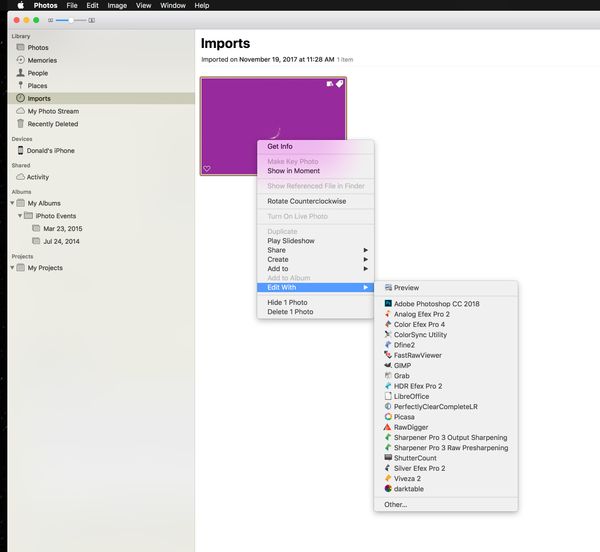Luminar
Nov 19, 2017 10:32:42 #
saintsrest44 wrote:
Lately I've been receiving ads for Luminar. Right ... (show quote)
If you are not using what you have then you most likely will not use something else that you believe you should buy. All software programs are somewhat difficult at first, there is always a learning curve. Having said this, however, maybe you are one of the people who think that buying new camera gear will make you a better photography and maybe that has worked for you and will this time, too. You have one of the best programs on the market today for both digital asset management and processing, Lightroom, you might consider a college class or private lessons, which may be a better use of your money.
Nov 19, 2017 10:33:15 #
Thanks for the link for the sale Roni. I have been trying to get the trial version of Luminar to work on my MacBook Pro. It isn't playing nice at being an extension, which is the key reason for my getting it. I also need to know how it compares to Photoshop Elements 15 which I have now. If it does the same I would be all in. My problem with PSE 15 is that it takes 7 clicks just to get an image to PSE. Then I have to export/import the image back into Photos when done. Maybe picky but a still an annoyance. Any suggestions?
Nov 19, 2017 10:40:14 #
via the lens wrote:
If you are not using what you have then you most l... (show quote)

Everyone falls in love with 1-click apps, just like lots of people buy iPads and use them as cameras....

Pretty much all photography editing software today attempts to compete with Adobe Lightroom and Photoshop, and always compares itself to them - wonder why?
Me, I will stick with Adobe - once you invest the time, well, it just works, very well.
Nov 19, 2017 11:20:07 #
Dngallagher wrote:
img src="https://static.uglyhedgehog.com/images/s... (show quote)
The frustration comes when my friend, who uses a PC platform, seamlessly moves back and forth with her images. I seem to have to jump through hoops just to get my photos to PSE and back. The thought of using an extension (plug in) to Mac Photos appeals to me, but I want the same versatility that PSE offers. Is that asking too much?
Nov 19, 2017 11:35:08 #
taj334 wrote:
The frustration comes when my friend, who uses a PC platform, seamlessly moves back and forth with her images. I seem to have to jump through hoops just to get my photos to PSE and back. The thought of using an extension (plug in) to Mac Photos appeals to me, but I want the same versatility that PSE offers. Is that asking too much?
Not understanding why you have such an issue - I can go from Lightroom to PSE, Photoshop, Picasa or most any editor or plugin with no problem - Lightroom is where I begin and end with any editing though and I run an iMac.
PSE can function as a stand alone editor or as a external editor to another program - depending of course on the "other" program and how it is set up.
If you want to use Photos as your management and editing program thats easily done, and PSE can be used as an external editor for Photos, as can Photoshop. See image below. (BTW - that is a DNG file being edited in Photos) Just select EDIT WITH from the right click dialog
You can also add additional raw capability to Photos with a 15.00 plugin called RAWPower.... see this post http://www.uglyhedgehog.com/t-496928-1.html
Nov 19, 2017 12:38:25 #
via the lens -
You are making several erroneous "maybe" assumptions here. First of all, your first sentence is quite a head scratcher. If something is broken or difficult for me to learn, you damn bet I'll move on to something else. LR and PS have too steep a learning curve for me. I've watched videos, talked to professionals, ad nauseam with no improvement in uptake. I switched early on from Windows based computers to Macs for the same reason, they are easier for me to navigate. I "believed" in that purchase and am so happy I made the change. Secondly, I don't buy something because I think it will make me a better photographer, I buy it because it fits a need. Film is hard to get, hard to find anything other than Walmart processing around here, hence I moved from the FA to digital. I upped from a Minolta point and shoot to a smaller Leica because I wasn't happy with 4 megapixels. I purchased a Sony P&S because of it's ability to shoot panoramas. Even though I still use the Sony and the Leica, I bought a D90 because I like the ability to change lenses and missed the SLR feel. Finally, I purchased a D7000 because the D90 failed. I was able to purchase two D7000 bodies (new old stock) for less than I paid for the D90 new, and the tutorials, videos and various websites WERE helpful and intuitive. I will use these bodies until they drop. I purchase lenses based on what I like to photograph, not because I think it will make me a better photographer...except maybe in the sense that I can't shoot closeups of softball games from the back fence with a 50 mm...or even a 70-200mm lens. Based on cost ($69 once vs over $100 annually) and information garnered here concerning quality and ease of use, I think it is worth changing.
You are making several erroneous "maybe" assumptions here. First of all, your first sentence is quite a head scratcher. If something is broken or difficult for me to learn, you damn bet I'll move on to something else. LR and PS have too steep a learning curve for me. I've watched videos, talked to professionals, ad nauseam with no improvement in uptake. I switched early on from Windows based computers to Macs for the same reason, they are easier for me to navigate. I "believed" in that purchase and am so happy I made the change. Secondly, I don't buy something because I think it will make me a better photographer, I buy it because it fits a need. Film is hard to get, hard to find anything other than Walmart processing around here, hence I moved from the FA to digital. I upped from a Minolta point and shoot to a smaller Leica because I wasn't happy with 4 megapixels. I purchased a Sony P&S because of it's ability to shoot panoramas. Even though I still use the Sony and the Leica, I bought a D90 because I like the ability to change lenses and missed the SLR feel. Finally, I purchased a D7000 because the D90 failed. I was able to purchase two D7000 bodies (new old stock) for less than I paid for the D90 new, and the tutorials, videos and various websites WERE helpful and intuitive. I will use these bodies until they drop. I purchase lenses based on what I like to photograph, not because I think it will make me a better photographer...except maybe in the sense that I can't shoot closeups of softball games from the back fence with a 50 mm...or even a 70-200mm lens. Based on cost ($69 once vs over $100 annually) and information garnered here concerning quality and ease of use, I think it is worth changing.
Nov 19, 2017 12:48:53 #
Dngallagher wrote:
Not understanding why you have such an issue - I c... (show quote)
Thank you so much for the suggestions. Yesterday I downloaded PhotoscapeX from the App Store and it works nicely as an extension under edit in Photos. Neither my trial of Luminar nor my PSE show up. I can see Applecare telling me it's up to Adobe to figure it out. But thank you very much for trying to help me. My head is about to explode-film at eleven.
Nov 19, 2017 12:54:20 #
taj334 wrote:
Thank you so much for the suggestions. Yesterday I downloaded PhotoscapeX from the App Store and it works nicely as an extension under edit in Photos. Neither my trial of Luminar nor my PSE show up. I can see Applecare telling me it's up to Adobe to figure it out. But thank you very much for trying to help me. My head is about to explode-film at eleven.
Good luck - BTW - I never needed to do anything except install the apps on my Mac for Photos to see them in the EDIT WITH menus...I would guess your issue is not with Adobe, but with OS X...especially if non Adobe apps do not show up in EDIT WITH in Photos....be sure to voice that when you call for Apple Care.
Nov 19, 2017 14:15:51 #
Dngallagher wrote:
Not understanding why you have such an issue - I c... (show quote)
Just spent the last hour with Applecare. Upshot--Adobe PSE 15 can not be set up an extension for photos in High Sierra. I now am waiting on Adobe to see if PSE 2018 will allow me to. I guess if I went back to Lion it would probably work. Grrrr. As for Luminar, it should work, especially if I buy it through the App Store.
Nov 19, 2017 14:31:54 #
taj334 wrote:
Just spent the last hour with Applecare. Upshot--Adobe PSE 15 can not be set up an extension for photos in High Sierra. I now am waiting on Adobe to see if PSE 2018 will allow me to. I guess if I went back to Lion it would probably work. Grrrr. As for Luminar, it should work, especially if I buy it through the App Store.
Fwiw
I run High Sierra, Photoshop CC 2018 can be used with photos on my iMac, I don’t have PSE 15, might have an older version though
Nov 19, 2017 14:53:30 #
Robeng
Loc: California
saintsrest44 wrote:
Lately I've been receiving ads for Luminar. Right ... (show quote)
I'm curious, what's a rank amateur. Also if you're thinking about purchasing the Macphun products (I am) wait till their Black Friday sale.
Nov 19, 2017 15:06:46 #
Robeng wrote:
I'm curious, what's a rank amateur. Also if you're thinking about purchasing the Macphun products (I am) wait till their Black Friday sale.
Hopelessly and maybe helplessly amateur, with no desire to be a professional or in this case to produce anything other than photos that are pleasing to me and perhaps the subjects of said photographs.
Also, I'm an old guy who occasionally smells funny...
Oh, and thanks to "ronichas" I do intend to wait until the 21st if I decide to purchase Luminar 2018.
Nov 19, 2017 18:49:51 #
saintsrest44 wrote:
Lately I've been receiving ads for Luminar. Right ... (show quote)
I believe Skylum offers a trial copy of "Luminar 2018" you could down load and see what you think. ON1 also offers a free 30 trial of "ON1 Photo RAW 2018" that you could try out. Xorel also has a trial of "Paint Shop Pro 2018" too.
Nov 19, 2017 20:32:13 #
xt2
Loc: British Columbia, Canada
I have been using Luminar for years and love it! I gave up on LR and Adobe well before the monthly subscription began. The new 2018 version is wonderful. Try it for free for a month and see for yourself! It is fast (at least on my iMac), does so much that I need, easy to learn and use, soooo much fun to use. There is so much to mention, but, I will say, simply, try it!!!!
Nov 19, 2017 20:52:28 #
CRoy wrote:
I use Luminar in addition to I Photo for post processing. I find Luminar to be a bit slow but I do like all the options available. I simply need to learn how to use it better. Paid a one time fee of $69.
Get more RAM
If you want to reply, then register here. Registration is free and your account is created instantly, so you can post right away.