Photoshop Elements
Oct 26, 2011 02:40:40 #
robertperry wrote:
I'm computer illiterate, so the best thing I did was spend $59.00 for a 1 year subscription to Photoshop Elements. You get a couple of how to DVD's, PSE magazines and access to a ton of videos and tutorials on Elements. This has been the best way for me to learn PSE :)
The subscription is well worth the money. I just renewed my subscription for another year...still learning, too. I haven't used PSE 9 as much as I would like, but hopefully I'll be doing more now that I am seeing some of the results others have in their post processing. I don't plan to upgrade to pse 10 anytime soon.
Oct 26, 2011 06:40:26 #
Scott Kelby has great books on pse I up greaded to pse8 but still use the book I got for pse5
Oct 26, 2011 08:43:04 #
saichiez
Loc: Beautiful Central Oregon
The forum that is distinctly for Photoshop Elements, and even has some input from Adobe people, is www.elementsvillage.com.
Now, I'm not inferring that the answers on this board won't help you, but the "village" forum is Photoshop Elements specific. I've used it when I was using Photoshop Elements and found the answers to some very obscure questions, such as removing the Organizer from Elements. Elements is a strong editing program, but the Organizer is a huge mistake in elements. It does not add value to the package, and has a huge flaw that is NOT editing related. I manage my photo files and folders in Windows, and you cannot do that when using the Elements Organizer. When you move files and folders in Windows you break links in the Organizer and it can no longer find the pictures you managed in Windows.
I make this point to make a strong point for the Elements Village forum. I did not know how many elements users did not like the Organizer in Elements until I started using that forum. I found out how to manually disable the Organizer on that forum, and it made Elements (all versions) exclusively an editor and a much smoother inoperations.
The Organizer is replete with functions that seem to offer more organizing, but in fact, detract and add useless time to the whole purpose of getting edit functions done so one can spend more time with the camera.
I run my Photoshop Elements clean (without the Organizer) and efficiently.
To answer your question on the version, you should use... What's the question???? If you are going to take the time to learn Elements, why would you NOT learn the latest. Both 9 and 10 have features that improve the functions and the time spent editing. It's only a $100 program (less). Your time is more valuable than that in a hurry. The latest version will cut your work flow time. Disabling the Organizer will even free up more time for shooting AND editing.
www.elementsvillage.com
Now, I'm not inferring that the answers on this board won't help you, but the "village" forum is Photoshop Elements specific. I've used it when I was using Photoshop Elements and found the answers to some very obscure questions, such as removing the Organizer from Elements. Elements is a strong editing program, but the Organizer is a huge mistake in elements. It does not add value to the package, and has a huge flaw that is NOT editing related. I manage my photo files and folders in Windows, and you cannot do that when using the Elements Organizer. When you move files and folders in Windows you break links in the Organizer and it can no longer find the pictures you managed in Windows.
I make this point to make a strong point for the Elements Village forum. I did not know how many elements users did not like the Organizer in Elements until I started using that forum. I found out how to manually disable the Organizer on that forum, and it made Elements (all versions) exclusively an editor and a much smoother inoperations.
The Organizer is replete with functions that seem to offer more organizing, but in fact, detract and add useless time to the whole purpose of getting edit functions done so one can spend more time with the camera.
I run my Photoshop Elements clean (without the Organizer) and efficiently.
To answer your question on the version, you should use... What's the question???? If you are going to take the time to learn Elements, why would you NOT learn the latest. Both 9 and 10 have features that improve the functions and the time spent editing. It's only a $100 program (less). Your time is more valuable than that in a hurry. The latest version will cut your work flow time. Disabling the Organizer will even free up more time for shooting AND editing.
www.elementsvillage.com
Oct 26, 2011 08:55:58 #
I'm surprised that no one mentioned YOUTUBE. It's all the tutorials you will need. Stay with 7 and learn the basics (most of all) layers.
check out http://www.youtube.com/results?search_query=pse+7+tutorials&aq=0&oq=PSE+7
Hope this helps.
check out http://www.youtube.com/results?search_query=pse+7+tutorials&aq=0&oq=PSE+7
Hope this helps.
Oct 26, 2011 10:33:24 #
You might also want to go to Adobe Television. There are a lot of good videos there. I have PSE 9 and can't think of anything that is does not do.
Oct 26, 2011 13:33:46 #
When it comes to these programs the essential basics are always the same, and that's what is key to learning. Think about architects... even though there is software out there they use, in school they begin with the basics by hand. The newer software does make some of the steps easier, if not totally automated. But understanding what's behind those processes is important.
As mentioned above, Scott Kelby has some great online tutorials, webinars and classes (http://kelbytraining.com/). I follow him and other photographers on G+, where they sometimes will post photoshop related topics.
My suggestions, start with the basics... look at the other upgrades and see if you truly need them. Adobe offers a lot of 2 week trials on their new releases. But, software sometimes is like everything else in this world... companies always dangling a carrot in front of you to spend more money. Hope that helps.
John
http://www.johnepoplin.com/
As mentioned above, Scott Kelby has some great online tutorials, webinars and classes (http://kelbytraining.com/). I follow him and other photographers on G+, where they sometimes will post photoshop related topics.
My suggestions, start with the basics... look at the other upgrades and see if you truly need them. Adobe offers a lot of 2 week trials on their new releases. But, software sometimes is like everything else in this world... companies always dangling a carrot in front of you to spend more money. Hope that helps.
John
http://www.johnepoplin.com/
Oct 26, 2011 15:26:16 #
There is a free download of PSE 10 you can use for 30 days. Try that and see how you like it. One feature I don't like is I can't resize my image, when I do width the length automaticly changes. I am told 5 x 7.5 is ideal, but I can't do that.
Oct 26, 2011 15:52:10 #
Another thing to think about is terminology. Adobe likes to use obscure terms for things. It is hard to use the Adobe help system if you don't know what terms to use in search. Those "for dummys" books are a good value. Think basic rather than dummy. Once you learn the correct term learning gets easier. Hope this helps
Oct 26, 2011 16:08:39 #
It does
2 Dog Don wrote:
Another thing to think about is terminology. Adobe likes to use obscure terms for things. It is hard to use the Adobe help system if you don't know what terms to use in search. Those "for dummys" books are a good value. Think basic rather than dummy. Once you learn the correct term learning gets easier. Hope this helps
Oct 26, 2011 17:55:58 #
Oct 26, 2011 18:39:11 #
alvaokie wrote:
There is a free download of PSE 10 you can use for 30 days. Try that and see how you like it. One feature I don't like is I can't resize my image, when I do width the length automaticly changes. I am told 5 x 7.5 is ideal, but I can't do that.
When you go to "image transform" you should have a little block on the top bar that says "constrain proportions". If this is checked any change in size will keep the same proportions. If you want different proportions. un check this box.
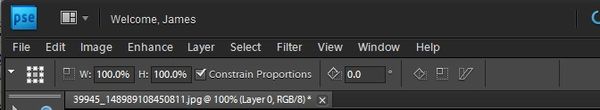
Oct 26, 2011 19:21:38 #
[quote=seaside7]I'm surprised that no one mentioned YOUTUBE. It's all the tutorials you will need. Stay with 7 and learn the basics (most of all) layers.
check out http://www.youtube.com/results?search_query=pse+7+tutorials&aq=0&oq=PSE+7
Hope this helps.[/quote
YouTube is good but your starting point for tutorials should be the Goodle search bar. Type in your version of elements followed by "tutorials" and you will get a wealth of online help
check out http://www.youtube.com/results?search_query=pse+7+tutorials&aq=0&oq=PSE+7
Hope this helps.[/quote
YouTube is good but your starting point for tutorials should be the Goodle search bar. Type in your version of elements followed by "tutorials" and you will get a wealth of online help
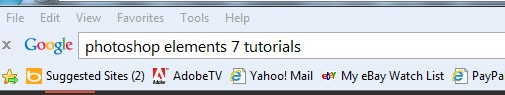
Oct 26, 2011 19:40:28 #
[quote=shiloh325][quote=seaside7]I'm surprised that no one mentioned YOUTUBE. It's all the tutorials you will need. Stay with 7 and learn the basics (most of all) layers.
check out http://www.youtube.com/results?search_query=pse+7+tutorials&aq=0&oq=PSE+7
Hope this helps.[/quote
YouTube is good but your starting point for tutorials should be the Goodle search bar. Type in your version of elements followed by "tutorials" and you will get a wealth of online help[/quote]
good to know...thanks
check out http://www.youtube.com/results?search_query=pse+7+tutorials&aq=0&oq=PSE+7
Hope this helps.[/quote
YouTube is good but your starting point for tutorials should be the Goodle search bar. Type in your version of elements followed by "tutorials" and you will get a wealth of online help[/quote]
good to know...thanks
Oct 27, 2011 11:29:06 #
I have PSE 4, 8, and 9. on different computers. PSE4 does everything I need.
Wait till you outgrow the features know them well.
Wait till you outgrow the features know them well.
Oct 27, 2011 19:33:28 #
robertperry wrote:
I'm computer illiterate, so the best thing I did was spend $59.00 for a 1 year subscription to Photoshop Elements. You get a couple of how to DVD's, PSE magazines and access to a ton of videos and tutorials on Elements. This has been the best way for me to learn PSE :)
I agree; the entire name Adobe Photoshop Elements Techniques (just so others could locate it); is really great.
I download all the movies so I run them over and over.
I am a slow learner with a short memory.
If you want to reply, then register here. Registration is free and your account is created instantly, so you can post right away.







