Wedding Image Noise Update
Sep 17, 2017 06:58:08 #
Sep 17, 2017 08:02:06 #
must be the day for Weddings and problems.
If the couple is happy with what they got then let it be.
You might offer to take the usb and print some of the images as a gift.
Then once you have it see if there might be a program that could eliminate some of the noise.
You may be seeing things that a non foto person might not?
Anyway if you find there is noise, then see if one of your programs might eradicate the noise boost the contrast, reduce the sharpness or whatever you can do and then print them some nice "noiseless" fotos for their album
If the couple is happy with what they got then let it be.
You might offer to take the usb and print some of the images as a gift.
Then once you have it see if there might be a program that could eliminate some of the noise.
You may be seeing things that a non foto person might not?
Anyway if you find there is noise, then see if one of your programs might eradicate the noise boost the contrast, reduce the sharpness or whatever you can do and then print them some nice "noiseless" fotos for their album
Sep 17, 2017 08:04:41 #
That might be oversharpening (and no masking)
In the original post, i commented that I could denoise the jpeg a little but any sharpening seemed to have bad results .
The photographer may have had a preset for all the photos on entry into lightroom.
In the original post, i commented that I could denoise the jpeg a little but any sharpening seemed to have bad results .
The photographer may have had a preset for all the photos on entry into lightroom.
Sep 17, 2017 08:09:02 #
StanRP
Loc: Ontario Canada
canon Lee wrote:
Given the photographer had good updated equipment,... (show quote)
I would love to see her camera settings. The meta data might be on the images on the flash drive. Im sure we photographers would love to see the data.
HI,
The metadata can be seen using Photoshop or, as in this case the Mac "Preview.app"
Here it is. (I notice it was taken in manual mode and pixel-peeping at edges there appears to be a LOT of post-processing.
Also a clip from the Adobe info:
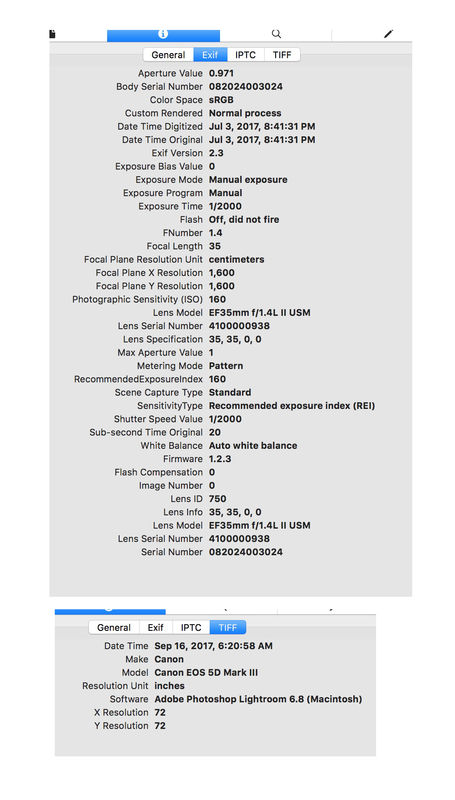
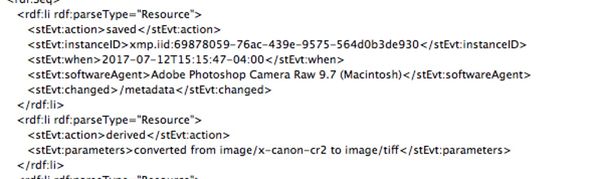
Sep 17, 2017 08:09:38 #
canon Lee wrote:
I would not shoot a wedding for less than $1600.00... (show quote)
3hrs editing? I am hiring you to do my PP... I agree no less than 1600 but i am getting minimum wage by the time its all done :-)
Sep 17, 2017 08:16:50 #
I was working with EXIFTOOL yesterday in an effort to "manufacture" and add EXIF data to scanned images from film. The discussion of the work here prompted me to see what exists in the posted JPEG. Attached is the full extract sorted alphabetically into a TXT file. The Canon data to help DPP is missing as well as info about the photographer. But, there still is a rich listing of the history of the image and some of the processing. I don't have all the same tools / equipment so I can't compare my own EXIF data to confirm this observation:
The EXIF shows a "history" where possibly the images did start from RAW:
History Parameters: converted from image/x-canon-cr2 to image/tiff, from image/tiff to image/jpeg, converted from image/tiff to image/jpeg, saved to new location
To my eyes, the few images presented from this shoot are very well composed. But, the processing is lacking. If they did start from RAW, the opportunity may exist to the couple or their family to obtain those files and reprocess the results.
The EXIF shows a "history" where possibly the images did start from RAW:
History Parameters: converted from image/x-canon-cr2 to image/tiff, from image/tiff to image/jpeg, converted from image/tiff to image/jpeg, saved to new location
To my eyes, the few images presented from this shoot are very well composed. But, the processing is lacking. If they did start from RAW, the opportunity may exist to the couple or their family to obtain those files and reprocess the results.
Sep 17, 2017 08:17:52 #
canon Lee wrote:
rehess True that a wedding reception doesn't tak... (show quote)
Avg is 10hrs these days. Digital tech means expectations are pinterest, 500px level quality and composition. Set expectations, build relationship, enjoy the day. :-)
Love it.
Oh, there have been times when my photo quality even after PP is not perfect but you have to decide between your level of professional comfort with what you provide and giving the couple an absolute treasure. I will not judge a wedding photographers output on one photo but I do agree that if ALL the photos are like this there is something that needs to be fixed in the photgraphers workflow or equipment.
Sep 17, 2017 08:18:06 #
I would suspect either accidentally,or through lack of skill, the photographer under/overexposed then heavily post processed. Did the use a light meter or the cameras averaging refleive meter.
Looked at the jacket and I think its been pushed to some limit wither in saturation or exposure. If you can get the raw files (hopefulle thats what was used) you might be able to recover something.
Looked at the jacket and I think its been pushed to some limit wither in saturation or exposure. If you can get the raw files (hopefulle thats what was used) you might be able to recover something.
Sep 17, 2017 08:20:36 #
tdekany wrote:
The couple is satisfied with the results, which is what matters. No need to make trouble.
Wisdom.

Sep 17, 2017 08:24:07 #
tinplater wrote:
Here is a typical example...I have uploaded the entire large file, when viewed full size in download you will see the problem! ISO 160 f1.4 1/2000 with Canon 5DMIII and 35mm 1.4 Canon lens.
Is it possible that the photographer deliberately introduced the nose to discourage you from editing, cropping, enlarging?
If a shot was significantly overexposed, adjusted in post then cropped a bit I guess you might see something like this but..........you should be able to bring up a raw file from a 5DIII quite a bit.
Frankly, I've never seen anything like it from any of the several Canons I've owned.
Sep 17, 2017 08:34:39 #
Image can be improved significantly in Photoshop CS6 by using - Filter - Noise - Despeckle
Sep 17, 2017 08:37:22 #
Psergel wrote:
Is it possible that the photographer deliberately introduced the nose to discourage you from editing, cropping, enlarging?
If a shot was significantly overexposed, adjusted in post then cropped a bit I guess you might see something like this but..........you should be able to bring up a raw file from a 5DIII quite a bit.
Frankly, I've never seen anything like it from any of the several Canons I've owned.
If a shot was significantly overexposed, adjusted in post then cropped a bit I guess you might see something like this but..........you should be able to bring up a raw file from a 5DIII quite a bit.
Frankly, I've never seen anything like it from any of the several Canons I've owned.
I was editing yesterday images at ISO-5000 as well as the same ISO-2000 and ISO-160 examples posted here and the original post ... None of them show anything like these results. But, it's not apples to apples regardless of similar exposure parameters on the same camera model ... It's the processing that appears to be unique to this photographer ...
Sep 17, 2017 08:43:04 #
Resqu2
Loc: SW Va
I’m no pro by any means and I wouldn’t know how to make my Canon 6D take such a pic if I wanted that look. They just couldn’t of looked that way coming off that camera. I do know just enough about editing that I could screw up a good pic there.
Wonder if the couple could ask for the raw, unedited pictures? I’m sure the photographer has them and should give them to the couple.
Wonder if the couple could ask for the raw, unedited pictures? I’m sure the photographer has them and should give them to the couple.
Sep 17, 2017 08:45:47 #
Octagon wrote:
Image can be improved significantly in Photoshop CS6 by using - Filter - Noise - Despeckle
Excellent improvement. The "despeckle" worked great. Imagine the possibility of working from the original file before the speckle even existed in an image captured at ISO-160 ...
If my reading of the EXIF is correct (above), the sharpening at 25 is the default minimum applied by Adobe when importing RAW files. There would appear to be a lot that could be done, unless these are the original photographer's artistic vision of the intended results ...
Sep 17, 2017 09:06:00 #
tinplater wrote:
Here is a typical example...I have uploaded the entire large file, when viewed full size in download you will see the problem! ISO 160 f1.4 1/2000 with Canon 5DMIII and 35mm 1.4 Canon lens.
I don't think that's noise. I think that's oversharpening. That's what happens when you crank the sharpening slider in LR too far, it highlights each little grainy bit.
However, having said that, my observation is that we've turned into a generation of pixel peepers. We want HUGE files that are incredibly large on our monitors and we peep at every pixel.
Printed pictures hanging on a wall are different. We (generally) don't stick our nose against the glass when we enjoy pictures in frames so this sort of thing is a non-issue.
For myself, I love analogue prints, I love the softness while at the same time seeing lots of detail.
If you want to reply, then register here. Registration is free and your account is created instantly, so you can post right away.





