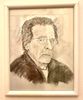Emailing multiple pictures
Jun 28, 2017 11:18:40 #
popheizz
Loc: berks co., pennsylvania
jaheater wrote:
What's the best format to use when emailing multiple pictures to someone? If I use a jpeg format I can only do Two at the most in a single email. If I use a RAW format, I have to use something like One Drive which takes forever to upload to send. I don't want to send so many emails it feels like they are getting spammed. The latest round I'm referring to is sending pictures of our house to our landlord.
use google photos, send link to those you want to share with. upload the photos while you sleep.
Jun 28, 2017 11:50:01 #
jaheater wrote:
What's the best format to use when emailing multiple pictures to someone? If I use a jpeg format I can only do Two at the most in a single email. If I use a RAW format, I have to use something like One Drive which takes forever to upload to send. I don't want to send so many emails it feels like they are getting spammed. The latest round I'm referring to is sending pictures of our house to our landlord.
After you process your jpg images, just reduce the size and use more compression on them so that the size of each image is about 300k. Most email servers will not take more than 10MB (megabytes) at one time. 300k is about 1/3rd of a megabyte. So you could send almost 30 this way. Keep in mind, they will look fine on a computer, but they probably won't print an 8x10 print very well at those sizes.
Jun 28, 2017 12:09:58 #
therwol
Loc: USA
jaheater wrote:
What's the best format to use when emailing multiple pictures to someone? If I use a jpeg format I can only do Two at the most in a single email. If I use a RAW format, I have to use something like One Drive which takes forever to upload to send. I don't want to send so many emails it feels like they are getting spammed. The latest round I'm referring to is sending pictures of our house to our landlord.
Windows 10 gives you a 5 GB One Drive for storing and sharing files. You can pay for more. An Office 365 subscription gives you 1 TB. Google Drive gives you 15 GB free, or you can pay for more. I use both for sharing photos, but I once shared some photos with someone using Google Drive, and the other person could only view them. You have to have a Google account to download from a Google Drive (gmail works). They didn't have one.
If you must share full sized photos that are difficult or impossible to e-mail, then using an external storage/sharing drive is your only option, short of physically mailing some media. If you think the uploads are too slow, do them right as you're finishing your work and walking away from the computer.
I always reduce my photo size for sending by e-mail. I agree with 1024x768 as the best compromise. One caution. If you only have one copy of the originals, don't resize and simply save the new copies. Under most circumstances, this will replace your originals with reduced size images. Use the "Save As" function and rename the files. There are numerous options for batch processing this and doing what I said. Some are mentioned in the replies to your post.
One other comment. Making a ZIP file out of many jpegs doesn't seem to reduce the overall size much compared with the total size of the separate pictures. jpegs are already highly compressed and don't really lend themselves to further compression. This is in my experience. Others may agree or disagree.
Jun 28, 2017 12:55:01 #
For those who use "Lightroom" I use the web format in .jpg. Converts all the photos in that particular file to a smaller file I can send photos to my friends or even Facebook 30 to 40 at a time and they fill the screen but are not really printable. But most people just want to look at the photos on their monitor. If they wan the larger file you can send that individually.
Bob
Bob
Jun 28, 2017 12:55:54 #
For those who use "Lightroom" I use the web format in .jpg. Converts all the photos in that particular file to a smaller file I can send photos to my friends or even Facebook 30 to 40 at a time and they fill the screen but are not really printable. But most people just want to look at the photos on their monitor. If they wan the larger file you can send that individually.
Bob
Bob
Jun 28, 2017 13:12:59 #
jaheater wrote:
What's the best format to use when emailing multiple pictures to someone? If I use a jpeg format I can only do Two at the most in a single email. If I use a RAW format, I have to use something like One Drive which takes forever to upload to send. I don't want to send so many emails it feels like they are getting spammed. The latest round I'm referring to is sending pictures of our house to our landlord.
Welcome to the hog Jaheater. What email are you using?,How many photos are you trying to send? If you are using Adobe CC for your software, you have access to their cloud storage. You can put the photos in a folder and give your landlord the link.
If he just wants the photos as a record of what the house looked like when you moved it, you could just put them in a PDF.
The other options mentioned in here are good as well.
Jun 28, 2017 14:07:30 #
"Then right click on the folder and obtain a sharable link."
I have an email folder with jpeg images at 72 res, usually about 1200 pix as the longest edge, and have no problem sending them. However, your description of using google mail was new to me. I tried it the way you said, from a gmail account, but right clicking did not open a sharable link, nor did just right clicking on the folder without the email. Could you explain in a little more depth please. Thanks
I have an email folder with jpeg images at 72 res, usually about 1200 pix as the longest edge, and have no problem sending them. However, your description of using google mail was new to me. I tried it the way you said, from a gmail account, but right clicking did not open a sharable link, nor did just right clicking on the folder without the email. Could you explain in a little more depth please. Thanks
Jun 28, 2017 15:46:30 #
For a large number of pictures you can try this method. Place all the pictures with any text on pages in MS Word. Then let Word save them as a PDF file. Attach the PDF on your Email to the owner. The "post master" will allow larger files to be sent because many PDF's are manuals, sales cataloge, etc.
Jun 28, 2017 15:52:20 #
jaheater wrote:
What's the best format to use when emailing multiple pictures to someone? If I use a jpeg format I can only do Two at the most in a single email. If I use a RAW format, I have to use something like One Drive which takes forever to upload to send. I don't want to send so many emails it feels like they are getting spammed. The latest round I'm referring to is sending pictures of our house to our landlord.
How many or how big is dependent on your email service (server). 25MB of attachments is common. I find I can send a good number of JPEGs as long as they are not huge, say up to 4 5MB files, only only 400KB I can send a lot of them. TIFFs are often large to begin with so you'd be lucky to send one. I'm not sure I'd even try to send Raw or PSD files. They are too large and the recipient would need to also have and open them with Ps, PSE, Lr, or some other PP program. I commonly have layered PSDs of up to 100MB on my system! Yes, you can ZIP a batch to make a smaller attachment.
Why would anyone send Raw files to someone else unless the second party is doing the Post Processing?
Jun 28, 2017 15:59:11 #
Very Simple. Open a new account in Google Drop Box for free. This will allow you to email 500 MB per week for free to anyone anywhere. Problem solved.
I have a pro account because I email 100 high res photos daily.
Always email jpegs. TIFFs and RAW photos have much larger files that most people would not what to do with them anyway.
Pick the size your recipient needs at 300 dpi and that is the file size to use and mail. If you are just looking at them on the web or cell phones 1050 pixels (5x7) is a good size to use.
I have a pro account because I email 100 high res photos daily.
Always email jpegs. TIFFs and RAW photos have much larger files that most people would not what to do with them anyway.
Pick the size your recipient needs at 300 dpi and that is the file size to use and mail. If you are just looking at them on the web or cell phones 1050 pixels (5x7) is a good size to use.
Jun 28, 2017 16:59:10 #
uofmwoodie
Loc: Bonita Springs, Fl
I go to my folders, right click, go to send to, email receipt, attach, go back to my browser, there will a email there , put in address and send. I have aol. At first I was attaching the one at a time. Aol could handle only about four pictures at a time and then it took for ever to download them. Hope this helps, any question drop me an email.
Jun 28, 2017 17:59:35 #
jaheater wrote:
What's the best format to use when emailing multiple pictures to someone? If I use a jpeg format I can only do Two at the most in a single email. If I use a RAW format, I have to use something like One Drive which takes forever to upload to send. I don't want to send so many emails it feels like they are getting spammed. The latest round I'm referring to is sending pictures of our house to our landlord.
They say gmail will let you send numerous large jpegs in a single email.
Jun 28, 2017 18:02:49 #
I have a Sony RX100 and have been taking a lot of pictures of my daughter's new house being built. When I get back to my Laptop and download them, I select multiple files and share them to her IPhone via Messenger which I downloaded to my Laptop. At some time I will give her a flash drive with all the pictures. I know this isn't emailing but I think its easier. I try not to send more than 6 files as an attachment at a time.
Jun 28, 2017 18:59:49 #
therwol
Loc: USA
popheizz wrote:
use google photos, send link to those you want to share with. upload the photos while you sleep.
If you click on this link, you will see about 300 megs of jpegs that you can download if you have a Google account, i.e. Gmail. Otherwise you can view them. All of these photos are individually too large to send by any e-mail I have access too.
No critics please. I'm not a pro. These are vacation pictures with my new D810 in 2015, running around trying to keep up with my wife and snapping away.
https://drive.google.com/drive/folders/0B-iHbb3qexVHTWNfdjJoQ2s4bzA?usp=sharing
Jun 28, 2017 20:21:25 #
You should not send RAW. You should export to JPEG to send. when you email you will be asked what size you want to send......The easier way if you share quite a bit is store in a cloud and send the link to them with read only rights. Gene mentioned DropBox, but there are several, including google. I use dropbox and google. Dropbox for me and google for sharing. In dropbox You click on the share button and a box comes up to email the link.
If you want to reply, then register here. Registration is free and your account is created instantly, so you can post right away.