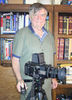Attention all Hogs - printer info needed
Jun 27, 2017 14:37:27 #
Hello all again,
I have been using an all in one Printer that also can Fax, Scan and Copy for a few years. It is a Canon Pixma MX340 which has turned out remarkably accurate photoprints and has been very reliable for quite some time. Now it has decided to place a single line of tiny black smudges from short side to short side across the left side of the image with a fainter one on the opposite side near the paper's edge. I have taken the steps recommended by the Canon folks to try to correct this but nothing works. They are willing to give me a discount from their "loyalty" program but the only all-in-one printer is their MX922 which seems to be a Dog from user reviews.
Does anyone have a suggestion for a very reliable multiple use unit that can make excellent photoprints as well?
Thank you all very much,
Photodoc16
I have been using an all in one Printer that also can Fax, Scan and Copy for a few years. It is a Canon Pixma MX340 which has turned out remarkably accurate photoprints and has been very reliable for quite some time. Now it has decided to place a single line of tiny black smudges from short side to short side across the left side of the image with a fainter one on the opposite side near the paper's edge. I have taken the steps recommended by the Canon folks to try to correct this but nothing works. They are willing to give me a discount from their "loyalty" program but the only all-in-one printer is their MX922 which seems to be a Dog from user reviews.
Does anyone have a suggestion for a very reliable multiple use unit that can make excellent photoprints as well?
Thank you all very much,
Photodoc16
Jun 27, 2017 14:41:35 #
Time to...consult the UHH section named "Printers and Color Printing Forum" which you can access via the "All Sections" link at the bottom of this page. Expert advice and wisdom there. /Ralph
Jun 27, 2017 14:48:02 #
hank6595
Loc: Amesbury, MA
I have tried a few different brands over the years and I ended up with Epsom. I use Epsom papers and Epsom inks. I look for quality prints and take no shortcuts to achieve that
goal. Yes, it is more expensive but the reward is when people compliment me on my images. That's what I do.
goal. Yes, it is more expensive but the reward is when people compliment me on my images. That's what I do.
Jun 27, 2017 17:31:06 #
Untill you use a dedicated photo printer and not an all in one printer to print your photos will you see what a well printed photo is. A dedicated printer uses diffrent ink, more colors, and a finer print head than an all in one photo printer.
Jun 27, 2017 19:00:42 #
MRPentax,
I believe you. My problem is space. NYC apartments usually do not allow for a Fax, Scanner and Copier and a dedicated photo printer. Expense is also an issue but some dedicateds are a bargain until you try to buy new cartridges.
Thanks,
Photodoc16
I believe you. My problem is space. NYC apartments usually do not allow for a Fax, Scanner and Copier and a dedicated photo printer. Expense is also an issue but some dedicateds are a bargain until you try to buy new cartridges.
Thanks,
Photodoc16
Jun 28, 2017 09:05:54 #
Look at the Epson line of work force printers. They are multifunction an produce really nice prints; close to a quality photo printer. They are also very fast and the ink lasts a long time compared to many other brands and models. You also don't have to worry about orint heads clogging up with them.
Jun 28, 2017 10:47:04 #
Whitewolfowner,
Thanks a lot for the tip about Epson printers. I will investigate promptly.
Incidentally, how is the wolf?
Photodoc16
Thanks a lot for the tip about Epson printers. I will investigate promptly.
Incidentally, how is the wolf?
Photodoc16
Jun 28, 2017 12:11:34 #
whitewolfowner wrote:
i beg to differ on your recommendation of Epson Work Force Printers. They use 4 ink colors and are designed for general use and produce only "adequate" photos. A much better choice are the Epson Expression XP 860 or 960. They are multifunction and use a 6 color printhead and the photos are significantly better than the Work Force printers. The 860 prints to 8.5x11 and the 960 to 11x17. Both have a small footprint.Look at the Epson line of work force printers. They are multifunction an produce really nice prints; close to a quality photo printer. They are also very fast and the ink lasts a long time compared to many other brands and models. You also don't have to worry about orint heads clogging up with them.
Jun 28, 2017 12:29:20 #
Regarding ink costs: the OEM inks are expensive. So I've been using refillable cartridges and inks from Ink Owl for the last 18 months and the photos, I feel, are indistinguishable from those made with OEM inks. I have compared the same picture printed with OEM and with Ink Owl ink. I have saved lots of money over the 18 months.
Jun 28, 2017 15:17:53 #
photodoc16 wrote:
Whitewolfowner,
Thanks a lot for the tip about Epson printers. I will investigate promptly.
Incidentally, how is the wolf?
Photodoc16
Thanks a lot for the tip about Epson printers. I will investigate promptly.
Incidentally, how is the wolf?
Photodoc16
Thanks for asking. Actually, I have three right now. Two are white with blue eyes, brothers, picked up in the wild by the dog pound and rescued by a rescue group here. They are 6-6 1/2 years old. The third is a grey wolf and he will be three this fall. All are doing just fine, happy as a lark and compete for my attention almost 24 hours a day. Before these I had two others and have had wolves now for almost 24 years. They are by far, my breed of choice.
Jun 28, 2017 15:21:47 #
Ratta wrote:
i beg to differ on your recommendation of Epson Work Force Printers. They use 4 ink colors and are designed for general use and produce only "adequate" photos. A much better choice are the Epson Expression XP 860 or 960. They are multifunction and use a 6 color printhead and the photos are significantly better than the Work Force printers. The 860 prints to 8.5x11 and the 960 to 11x17. Both have a small footprint.
Thanks for the info. I did not know about the expression line of all in one printers. And by having 6 inks instead of 4, I am sure they do a better job. Like I said about the work force line; they did a decent job but not up to the quality of photo only printer.
Jun 28, 2017 15:58:55 #
Whitewolfowner,
Is it illegal in some states to own wolves?
I would so love to come over and play with those beauties but geography dictates.
I will pursue the Epson idea.
thanks,
Photodoc16
Is it illegal in some states to own wolves?
I would so love to come over and play with those beauties but geography dictates.
I will pursue the Epson idea.
thanks,
Photodoc16
Jun 28, 2017 17:10:03 #
You will find the 860 and 960 under the menu heading of <Home><Printers><Photo Printers> (NOT Printers & All in Ones) on the Epson site. 

Jun 28, 2017 19:52:42 #
Treborteko1
Loc: New Jersey
A very good replacement would be Canon Pixma MX922. But.....you can more the likely fix the issue, it sounds like the bottom rollers need to be cleaned. If you don't have current drivers for your unit, download from Canon, it's free. Go to the maintenance screens and run the correction or corrections. Might cost some ink but fairly certain it will correct the issue.
Jun 28, 2017 22:12:05 #
photodoc16 wrote:
the only (Canon) all-in-one printer is their MX922 which seems to be a Dog from user reviews.
I have the Canon MX922 which I bought to replace my MX882 when the MX882 died. I am very happy with the MX922, my only complaint with it is that it does not have a rear feed tray for envelopes/photo paper etc like the MX882 did. So to print envelopes/photo paper you have to unload the 8-1/2" x 11" paper from the paper tray, adjust the paper guides for whatever you are printing, print and then reset the guides and replace your paper. A bit of a PITA but fortunately not very time consuming. As for print quality I see no difference between the MX882 and the MX922, I am completely satisfied with my MX922. The MX922 is $83.99 on Amazon Prime, I paid close to $400 when I bought the MX882!
If you want to reply, then register here. Registration is free and your account is created instantly, so you can post right away.