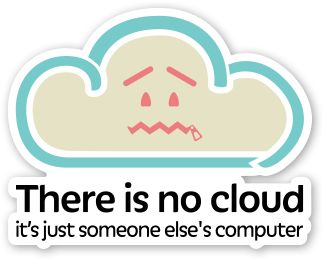Anyone Done a Full Backup From the Cloud?
Sep 12, 2016 09:37:36 #
If the various data backup software backs up almost immediately would it also plant a virus or ransomware on the backup files before you would realize you have it? I have a good protection program but if it gets thru mine why should I expect theirs would be better?
Has anyone had their back up get a virus or ransome ware?
Has anyone had their back up get a virus or ransome ware?
Sep 12, 2016 09:57:13 #
DWU2 wrote:
I should have titled this post, "Anyone Done a Full RESTORE From the Cloud?" Sorry for any confusion.
I have done so with Carbonite. Data only including thousands of photos. Not 50,000 but plenty. Took around 3 days. Automatic so I left new computer on all the time until download completed.
Sep 12, 2016 11:23:22 #
Sep 12, 2016 11:31:54 #
You should never rely on only cloud backups - far too many companies have gone belly up and left their users with nothing. Cloud backup should be considered only after you have successfully backed up to physical media.
The EULA for every cloud backup service tells you that they are not responsible if they lose your data.
The EULA for every cloud backup service tells you that they are not responsible if they lose your data.
Sep 12, 2016 11:39:39 #
kd7eir wrote:
You should never rely on only cloud backups - far too many companies have gone belly up and left their users with nothing. Cloud backup should be considered only after you have successfully backed up to physical media.
The EULA for every cloud backup service tells you that they are not responsible if they lose your data.
The EULA for every cloud backup service tells you that they are not responsible if they lose your data.
But so does every piece of hardware and software. It is standard procedure.
When selecting an ISP one needs to be cautious, like everything else. Mom and pop operation are not the way to go, even if you like to support local business.
Sep 12, 2016 11:53:07 #
Rongnongno wrote:
But so does every piece of hardware and software. It is standard procedure.
When selecting an ISP one needs to be cautious, like everything else. Mom and pop operation are not the way to go, even if you like to support local business.
When selecting an ISP one needs to be cautious, like everything else. Mom and pop operation are not the way to go, even if you like to support local business.
I helped write EULA's as part of my work at Microsoft and Apple, I have an intimate awareness of them. We are discussing backup providers, not general software. When your backup provider, which is claiming to "protect" your data tells that they are, in fact, responsible for nothing in regards to "protecting your data", that should be a clear warning that cloud backup is a joke.
Company size means NOTHING. Several LARGE cloud providers have gone out of business, leaving their users with nothing. Others (Amazon, Microsoft, Salesforce, Intuit, TMobile, Google, Terremark, Paypal, Rackspace, Apple, have gone down for several hours, days or weeks at a time. In either scenario you have zero access to your data. When you cannot access your backup, you have no backup.
Sep 12, 2016 12:25:44 #
Toby wrote:
If the various data backup software backs up almost immediately would it also plant a virus or ransomware on the backup files before you would realize you have it? I have a good protection program but if it gets thru mine why should I expect theirs would be better?
Has anyone had their back up get a virus or ransome ware?
Has anyone had their back up get a virus or ransome ware?
Hopefully you have your virus detection configured to check new/incoming files in real-time rather than periodically...
Sep 12, 2016 12:45:45 #
kd7eir wrote:
I helped write EULA's as part of my work at Micros... (show quote)
If you confine yourself to the major providers such as Microsoft, Apple or Google, that's about as safe as you can get. Given that they keep multiple copies at different physical locations for DR, running on enterprise-class redundant HW, managed by professionals, and on redundant power, it's highly unlikely that you can come anywhere near that level of SLA or security/reliability/availability with a home solution. As to Amazon or Apple being unavailable for hours (the other smaller providers don't count in my opinion - too much risk), that shouldn't be a problem as this isn't primary storage - it's backup or archiving, so 24x7x365 real-time access shouldn't be an issue. How many posts have you seen on UHH where data was lost due to a crashed HD or SW issue? Now how many where data was lost from a MAJOR cloud provider? Finally, any major HW provider will tell you that approximately 2/3 of their enterprise customers are using a cloud-based solution or intend to in the coming year, often for backup or archiving. These are major companies with professional IT staff - do you think they'd risk their companies on an unproven solution?
Sep 12, 2016 13:14:43 #
External hard drive. Waiting for SSDs to come down in price. I have a 2 TB for system backup via Time Machine. My 10 TB is for files-photos.
Sep 12, 2016 13:42:13 #
TriX wrote:
Hopefully you have your virus detection configured to check new/incoming files in real-time rather than periodically...
Yes I do but viruses must be "loose" before companies know what to protect for. Has anyone gotten a virus on their cloud storage.
Sep 12, 2016 14:02:51 #
Local eSATA HD's and software like Acronis is my preferred backup. These are scheduled and run in background. I make a system image (C:) weekly in case it crashes. All other data (500gb) is on a 2nd 1T drive and backed up weekly also. These backup drives are in hotswap buckets and kept separate from my desktop. I have been using WD black drives and had only one non black drive crash in the last 10 yrs. I also use Norton and have never been in a ransom situation (but ready for it).
Sep 12, 2016 14:10:00 #
Toby wrote:
Yes I do but viruses must be "loose" before companies know what to protect for. Has anyone gotten a virus on their cloud storage.
True enough. So if you have a brand new, unknown virus as a file you upload, and being unknown, the cloud's virus checker doesn't catch it either, then it will reside on your cloud storage. BUT, unless you are also purchasing cloud computing services (IAAS), there's nothing in the cloud storage to execute it, so it won't execute until you download it back onto your machine, and hopefully by then, your incoming checker will have an updated definition and catch it. Make sense?
Sep 12, 2016 14:22:52 #
burkphoto wrote:
Agonizingly slow! Cloud backup is the LAST RESORT. It's what you use if the house burns down and your off-site backup drive also fails.
This is THE VERY BEST comment I have seen so far. I would expect nothing less from"burkphoto" on this site.
I have 25 years experience on computers, teching and consulting. For some of that time, I worked with small business networks in our community. up to servers and 25 network stations, or connected PC's.
The internet is a great tool, but not a perfect tool by any stretch.
THE INTERNET OFFERS CLOUD BACKUP ONLY AS A BACKUP OF LAST RESORT, FOR OFF SITE DATA STORAGE.
You can automate any amount of hardware at your home or biz location as easy as you can automate to the cloud. Granted more expense and local fussing. But there are certainly a lot of storm ravaged and flood ravaged people right now who wish they had had a reliable off site storage system. For many of those, even a system in the same town or township was a risk.
But otherwise, the cloud ONLY serves as a plus when used for off site storage.
Another point is that, just like any other local or inhouse data backup, you need to do a test restore to see if the backups are taking place. More than a few times in past years I've done test restores on backups only to find the backup sytem, whether in house, local community, or cloud was not functioning properly.
Are you guys doing your test restores to see if there is data in them. If you use an encrypted system, will you always have the restore program in place that did the encryption. You can look and see the encrypted files, but do you fully restore them out of the encryption file to see if the encryption even worked.
I suspect some of you may find that the cloud/no cloud question is very minor compared to what you think you may already be doing. For my own personal use, after seeing the jokes that were offered up for backups in the last 25 years for my perusal, I don't even consider the cloud a serious hack to some messy other systems I have seen. I don't use encrypted systems (I want to see my files), and I don't automate.
Last point, you can't pass the buck on responsibility for your backups. The first important thing you will note on any commercial backup license is they never insure a value amount for your data unless you have something in contractual language to that affect. No guarantees. You have sole responsibility. You may be able to make it easier, but you can't make someone else responsible for your data's value to you.
Sep 12, 2016 15:40:59 #
Kuzano wrote:
This is THE VERY BEST comment I have seen so far. ... (show quote)
As you pointed out, backing up the data isn't the key, it's the restore that's an issue. In the enterprise world, a fairly large percentage is still done to tape with a weekly offsite using one of the popular backup aps such as Netbackup. What isn't often discussed is how often a full restore is tested or how often it fails, even with enterprise-class HW and administration. Many companies (especially hospitals with large repositories of imagery) now mirror to a remote site, since they cannot backup, even incrementals, in an overnight backup window. That, like backing up to or mirroring to the cloud, relies on the speed of the WAN. The key is to have a workable, and as you state, a TESTED DR strategy with one copy geographically separated from your primary storage. That can be the cloud (major cloud vendors replicate your data to at least 3 different geographical sites for DR), or your own offsite storage (assuming it doesn't flood also). As you further correctly stated, there are zero guarentees by anyone - it's your data and your responsibility.
The cloud discussion is like Canon vs Nikon, JPEG vs Raw, etc. - it's a "religious issue" and you believe what you believe, but there are a couple of additional points to consider. First, if you're lucky enough to have access to Gbit Ethernet as many cities now do (here in Raleigh, both Google and AT&T are busy burying gigabit fibre which will be ready by year-end), that will dramatically change the "agonizingly slow" problem with the cloud, since the network will have similar speed to a local HD. Lastly, if you work in a business (outside your home), you already live on a network, you store your work product remotely on servers and storage in your data center and rely on your IT administration to carry out backup and DR. The cloud is no different. Same hardware, same servers, same storage, same backup aps - just a different network and physically farther away (which can be a good thing). And if the public nature/security of the WAN/internet scares you vs your LAN, then a VPN (which most companies use for employees working remotely) or encrypted data addresses that problem. In short, I agree with most of what you and Bill have said, but the cloud is here and data storage is moving inexorably to it, and your data, everything from your credit card data to your X-Rays are already on it. Btw, been in the computer industry since 1965, with 20+ years specializing in data storage, with NetApp, EMC, IBM, DDN and Oracle, who together probably store >80% of the world's data.
Sep 12, 2016 15:54:37 #
The ultimate answer: Belt AND suspenders. Extra Hard Drive at home, in the cloud, etc., etc.
If you want to reply, then register here. Registration is free and your account is created instantly, so you can post right away.