Need file finding software for Windows 10
Aug 27, 2016 09:48:24 #
gvarner
Loc: Central Oregon Coast
I use PSE to do all my edits and I use its default setting to create new copies with "edited" in the file name. I need a search program that can work folder by folder to find all the files that exclude the word "edited" in the file name. This would result in a listing of all the JPEG original files that have not been edited. Then I can copy the originals to an external drive, separate from files that are in my backup routines. For the future, I plan to copy all originals from the SD card to an external and then import them from the card to a folder on my hard disk. I'll then have a set of all unedited originals plus the PSE backups of originals plus edits. Thanks in advance for your help.
PS - my edits can be DSC 1234_edited-1.jpg for an original that is DSC1234.jpg. I need to exclude the "edited" from the file search.
PS - my edits can be DSC 1234_edited-1.jpg for an original that is DSC1234.jpg. I need to exclude the "edited" from the file search.
Aug 27, 2016 11:36:06 #
gvarner wrote:
I use PSE to do all my edits and I use its default... (show quote)
If this is just a one off thing to sort the files before you adopt the new system you could try to use the Windows file explorer, but search for those that contain the word 'edited'. You could then move the edited files to new folders, leaving what you want in the original place. Might that work for you?
Aug 27, 2016 11:54:39 #
Use this program called "Everything" - http://www.voidtools.com/
Simple to enter search parameters to excluding key words -
Example - entered in search window -
c:\users\shellback\upload\600 !edited (the ! is the NOT operator)
3 examples of the word edited in the file name:
393903-1_edited-wcc0405
SparkleSurf-edited 3
SparkleSurfedited
so if the actual name of the file is excluded - it will not show it
Hope this helps...
Oh yeah - it's LIGHTNING FAST also
Simple to enter search parameters to excluding key words -
Example - entered in search window -
c:\users\shellback\upload\600 !edited (the ! is the NOT operator)
3 examples of the word edited in the file name:
393903-1_edited-wcc0405
SparkleSurf-edited 3
SparkleSurfedited
so if the actual name of the file is excluded - it will not show it
Hope this helps...
Oh yeah - it's LIGHTNING FAST also
All files in directory
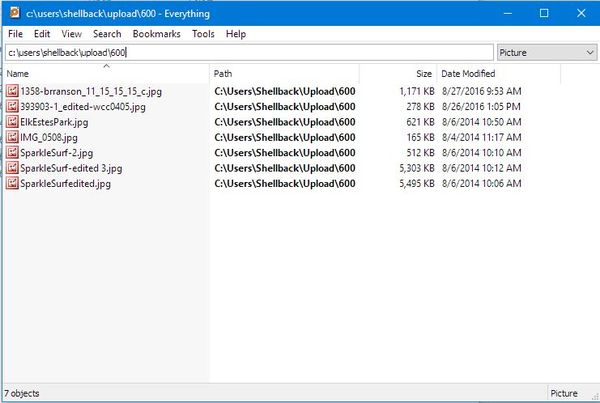
files with edited excluded
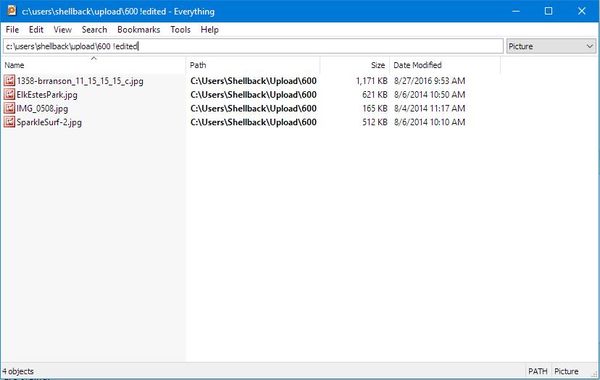
Aug 27, 2016 12:01:24 #
gvarner
Loc: Central Oregon Coast
Shellback wrote:
Use this program called "Everything" - h... (show quote)
Looks like what I need. I'll check into it. Thanks.
Aug 28, 2016 06:16:40 #
gvarner wrote:
I use PSE to do all my edits and I use its default... (show quote)
File search is built in to Windows. Just type the keyword into the "Ask me anything" box at bottom of the screen.
Aug 28, 2016 06:39:55 #
I think LR is a lot easier. It does exclude words when searching. The results are virtually instantaneous unlike Windows File Explorer. You can then readily move things around. Plus, as a 16-bit editor, it is better than PSE which is excellent for what it does. However, LR is better. Because LR edits non-destructively, you preserve the original file unaltered. This makes duplicating your original files unnecessary. I know old habits die hard but LR is a new habit worth having.
Aug 28, 2016 07:31:01 #
alabau
Loc: Ft Lauderdale, Florida
I use a program Agent Ransack. https://www.mythicsoft.com/agentransack
Aug 28, 2016 07:32:53 #
Shellback wrote:
Use this program called "Everything" - h... (show quote)
Clever
What I often do is open the folder and make sure Details is selected under View. Then I sort by Name, Type, Date, or whatever I want to find.
Aug 28, 2016 07:47:05 #
There in no love from me for Windows 10. First it has a clause in the EULA that if you install it you give permission for Microsoft to enter your computer at any time, install-uninstal anything they choose to, take an inventory of every file and program on your computer and attached devices, "preserve" any information they deem necessary and provide that information to the authorities. If you were emailed a picture that you do not have the rights to you can be charged with copyright violations under the Windows 10 EULA. This goes for music, movies pictures and anything else that someone can claim dugital ownership of. Though you can purportedly turn this off, if MicroShaft has one back door into you computer what makes you think there are not 10 others that do the same thing.
Aug 28, 2016 07:53:56 #
zzzaps wrote:
There in no love from me for Windows 10. First it ... (show quote)
1. What does this have to do with the original post.
2. So do not use Microsoft. No one is holding a gun to your head telling you to use it or else.
3. The world without EULA's is small and probably not as useful or interesting.
Aug 28, 2016 08:23:40 #
Shellback wrote:
Use this program called "Everything" - h... (show quote)
Nice tip! Windows file search can take *ages* to find something, and on my PC at least, often misses files. Just installed this, and it works much better and faster!
Aug 28, 2016 09:12:09 #
zzzaps wrote:
There in no love from me for Windows 10. First it ... (show quote)
Sounds like a lot of paranoia.... What are you doing with your computer that should not be seeing the light of day?
Oh, and do you have a suggestion or answer for the OP gvarner?
Aug 28, 2016 09:47:22 #
mwsilvers
Loc: Central New Jersey
zzzaps wrote:
There in no love from me for Windows 10. First it ... (show quote)
Not a very accurate assessment of Windows 10, but your rant does indicate a potential high degree of paranoia. What are you doing on the internet? Perhaps you should be living off the grid. And this rant is what you decided to focus on as your first post on this photography forum? Methinks I smell a troll.
Aug 28, 2016 09:48:08 #
gvarner
Loc: Central Oregon Coast
abc1234 wrote:
I think LR is a lot easier. It does exclude words when searching. The results are virtually instantaneous unlike Windows File Explorer. You can then readily move things around. Plus, as a 16-bit editor, it is better than PSE which is excellent for what it does. However, LR is better. Because LR edits non-destructively, you preserve the original file unaltered. This makes duplicating your original files unnecessary. I know old habits die hard but LR is a new habit worth having.
I've heard this many many times, that LR edits non-destructively, which is true, but that PSE does not, which is false. In PSE, you simply create copy layers to do your edits on and when exiting, save the results as a PSD file (the default with many options available). Edits to a RAW file are made to a sidecar file so there are no changes to that particular original. The PSD files can each be edited without affecting the original and multiple edit sessions can be saved in version sets with the original. PSE simply increments the file naming process with an edited-1, edited-2, etcetera. Pretty straight forward.
Aug 28, 2016 10:01:23 #
It sounded like W10 issues that are very prevalent and are causing lots of people working with various extentions that Microsoft has not taken into account. They are working toward getting rid of the little guy. They got caught with Sun Micro Systems but they had already done the damage. They are being a lot more sneaky about it now.
And I do not use W10. XP was the best and most versatile OS until MS EOL'd it.
Use W10 at your own risk.... The first clue that there were going to be issues with W10 and my customers wanted it removed but you can not ad it does not make any restore points, destroys the factory restore sectors on the HDD and they were giving it away. Nothing is free, if it is free there is a giant caveat in it that will hurt big time.
Glad they all had the disks because I have put over 500 systems back to W7 since W10 was released.
Free my aching back....
And I do not use W10. XP was the best and most versatile OS until MS EOL'd it.
Use W10 at your own risk.... The first clue that there were going to be issues with W10 and my customers wanted it removed but you can not ad it does not make any restore points, destroys the factory restore sectors on the HDD and they were giving it away. Nothing is free, if it is free there is a giant caveat in it that will hurt big time.
Glad they all had the disks because I have put over 500 systems back to W7 since W10 was released.
Free my aching back....
If you want to reply, then register here. Registration is free and your account is created instantly, so you can post right away.





