Check out Panorama section of our forum.
Adobe Photoshop CC 2015.5 Upgrade
Jun 21, 2016 12:38:56 #
Just forced Adobe Creative Cloud to do an update to Photoshop CC now has content aware crop as part of the crop tool. This one upgrade, based on the impact in my workflow, is more than worth the $9/month cost of Creative Cloud.
Jun 21, 2016 12:48:48 #
Yup...that new feature will be worth it...I'm holding off for a few days, as I tend to do my entire creative suite at the same time...unfortunately, Adobe Illustrator made changes that broke some of my third-party software...Luckily it wasn't me this time that found this out...it was our IT guy.
Jun 21, 2016 12:55:14 #
rgrenaderphoto wrote:
Just forced Adobe Creative Cloud to do an update to Photoshop CC now has content aware crop as part of the crop tool. This one upgrade, based on the impact in my workflow, is more than worth the $9/month cost of Creative Cloud.
SWEET! Thanks for the notice... upgrading my CC now ;)
Jun 21, 2016 20:56:17 #
Dngallagher wrote:
SWEET! Thanks for the notice... upgrading my CC now ;)
It has been a busy afternoon, going through Lightroom, finding crooked horizons (I cannot take a level picture, even with a i spirit level attached to the hot shoe) applying the straightening tool in crop and choosing content aware.
Thank you Adobe.
Jun 22, 2016 07:18:06 #
Only problem with this update - Actually a New Version 2015.5 - you need to either move your plug-ins from CC 2015 or re-install them
Jun 22, 2016 07:18:18 #
rgrenaderphoto wrote:
It has been a busy afternoon, going through Lightroom, finding crooked horizons (I cannot take a level picture, even with a i spirit level attached to the hot shoe) applying the straightening tool in crop and choosing content aware.
Thank you Adobe.
Thank you Adobe.
I do not try to level the camera, even with its built-in level (Canon 80D). LR's level is my first stop in the develop portion of my workflow. I wish the level were the default tool when going to crop.
Jun 22, 2016 07:44:01 #
Check out Black and White Photography section of our forum.
Jun 22, 2016 07:54:52 #
mborn wrote:
Only problem with this update - Actually a New Version 2015.5 - you need to either move your plug-ins from CC 2015 or re-install them
Yep, I only needed to move my folder of aliases to the new folder to get everything hooked up.
Easy Peasy ;)

Jun 22, 2016 08:20:21 #
I know nothing about Canons but with my Nikon, I turn on the screen grid and can usually level everything using the grid lines.
Jun 22, 2016 08:38:28 #
NoSocks wrote:
I know nothing about Canons but with my Nikon, I turn on the screen grid and can usually level everything using the grid lines.
http://www.dummies.com/how-to/content/the-canon-60d-electronic-level-feature.html
Jun 22, 2016 09:12:19 #
chuckla
Loc: Kennesaw, GA USA
rgrenaderphoto wrote:
Just forced Adobe Creative Cloud to do an update to Photoshop CC now has content aware crop as part of the crop tool. This one upgrade, based on the impact in my workflow, is more than worth the $9/month cost of Creative Cloud.
I did the update yesterday too, but had trouble using the content aware crop when using "Edit in Photoshop CC" from Lightroom. When I use the new guided transform function in LR to correct the verticals, the triangular spaces that are left white in LR show up as transparent (grey and white checkerboard pattern) in PS, and the content aware fill doesn't work. Haven't had much time to play with it, though. Anybody else experience this?
Check out Wedding Photography section of our forum.
Jun 22, 2016 09:16:13 #
chuckla wrote:
I did the update yesterday too, but had trouble using the content aware crop when using "Edit in Photoshop CC" from Lightroom. When I use the new guided transform function in LR to correct the verticals, the triangular spaces that are left white in LR show up as transparent (grey and white checkerboard pattern) in PS, and the content aware fill doesn't work. Haven't had much time to play with it, though. Anybody else experience this?
I would not expect that to transfer over from LR to PS. In PS, just use the quick select tool followed by the content-aware fill and you should be fine.
Jun 22, 2016 09:25:56 #
Dngallagher wrote:
Yep, I only needed to move my folder of aliases to the new folder to get everything hooked up.
Easy Peasy ;)

Easy Peasy ;)

The release notes stated that you do have to reinstall the 3rd party plug-ins because it is a full version upgrade. I am curious if you have actually tried your plug-ins since moving them over? I am not looking forward to having reinstall all of my plug-ins. It is a pain.
If I recall correctly, you are a Mac guy, is that right? When you say you moved your alias file to a new folder what folders exactly are you speaking about? If that works you could save everyone a lot of trouble.
http://blogs.adobe.com/crawlspace/2016/06/faq-photoshop-cc-2015-5-now-available.html
Jun 22, 2016 09:36:16 #
mborn wrote:
Only problem with this update - Actually a New Version 2015.5 - you need to either move your plug-ins from CC 2015 or re-install them
I had the same issue. I copied the contents of my plugin folder from 2015 to 2015.5 and was up and running.
Jun 22, 2016 09:48:31 #
nikonboy wrote:
The release notes stated that you do have to reins... (show quote)
After installation of the new version you end up with two Photoshop folders - one is 2015, the new oner is 2015.5, under the old 2015 folder is a plug-ins folder - what is in there gets moved to the plugins folder of the 2015.5 folder....
For me, most of my plugins are within a separate plugins folder and all that is in my photoshop plugins folder is an alias (shortcut) to where my plugin is... so most of the time I only ever need to move/copy my aliases or my plugin folder from Photoshop...
Yes, the plugins show up in Photoshop and function. Mac's usually need no special installation program in most cases.
If you follow the finder view below it depicts the applications folder on my SSD drive where my Adobe software is kept - inside the Applications folder are the individual applications folders - Photoshop 2015, Lightroom & Bridge....inside the Photoshop folder are the application Photoshop and various support folders, inside the plugins folder are my plugins and/or aliases to where the plugins are.
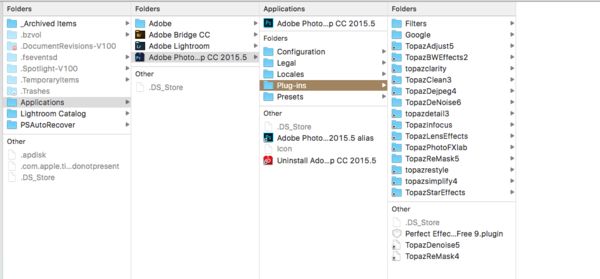
If you want to reply, then register here. Registration is free and your account is created instantly, so you can post right away.
Check out Landscape Photography section of our forum.





